Wrapup
Wrap-Up Behavior and Configuration
Customer data remains on the ICWC until the “End” button is selected or the data is replaced with new call data. Inadvertently overwriting of the data can only be prevented if the CCE/CCH and the CRMConnectorSAP wrap-up timeouts are set to the maximum time and no direct calls are sent to the agent phone, or if multi-session—available as of SAP CRM 7.1—is activated. If a direct call is sent, the wrap-up call may be terminated on the CCE/CCH side by this new call. As a result, the wrap-up call customer data will be overwritten on the ICWC. After the direct call has ended, the overwritten customer data that has not been saved is no longer available on SAP or on the CCE/CCH.
Please note that CCE/CCH Agent Desk Settings are for voice only and have no effect on media channels (action items and chat).
Wrap-up for the action item channel is not supported by SAP. For the chat channel, agents are always placed into wrap-up state. A desired wrap-up time can be configured in the MediaManager’s initialization file using the setting WRAPUP_TIMEOUT.
Optional Wrap-Up
An agent using the SAP ICWC can request to be put in wrap-up as soon as they have finished the current item. For these purposes, the SAP system has to inform Connects for SAP with an IciItem_wrapUpRequired_Request message for that particular agent. There is no special configuration in the Connects for SAP required to enable this functionality.
It is important to adjust the agent’s ICM Agent Desk Settings appropriately to allow optional wrap-up.
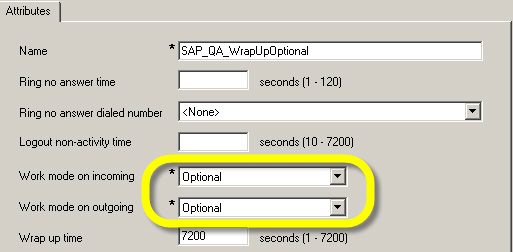
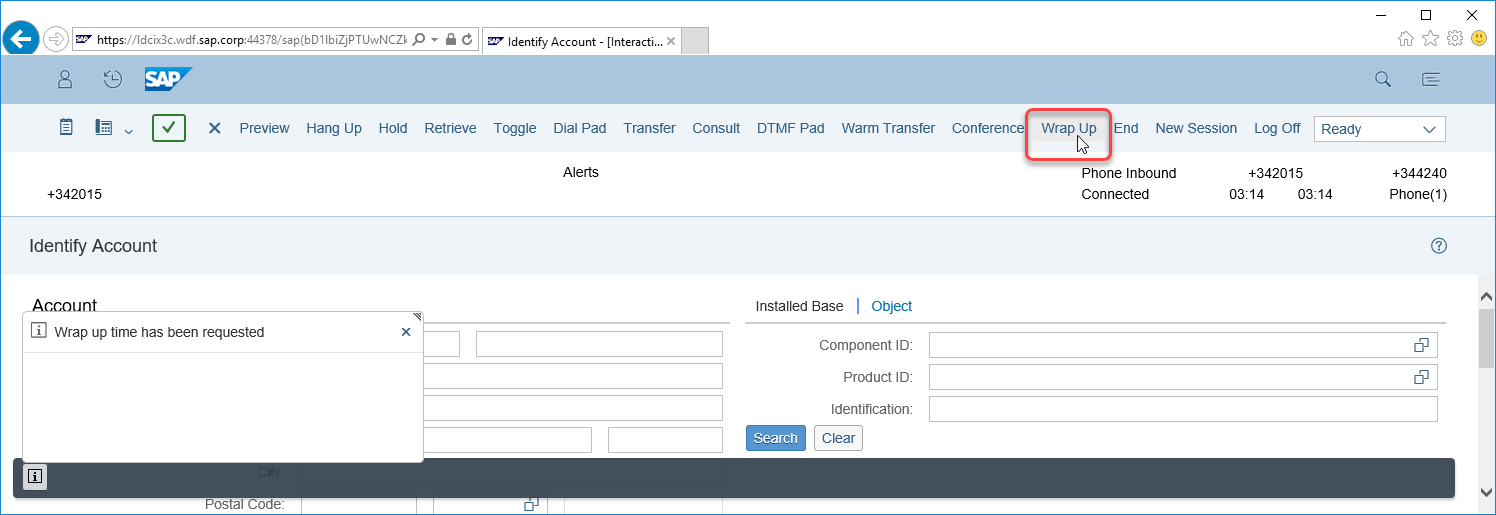
If optional Wrap-up in CCE is configured and requested, an agent change the state after requesting Wrap-up, the following key must be set to 1
TpiReSendWrapupReqAfterSetState=1
If this key is set to ‘0’ (zero), the requested Wrap-up will be ignored and the agent will be set to the last requested state after the call has ended.
Wrap-up Timers for the Voice Channel
If multi-session capabilities are available and activated on SAP CRM, the CCE/CCH or the CRMConnectorSAP wrap-up timers can be set to a desired value and the agent can be automatically pulled out of wrap-up state by CCE/CCH or the CRMConnectorSAP. Be aware that the wrap-up timer of the CRMConnectorSAP applies to all agents that are logged into that particular instance, whereas the CCE/CCH wrap-up timer can be set differently for groups of agents.
CCE/CCH Wrap-up Timer
An appropriate wrap-up time can be configured in the agent’s ICM Agent Desk Settings.
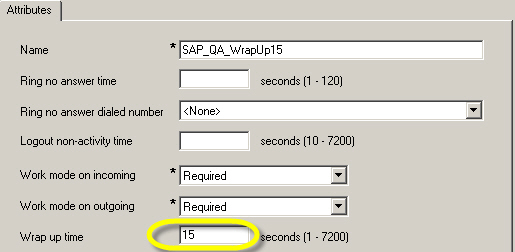
- If an agent is pulled out of wrap-up automatically because the CCE/CCH wrap-up timer expires, their state will be the same as it was when they entered wrap-up (agent state changes while in wrap-up are discarded).
CRMConnectorSAP Wrap-up Timer
An appropriate wrap-up time can be configured in the CRMConnectorSAP’s configuration file.
| Key | Default | Range | Description |
|---|---|---|---|
| CtiDefaultMaxWrapupTimeout | 0 | 0 - 7200000 | Voice channel wrap-up timeout (in milliseconds) Set to 0 if not used |
Direct SetState while busy
To have the CRMConnectorSAP sending agent state change requests to CCE/CCH while an agent is busy (e.g. in an active call with a customer), the following adjustment of the CRMConnectorSAP’s initialization file is necessary:
[CONFIG]
TpiSendDirectSetStateInBusyState=1
Direct Wrap-up End
By default, the CRMConnectorSAP stores an agent’s state change request from work ready to work not ready, or vice versa, internally and sends it to CCE as soon as the agent leaves wrap-up by clicking the End button on the SAP ICWC. The behavior of the CRMConnectorSAP in this situation can be changed by using the configuration key listed below. When direct wrap-up end is activated, the CRMConnectorSAP sends a ready or not ready agent state request to CCE/CCH directly after the agent has changed their state. This causes an agent immediately to be pulled out of wrap-up.
Add the following line to the [Config]-section of the CRMConnectorSAP’s initialization file to activate direct agent state changes during wrap-up:
TpiSendDirectSetStateInWrapup=1
Please note that the CRMConnectorSAP service must be restarted for the changes to take effect.
| Key | Default | Range | Description |
|---|---|---|---|
| TpiSendDirectSetStateInWrapup | 0 | 0,1 | 0=Direct agent state change during wrap-up deactivated 1=Direct agent state change during wrap-up activated |
Behavior with TpiSendDirectSetStateInWrapup=0
Scenario A
Agent is ready
Agent receives an inbound call and accepts it
Agent finishes call and enters wrap-up
The agent is in wrap-up and clicks on “Not Ready”, the agent's status on the SAP ICWC changes to not ready, the Connects for SAP considers the agent as work not ready, CCE/CCH considers the agent as work ready.
If:
the wrap-up timer in CCE/CCH exceeds, the agent is automatically pulled out of wrap-up and enters ready state
the wrap-up timer in CRMConnectorSAP exceeds, the agent is automatically pulled out of wrap-up and enters not ready state
the agent clicks on the “End” button on the SAP ICWC, they are pulled out of wrap-up, and enter not ready state
Scenario B
Agent is ready
Agent receives an inbound call and accepts it
Agent clicks on “Not Ready”, the agent's status on the SAP ICWC changes to not ready
Agent finishes the call and enters wrap-up
The agent is in wrap-up and clicks on ready, the agent's status on the SAP ICWC changes to ready, the Connects for SAP considers the agent as work ready, CCE considers the agent as work not ready
If:
the wrap-up timer in CCE/CCH exceeds, the agent is automatically pulled out of wrap-up and enters not ready state
the wrap-up timer in CRMConnectorSAP exceeds, the agent is automatically pulled out of wrap-up and enters ready state
the agent clicks on the “End” button on the SAP ICWC, they are pulled out of wrap-up, and enter ready state
Behavior with TpiSendDirectSetStateInWrapup=1
Scenario A
Agent is ready
Agent receives an inbound call and accepts it
Agent finishes call and enters wrap-up (i.e. work ready, agent state displayed on SAP ICWC is ready)
Agent clicks on “Not Ready”, they immediately leave wrap-up (i.e. work ready) and enter not ready state
Scenario B
Agent is ready
Agent receives an inbound call and accepts it
Agent changes state to not ready while they are talking to the caller (agent state displayed on SAP ICWC is not ready)
Agent finishes call and enters wrap-up (i.e. work not ready, agent state displayed on SAP ICWC is not ready)
Agent clicks on “Ready”, they immediately leaves wrap-up (i.e. work not ready) and enter ready state
Scenario C
Agent is ready
Agent receives an inbound call and accepts it
Agent changes state to not ready while they are talking to the caller (agent state displayed on SAP ICWC is not ready)
Agent finishes call and enters wrap-up (i.e. work not ready, agent state displayed on SAP ICWC is not ready)
Wrap-up timer in CCE/CCH or CRMConnectorSAP exceeds, the agent is automatically pulled out of wrap-up and enters not ready state
Scenario D
Agent is ready
Agent receives an inbound call and accepts it
Agent finishes call and enters wrap-up (i.e. work ready, agent state displayed on SAP ICWC is ready)
Wrap-up timer in CCE/CCH or CRMConnectorSAP expires, the agent is automatically pulled out of wrap-up and enters ready state