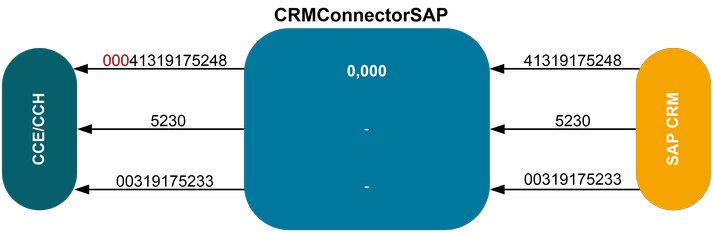Dialing Scheme
Dial from ready
It is possible to initiate a call from the ready state. To do this, the following flag must be set to 1.
[CONFIG]
CtiAllowMakeCallWhileReady = <0/1*>
Dialing Scheme Settings
The CRMConnectorSAP component has the ability to convert the phone system's signaled number to send a telephone number in international format, based on the E.164 standard of the ITU-T, to SAP.
SAP ICI stipulates the format for a telephone number as follows:
+CountryCode AreaCode SubscriberNumber (without any delimiter characters)
An example of a valid number would be the following: +496227747474
It is a requirement of the SAP ICI that all telephone numbers begin with the “+” (plus) symbol. Therefore, it is not possible to change the format of the telephone numbers within the CRMConnectorSAP. It is recommended to adjust the search routine within SAP to search for the telephone number beginning with the “+” symbol. However, regardless of how the dialing scheme is configured, the “+” symbol will always be the first character being sent from the CRMConnectorSAP.
Basic Settings
| Setting | Description |
|---|---|
CtiNumberInternMaxLength | Specifies the maximum length for internal telephone numbers. The longest internal number must be shorter than the shortest external number. Default is 5, values allowed are from 1 to 16 |
CtiNumberInternPrefix | Internal numbers will be completed with these digits to translate them to external numbers. Example: CtiNumberInternPrefix=4131555 Internal number length: 5 Complete with: 4131555 Signaled number: 54545 Translated number: 413155554545 |
CtiNumberNationalMatch | If a signaled number matches the given prefix “X”, the prefix is replaced by “Y”. This setting may be used to remove the leading zero (0) from signaled national numbers and prefix numbers with a country code. Example: CtiNumberNationalMatch=0,41 Match: 0 Replace: 41 Signaled number: 03155554545 Translated number: 413155554545 |
CtiNumberInternationalMatch | If a signaled number matches the given prefix “X”, the prefix is replaced by “Y”. This setting may be used to remove the leading zero (0) from signaled numbers. Example: CtiNumberInternationalMatch =00, Match: 00 Replace: Signaled number: 00413155554545 Translated number: 413155554545 |
Enhanced Settings – Overview
| Setting | Description | Affected Number |
|---|---|---|
CtiNumberInternMatchList | Completes incoming internal numbers | ANI of the calling party |
CtiNumberMatchList | Completes incoming external numbers with different area codes | ANI of the calling party |
CtiNumberOutcallPrefixCheck | Prefixes dialed number for outgoing external calls | DNIS of the called party |
Enhanced Settings - Internal Match List
If the system identifies the caller's number as internal (CtiNumberInternMaxLength), an internal match list can be defined to alter the
telephone number. The CRMConnectorSAP checks the internal match list before the CtiNumberInternPrefix setting.
The internal match list setting CtiNumberInternMatchList can contain multiple match lines. These match lines are separated by a semicolon (;). A match line contains three parameters.
The FIRST parameter is the search pattern. It can be defined using digits in the range 0 – 9 and the special characters “x”, “!” and “[]”. These three special characters allow a single search pattern to match a range of numbers:
| Character | Description |
|---|---|
| x | The x wildcard matches any single digit in the range 0 – 9 |
| ! | The exclamation mark (!) wildcard matches one or more digits in the range 0 through 9 |
| [] | The square bracket [ ] characters enclose a range of values |
The SECOND parameter defines how many digits of the telephone number should be deleted. These digits must be at the beginning of the number.
The THIRD parameter specifies the digits which should be used instead of the deleted digits.
The search through the match lines is executed from left to right. The maximum number of configured match lines is twenty (20).
Example Internal Match List
Setting Used:
CtiNumberInternMatchList=3xx,3,413191752;5xx,,41419175;21!,2,41219175
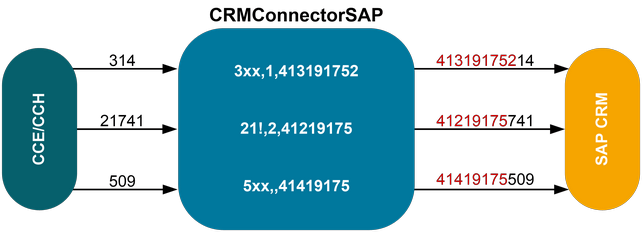
Enhanced Settings – Match List
If the system detects the caller's number as external (CtiNumberInternMaxLength), a match list can be defined to alter the telephone number. The CRMConnectorSAP checks the CtiNumberInternationalMatch and CtiNumberNationalMatch settings before the match list.
The match list setting CtiNumberMatchList can contain multiple match lines. These match lines are separated by a semicolon (;). A match line contains two parameters.
The FIRST parameter is the search and delete pattern. It can be defined using digits in the range 0 – 9. The defined digits will be deleted if the leading digits of a telephone number correspond to the defined parameter.
The SECOND parameter specifies digits that should be used instead of the deleted digits.
The search through the match lines is executed from left to right. The maximum number of configured match lines is twenty (20).
Example 1 Match List
Assumed preconditions:
Deployment with 2 sites in Switzerland. Each site with its own voice gateway (VGW). Both VGWs are connected to the same CUCM cluster. The CUCM cluster is connected over one CUCM PG pair to CCE/CCH. CCE/CCH and the SAP system are connected through one CRMConnectorSAP.
The phone numbers of the incoming calls are connected to the CUCM cluster with or without the country code.
The phone numbers are not altered by the VGWs or the CUCM cluster.
The CRMConnectorSAP receives the calls from CCE/CCH with or without the country code.
Setting Used:
CtiNumberMatchList=0031,4131;0041,4141;0021,4121
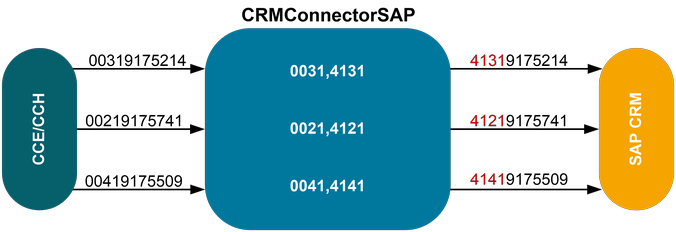
Example 2 Match List:
Assumed Preconditions:
- Deployment with 2 sites, Germany and Switzerland. Each site has its own VGW. Both VGWs are connected to the same CUCM cluster. The CUCM cluster is connected over one CUCM PG pair to CCE/CCH. CCE/CCH and the SAP system are connected through one CRMConnectorSAP.
- The phone numbers of the incoming calls connect to the CUCM cluster without the country code.
- The CUCM cluster adds the country code to the phone numbers before the calls are forwarded to CCE/CCH.
- The CRMConnectorSAP receives the calls from CCE/CCH with the country code.
Setting used:
CtiNumberInternationalMatch=00,
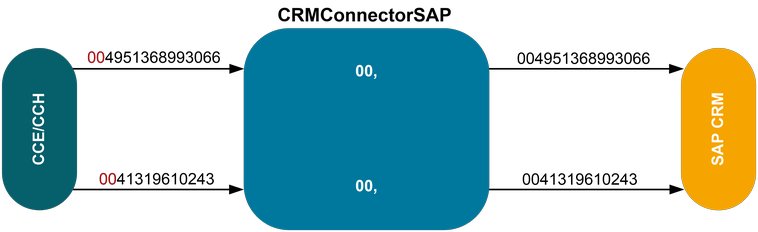
Enhanced Settings – Outgoing External Numbers
If the system detects an outgoing dialed number as an external telephone number (CtiNumberInternMaxLength), it can be converted by the CRMConnectorSAP before it is passed to the Cisco CTI Server.
For these purposes, the setting CtiNumberOutcallPrefixCheck can be used. The setting contains two parameters separated by a comma (,).
The first parameter is the test value. It can be defined using digits in the range 0 – 9. The parameter checks if the leading digits of a telephone number correspond to the defined digits. If a telephone number is detected that does not contain the expected leading digits, the second parameter becomes active.
The second parameter is the prefix value. It can be defined using digits in the range 0 – 9 and it is used to prefix the affected telephone number.
Example Outgoing External Numbers
Setting used:
CtiNumberOutcallPrefixCheck=0,000