Multi-Session
Multi-Session
The Connects for SAP offers agents the possibility to handle multiple interactions of different media channels (e.g. chats, voice, emails, etc.) simultaneously. This functionality is called “Multi-session”.
An agent, logged on to its ICWC, has one communication session (sometimes also called a “worker session”) open with the CRMConnectorSAP. Additionally, an agent’s ICWC has 1 – 6 agent sessions, which are used for all aspects of SAP CRM business logic communication like account identification, sales orders, and so on. Each interaction that is handled by an agent consumes one of these agent sessions. This also applies to, so called, “manual sessions”, which an agent can open manually, and which are not reported against the contact center since there is no interaction associated with such a session. Due to these circumstances, one agent can handle at most six (6) simultaneous interactions.
Channel Combinations
The following tables depict all multi-session channel combinations supported by the Connects for SAP:
- To avoid infinite loops, the overall maximum number of simultaneous sessions per agent is per default set to 5 if the voice or chat channel is used. Furthermore, for both channels a “buffer session” is added to the configured number of sessions (e.g. number of voice sessions = 1 + 1 buffer session, number of action routing sessions = 2, number of chat sessions = 1 + 1 buffer session 6 sessions in total).
Voice, Action Routing, Chat
| Number of Voice Sessions | Number of Action Routing Sessions | Number of Chat Sessions | Total Sessions |
|---|---|---|---|
| 1 (+ 1 buffer session) | 1 | 1 (+ 1 buffer session) | 5 |
| 1 (+ 1 buffer session) | 1 | 2 (+ 1 buffer session) | 6 |
| 1 (+ 1 buffer session) | 2 | 1 (+ 1 buffer session) | 6 |
Voice, Action Routing
| Number of Voice Sessions | Number of Action Routing Sessions | Number of Chat Sessions | Total Sessions |
|---|---|---|---|
| 1 (+ 1 buffer session) | 1 | 0 | 3 |
| 1 (+ 1 buffer session) | 2 | 0 | 4 |
| 1 (+ 1 buffer session) | 3 | 0 | 5 |
| 1 (+ 1 buffer session) | 4 | 0 | 6 |
Voice, Chat
| Number of Voice Sessions | Number of Action Routing Sessions | Number of Chat Sessions | Total Sessions |
|---|---|---|---|
| 1 (+ 1 buffer session) | 0 | 1 (+ 1 buffer session) | 4 |
| 1 (+ 1 buffer session) | 0 | 2 (+ 1 buffer session) | 5 |
| 1 (+ 1 buffer session) | 0 | 3 (+ 1 buffer session) | 6 |
Action Routing, Chat
| Number of Voice Sessions | Number of Action Routing Sessions | Number of Chat Sessions | Total Sessions |
|---|---|---|---|
| 0 | 1 | 1 (+ 1 buffer session) | 3 |
| 0 | 1 | 2 (+ 1 buffer session) | 4 |
| 0 | 1 | 3 (+ 1 buffer session) | 5 |
| 0 | 1 | 4 (+ 1 buffer session) | 6 |
| 0 | 2 | 1 (+ 1 buffer session) | 4 |
| 0 | 2 | 2 (+ 1 buffer session) | 5 |
| 0 | 2 | 3 (+ 1 buffer session) | 6 |
| 0 | 3 | 1 (+ 1 buffer session) | 5 |
| 0 | 3 | 2 (+ 1 buffer session) | 6 |
| 0 | 4 | 1 (+ 1 buffer session) | 6 |
Voice
| Number of Voice Sessions | Number of Action Routing Sessions | Number of Chat Sessions | Total Sessions |
|---|---|---|---|
| 1 (+ 1 buffer session) | 0 | 0 | 2 |
Action Routing
| Number of Voice Sessions | Number of Action Routing Sessions | Number of Chat Sessions | Total Sessions |
|---|---|---|---|
| 0 | 1 | 0 | 1 |
| 0 | 2 | 0 | 2 |
| 0 | 3 | 0 | 3 |
| 0 | 4 | 0 | 4 |
| 0 | 5 | 0 | 5 |
| 0 | 6 | 0 | 6 |
Chat
| Number of Voice Sessions | Number of Action Routing Sessions | Number of Chat Sessions | Total Sessions |
|---|---|---|---|
| 0 | 0 | 1 (+ 1 buffer session) | 2 |
| 0 | 0 | 2 (+ 1 buffer session) | 3 |
| 0 | 0 | 3 (+ 1 buffer session) | 4 |
| 0 | 0 | 4 (+ 1 buffer session) | 5 |
| 0 | 0 | 5 (+ 1 buffer session) | 6 |
Important Considerations
A few points need to be considered before turning on multi-session in Connects for SAP.
Multi-session agents should avoid the usage of “Manual Sessions” or they have to make sure that open “Manual Sessions” are closed as promptly as possible. As “Manual Sessions” are unknown to the CRMConnectorSAP, a multi-session agent who has multiple open “Manual Session” runs the risk of hitting the agent session limit.
A voice call is not interruptible.
Action items and chats can be interrupted.
Behavior on reject/reroute:
If a multi-session agent hits the agent session limit of six (6), SAP automatically rejects the offered interaction with a reroute-message. By default, the CRMConnectorSAP sets the affected agent automatically to not ready” when such a reject happens on one of the media channels (action routing or chat).
If a reroute is received on the voice channel, the agent’s state is not changed. The affected voice call keeps ringing on the agent’s IP phone but remains invisible on the agent’s ICWC. If the agent does not answer the call with their IP phone, the call is automatically rerouted by CCE/CCH after the specified RONA-time. It is suggested to disable the reject-button on the SAP ICWC for the voice channel so that agents cannot manually reject a voice call.
The SAP system can be adjusted so that the reroute-message is enhanced with an optional reroute reason code attribute. This attribute allows the CRMConnectorSAP to detect if the reroute happened because the agent itself rejected the offered interaction (reason code is prefixed with M) or if the SAP system rejected it automatically (reason code is prefixed with A) because of an agent session overflow. If an M-prefixed reroute reason code is detected, the agent’s state remains unchanged. If the reroute reason code is prefixed with an A or no attribute is passed, the CRMConnectorSAP sets the agent’s state to not ready. This behavior only applies for the action routing and chat channels.
Reroute reason “A0” = Max number of HTTP sessions reached
Reroute reason “A1”= Max number of agent sessions reached
Reroute reason “M0”= Agent manually rejected an offered interaction
System Requirements
Multi-session can only be used if the following system requirements are met:
MCA for SAP 2.1 or later is used
SAP CRM 7.1 (aka Enhancement Pack 1) or later is used
CCE/CCH 10.0 or later is used
Configuration
The following configuration settings apply to all agents that login:
Configuration-Keys in CRMConnectorSAP
Configure the following configuration keys ([CONFIG]-section) as desired but always consider the possible range and channel combinations as described above. The sum of the values used for AppActionRoutingDefaultSession, AppChatDefaultSession and AppPhoneDefaultSession (which is an invisible configuration key and always set to “1”) must not be higher than the value of AppItemMaxSession. Otherwise, the following error message is logged into the CRMConnectorSAP’s log file and all three configuration keys are set to “1”.
Used default session values are greater than AppItemMaxSession = 5 -> set
AppPhoneDefaultSession=1, AppActionRoutingDefaultSession=1,
AppChatDefaultSession=1
| Key | Ini-Default | Range | Description |
|---|---|---|---|
| AppItemMaxSession | 5 | 1-6 | Overall maximum number of simultaneous sessions per agent |
| AppActionRoutingMaxSession | 1 | 1-6 | Maximum number of simultaneous action routing sessions per agent |
| AppActionRoutingDefaultSession | 1 | 1-6 | Default value of simultaneous action routing sessions per agent |
| AppChatMaxSession | 1 | 1-5 | Maximum number of simultaneous chat sessions per agent |
| AppChatDefaultSession | 1 | 1-5 | Default value of simultaneous chat sessions per agent |
| AppChatMsWrapup | 0 | 0,1 | Controls how wrap-up is handled with multiple chat sessions 0=only the last ended chat session enters wrap-up 1=each chat session can enter wrap-up |
| CtiCheckMediaByDirectCall | 1 | 0-1 | Hide direct call, action item or chat on SAP ICWC if the agent has already an active media. Must be zero (0) if multi-session on SAP CRM Interaction Center is used! 0=off, 1=on |
Configuration-Keys in MediaManager
The ACCEPT_AGENT_INTERRUPT_ADVISORY_EVENT-setting in the MediaManager
initialization file ([MRI]-section) must be set to zero (0) if Media Routing
Domains are configured as interruptible.
| Key | Ini-Default | Range | Description |
|---|---|---|---|
| ACCEPT_AGENT_INTERRUPT_ADVISORY_EVENT | 1 | -1,0,1,2 | -1=AGENT_INTERRUPT_ADVISORY_EVENT received from CTI Server is acknowledged with an AGENT_INTERRUPT_UNACCEPTED 0=AGENT_INTERRUPT_ADVISORY_EVENT received from CTI Server is ignored 1=AGENT_INTERRUPT_ADVISORY_EVENT received from CTI Server is acknowledged with an AGENT_INTERRUPT_ACCEPTED 2=AGENT_INTERRUPT_ADVISORY_EVENT received from CTI Server is acknowledged with an AGENT_INTERRUPT_ACCEPTED followed by an AGENT_INTERRUPT_UNACCEPTED |
Configuration in SAP CRM
Multi-Session was introduced with the SAP CRM Interaction Center as part of Enhancement Pack 1 for SAP CRM 7.0. You need to activate the CRM_IC_CEBP (Interaction Center and Communication-Enabled Business Processes) business function and select the checkbox “Multi-Session” in the used Communication Management Software Profile (Transaction CRMC_IC_MCM_CCPRO). Contact your SAP consultant for more information.
Check the following SAP Notes before you start deploying multi-session:
Configuration in CCE/CCH
To enable multi-session agents to work on interactions of different media types simultaneously, (e.g. an agent works on an email when a chat is offered) the corresponding Media Routing Domains in CCE/CCH must be marked as interruptible.
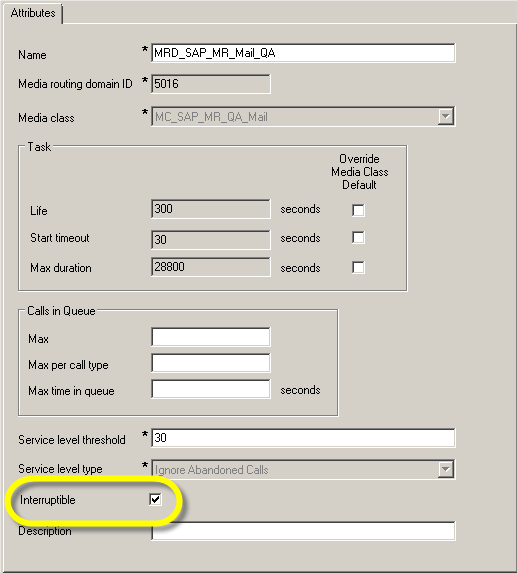
Channel Combination at Agent Login
An agent can also specify the maximum number of simultaneous sessions per channel at login by using the following login string:
AgentLoginType=0 login "agentid;password;device[;p]m[2-6]][c[2-5]]”
AgentLoginType=1 login "password;device[;p]m[2-6]][c[2-5]]"
AgentLoginType=2 login “device[;p]m[2-6]][c[2-5]]”
where “p” represents phone, “m” action items and “c” chat. For support of multiple media formats, the media types can be combined. For example, “pm2c” would log the agent in for one voice session, two action item sessions and one chat session.
The number of sessions specified at login must not be higher than the number of sessions specified in the CRMConnectorSAP’s initialization file. This means that the values specified by an agent at login must be equal or lower to the values of the AppItemMaxSession, AppActionRoutingMaxSession and AppChatMaxSession parameters. An invalid login attempt by an agent (e.g. specified channel session number is to high) is automatically blocked by the CRMConnectorSAP.
Example:
AgentLoginType = 0
CCE/CCH agent ID = 12345
CCE/CCH agent password = 12345
Device = 52513
Media = phone, 2 action item sessions, 1 chat session
AppItemMaxSession = 6
AppActionRoutingMaxSession = 2
AppChatMaxSession = 1
Work Center ID = 12345;12345;52513;pm2c
General Information
The Connects for SAP offers agents the possibility to handle multiple interactions of different media channels (e.g. chats, voice, emails etc.) simultaneously. This functionality is called multi-session.
An agent, logged on to its ICWC, has one communication session (sometimes also called worker session) open with the CRMConnectorSAP. Additionally, an agent’s ICWC has 1-6 agent sessions which are used for all aspects of SAP CRM business logic communication like account identification, sales order etc. Each interaction that is handled by an agent consumes one of these agent sessions. This also applies for so called “Manual Sessions”, which can manually be opened by an agent and are not reported against the contact center as there is no interaction associated with such a session. Due to these circumstances, one agent can handle 6 simultaneous interactions at most.
Important Considerations
A few points need to be considered before turning on multi-session in Connects for SAP.
- Multi-session agents should avoid the usage of “Manual Sessions” or they have to make sure that open “Manual Sessions” are closed as promptly as possible. As “Manual Sessions” are unknown to the CRMConnectorSAP, a multi-session agent who has multiple open “Manual Session” runs the risk of hitting the agent session limit.
- A voice call is not interruptible.
- Action items and chats can be interrupted.
- Behavior on reject/reroute:
- If a multi-session agent hits the agent session limit of 6, SAP automatically rejects the offered interaction with a reroute-message. By default, the CRMConnectorSAP sets the affected agent automatically to not ready when such a reject happens on one of the media channels (action routing or chat).
- If a reroute is received on the voice channel, the agent’s state is not changed. The affected voice call keeps ringing on the agent’s IP phone but remains invisible on the agent’s ICWC. If the agent does not answer the call with his IP phone, the call is automatically rerouted by CCE/CCH after the specified RONA-time. It is suggested to disable the reject-button on the SAP ICWC for the voice channel so that agents cannot manually reject a voice call.
- The SAP system can be adjusted so that the reroute-message is enhanced with an optional reroute reason code attribute. This attribute allows the CRMConnectorSAP to detect if the reroute happened because the agent itself rejected the offered interaction (reason code is prefixed with M) or if the SAP system rejected it automatically (reason code is prefixed with A) because of an agent session overflow. If an M-prefixed reroute reason code is detected, the agent’s state remains unchanged. If the reroute reason code is prefixed with an A or no attribute is passed, the CRMConnectorSAP sets the agent’s state to not ready. This behavior only applies for the action routing and chat channels.
Check the following SAP Notes before you start deploying multi-session:
Channel Combinations
The following tables depict all multi-session channel combinations supported by the Connects for SAP:
To avoid infinite loops the overall maximum number of simultaneous sessions per agent is per default set to 5 if the voice or chat channel is used. Furthermore, for both channels a so called buffer session is added to the configured number of sessions (e.g. number of voice sessions = 1 + 1 buffer session, number of action routing sessions = 2, number of chat sessions = 1 + 1 buffer session -> 6 sessions in total).
Voice, Action Routing, Chat
| Number of Voice Sessions | Number of Action Routing Sessions | Number of Chat Sessions | Total Sessions |
|---|---|---|---|
| 1 (+ 1 buffer session) | 1 | 1 (+ 1 buffer session) | 5 |
| 1 (+ 1 buffer session) | 1 | 2 (+ 1 buffer session) | 6 |
| 1 (+ 1 buffer session) | 2 | 1 (+ 1 buffer session) | 6 |
Voice, Action Routing
| Number of Voice Sessions | Number of Action Routing Sessions | Number of Chat Sessions | Total Sessions |
|---|---|---|---|
| 1 (+ 1 buffer session) | 1 | 0 | 3 |
| 1 (+ 1 buffer session) | 2 | 0 | 4 |
| 1 (+ 1 buffer session) | 3 | 0 | 5 |
| 1 (+ 1 buffer session) | 4 | 0 | 6 |
Voice, Chat
| Number of Voice Sessions | Number of Action Routing Sessions | Number of Chat Sessions | Total Sessions |
|---|---|---|---|
| 1 (+ 1 buffer session) | 0 | 1 (+ 1 buffer session) | 4 |
| 1 (+ 1 buffer session) | 0 | 2 (+ 1 buffer session) | 5 |
| 1 (+ 1 buffer session) | 0 | 3 (+ 1 buffer session) | 6 |
Action Routing, Chat
| Number of Voice Sessions | Number of Action Routing Sessions | Number of Chat Sessions | Total Sessions |
|---|---|---|---|
| 0 | 1 | 4 (+ 1 buffer session) | 6 |
| 0 | 1 | 3 (+ 1 buffer session) | 5 |
| 0 | 1 | 2 (+ 1 buffer session) | 4 |
| 0 | 1 | 1 (+ 1 buffer session) | 3 |
| 0 | 2 | 1 (+ 1 buffer session) | 4 |
| 0 | 2 | 3 (+ 1 buffer session) | 6 |
| 0 | 3 | 1 (+ 1 buffer session) | 5 |
| 0 | 3 | 2 (+ 1 buffer session) | 6 |
| 0 | 4 | 1 (+ 1 buffer session) | 6 |
Voice
| Number of Voice Sessions | Number of Action Routing Sessions | Number of Chat Sessions | Total Sessions |
|---|---|---|---|
| 1 (+ 1 buffer session) | 0 | 0 | 2 |
Action Routing
| Number of Voice Sessions | Number of Action Routing Sessions | Number of Chat Sessions | Total Sessions |
|---|---|---|---|
| 0 | 1 | 0 | 1 |
| 0 | 2 | 0 | 2 |
| 0 | 3 | 0 | 3 |
| 0 | 4 | 0 | 4 |
| 0 | 5 | 0 | 5 |
| 0 | 6 | 0 | 6 |
Chat
| Number of Voice Sessions | Number of Action Routing Sessions | Number of Chat Sessions | Total Sessions |
|---|---|---|---|
| 0 | 0 | 1 (+ 1 buffer session) | 2 |
| 0 | 0 | 2 (+ 1 buffer session) | 3 |
| 0 | 0 | 3 (+ 1 buffer session) | 4 |
| 0 | 0 | 4 (+ 1 buffer session) | 5 |
| 0 | 0 | 5 (+ 1 buffer session) | 6 |
System Requirements
Multi-session can only be used if the following system requirements are met:
- Connects for SAP 2.1 or later is used
- SAP CRM 7.1 (aka Enhancement Pack 1) or later is used
- CCE/CCH 10.0 or later is used
Configuration
The following configuration settings apply to all agents that login.
Configuration-Keys in CRMConnectorSAP
Configure the following configuration keys ([CONFIG]-section) as desired but always consider the possible range and channel combinations as described above. The sum of the values used for AppActionRoutingDefaultSession, AppChatDefaultSession and AppPhoneDefaultSession (which is an invisible configuration key and always set to 1 + 1 buffer session) must not be higher than the value of AppItemMaxSession. Otherwise, the following error message is logged into the CRMConnectorSAP’s log file and all three configuration keys are set to 1.
Used default session values are greater than AppItemMaxSession = 5 -> set
AppPhoneDefaultSession=1, AppActionRoutingDefaultSession=1, AppChatDefaultSession=1
| Key | Ini-Default | Range | Description |
|---|---|---|---|
AppItemMaxSession | 5 | 1-6 | Overall maximum number of simultaneous sessions per agent |
AppActionRoutingMaxSession | 1 | 1-6 | Maximum number of simultaneous action routing sessions per agent |
AppActionRoutingDefaultSession | 1 | 1-6 | Default value of simultaneous action routing sessions per agent |
AppChatMaxSession | 1 | 1-5 | Maximum number of simultaneous chat sessions per agent |
AppChatDefaultSession | 1 | 1-5 | Default value of simultaneous chat sessions per agent |
AppChatMsWrapup | 0 | 0,1 | Controls how wrap up is handled with multiple chat sessions 0 = only the last ended chat session enters wrap up 1 = each chat session can enter wrap up |
CtiCheckMediaByDirectCall | 1 | 0-1 | Hide direct call, action item or chat on SAP ICWC if the agent has already an active media. Must be 0 if multi-session is used! 0 = off, 1 = on |
Configuration-Keys in MediaManager
The ACCEPT_AGENT_INTERRUPT_ADVISORY_EVENT-setting in the MediaManager
initialization file ([MRI]-section) must be set to 0 if Media Routing Domains
are configured as interruptible.
| Key | Ini-Default | Range | Description |
|---|---|---|---|
ACCEPT_AGENT_INTERRUPT_ADVISORY_EVENT | 1 | -1,0,1,2 | -1 = AGENT_INTERRUPT_ADVISORY_EVENT received from CTI Server is acknowledged with an AGENT_INTERRUPT_UNACCEPTED 0 = AGENT_INTERRUPT_ADVISORY_EVENT received from CTI Server is ignored 1 = AGENT_INTERRUPT_ADVISORY_EVENT received from CTI Server is acknowledged with an AGENT_INTERRUPT_ACCEPTED 2 = AGENT_INTERRUPT_ADVISORY_EVENT received from CTI Server is acknowledged with an AGENT_INTERRUPT_ACCEPTED followed by an AGENT_INTERRUPT_UNACCEPTED |
Table 9: MediaManager Multi-Session Configuration
Configuration in SAP CRM
Multi-Session was introduced with the SAP CRM Interaction Center as part of Enhancement Pack 1 for SAP CRM 7.0. You need to activate the CRM_IC_CEBP (Interaction Center and Communication-Enabled Business Processes) business function and select the checkbox “Multi-Session” in the used Communication Management Software Profile (Transaction CRMC_IC_MCM_CCPRO). Contact your SAP consultant for more information.
Configuration in CCE/CCH
To enable multi-session agents to work on interactions of different media types simultaneously (e.g. an agent works on an email when a chat is offered to him) the corresponding Media Routing Domains in CCE/CCH must be marked as interruptible.
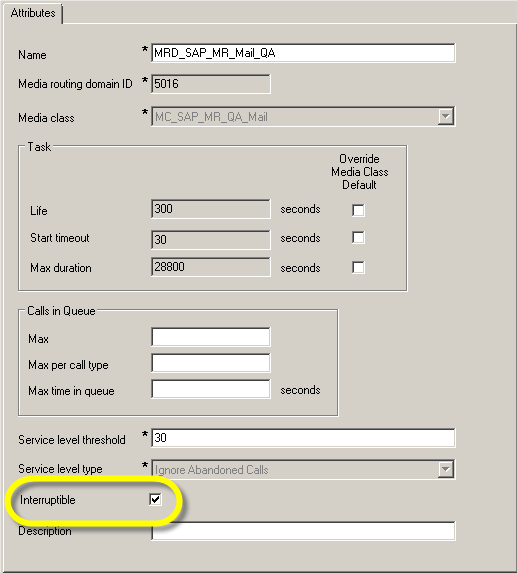
Channel Combination at Agent Login
An agent can also specify the maximum number of simultaneous sessions per channel at login by using the following login string:
AgentLoginType=0 -> login "agentid;password;device[;p][m[2-6]][c[2-5]]”
AgentLoginType=1 -> login "password;device[;p][m[2-6]][c[2-5]]"
AgentLoginType=2 -> login “device[;p][m[2-6]][c[2-5]]”
where p represents phone, m action items and c chat. For support of multiple media formats, the media types can be combined. For example pm2c would log the agent in for one voice session, two action item sessions and one chat session.
The number of sessions specified at login must not be higher the number of sessions specified in the CRMConnectorSAP’s initialization file. This means that the values specified by an agent at login must be equal or lower to the values of the AppItemMaxSession, AppActionRoutingMaxSession and AppChatMaxSession parameters. An invalid login attempt by an agent (e.g. specified channel session number is to high) is automatically blocked by the CRMConnectorSAP.
Example:
- AgentLoginType=0
- CCE/CCH agent ID = 12345
- CCE/CCH agent password = xxyyzz
- Device = 52513
- Media = phone, 2 action item sessions, 1 chat session
- AppItemMaxSession=6
- AppActionRoutingMaxSession=2
- AppChatMaxSession=1
Work Center ID = 12345;xxyyzz;52513;pm2c
