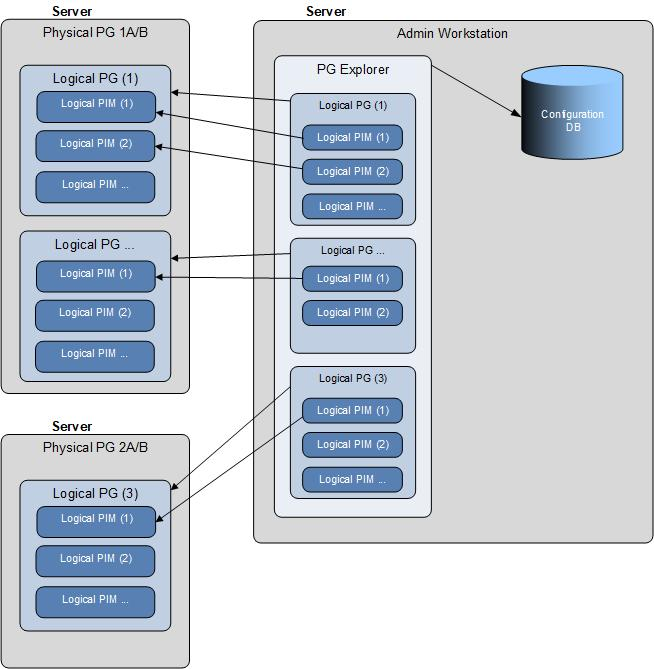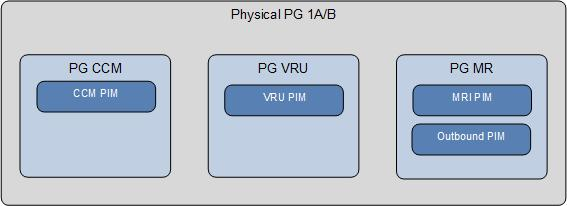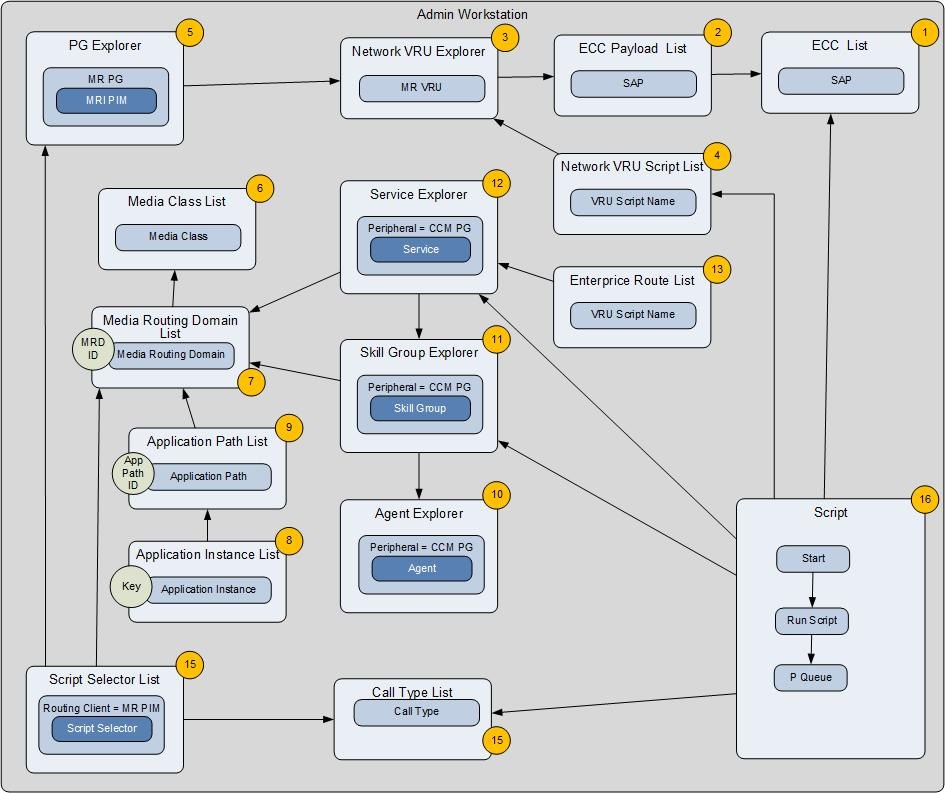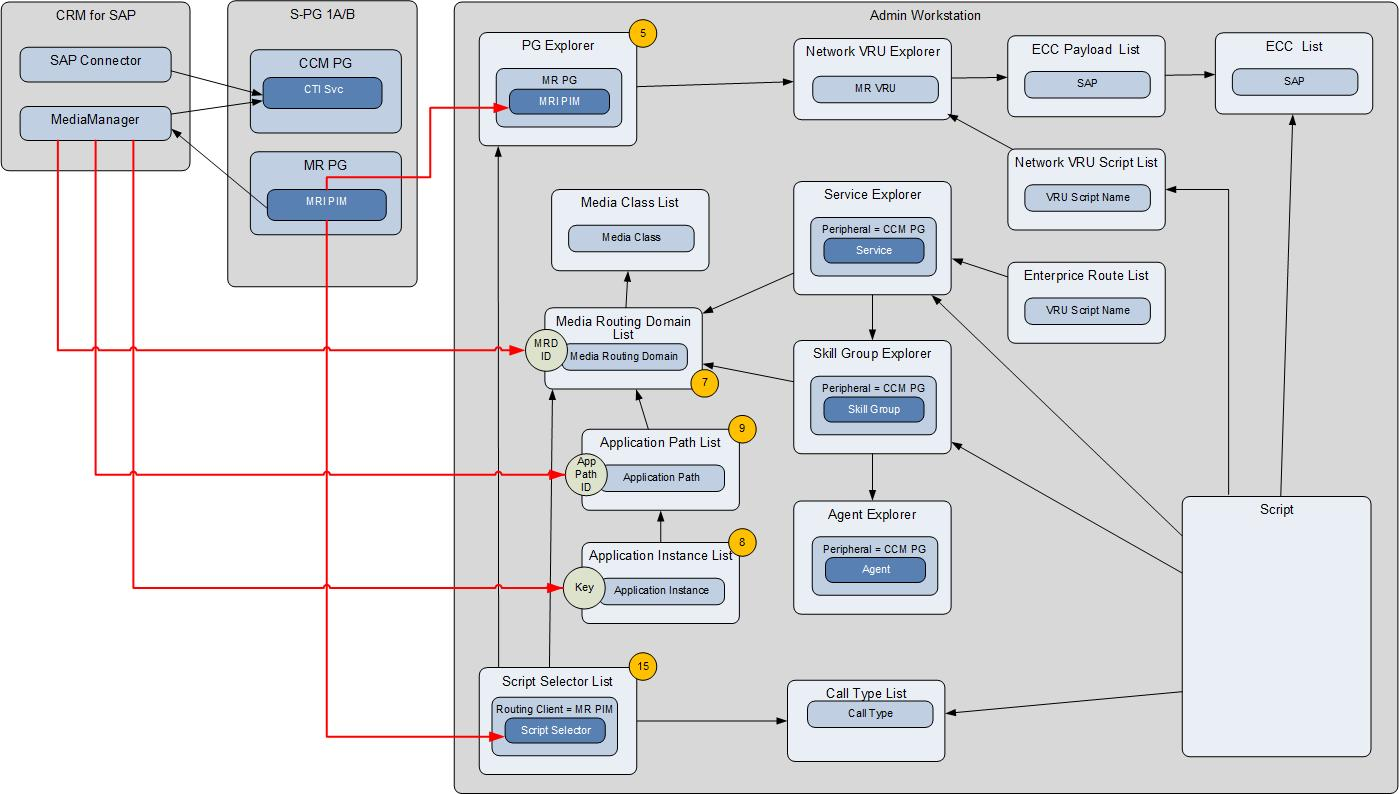This document describes a basic media routing installation. Of course, UCCE offers the opportunity to fulfill individual wishes. To do this, please contact a UCCE expert. The different configurations are mentioned in turn. However, there are also mutual dependencies.
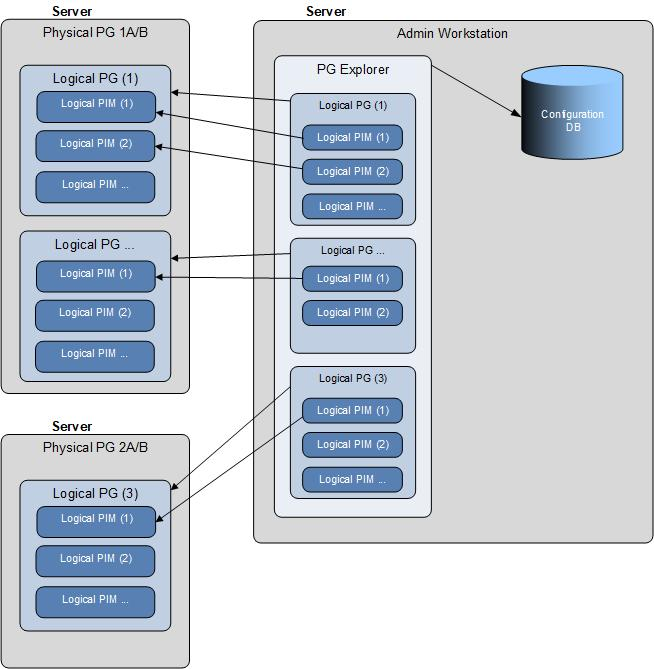
We are using the following naming to specify PGs in this document
| Real Name | Alias |
|---|
| Physical PG as Server | S-PG |
| Logical PG as part from a physical PG | L-PG |
| Reference to the logical PG in the AW | AW-PG |
| Logical PIM as part from a logical PG | L-PIM |
| Reference to the logical PIM in the AW | AW-PIM |
In order for MR to be configured on the UCCE, a redundant MRI PIM must be installed on the MR PG. The addresses of the media managers are then given to the MRI PIM. Default TCP port 7021. Pay attention to firewalls. During installation, the peripheral ID from the PG Explorer must also be specified.
A physical PG has typical following logical PGs
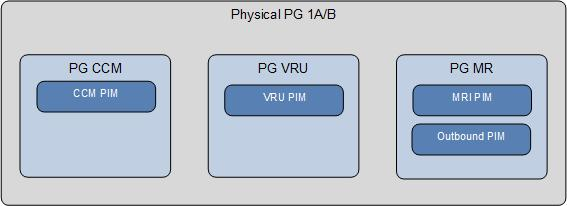
The following Explorers and Lists contains the configuration for media routing
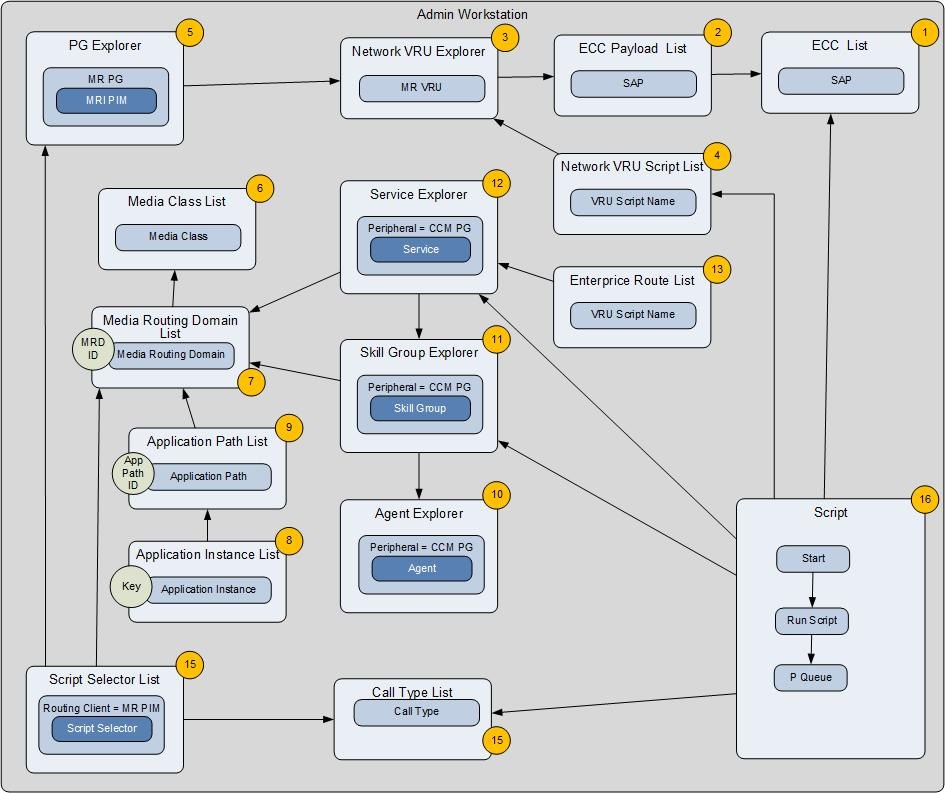
All of the following list and explorer entries must be made in order to obtain an executable mri configuration. The suggested configuration values can be changed with background knowledge.
All call variables are available on the MRI interface for communication with the Media Manager. However, these only offer space for 39 characters. For this reason, Expanded Call variables can be defined. Their maximum size is 211 characters. The variables used for communication are recorded here.
| Attributes | Value |
|---|
| Name | user.BS_inout |
| Maximum length | 210 |
| Enabled | true |
| Attributes | Value |
|---|
| Name | user.BS_status |
| Maximum length | 21 |
| Enabled | true |
| Persistent | true |
The Expanded Call Variable space has a maximum of 2000 characters. This leads to problems when separate ECC variables have to be created for different applications. The problem can be circumvented if payload lists are defined. A total of 2000 characters are available in a payload list.
| Attributes | Value |
|---|
| Payload ID (unique) | 5000 |
| Name | SAP |
| Members |
|---|
| user.BS_inout (*1) |
| user.BS_status (*1) |
The Network VRU Explorer from the Configuration Manager forms a communication basis between the individual areas.
| Network VRU | Value |
|---|
| Name | VRU_MR_TYPE2 |
| Type | Type 2 |
| ECC Payload (*2) | SAP |
The network VRU script list is used to record module calls, which can be called using a run script, for example on the media manager.
| Attributes | Value |
|---|
| Name | CLR_SELECTION_CHAT |
| Network VRU (*3) | SAP_MR_TYPE2 |
| VRU script name | 132;CHAT |
| Timeout | 30 |
| Attributes | Value |
|---|
| Name | GET_SELECTION_CHAT |
| Network VRU (*3) | SAP_MR_TYPE2 |
| VRU script name | 131;CHAT |
| Timeout | 300 |
| Attributes | Value |
|---|
| Name | GET_PARAMETER_CHAT |
| Network VRU (*3) | SAP_MR_TYPE2 |
| VRU script name | 135;CHAT |
| Timeout | 10 |
| Attributes | Value |
|---|
| Name | SET_PARAMETER_CHAT |
| Network VRU (*3) | SAP_MR_TYPE2 |
| VRU script name | 134;CHAT |
| Timeout | 30 |
| Attributes | Value |
|---|
| Name | WRITE_TEXT_CHAT |
| Network VRU (*3) | SAP_MR_TYPE2 |
| VRU script name | 120;CHAT |
| Timeout | 30 |
The PG Explorer from the Configuration Manager makes the L-PG and the L-PIM available in the AW for configuration the media routing. To create it, a logical controller must be created. this AW-PG corresponds to the L-PG
| Logical Controller | Value |
|---|
| Name | PG3_SAP_MR |
| Client type | MediaRouting |
| PIM - Peripheral | Value |
|---|
| Peripheral ID | ... |
| Name | PG3_SAP_MR_MEDIA |
| Peripheral Name | PG3_SAP_MR_MEDIA |
| Client type | MediaRouting |
| PIM - Advanced | Value |
|---|
| Network VRU (*3) | VRU_MR_TYPE2 |
| PIM - Agent Distribution | Value |
|---|
| Enable agent reporting | true |
| Agent event details | true |
| Agent distribution entries | add AW A/B |
| PIM - Routing client | Value |
|---|
| Name | SAP_MR_MEDIA |
The media class is the basis for a media routing domain. It can contain multiple media routing domains.
| Attributes | Value |
|---|
| Name | MC_SAP_MR_CHAT |
| Media Type | None |
| Task | 300 / 30 / 28800 |
The media routing domain is the basis for a script selector. It is also needed in the skill groups.
| Attributes | Value |
|---|
| Name | MRD_SAP_CHAT |
| Media Routing Domain ID (unique) | ... |
| Media class (*6) | MC_SAP_MR_CHAT |
| Task | 300 / 30 / 28800 |
The application instance defines minimal security access.
| Attributes | Value |
|---|
| Name | AI_SAP_MR |
| Application key | define the key word |
The application path defines the Media Routing Domains that are available when the Media Manager logs in on the agent side. It is important to ensure that the focus is not set in the member table when saving. GUI error.
| Attributes | Value |
|---|
| Application Instance | AI_SAP_MR |
| Peripheral gateway (CCM PG) | PG1_SAP |
| Name | AP_PG1_SAP |
| Application Path Members (*7) | List of MRDs |
An agent is captured in the Application Explorer. This is part of a CCM PG. Different skill groups can be assigned to the agent.
| Agent | Value |
|---|
| Enable logins | true |
| Fist name | Hans |
| Last Name | Meier |
| Login name (unique on CCM PG) | hmeier |
| Password | ... |
| AgentID (unique on CCM PG) | 1012 |
| Advanced | Value |
|---|
| Desk Settings | default |
| Skill group membership | Value |
|---|
| Skill group name | list of skill groups |
The Skill Group creates a connection between the Media Routing Domain and the agent. This makes it possible to use Skill Groups to control which agents a chat can be routed to.
| Skill Group | Value |
|---|
| Media Routing Domain (*7) | MRD_SAP_CHAT |
| Peripheral number (unique manually over ucce instance) | ... |
| Peripheral name | SAP_CHAT |
| Advanced | Value |
|---|
| Service level thresehold | 30 |
| Skill Group Members | Value |
|---|
| Desk Settings | default |
| Skill group membership | Value |
|---|
| Agent Name | list of agents |
The service is used for P-Queue
| Skill Group | Value |
|---|
| Media Routing Domain (*7) | MRD_SAP_CHAT |
| Peripheral number | ... |
| Peripheral name | SVC_SAP_CHAT |
| Name | SVC_SAP_CHAT |
| Service Members | Value |
|---|
| Current service members | list of Skill Groups |
| Route | Value |
|---|
| Name | SVC_RT_SAP_CHAT |
| Attributes | Value |
|---|
| Name | ERT_SAP_MR |
| Routes (*12.Route) | SVC_RT_SAP_CHAT |
The call type is the link between dialed number and script. It is possible to work with a single call type for media routing.
| Attributes | Value |
|---|
| Name | CT_SAP_CHAT |
| Call Type ID (unique) | ... |
The Script Selector makes it possible to assign a Route Request to a specific Media Routing Domain
| Attributes | Value |
|---|
| Routing Client (*5) | PG3_SAP_MR_MEDIA |
| Media Routing Domain (*7) | MRD_SAP_CHAT |
| Dialed Number String / Script Selector | chat@demodomain.com |
| Dialed Number Mapping | Value |
|---|
| Call Type (*14) | CT_SAP_CHAT |
A flow for the chat can now be defined in the script as desired.
MCA for SAP is connecting the CTI Server from S_PG and is conneted from MRI PIM
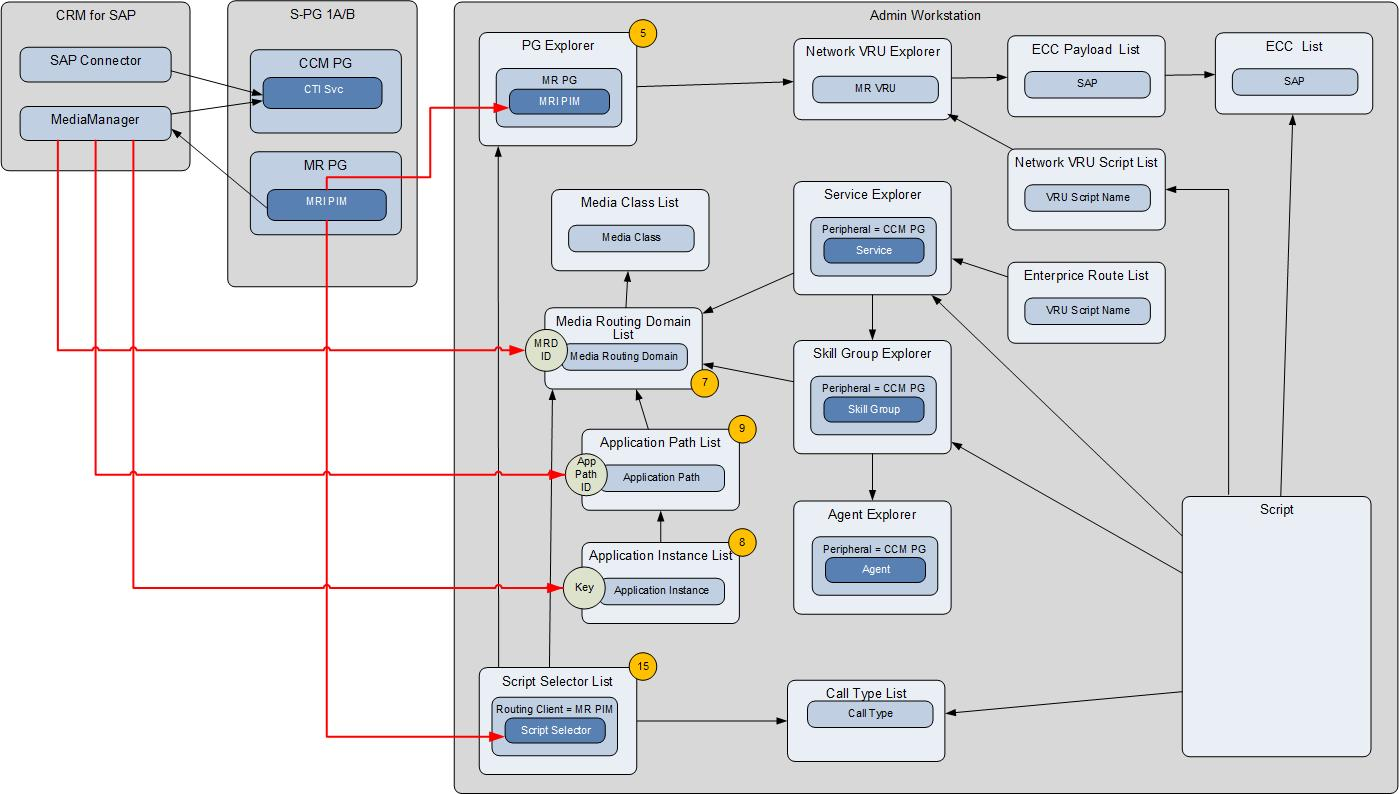
The media routing domain ID must be specified in the media manager.
[MR_DOMAINS]
CHAT=<MRD-ID>
[CTISERVER_1]
HOST_A=<CtiSvcHostA>
HOST_B=<CtiSvcHostB>
PERIPHERALID=<AW-CCM-PIM-ID>
APPLICATIONPATHID=<App-Path-ID>
[MRI]
PORT=7021
ECC01=user.BS_inout