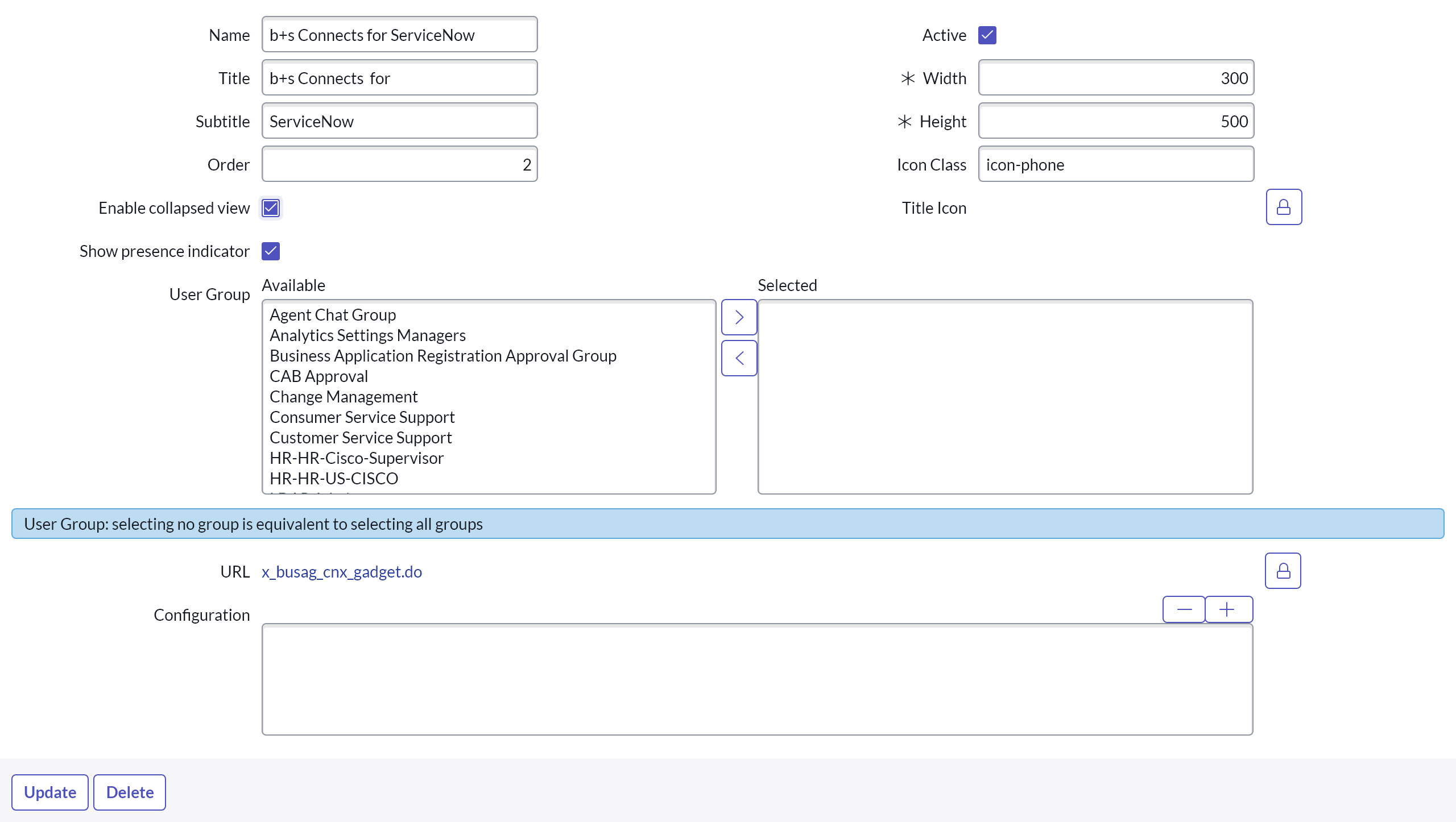Workspace view
ServiceNow offers various user interfaces, which are available to administrators, supervisors and agents. This document describes b+s Connects for ServiceNow requirements and policies for different user interfaces.
In addition, the b+s Connects for ServiceNow gadget allows customization to apply your company branding to the agent desktop.
Workspace view
Workspace views are a configurable service desk application that provides an integrated and intuitive user experience enabling agents to be more efficient. Workspace features include:
- A multi-tab interface for agents to efficiently manage multiple cases or incidents
- Real-time handling of calls and chats via the Interaction Management System
- Task resolution assistance via Agent Assist
- Intuitive search capabilities enabling agents to quickly find relevant content
- Heads up display of contextual information helping agents quickly get oriented to the task at hand
The b+s Connects for ServiceNow gadget has mostly the same behavior in the UI16/Next Experience UI view as in the Workspace view.
Limitations
Nevertheless there are a few limitations for Workspace views:
- The agent password cannot be changed over the Workspace view. The agent has to switch to the UI16/Next Experience UI view to adjust the password.
- No administration forms (System, Contact Center and Service Layout configuration) are available in the Workspace view
Expand / collapse gadget
Users are able to expand or collapse the gadget by clicking the +/- buttons in the OpenFrame window header.
Once enabled in Openframe configuration (setting Enable collapsed view), the gadget can be collapsed by clicking the button in the header or the footer.
While in collapsed mode, Agent State details are displayed in the header if the agent has no call.
If the agent gets a call in collapsed mode, the caller details are displayed in the header and additional call control buttons are added to the footer:
Agents are able to:
Collapse / Expand:
Change the size of the gadget on the fly
Answer / End:
Answer and End calls
Hold / Retrieve:
Place a call on hold and retrieve it afterwards
Show agent state on toolbar buttons
Since the voice channel button showing the current voice state is not visible when the gadget is collapsed, an alternative visualization for the state is needed.
Once enabled in Openframe configuration (setting Show presence indicator), the main voice channel states can also be displayed in the gadget Openframe button with a small colored dot, in the same way as it is displayed by ServiceNow on the AWA Inbox button:
| Icon | Description |
|---|---|
The Agent is in Ready or Available state (or Active while Ready). | |
The Agent is in Not Ready or Unavailable state (or Active while NotReady). | |
| The Agent is logged out. |
Openframe configuration
When using the Openframe configuration shipped with b+s Connects for ServiceNow, both features above are enabled by default. Custom Openframe configurations need to be adjusted manually: