System Configuration
Enables system-wide configurations. Configurations made here are valid for all administrators, supervisors and agents.
ServiceNow role required: admin or x_busag_cnx.CC Administrator
System Properties
Global configuration is stored in System Properties. Therefore be aware that:
System properties store configuration information that rarely or never changes. Each time you change or add a system property, the system flushes the cache to keep all nodes in the cluster in synch. This cache flush has a very high performance cost for one to ten minutes, which can potentially cause an outage if done excessively.
Regardless of the ServiceNow User Interface, custom styles can be applied to the b+s Connects for ServiceNow Gadget.
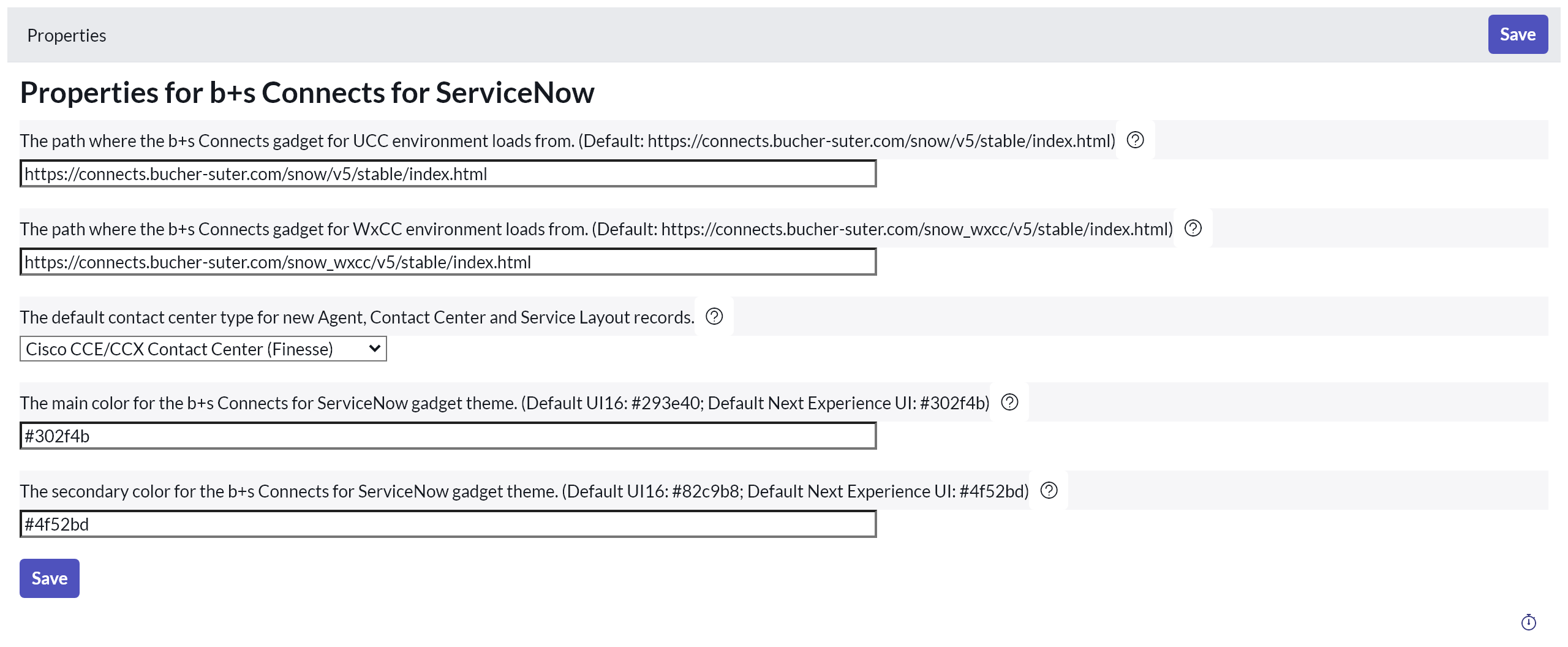
Gadget path for UCC environment
Allows the gadget to be loaded from a different URL. See updating CDN hosted part for more information.
Required: Yes
Default value: https://connects.bucher-suter.com/snow/v5/stable/index.html
Be aware that with the San Diego version of ServiceNow the gadget will always load from the CDN even if configured to be loaded from the ServiceNow instance itself.
Due to technical reasons, the gadget doesn't work when loaded from the instance (i.e /x_busag_cnx_gadget_frame.do).
We recommend using the CDN version for all ServiceNow versions.
Gadget path for WxCC environment
Allows the gadget to be loaded from a different URL. See updating CDN hosted part for more information.
Required: Yes
Default value: https://connects.bucher-suter.com/snow_wxcc/v5/stable/index.html
Default Contact Center Type
Allows to select a default Contact Center Type for newly added Agent, Contact Center and Service Layout records.
Required: Yes
Default value: Cisco CCE/CCX Contact Center (Finesse)
Main color
Sets the main color of the gadget (specified as hex value including #). This color will be applied to the header and footer of the gadget. It is also used to highlight important information.
Main color for ServiceNow Next Experience UI (#302f4b):
Main color for ServiceNow UI16 (#293e40):
Required: No
Default value: #293e40
Secondary color
Sets the secondary color of the gadget (specified as hex value including #). This color is used to mark selected controls as active.
Secondary color for ServiceNow Next Experience UI (#4f52bd):
Secondary color for ServiceNow UI16 (#82c9b8):
Required: No
Default value: #82c9b8
Example
When changing the configuration from above, the gadget may be displayed as follows:
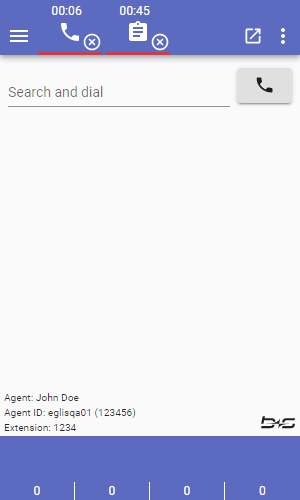
Toggles
Toggles are used to enable / disable certain features or settings. In order to customize the application further, b+s Connects for ServiceNow allows the CRM to overwrite some of them.
AWA Chat Workload Polling
This enables the AWA chat workload to be polled continuously to ensure its accuracy. If set to true, this toggle fixes some timing issues for the Channel Blending when an AWA chat is ended. In order to activate this polling feature, a System Property with the suffix toggle.awa_chat_workload_polling, the type true|false and the value true has to be created within ServiceNow's System Properties.
These System Properties can be found under the following link: https://<your instance's address>/sys_properties_list.do
Required: No
Default value: undefined