Windows Event Log
By default b+s Connects for SAP components don't write log messages into the Windows Event Log but by using the following configuration key logging of errors or warnings can be activated:
[Dynamic]
NTEventLogLevel=
| Key | Ini-Default | Range | Description |
|---|---|---|---|
| NTEventLogLevel | 0 | 0,2,3 | Write errors or warnings to Windows NT Log 0 = off 2 = Error 3 = Warning |
Attention
The NTEventLogLevel can only be changed dynamically if the value at startup is greater than 0 (zero).
In order to render and display the log entries properly, the bsLogLibraryEvents.dll is required. This dll is installed and configured during the installation process.
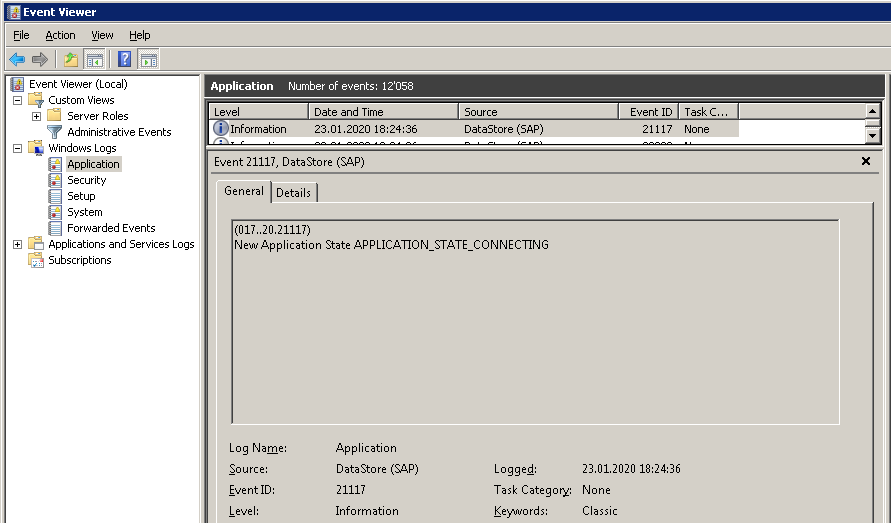
If configuration or DLL is missing, additional lines are written in the Windows Event View entry as following:
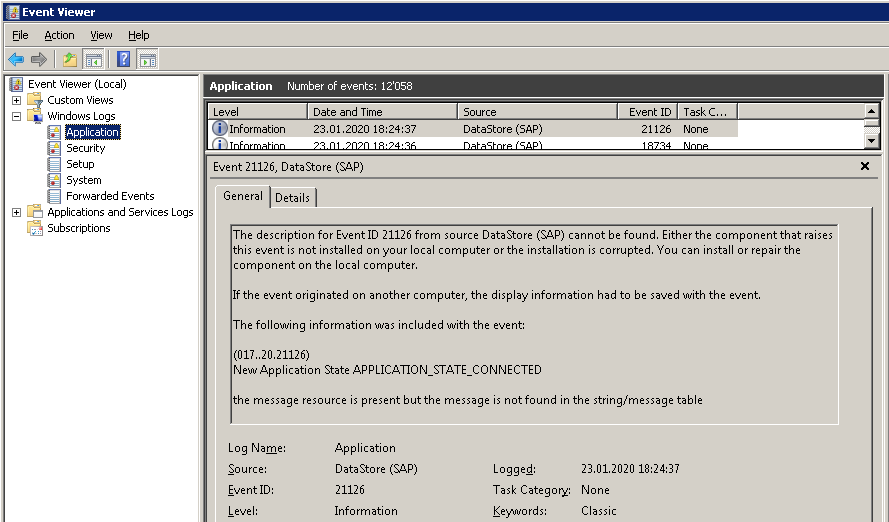
To eliminate this behavior, create the following Windows registry key:
[HKEY_LOCAL_MACHINE\SYSTEM\ CurrentControlSet\Services\EventLog\Application\CRMConnectorSAP]
"EventMessageFile"="C:\\Windows\\SysWOW64\\bsLogLibraryEvents.dll"
And check, that the bsLogLibraryEvents.dll is existing in the ‘C:\Windows\SysWOW64\’ dictionary.