Prerequisites
Hardware and Software requirements
Before installing b+s Connects for Oracle Service Cloud take note of all hardware and related software.
For third-party host system requirements, for all involved Cisco components as well as information regarding hard- and software requirements of CCE, refer to the Hardware and System Software Specification (Bill of Materials): Cisco ICM/IPCC Enterprise & Hosted Edition which is accessible from Cisco's technicel References for UCCE
For third party host system requirements as well as information regarding hard and software requirements of hard- and software for all involved Oracle Service Cloud components refer to the official Oracle documentation, which is accessible from Oracle Customer Experience
Installation Packages
To install b+s Connects for Oracle Service Cloud you need the following installation packages:
BucherSuter_HarmonyAgentAdapter-V_4_2_0-SFX.exe. This package contains the Harmony Agent Adapter component.BucherSuter_HarmonyWorkflows-V_4_2_0.zip. This package contains the workflow files to be used in Harmony Integration Server when used with b+s Connects for Oracle Service Cloud.BucherSuter_HarmonyRoutingAdapter-V_4_1_1-SFX.exe. This package contains the Harmony Routing Adapter component.
Openmethods software
The following OpenMethods Harmony software and components are required:
- MediaBar Add-In
- Harmony Integration Server
- Harmony Configuration Server
- Harmony QueueAdapter
3rd Party Software
The following 3rd party software and components must already be installed and operational before installing b+s Connect for Oracle Service Cloud
- Oracle Service Cloud
- Oracle Service Cloud Add-Ins
- OpenMethods PopFlow Studio (optional)
- OpenMethods PopFlow Runtime (optional)
- Cisco CCE or UCCX
- For Cisco CCE:
- Media Routing Peripheral Gateway is required if non-voice media channels are used
- Cisco Finesse
Checklist
- General
- Consult the latest b+s Connects for Oracle Service Cloud Changelog
- Make sure the host systems meet the requirements
- Procure necessary system information (IPs, hostnames, CCE Peripheral IDs etc.)
- Procure installation packages/wizards and patches (if required)
- Please note that Microsoft .NET Framework must be installed prior to running the b+s Connects for Oracle Service Cloud installation wizards / self-extracting archives. The exact Microsoft .NET Framework versions are documented in the Overview
- Ensure that local and remote ports used by the different b+s Connects for Oracle Service Cloud components are not blocked by a firewall or used by another process on the target systems. Refer to port lists of b+s Connects for Oracle Service Cloud
- Ensure that all involved Oracle and Cisco CCE components are ready to use
- Telnet Client is not installed by default on Windows Server 2008 R2 and higher. As the command-line interface of the b+s Connects for Oracle Service Cloud components can only be accessed locally it is required to install the Telnet Client on each server where a b+s Connects for Oracle Service Cloud component is deployed.
- Ensure that all b+s Connects for Oracle Service Cloud installation wizards / self-extracting archives have write access to the following directories:
- Installation directory of the b+s Connects for Oracle Service Cloud components
(default:
C:\Program Files\BucherSuter\ConnectsHarmony)
- File system access for b+s components
- Ensure that the Windows Service of the Harmony RoutingAdapter has write access to the following directories:
- Storage location of the Harmony Routing Adapter logfiles
- Storage location of the Harmony Routing Adapter initialization file
- Ensure that the Windows Service of the Harmony Agent Adapter has write access to the following directories:
- Storage location of the Harmony Agent Adapter logfiles
- Storage location of the Harmony Agent Adapter initialization file
- Ensure that the Windows Service of the Harmony RoutingAdapter has write access to the following directories:
Finesse user sign out channel mode
A new Administrator CLI to address Media channels sign-out functionality has been introduced with the Finesse 11.5(1)ES06 and 11.6(1) ES04 releases.
The CLI utils finesse user_signout_channel is used by the Administrator to configure the media channels from which the users will be signed out.
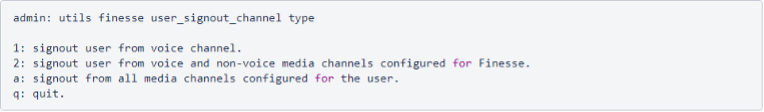
The default value of Finesse is “2” and should be changed. It is recommended to use the option “1” (signout user from voice channel).When option “2” or option “a” is used, it is not possible to separately deactivate the voice channel, and, when the agent uses the “deactivate all channels” button, error messages are logged and displayed to the agent.