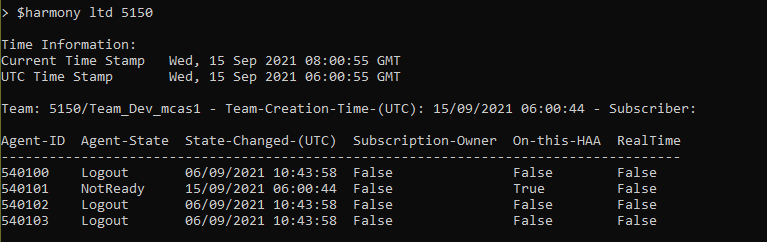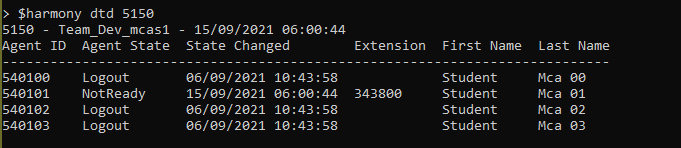Agent Real Time
Agent Realtime
Overview
The agent team realtime view provides agent status information on other Cisco team members. This helps especially in consultation or transfer call scenarios to see if a particular agent is available to accept the call. Agents will only receive and view this realtime information on their own team members. States of agents outside of the team cannot be displayed. These realtime views do not provide any supervisor capabilities (e.g. it is not possible to manipulate an agent state even if the logged in user is a supervisor).
Administrators can access team information in the Harmony Agent Adapter Telnet Command Line Interface.
Commands
The Telnet Command Line Interface can be accessed by entering the following command at a DOS command prompt: c:\>telnet localhost 9010. The default RemoteConsolePort is 9010. It can be changed in the Harmony Agent Adapter Initialization (.ini) file.
The agent team realtime information is located within the Harmony Gate. Therefore for every agent team realtime command, the prefix $harmony is required. The following commands are available
LAT - List all Teams
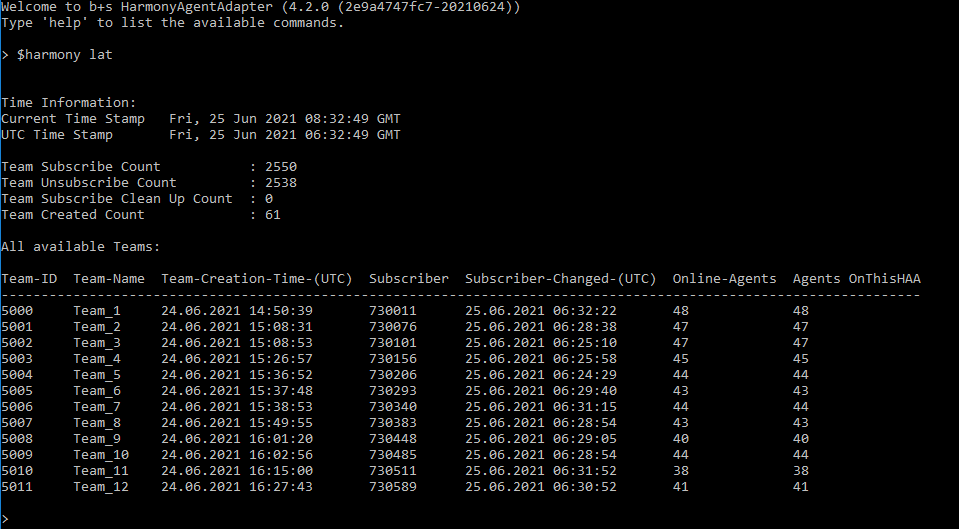
- Team Subscribe Count: Total number of subscribers among all teams since the last start of the Harmony Agent Adapter
- Team Unsubscribe Count: Total number of subscribers among all teams that have unsubscribed since the last start of the Harmony Agent Adapter
- Team Subscribe Clean Up Count: Total number of teams that were not properly unsubscribed since the last start of the Harmony Agent Adapter
- Team Created Count: Total number of teams created since the last start of the Harmony Agent Adapter
It also provides some specific information to the logged in agent teams:
- Team-ID: ID of the team in Cisco CCE
- Team-Name: Name of the team in Cisco CCE
- Team-Creation-Time-(UTC): The time the Team was created in the Harmony Agent Adapter. A team is created when the first agent logs into Connects for Oracle Service Cloud
- Subscriber: Per team, only one agent subscribes to the their team event to reduce network traffic. When the subscriber logs out, the Harmony Agent Adapter selects another agent as the subscriber
- Subscriber-Changed-(UTC): Timestamp of when the subscriber changes. If it has never changed, the timestamp of the first logged in agent from that team will be displayed
- Online-Agents: Number of team agents logged in, independant of the client (e.g. Finesse)
- Agents OnThisHAA: Number of agents logged in on the Harmony Agent Adapter
LTD - List Team Data
The LTD command lists all information on a particular team. A Team-ID must be specified as an input parameter when executing this command. The following data is returned:
- Team: Shows the Team ID, Team Name, the time when the team was created and the subscriber Agent ID
- Agent-ID: List of all Agents from the requested team
- Agent-State: Lists the current state of all agents
- State-Changed-(UTC): Timestamp of last state change of all agents of this team
- Subscription-Owner: Shows if an agent is the subscriber (true or false)
- On-This-HAA: Shows if an agent is logged in on the Harmony Agent Adapter or not
DTD - Dump Team Data
Provides a list of agents of a particular team. A Team-ID must be specified as an input parameter when executing this command. The following data is returned:
- Team: Shows the Team-ID, Team Name and the current timestamp
- Agent-ID: Shows all agents in this team
- Agent State: Shows the agent current state
- State Changed: Timestamp of the last state change
- Extension: Shows the agent's extension
- Fist Name: The agent's first Name
- Last Name: The agent's last name
KT - Kill Team
Kill Team removes a team from the Harmony Agent Adapter. This command should only be used if a particular team is stuck in the Harmony Agent Adapter. A Team-ID must be specified as an input parameter when executing this command.
Configuration Keys
The following configuration key in the harmony agent adapter initialization (.ini) file is used to enable (true) or disable (false) agent team realtime information:
[Gate_harmony]
...
AgentPresenceActive=false
...