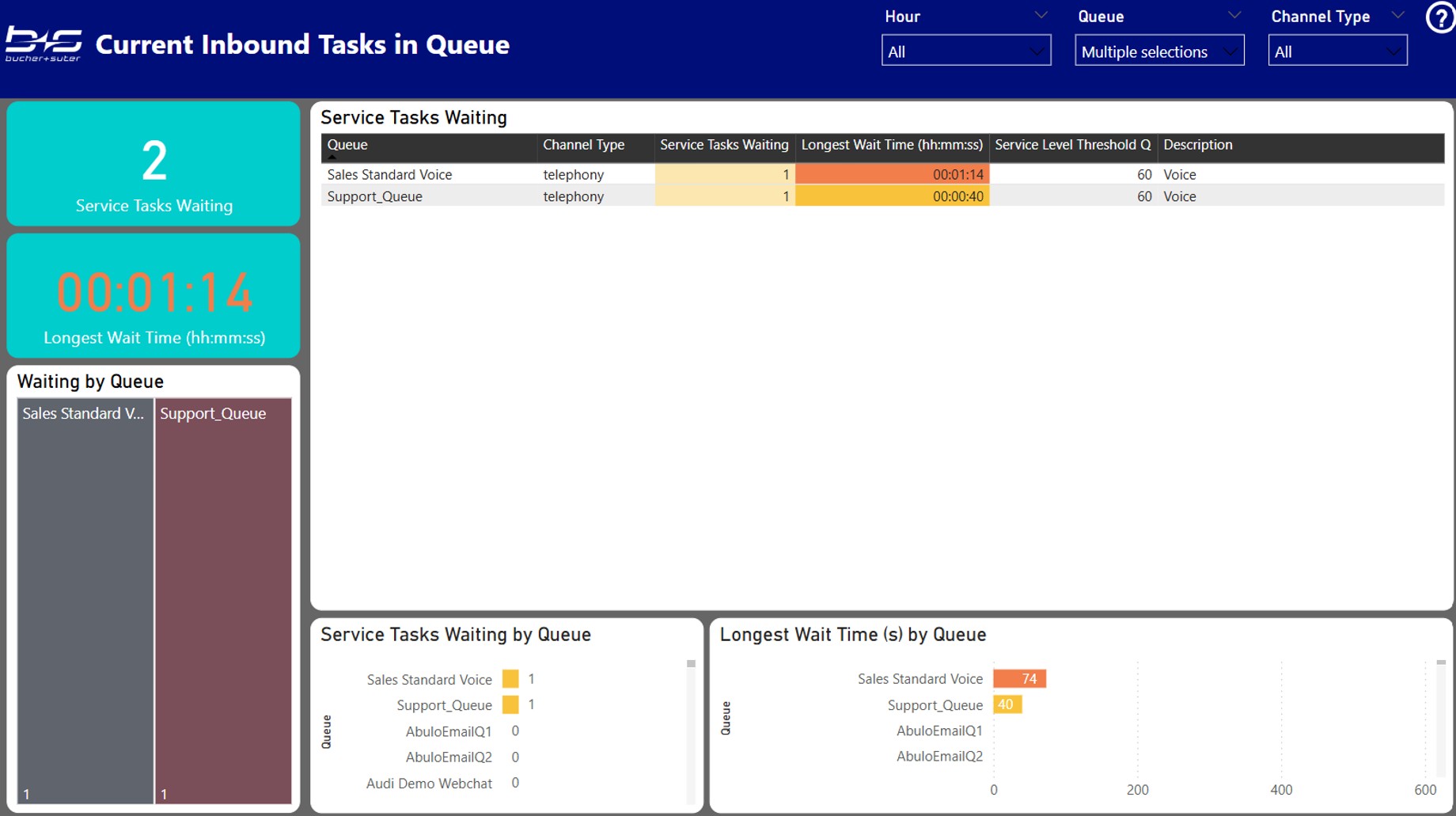Contact Center Real Time
The Real Time report of the Contact Center contains the following pages:
Current Inbound Tasks
This report contains all active tasks that entered the system within the last 24 hours. Active means, tasks are still in the selfservice (IVR), in the queue, ringing at an agent or connected with an agent. As soon as tasks end at agents or within the system, tasks are not active anymore and disappear from the Real Time report. Active tasks also disappear after 24 hours from the Real Time report. Use the historical report "Active Inbound Tasks by Customer" from the Data Analyst report to track all active tasks in the system.
Tasks must enter the queue stage to be treated as "Service Tasks Waiting". Tasks in the selfservice do not show up as waiting tasks. They will also be removed from the waiting stage as soon as they are connected with an agent.
Contact time represents the duration since the start time of the first task leg of a contact. This can be unlimited in the past, as long as the last task leg of this contact started within the last 24 hours.
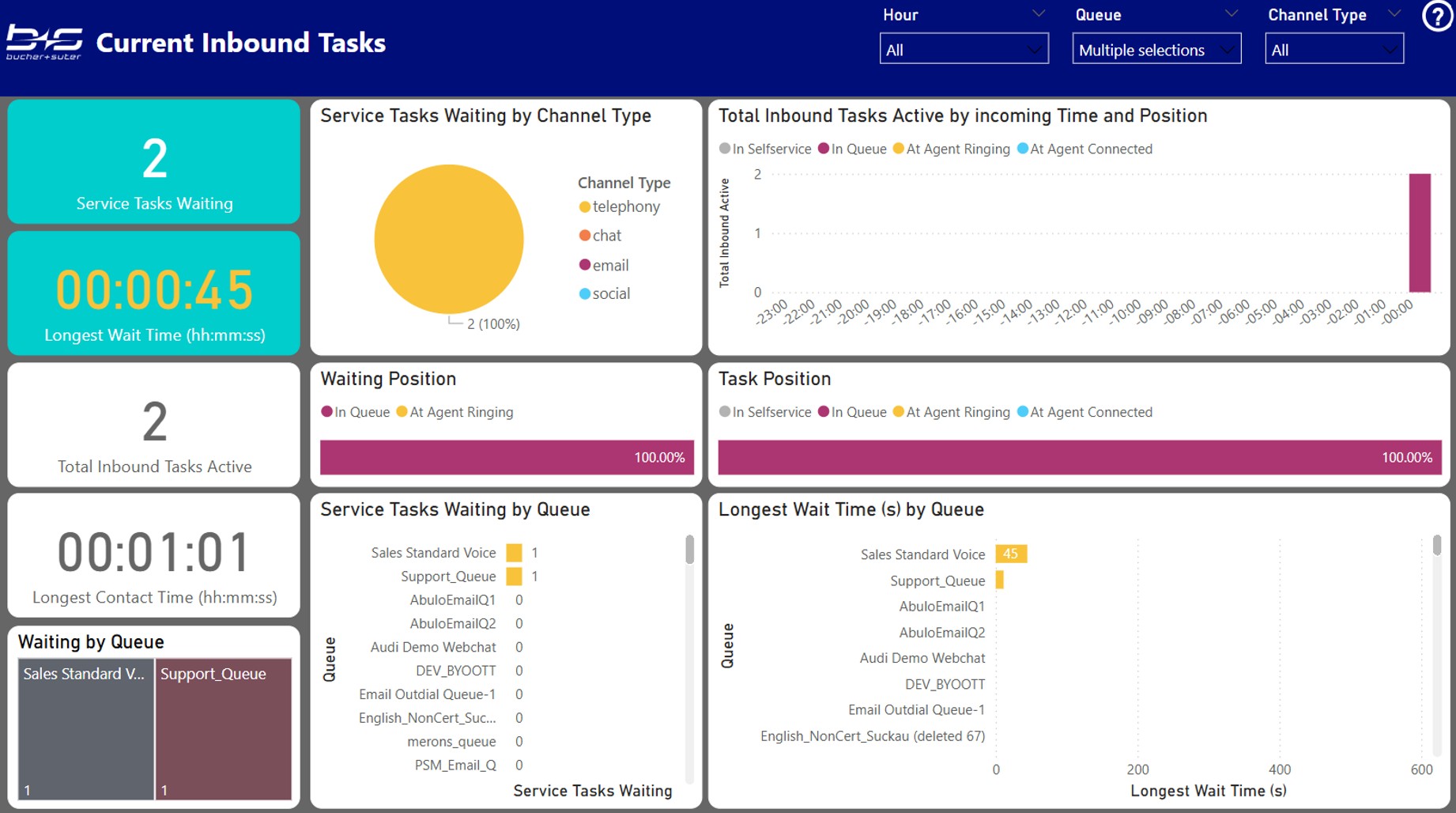
Current Inbound Task Details
This report applies to the same rules as the "Current Inbound Tasks" report and lists the task leg detail records of all active tasks.
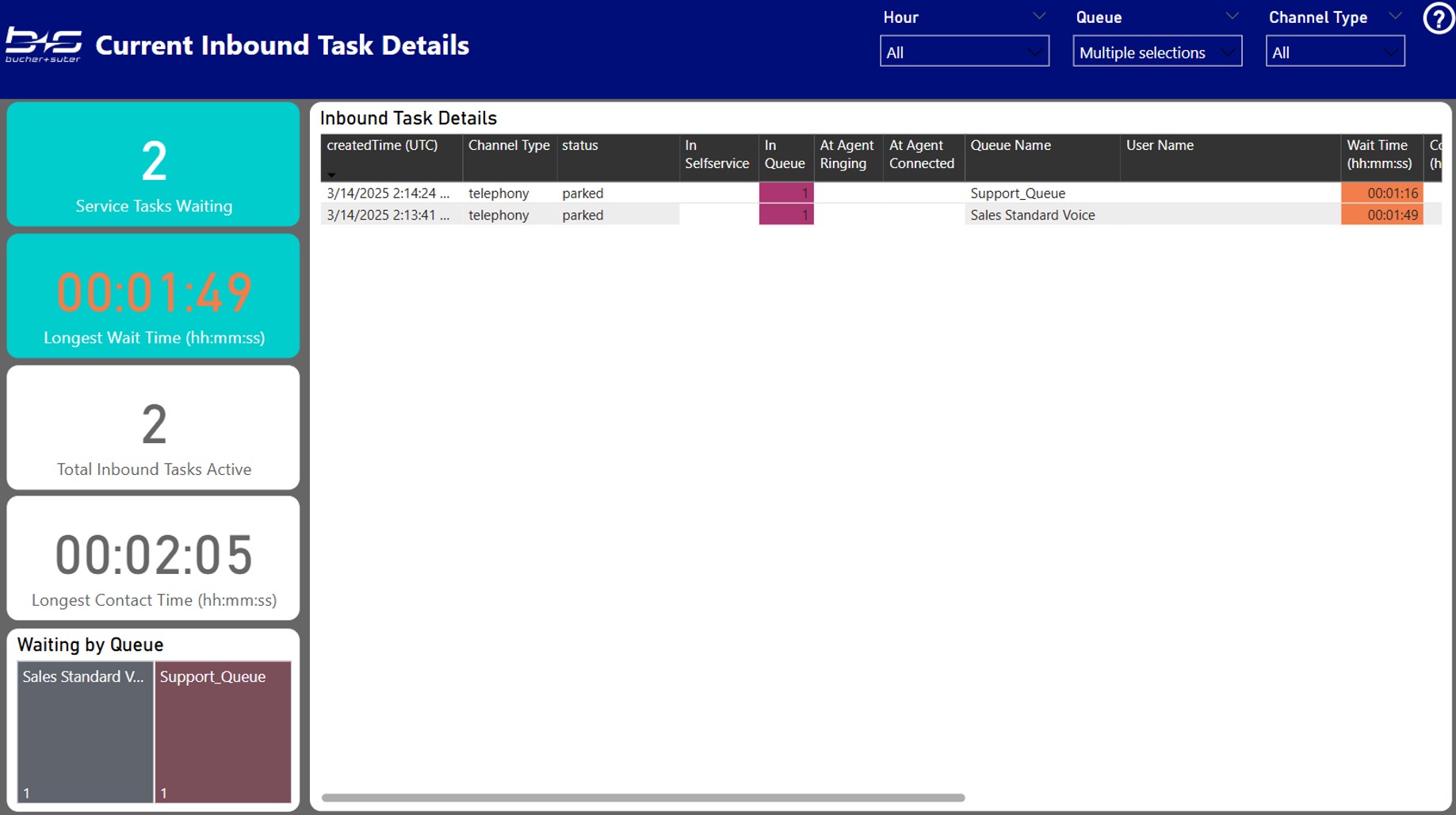
Current Inbound Tasks in Queue
This report is the main report to track waiting tasks by queue. The report only contains visuals to display waiting tasks or contains filters for "Service Tasks Waiting > 0".