Real Time Views
Deprecation warning
Starting with the 'Cheetah' release, the use of b+s Connects for ServiceNow with Cisco Webex Contact Centers is deprecated.
Instead, please use the 'Cisco Webex Contact Center' integration from Cisco for new deployments.
Call History
The Call History View shows the last few calls that were taken or made. If this view is not configured for your agent, the following information may not be displayed.
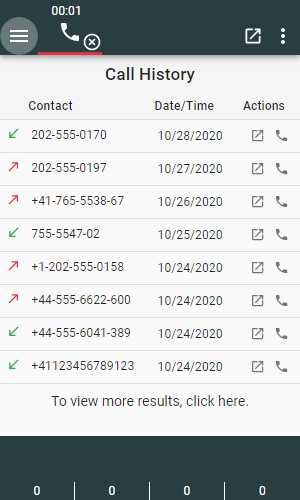
The following information concerning the agent's past calls is displayed in detail:
- Direction: Whether a call was incoming or outgoing
- Contact: The caller's number
- Date/Time: The date on which the call took place. If on the same day, the time will be displayed instead. If the entry is hovered over, a tooltip with the call's duration will appear.
- Actions: The first icon will open the corresponding work log entry, the second icon will call the contact back.
There is a link underneath the table that will open the work log with all the agent's calls.
info
Please note that the link To view more results, click here. is not available on Agent Workspace views.