My Agent Settings
When My Agent Settings in the Option Menu in the upper right corner of the gadget is clicked on, the following view opens in ServiceNow:
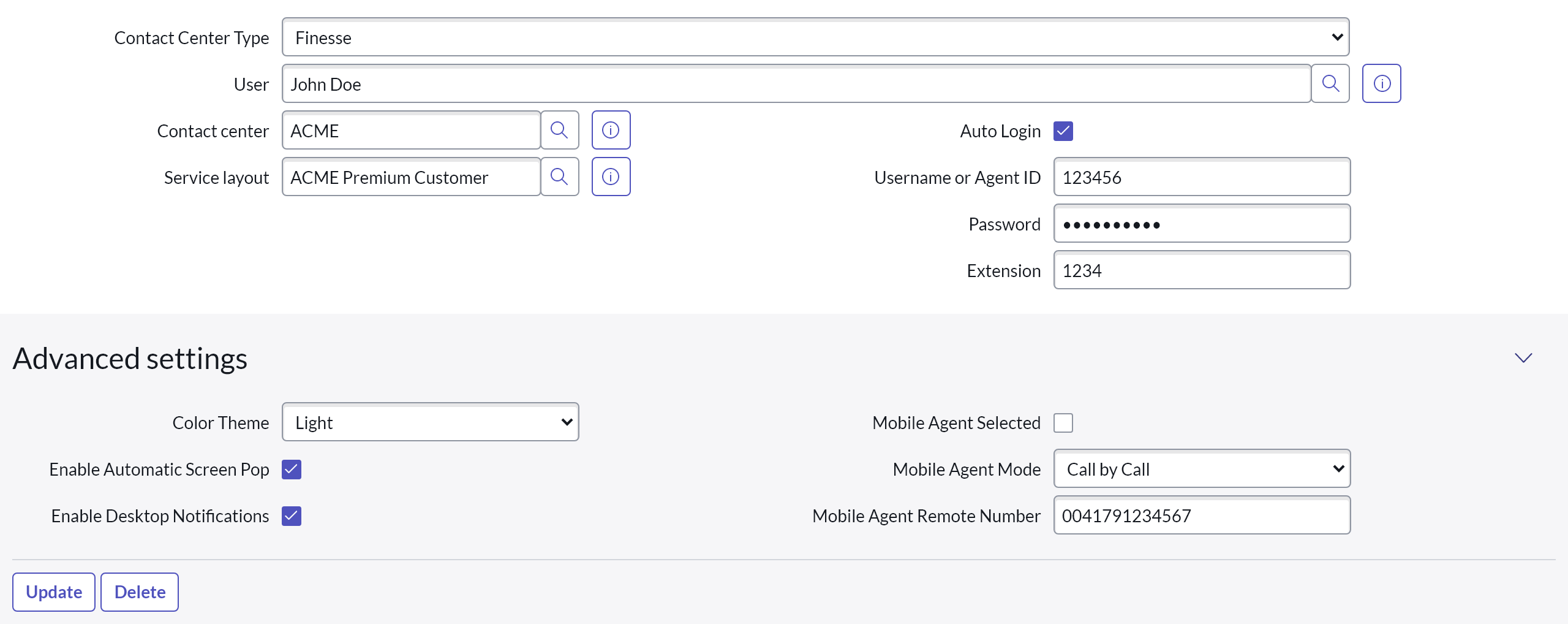
All fields can be customized as desired. Only the fields that are greyed out, such as User, Finesse servers and Service Layout need administrator privileges.
Besides the agent credentials and extension, the following settings are available:
Auto Login: Enable or disable auto login.Color Theme: Choose between Light and Dark mode.Enable Automatic Screen Pop: If enabled, the located ServiceNow record will be opened automatically on incoming calls.Enable Desktop Notifications: Specify whether desktop notifications are displayed or not.Mobile Agent Selected: Enable or disable Cisco Mobile Agent [CCE only]Mobile Agent Mode: Choose between Call by Call or Nailed modeMobile Agent Remote Number: Specifies the phone number that is used for Cisco Mobile Agent
Changes to these settings are not automatically applied. To apply configuration changes to the gadget, the page must be reloaded.
Changes to the configuration will cause the gadget to discard the locally saved configuration. This means that (provided Auto Login has been disabled) the gadget will display the login screen again and the login information must be re-entered if not stored in the Agent Settings. This behavior is caused by changing the keys Auto Login (if disabled), Username or Agent ID, Password, Extension, Mobile Agent Selected, Mobile Agent Mode or Mobile Agent Remote Number.