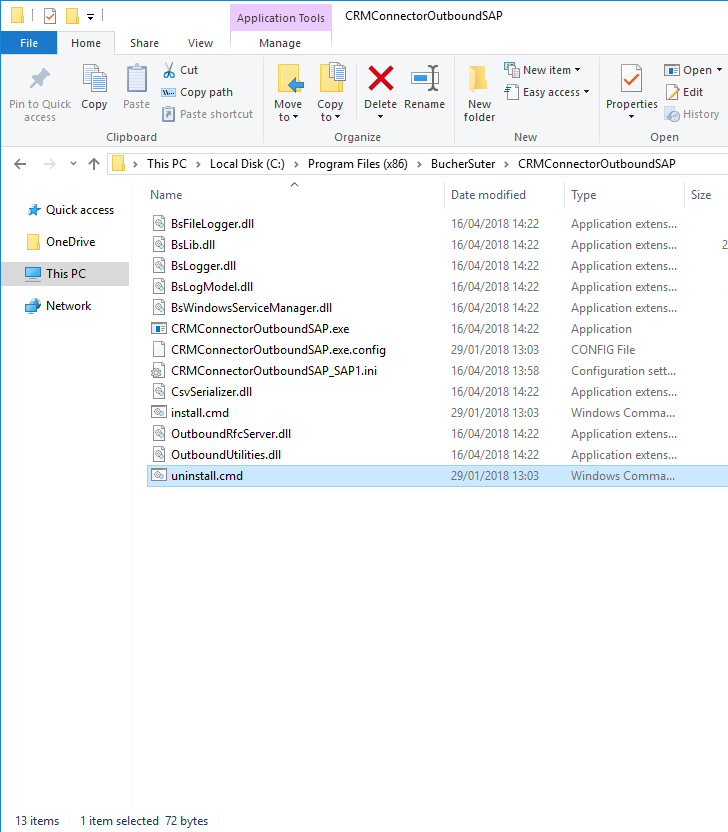Uninstall Connects for SAP
Uninstalling CRMConnectorSAP or the Multi Channel Components
The CRMConnectorSAP and the Multi Channel Components (MediaManager, ChatConnector, DataStore) can be uninstalled by selecting one the program entries in the Windows Server Programs and Features menu.
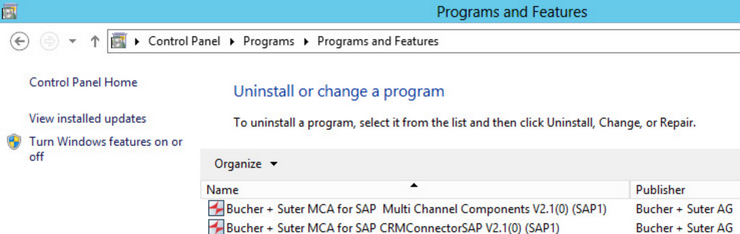
Figure : Connects for SAP Uninstallation
To uninstall one of Connects for SAP packages (CRMConnectorSAP or Multi Channel Components), select it from the list, click “Uninstall” and follow the instructions on the screen.
If using the action item channel, it is important to manually backup the action item recovery files before downgrading/uninstalling the CRMConnectorSAP component.
Uninstalling CRMConnectorOutboundSAP
Uninstall CRMConnectorOutboundSAP by executing “uninstall.cmd” with administrator privileges (location of “uninstall.cmd” which, by default, is at: C:\Program Files (x86)\CRMConnectorOutboundSAP). This will deregister “CRMConnectorOutboundSAP.exe” as a Windows Service. However, the binaries of the CRMConnectorOutboundSAP component will have to be deleted manually.