Troubleshooting
This page describes how the dataload procedure works in general and it provides some troubleshooting advice.
Dataload workflow
The most important element of the procedure is the table "t_export_detail". Not only does this table document how up-to-date the data is, but is also used to reload data.
The column last_export_datetime keeps track of the newest record for each object, NULL means that no dataload is active.
If the value in the column last_export_datetime is less than the newest record (i.e. in the past), data will be reloaded on the next execution. This will delete all the data after that date & time and load it again.
Each execution will load a certain amount of data; this depends on how much data is available. The load procedures follow the ETL principle; get the data from the Cisco database (AW/HDS/DDS) (Extract), perform some calculations (Transform) and insert the data in the bs_Reporting database (Load).
For a more detailed description of how the data load works, please refer to Appendix A - Data load workflow.
Troubleshooting advice
SQL Server Agent Job failed
Check the Error Message in the Job History as a first step.
In case of the following database server errors just resolve the issue and re-run the job again:
- Database is full → set database files properties to autogrowth
- Filesystem is full → allocate more space or move files
- Connection issues → check user accounts, aliases and linked servers
If the problem still exists, run each command from the job step as a new query. The commands can be found with a double click on the job and then to the steps:
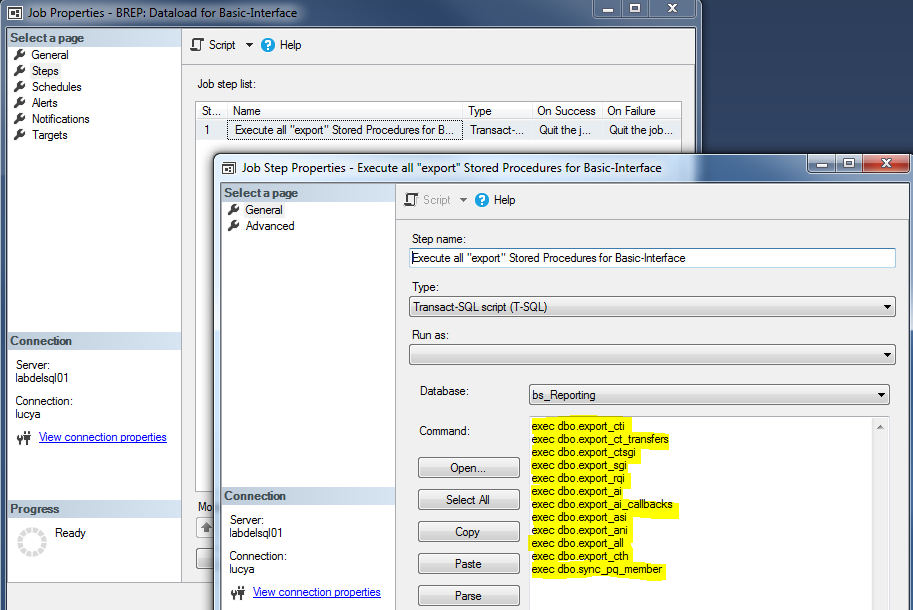
This will show you the stored procedure that is not working and you will see the reason in the message window.
If you do not have permissions to access the SQL Server Agent and thus to the jobs, you can also find the corresponding load procedures in the table "t_export_detail".
If the reason is a PrimaryKeyViolation, set the load-timestamp 1 day backwards (table "t_export_detail") and execute the procedure again. This will delete data after the timestamp first and then load data from there again as a second step.
SQL Job is running fine but no data is loaded
There are two common reasons if no data gets loaded and the "last_export_datetime" stays the same:
- There is no data within UCCE from the "last_export_datetime".
- NULL was set to the field "last_export_datetime" in a former version.
Check the PG configuration of UCCE for the data distribution and the replication process if no data is available at the connected DAW.
If data is available in UCCE you need to re-enter a load-timestamp at the right time and to execute the load procedure again.
Troubleshooting not working
If it is an issue related to the database server, please provide the following information to support@bucher-suter.com:
- Version of the Reporting Interface
- This can be found by selecting TOP 1000 Rows of the table "t_setuplog"
- Error message; if any
- What was done so far?
If it is an issue related to a report or a dashboard, fill out the following template and send to support@bucher-suter.com:
Customer:
Priority:
1) Symptom:
- Please describe in what way the report or dashboard is not displaying data as expected.
- Include a screenshot of the report or dashboard.
2) Report or Dashboard details:
- Name: …
- Folder: …
- Execution Time: …
- Executed by CUIC User: …
- Browser Vendor and Version: …
- If a Dashboard is used, please also provide details of the underlying report(s).
3) Filter settings:
- Which Call Types / Skill Groups / Agents / Collections are selected? …
- Which time frame is selected? …
