Device Selection
Configuring Agent Device Selection for UCCE
To Configure Agent Device Selection you need to configure the Agent’s Agent Desk Setting
- Open your Admin Workstation.
- Open the Configuration Manager
- Go To: Tools -> List Tools ->“Agent Desk Settings”
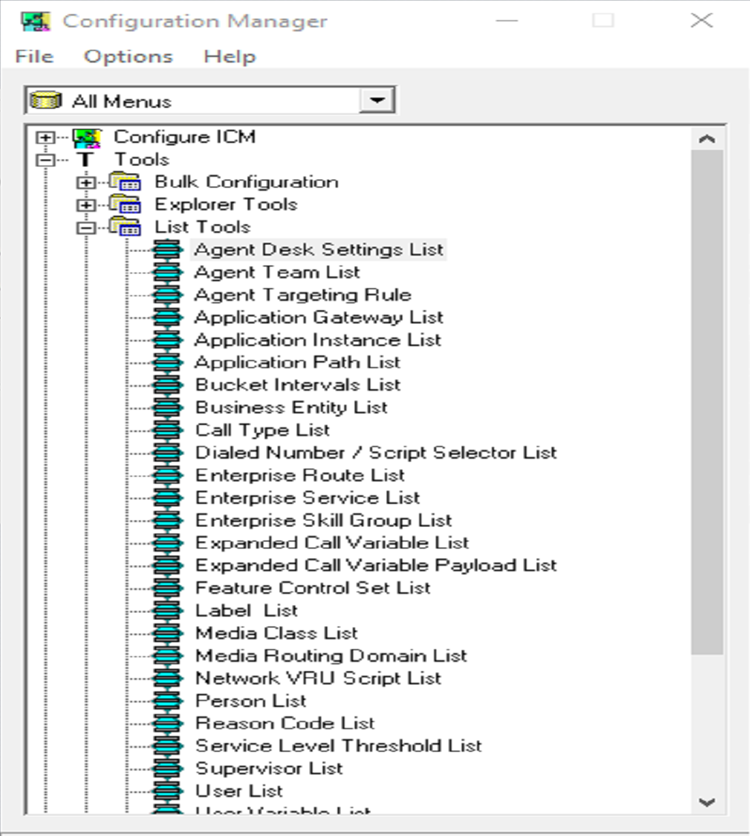
Next you select the agent and adjust the desk setting
- Select the Desk Setting of your Agent
- Enable “ACD Shared line useage”
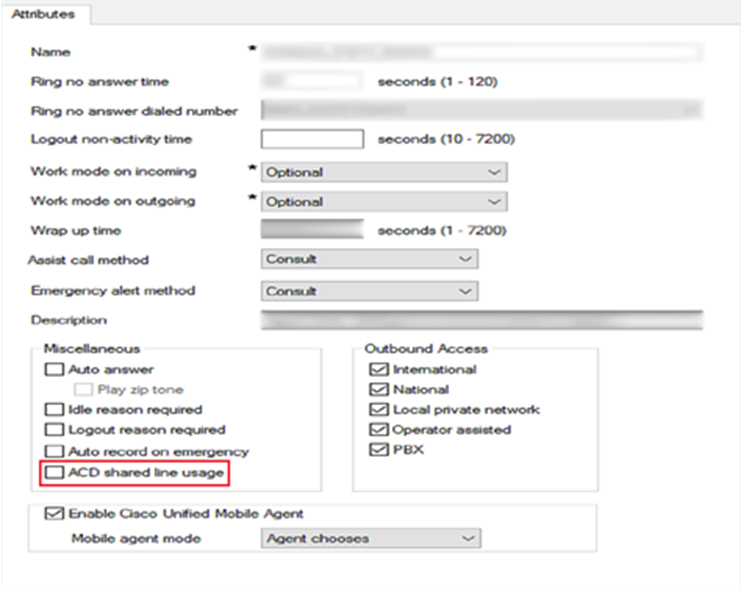
Configure Agent Device Selection for UCCX
To Configure Agent Device Selection you need to configure the UCCX App
- Open the UCCX App Admin Website and login with the Admin credentials.
- Go to Menu -> System Parameters.
- Scroll Down to Agent Settings.
- Enable “Agent Device Selection”.
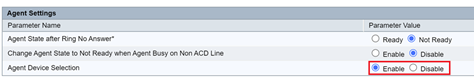
caution
If this Setting is enabled, Device Selection will be enabled for all agents in the system