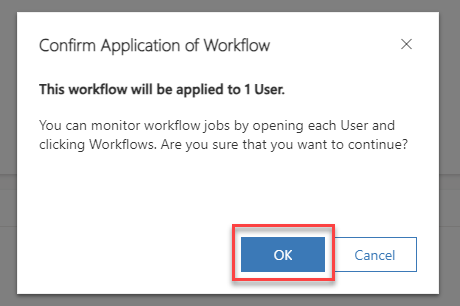Contact Center
Starting with the release 6.5, the use of b+s Connects for Dynamics with Cisco Webex Contact Centers is deprecated.
Instead, please use the 'Cisco Webex Contact Center' integration from Cisco for new deployments.
Requirements
Make sure a Webex Integration Application and a corresponding OAuth Application Registry have been created. More information regarding the federation feature can be found here.
Configure Contact Center
Contact Center configuration entries are records that contain the Authorization URL, Region and a Client Secret for a WxCC integration. These records are used to sign in. To create a new record follow these steps:
Step 1: Provide a Name. This name will be displayed in any related record.
Step 2: Provide the following values.
| Field | Description |
|---|---|
| Auth URL | Paste the OAuth Authorization URL. |
| Region | The region in which the WxCC resources are located. Enter this value in the format like us1 or eu2. |
| Client Secret | The Client Secret from the Webex Integration Application. |
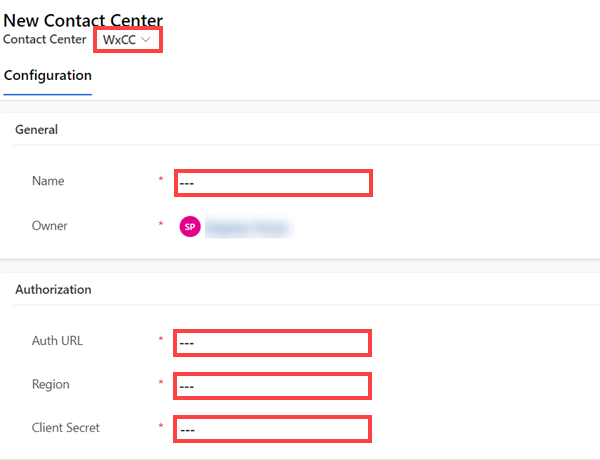
It is essential that you allow pop-ups from https://apps.powerapps.com.
Assigned Users
The assigned users list allows Admins to see who is using this Contact Center. They can also add existing users here.
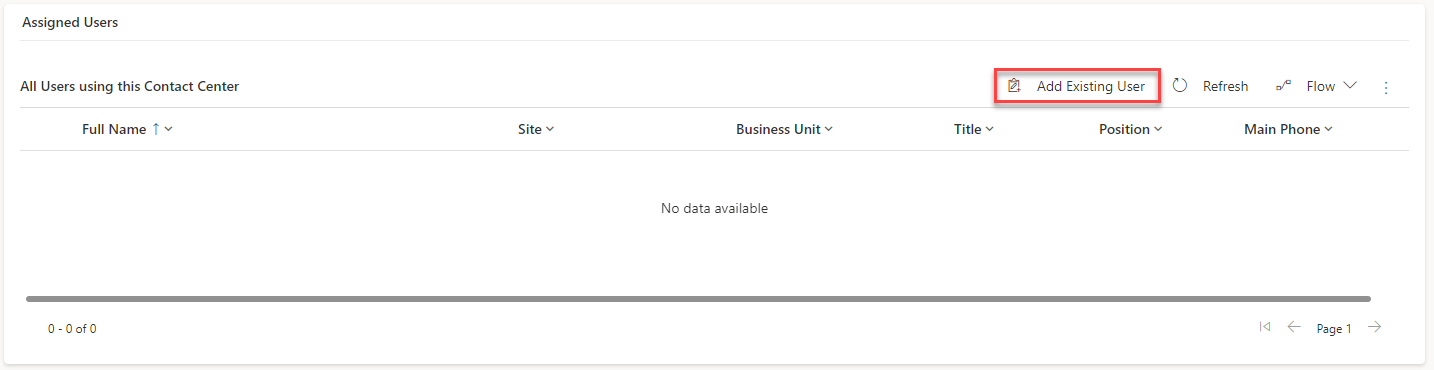
Select one or more users and click "Add".
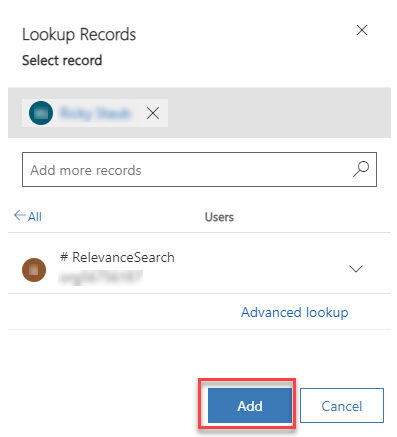
Remove Users
To remove users, you need to select them, click on the three dots, then on "Flow".
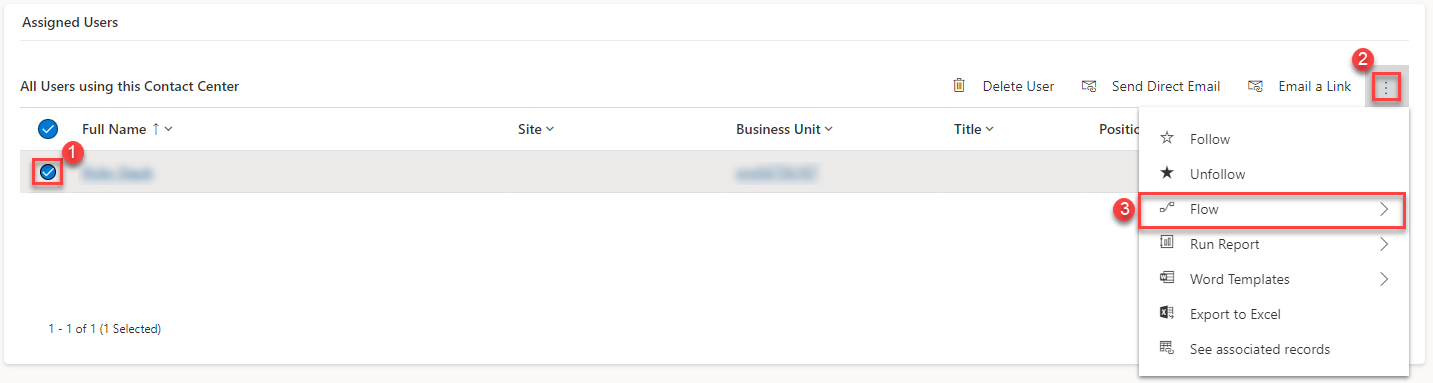
Select "Remove Users from Contact Center".
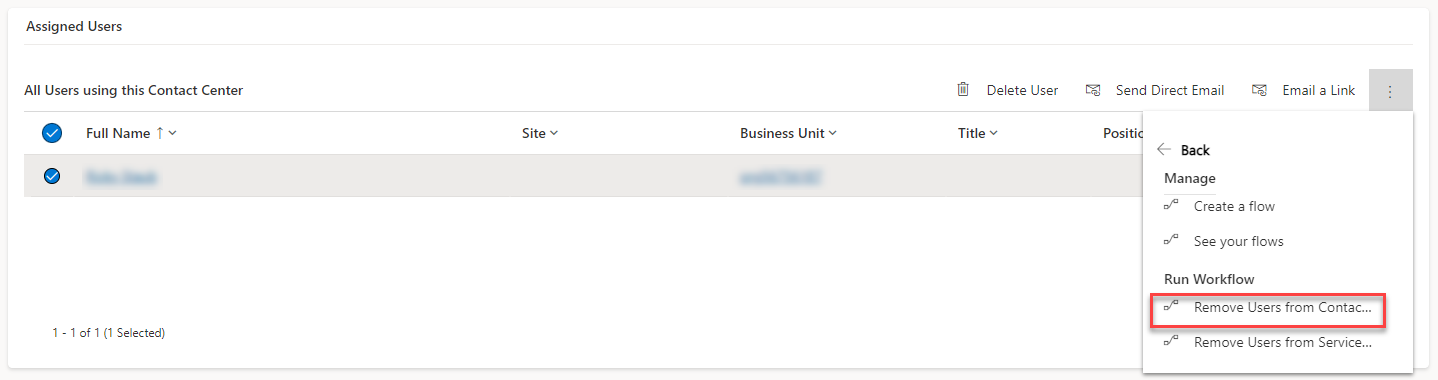
Then accept the popup to remove the selected users.