Directory Number
Starting with the release 6.5, the use of b+s Connects for Dynamics with Cisco Webex Contact Centers is deprecated.
Instead, please use the 'Cisco Webex Contact Center' integration from Cisco for new deployments.
Directory numbers are intended to define queue, private or escalation numbers. The defined numbers can be searched within the directory lookup.
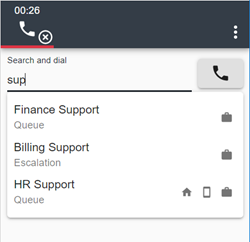
Every directory number can be assigned to multiple Service Layouts.
Configuration
Step 1: Navigate to b+s Connects for Cisco Contact Center.
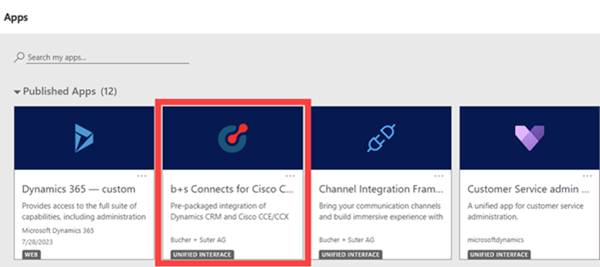
Step 2: Navigate to Directory Numbers and create a new configuration.
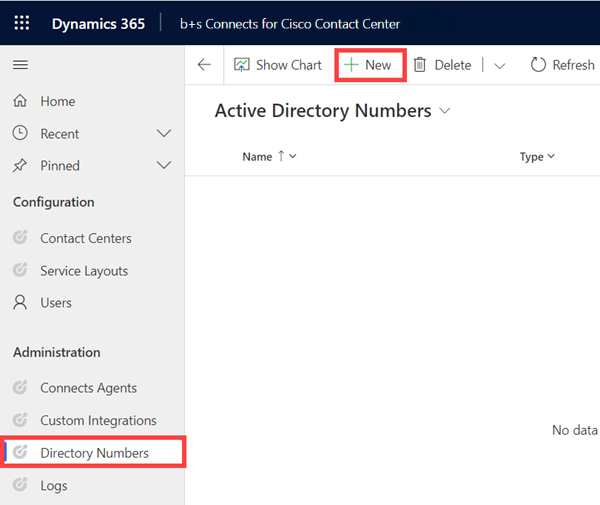
Step 3: Provide these settings:
| Name | Description |
|---|---|
Name | The name will be displayed in any related record. |
Type | Type of the directory number: queue, escalation, or private. |
Description | Description for the directory number. |
Business Phone | Defines the directory number as business phone. |
Mobile Phone | Defines the directory number as mobile phone. |
Home Phone | Defines the directory number as home phone. |
Business Mobile | Defines the directory number as business mobile. |
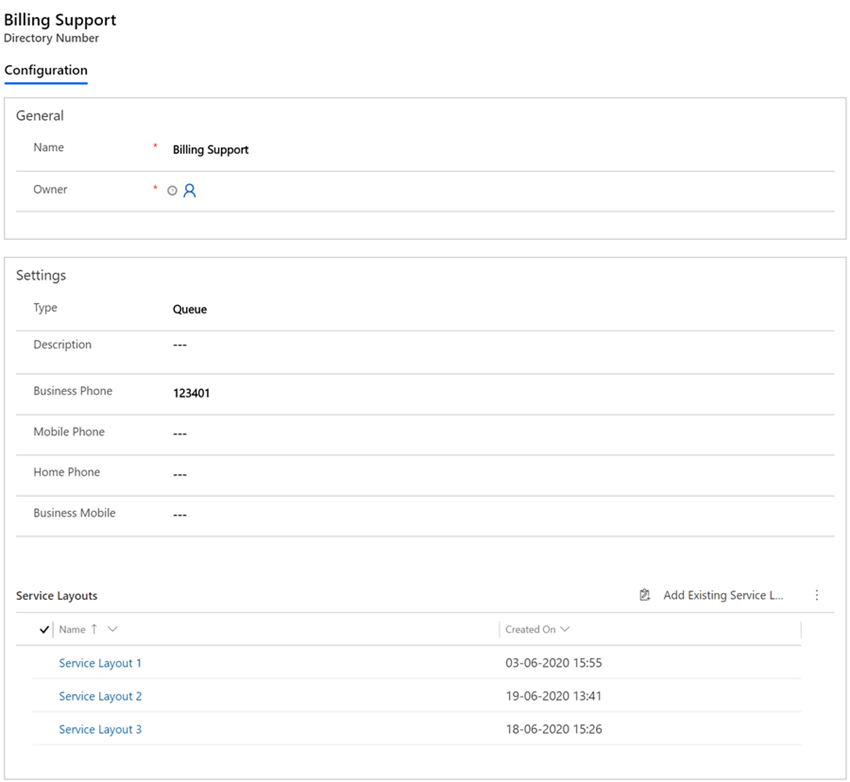
Step 4: Click on Add Existing Service Layouts.
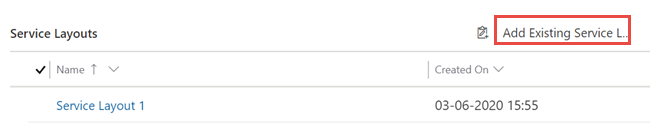
Step 5: Search and select the desired Service Layout.
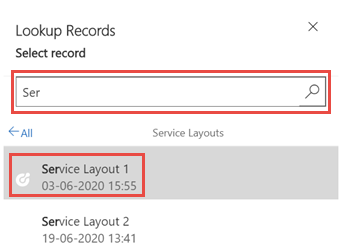
Step 6: Click Add.
Directory numbers can also be assigned with the Service Layout configuration. Further information can be found here.