Installation from AppSource
This installation chapter describes how to integrate the b+s Connects for Microsoft Dynamics in the CRM through AppSource.
Prerequisites
Cisco CCE/CCX is ready for use, and agents are able to login and receive calls using the Finesse Agent Desktop.
CORS needs to be enabled on the Finesse Server. Additional information can be found here.
Admin access to the target Dynamics instance is granted.
Access to Power Apps, Microsoft 365 admin center and Power Platform admin center.
Licenses for b+s Connects are assigned to your tenant.
The Channel Integration Framework has to be installed in your Dynamics instance.
To check if the framework is installed open the Apps overview and locate Channel Integration Framework.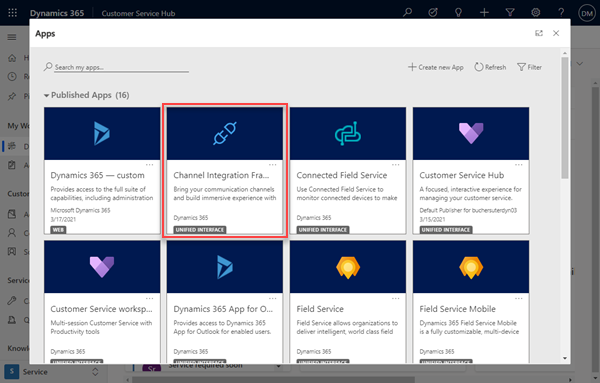
If the framework is not yet installed follow the installation steps outlined on the official documentation to install it.
Install b+s Connects for Microsoft Dynamics
Step 1: Go to https://admin.microsoft.com.
Step 2: Navigate to Licenses in the Billing section and open your license of b+s Connects for Microsoft Dynamics.
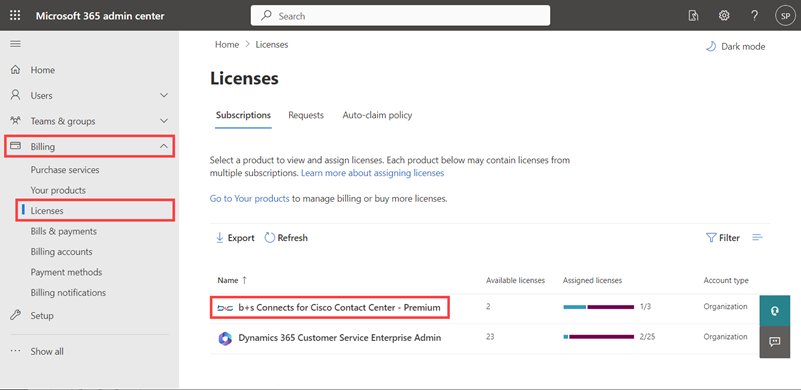
Step 3: Click "Install this product".
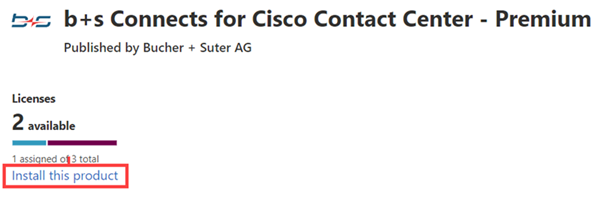
Step 4: Select your environment and start the installation.
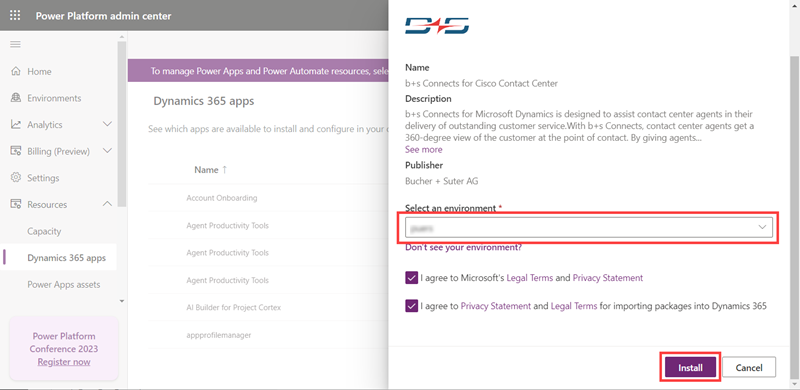
Step 5: A notification with the installation status is displayed.
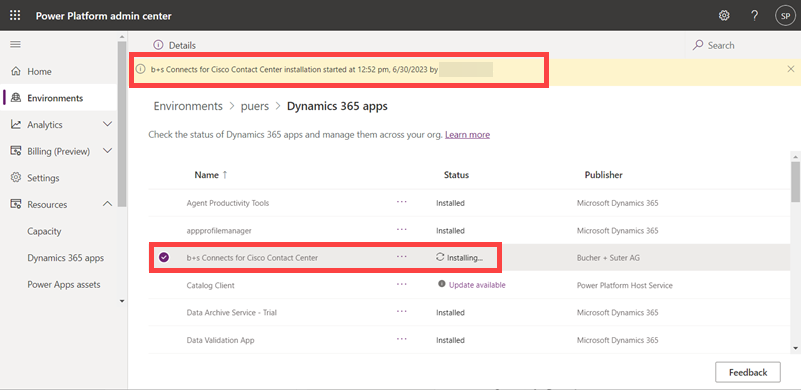
To proceed with the installation, please refer to Apps Configuration