Bulk Agents
Starting with the 'Cheetah' release, the use of b+s Connects for ServiceNow with Cisco Webex Contact Centers is deprecated.
Instead, please use the 'Cisco Webex Contact Center' integration from Cisco for new deployments.
Adding Agents
With Agent Producer, agent profiles can be created in bulk, in seconds. This is particularly helpful for new installations which may require creating hundreds of agents.
ServiceNow role required: admin, user_admin, x_busag_cnx.CC Administrator, x_busag_cnx.CC Agent Admin or x_busag_cnx.CC Supervisor
Elevated permissions are required if the users selected here should be assigned the role x_busag_cnx.CC Agent automatically. This is not needed if the users get the role via other methods (e.g. a user group). Refer to decide how to work with agent permissions for more information.
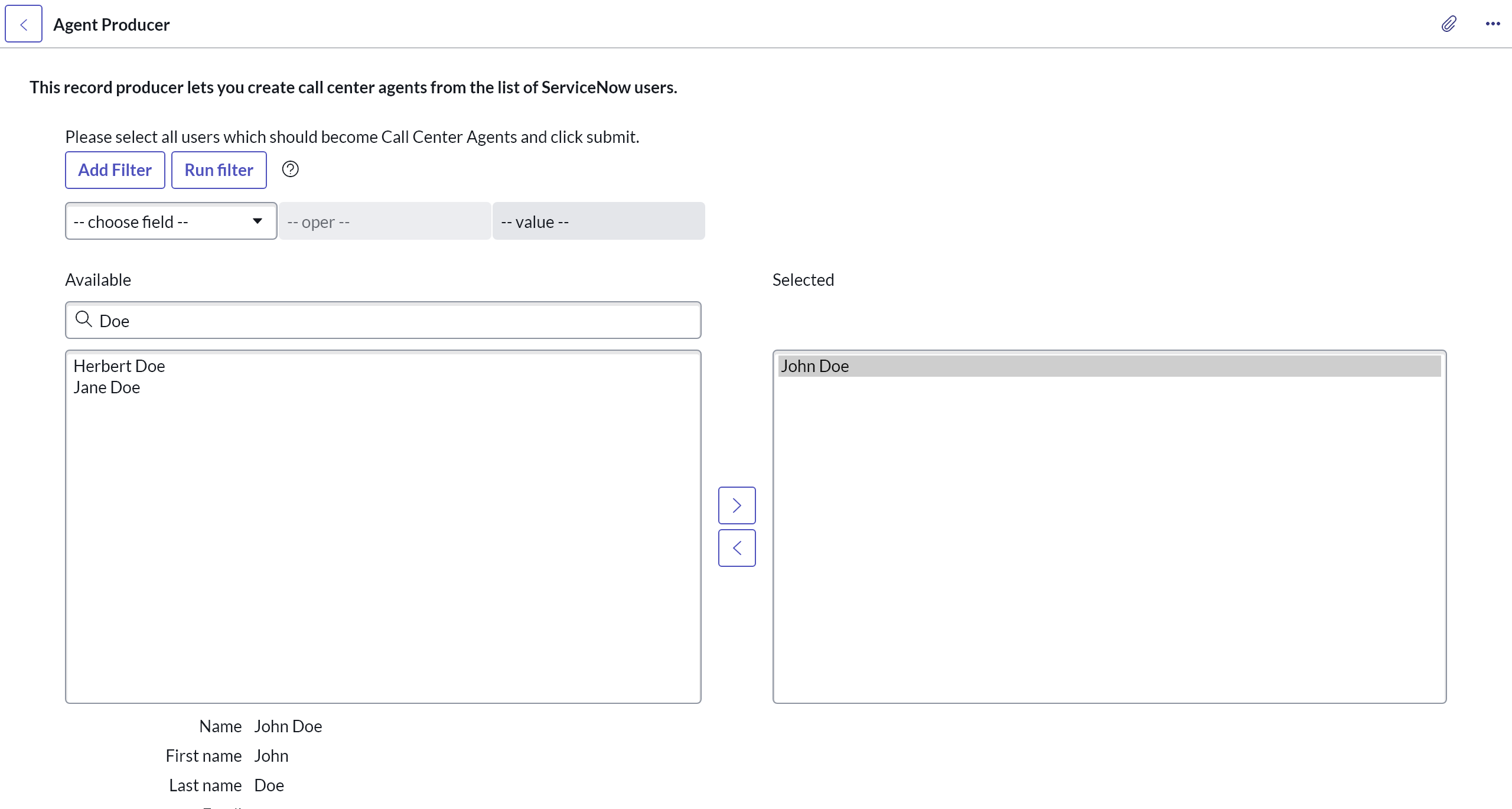
Step by step instructions:
Login to ServiceNow Service Management as an administrator.
Go to "Agent Producer" by searching in the left panel.
Optional: Use the filter to find relevant users.
Select all ServiceNow users that you wish to convert to agents and move them to the "Selected" list.
Click "Submit" to save the configuration.
Note that every ServiceNow user converted to a Contact Center Agent gets the x_busag_cnx.CC Agent role automatically.
Nevertheless, ServiceNow also offers multiple ways to assign roles to multiple users. For example:
- Roles can be assigned to existing user groups so that users inherit the roles from the group
- If LDAP is set up, group membership can be controlled via Active Directory
Deleting Agents
To delete agents, select the checkboxes of all the agents to be deleted, in the "Agent List". Then select "Delete" from the dropdown list at the top or bottom of the page.
If the x_busag_cnx.CC Agent role is automatically assigned to ServiceNow users via the Business Rules provided by b+s Connects for ServiceNow, deleting the user from the list also removes the x_busag_cnx.CC Agent role from the user in the sys_user_has_role table.
Note that the user then has an empty role in their role list. You can delete these manually or delete all empty entries with this example background script:
var emptyRoles=new GlideRecord('sys_user_has_role');
emptyRoles.addEncodedQuery('role=');
emptyRoles.query();
emptyRoles.deleteMultiple();
Feedback on how to further streamline the configuration process is welcome.