CCX Script to create Voice Call records
To get the full value of Salesforce Service Cloud Voice, the call flow in Cisco CCX must be modified to create the Voice Call record in Service Cloud Voice as soon as the call arrives in the Contact Center.
An optional Omni-Flow can be executed, for routing decisions and automation in Salesforce.
For details the APIs used, see Service Cloud Voice API Wrapper
Pre-requisites
In order to use the Service Cloud Voice API Wrapper, a Salesforce External Client App for IVR integration must be configured.
Cisco CCX Sample Script
Download
Download latest Cisco CCX Sample Script
High-level call flow:
- Initialize
- Get Access Token
- Create Voice Call Record
- Assign voice call record ID to the PeripheralVariable as configured in the Contact Center (parameter Call Variable for the Voice Call Record Id)
- Assign the sfVendorCallKey variable to the PeripheralVariable as configured in the Contact Center (parameter Call Variable for the Vendor Call Key)
- Execute Omni-Flow (optional)
- Welcome message
- Route to Agent or route to queue
- Queue message and music
- If caller hangs-up while in queue
- Clear Routing
- Update Voice Call Record
Step-by-Step
Initialize
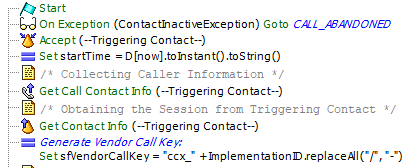
Handle abandoned calls
If the caller hangs-up the call before it is answered by an agent, we have to update Service Cloud Voice and terminate the call
- If Execute Omni-Flow was used, send Clear Routing to delete the Pending Service Routing (PSR)
- Send Update Voice Call, to update the start and end times on the Voice Call record and to change the status from New to Completed
Register for event when caller hangs-up call before being answered by the agent. Jump to ABANDONED CALL label at the end of the flow
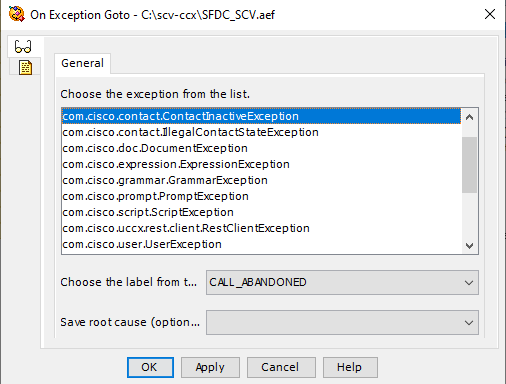
Accept call and set start time variable
startTime = D[now].toInstant().toString()
Read call related data:
- ImplementationID = Get Contact Info > Implementation ID
- ANI: CalledNumber = Get Call Contact Info > Called Number
- DNIS CallingNumber = Get Call Contact Info > Calling Number
Generate Vendor Call Key
Every call handled in Service Cloud Voice creates a Voice Call record in Salesforce and requires a unique ID called Vendor Call Key. For Voice Call records created in CCX, the Vendor Call Key must be defined in the CCX Script and then passed along with the call to the Agent using a CCE Peripheral Variable.
The vendorCallKey value must comply with the following rules:
- The value must be <= 255 characters long.
- The value can include alphanumeric characters plus the underscore (_), dash (-), and period (.).
- The value must begin with a letter, not include spaces, not end with an underscore, and not contain two consecutive underscores.
sfVendorCallKey = "ccx_" + ImplementationID.replaceAll("/", "-")
Get Access Token
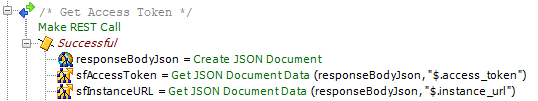
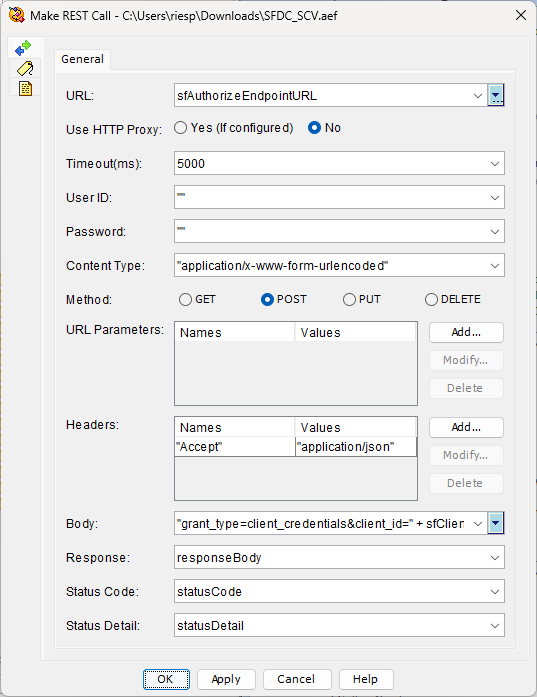
URL
sfAuthorizeEndpointURL
Content Type:
"application/x-www-form-urlencoded"
URL Parameters
empty
Headers
"Accept" = "application/json"
Body
"grant_type=client_credentials&client_id=" + sfClientId + "&client_secret=" + sfClientSecret
Variables
| Variable name | Variable value |
|---|---|
| sfAuthorizeEndpointURL | https://<your-domain-name>.my.salesforce.com/services/oauth2/token |
| sfClientId | External Client App "Consumer Key" (see Create a new External Client App) |
| sfClientSecret | Connected App "Consumer Secret" (see Create a new External Client App) |
Make sure you regularly rotate your Client IDs and Client Secrets to keep your integrations secure. You can follow the process described in Stage, Rotate, and Delete OAuth Credentials for an External Client App.
After generating new credentials, remember to update the Client ID and Client Secret in all Contact Center flows and IVR scripts where they are used. This will prevent any disruptions in your existing integrations.
Return Values
| Body value | Write into variable |
|---|---|
$.access_token | sfAccessToken |
$.instance_url | sfInstanceURL |
Create Voice Call record
This step is required for every call. After the Voice Call record is created, the Voice Call record ID must be passed with the call to the agent in a PeripheralVaraible. Configure the used PeripheralVariable in the Contact Center configuration in Service Cloud Voice.
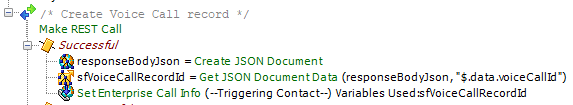
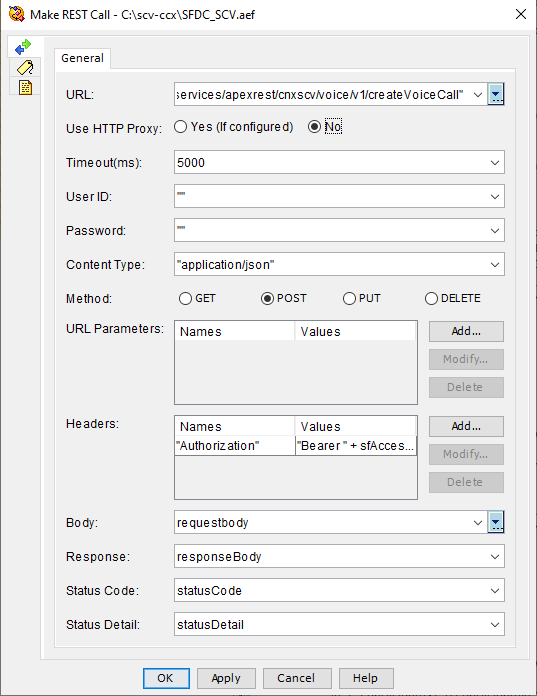
URL:
sfInstanceURL + "/services/apexrest/cnxscv/voice/v1/createVoiceCall"`
Content Type
"application/json"
URL Parameters
"Authorization" = "Bearer " + sfAccessToken
Body
When creating the Voice Call record, you can also updata custom fields on the Voice Call record with call data. Below are two examples of the request body, one with all the required fields but without updating custom fields, and one with custom fields.
Without updating custom fields on Voice Call record:
u"{\"callCenterDevName\":\""
+ sfCallCenterDevName
+u"\",\"certDevName\":\""
+ sfCertDevName
+u"\",\"vendorCallKey\":\""
+ sfVendorCallKey
+u"\",\"to\":\""
+ CalledNumber
+u"\",\"from\":\""
+ CallingNumber
+u"\",\"initiationMethod\":\"Inbound\",\"startTime\":\""
+ startTime
+u"\",\"participants\":[{\"participantKey\":\""
+ CallingNumber
+u"\",\"type\":\"END_USER\"}]"
+"}"
Example with updating custom fields on Voice Call record:
u"{\"callCenterDevName\":\""
+ sfCallCenterDevName
+u"\",\"certDevName\":\""
+ sfCertDevName
+u"\",\"vendorCallKey\":\""
+ sfVendorCallKey
+u"\",\"to\":\""
+ CalledNumber
+u"\",\"from\":\""
+ CallingNumber
+u"\",\"initiationMethod\":\"Inbound\",\"startTime\":\""
+ startTime
+u"\",\"participants\":[{\"participantKey\":\""
+ CallingNumber
+u"\",\"type\":\"END_USER\"}]"
+u",\"callAttributes\":\"{"
+u"\\"Service__c\\":\\"" + callerInfoSelectedService + u"\\","
+u"\\"Language__c\\":\\"" + callerInfoSelectedLanguage + u"\\","
+u"\\"Customer_ID__c\\":\\"" + callerInfoCustomerId + u"\\"}\""
+"}"
Variables
| Variable name | Variable value |
|---|---|
| sfCallCenterDevName | Contact Center Developer Name |
| sfCertDevName | API Name of Certificate (as configured in Contact Center) |
| sfVendorCallKey | Generated Vendor Call Key value |
| CalledNumber | Get Call Contact Info > Called Number (= DNIS) |
| CallingNumber | Get Call Contact Info > Calling Number (= ANI) |
| startTime | D[now].toInstant().toString() (to be set right after the call is accepted in the script) |
Example using custom fields on Voice Call object:
| Custom field on Voice Call object | Variable name | Variable value |
|---|---|---|
| Service__c | callerInfoSelectedService | <depends on use case> |
| Language__c | callerInfoSelectedLanguage | <depends on use case> |
| Customer_ID__c | callerInfoCustomerId | <depends on use case> |
Return Values
| Body value | Write into variable |
|---|---|
$.data.voiceCallId | sfVoiceCallRecordId |
Set Enterprise Call Info
| Call Variable (example) | Call Variable value |
|---|---|
Call.PeripheralVariable7 | sfVoiceCallRecordId (PeripheralVariable as configured in Contact Center, parameter Call Variable for the Voice Call Record Id) |
Call.PeripheralVariable6 | sfVendorCallKey (PeripheralVariable as configured in Contact Center, parameter Call Variable for the Vendor Call Key) |
Note: To reduce the number of Peripheral Variables, required for Service Cloud Voice, it is possible store the Voice Call record ID and the Vendor Call Key in one Peripheral Variable. See Combine Voice Call record ID and Vendor Call Key in one Peripheral Variable for more details
Execute Omni-Flow (optional step)
Use the Execute Omni-Flow when you want to
- run automated tasks, for example search for or create records, and link the records with the Voice Call record
- search for records and do screen-pop
- synchronize Salesforce and Cisco queues
- let Service Cloud Voice make the routing decision
This request always returns the "queue" or "agent" to where the call must be routed.
After executing this request, make sure you send Clear Routing if the caller hangs-up before being answered by an agent.
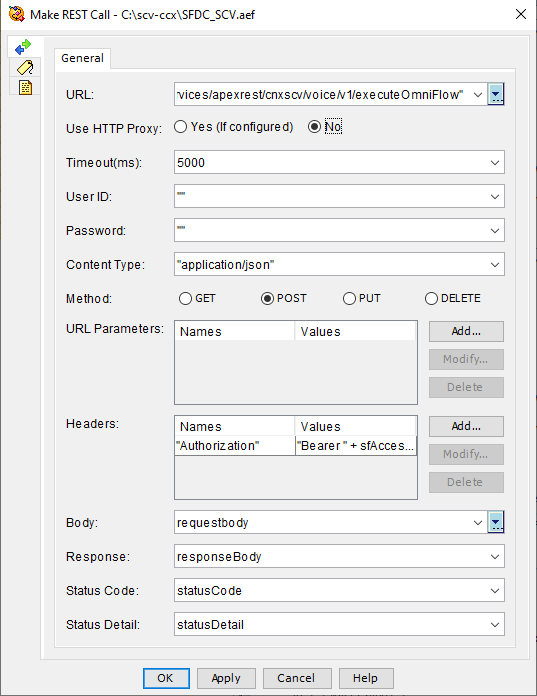
URL
sfInstanceURL + "/services/apexrest/cnxscv/voice/v1/executeOmniFlow"
Content Type
"application/json"
URL Parameters
"Authorization" = "Bearer " + sfAccessToken
Body
Apart from the required fields, it is possible to pass additional data as input variables to the Omni-Flow. Below are two examples of the request body. First without additional flow parameters, required fields only, the second with two input variables.
Without Omni-Flow parameters:
u"{\"callCenterDevName\":\""
+ sfCallCenterDevName
+u"\",\"certDevName\":\""
+ sfCertDevName
+u"\",\"voiceCallId\":\""
+ sfVoiceCallRecordId
+u"\",\"dialedNumber\":\""
+ CalledNumber
+u"\",\"flowDevName\":\""
+ sfFlowName
+u"\",\"fallbackQueue\":\""
+ sfFallbackQueueId
+u"\""
+u"\"}"
Example with Omni-Flow parameters:
u"{\"callCenterDevName\":\""
+ sfCallCenterDevName
+u"\",\"certDevName\":\""
+ sfCertDevName
+u"\",\"voiceCallId\":\""
+ sfVoiceCallRecordId
+u"\",\"dialedNumber\":\""
+ CalledNumber
+u"\",\"flowDevName\":\""
+ sfFlowName
+u"\",\"fallbackQueue\":\""
+ sfFallbackQueueId
+u"\""
+u",\"flowInputParameters\":{"
+u"\"param1\":\""
+ sfFlowParam1
+u"\",\"param2\":\""
+ sfFlowParam2
+u"\"}"
Variables
| Variable name | Variable value |
|---|---|
| sfCallCenterDevName | Contact Center Developer Name |
| sfCertDevName | API Name of Certificate (as configured in Contact Center) |
| sfVoiceCallRecordId | ID of the voice call record, created in the previous step |
| CalledNumber | Get Call Contact Info > Called Number (= DNIS) |
| sfFlowName | Developer name of the omni-flow to execute |
| sfFallbackQueueId | Queue ID or Queue API name of the fallback queue |
Example using Omni-Flow parameters:
| Omni-Flow parameter variable name | Variable name | Variable value |
|---|---|---|
| param1 | sfFlowParam1 | <depends on use case> |
| param2 | sfFlowParam2 | <depends on use case> |
Return Values
| Body value | Write into variable |
|---|---|
$.data.queue | |
$.data.agent |
Clear Routing (only if customer call is abandoned in queue)
If the caller hangs the call up before it is answered by an agent, we have to update Service Cloud Voice and terminate the call
- If Execute Omni-Flow was used, send Clear Routing to delete the Pending Service Routing (PSR)
- Send Update Voice Call, to update the start and end times on the Voice Call record and to change the status from New to Completed
When entering this script, register for the event when caller hangs-up call before being answered by the agent and jump into this section here in the script.
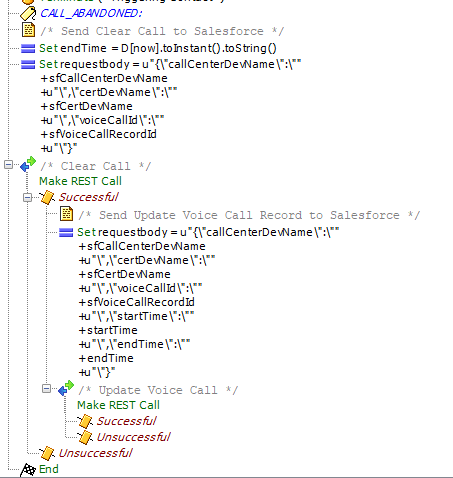
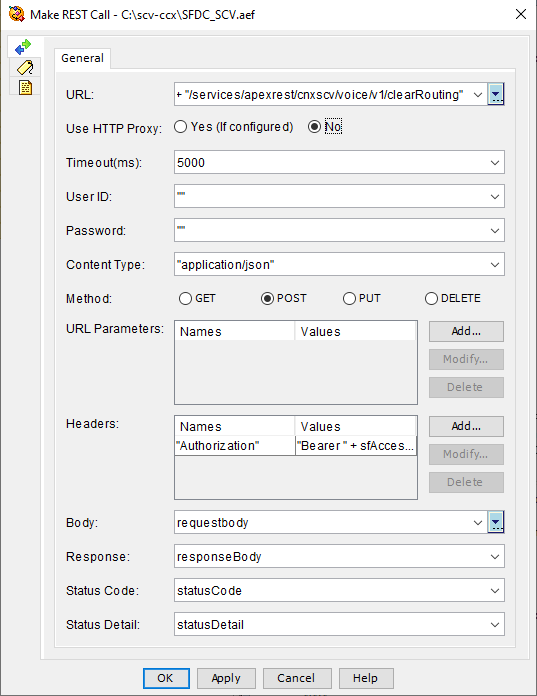
URL
sfInstanceURL + "/services/apexrest/cnxscv/voice/v1/clearRouting"
Content Type
"application/json"
URL Parameters
"Authorization" = "Bearer " + sfAccessToken
Body
u"{\"callCenterDevName\":\""
+ sfCallCenterDevName
+u"\",\"certDevName\":\""
+ sfCertDevName
+u"\",\"voiceCallId\":\""
+ sfVoiceCallRecordId
+u"\"}"
Variables
| Variable name | Variable value |
|---|---|
| sfCallCenterDevName | Contact Center Developer Name |
| sfCertDevName | API Name of Certificate (as configured in Contact Center) |
| sfVoiceCallRecordId | ID of the voice call record, created in a previous step |
Update Voice Call (after "Clear Routing" to update status of the Voice Call record)
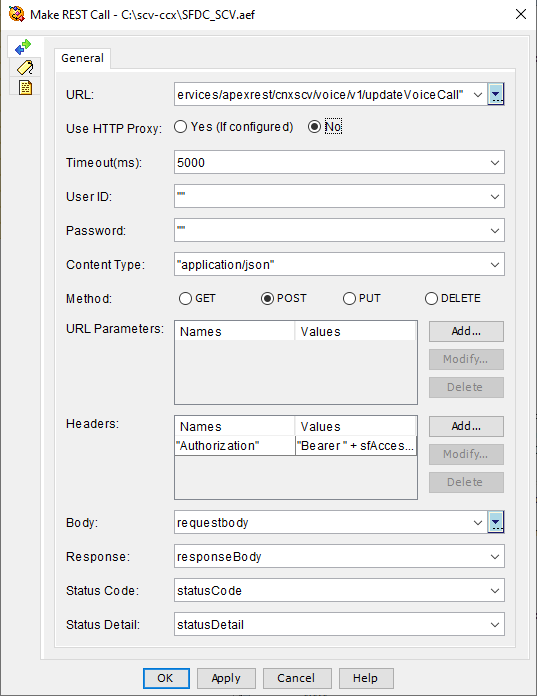
URL
sfInstanceURL + "/services/apexrest/cnxscv/voice/v1/updateVoiceCall"
Content Type
"application/json"
URL Parameters
"Authorization" = "Bearer " + sfAccessToken
Body
u"{\"callCenterDevName\":\""
+ sfCallCenterDevName
+u"\",\"certDevName\":\""
+ sfCertDevName
+u"\",\"voiceCallId\":\""
+ sfVoiceCallRecordId
+u"\",\"startTime\":\""
+ startTime
+u"\",\"endTime\":\""
+ endTime
+u"\"}"
Variables
| Variable name | Variable value |
|---|---|
| sfCallCenterDevName | Contact Center Developer Name |
| sfCertDevName | API Name of Certificate (as configured in Contact Center) |
| sfVoiceCallRecordId | ID of the voice call record, created in a previous step |
| startTime | |
| endTime | D[now].toInstant().toString() |
| disconnectReason | Reason for disconnecting the call. The property isError needs to be set to true for it to display properly. |