Overview
To find out how to interact with the Service Cloud Voice Implementation please consult the official Salesforce Documentation
Pre-requisites
Permission to use the microphone must be given to the browser to use Service Cloud Voice
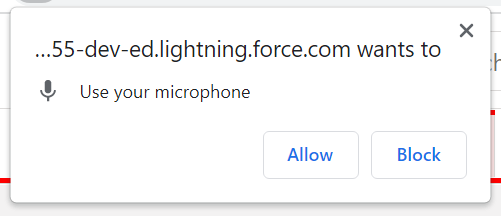
Permission to record calls must be given to use Service Cloud Voice
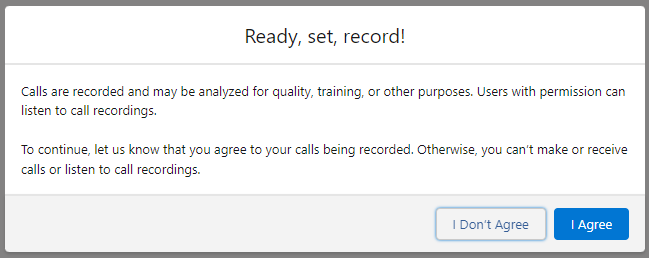
For Firefox users
Firefox blocks third party domains by default. Because b+s Connects for Service Cloud Voice is hosted as a Visualforce Page, it is blocked.
Every Firefox user must disable the Enhanced Tracking Protection for the Salesforce domain.
![]()
If b+s Connects for Service Cloud Voice is still blocked, change the Enhanced Tracking Protection to Custom mode and disable cookie blocking.
Additionally, ensure that only Cross-site tracking cookies (or none) are blocked in the Privacy & Security settings. Either use the Standard setting, or the Custom setting. For the second variant, see the picture below.
![]()
Omni-Widget
| Icon | Description |
|---|---|
Home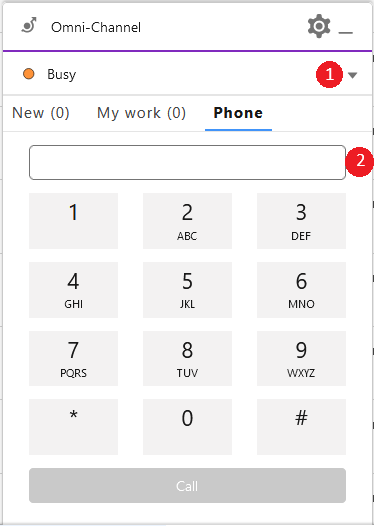 | 1. Change Agent state including Logout 2. Initiate an outgoing call |
Call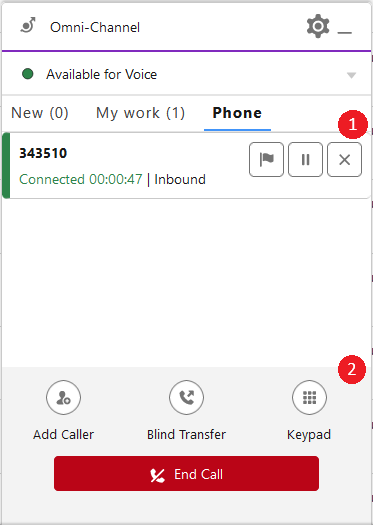 | 1. Call controls specific to certain call 2. General call controls |
Call States
| Icon | Description |
|---|---|
| Call is ringing | |
| Call is active | |
| Call is on hold | |
| Call is in Wrap-Up |
Call Controls
| Icon | Description |
|---|---|
| Answer call | |
| Hang up (end) call or transfer conference call | |
| Hang up (end) a specific call | |
| Set call on hold | |
| Retrieve call from hold | |
| Consultation Call | |
| Blind Transfer | |
| Conference Call | |
| Warm Transfer | |
| Swap calls | |
| End Wrap-Up | |
| Open Key pad to send DTMF tones | |
| Pause call recording | |
| Resume call recording |