Phonecall record handling
Starting with the release 6.5, the use of b+s Connects for Dynamics with Cisco Webex Contact Centers is deprecated.
Instead, please use the 'Cisco Webex Contact Center' integration from Cisco for new deployments.
The phonecall table is the central place where call related information is stored. A new phonecall record is created when a new work item is created.
b+s Connects updates the owner of the phonecall record when a customer is transferred to another agent. When the owner changes, all related entities are updated to the new owner. In order to suppress this operation the behavior of these relationships needs to be adjusted as described in Customize dataverse relationship behavior.
Autocomplete behavior
The phone call record is completed when its owner hangs up the call.
Exception: When the call is transferred the phone call stays open.
When the initiator of a conference wants to leave without completing the phone call record, the phone call record must be assigned to another CRM user.
Customize dataverse relationship behavior
Step 1: Navigate to Advanced Settings.
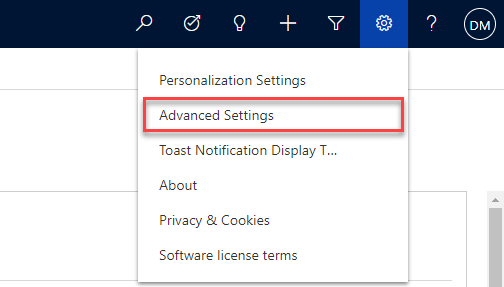
Step 2: Navigate to Customizations.
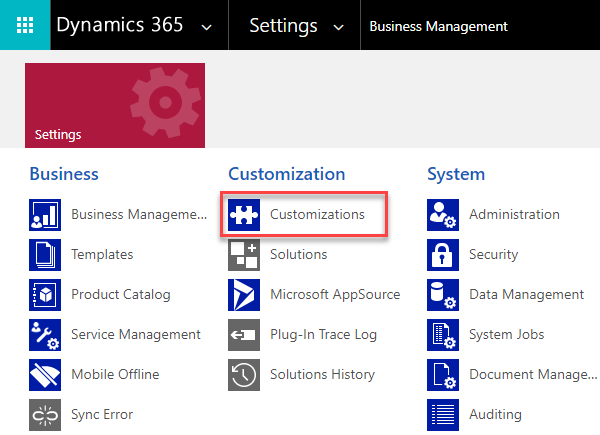
Step 3: Navigate to "Customize the System" to open a new window for customizations.
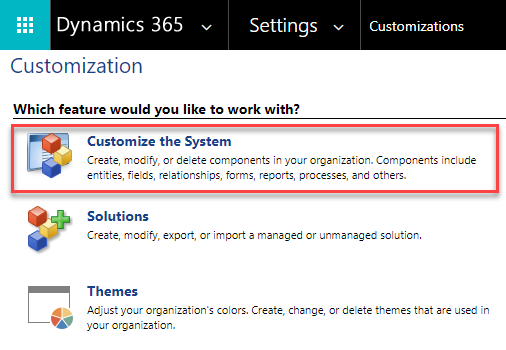
Step 4: Expand "Entities".
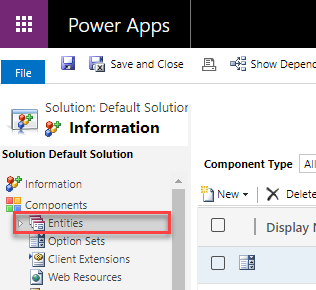
Step 5: Expand "Phone Call" and select a relationship type e.g. "1:N".

Step 6: Select and start editing a relationship.
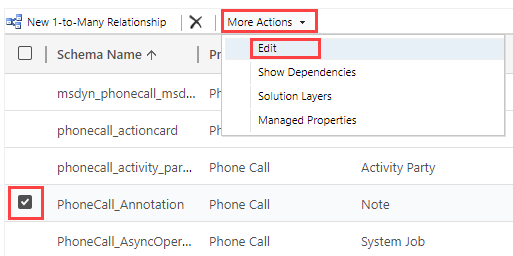
Step 7: Go to "Relationship Behavior" and set the following values.
| Name | Value |
|---|---|
| Type of Behavior | Configurable Cascading |
| Assign | Cascade None |
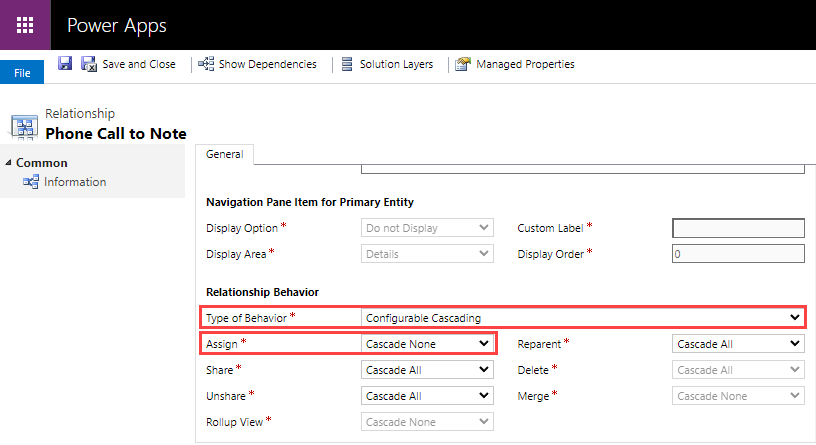
Step 8: Save the changes and close the window.
Step 9: Publish the changes.