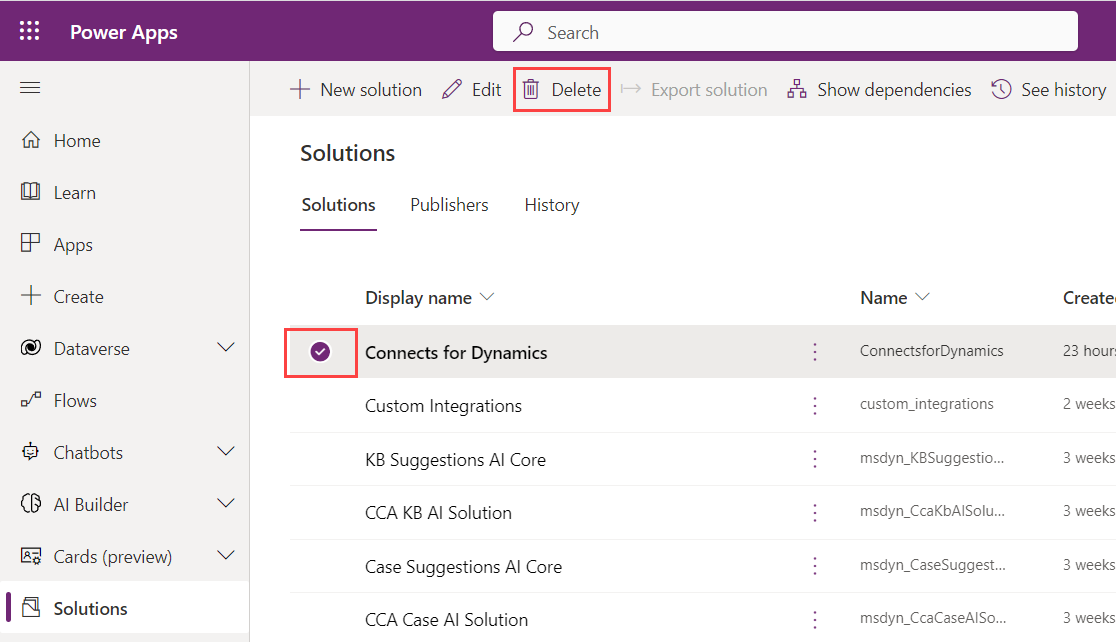Migration from old versions
This guide describes the migration from an old b+s Connects version to the latest one.
Old versions are:
- b+s Connects for Microsoft Dynamics USD 1.5
- b+s Connects for Microsoft Dynamics CRM 4.0
Prerequisites
- Check compatibility of the environment (Cisco CC, Microsoft Dynamics CRM version). This information is part of the corresponding release notes
- Be aware of the Microsoft Dynamics user interface version (legacy / unified interface)
The migration of configuration data from an old to the latest version of b+s Connects for Microsoft Dynamics is not supported.
Migration from b+s Connects for Microsoft Dynamics CRM 4.0
Please follow the instructions outlined in the installation guide in order to install the latest b+s Connects for Microsoft Dynamics in parallel to b+s Connects for Microsoft Dynamics CRM 4.0.
Configuration data must be migrated manually as follows:
| Old Section (Connects for Cisco Contact Center - settings) | New Section(s) (CRM entity) |
|---|---|
| Environment | Connection, Connection Settings (Finesse Server) |
| Environment Media | n/a |
| Voice Configuration | Click-to-dial, Participant Lookup, Create new record links (Service Layout) |
| Call Log Options | Phone Call Log (Service Layout) |
| Mobile Agent Options (CCE only) | Mobile Agent (Service Layout), Mobile Agent (Connects Agent) |
| Media Options | n/a |
| Additional Options | n/a |
| Crm Lookup Layout | Participant Lookup, Lookup Layout (Service Layout) |
| Directory Lookup Options | Directory Lookup, Lookup Layout (Service Layout) |
| Peripheral Variables Layout - Voice | Call data (Service Layout) |
| Peripheral Variables Layout - Mail | n/a |
| Integration API Options | n/a |
| Old Field (CRM User) | New Field (CRM entity) |
|---|---|
| CNX Settings | Finesse Server, Service Layout (CMR User) |
| User Id | Agent ID (Connects Agent) |
| User Password | n/a |
| Device | Extension (Connects Agent) |
| Auto Login | n/a |
| Mobile Agent | Enable Mobile Agent (Connects Agent) |
| Mobile Agent Mode | Mobile Agent Mode (Connects Agent) |
| Mobile Agent Dial Number | Dial Number (Connects Agent) |
After user acceptance testing is complete you may remove b+s Connects for Microsoft Dynamics CRM 4.0.
Migration from b+s Connects for Microsoft Dynamics USD 1.5 or later
Make sure that you update the USD and UII solution to 4.1 (PackageDeployer) in order to obtain the Channel Integration Framework component
Please follow the instructions outlined in the installation guide in order to install the latest b+s Connects for Microsoft Dynamics in parallel to b+s Connects for Microsoft Dynamics USD 1.5.
An agent (CRM user) should not work with b+s Connects 1.5 and 5.x at the same time. Create separate Unified Service Desk configurations and assign either the 1.5 or the 5.x configuration to an agent (CRM user).
| Old entity | New entity |
|---|---|
| CRM User | CRM User |
| Connects Settings | Service Layouts |
| Finesse Servers | Finesse Servers |
| Connects Agent Settings | Connects Agents |
After user acceptance testing is complete you may remove b+s Connects for Microsoft Dynamics USD 1.5.
Remove an old solution
Step 1: Go to https://make.powerapps.com.
Step 2: Navigate to Solutions section.
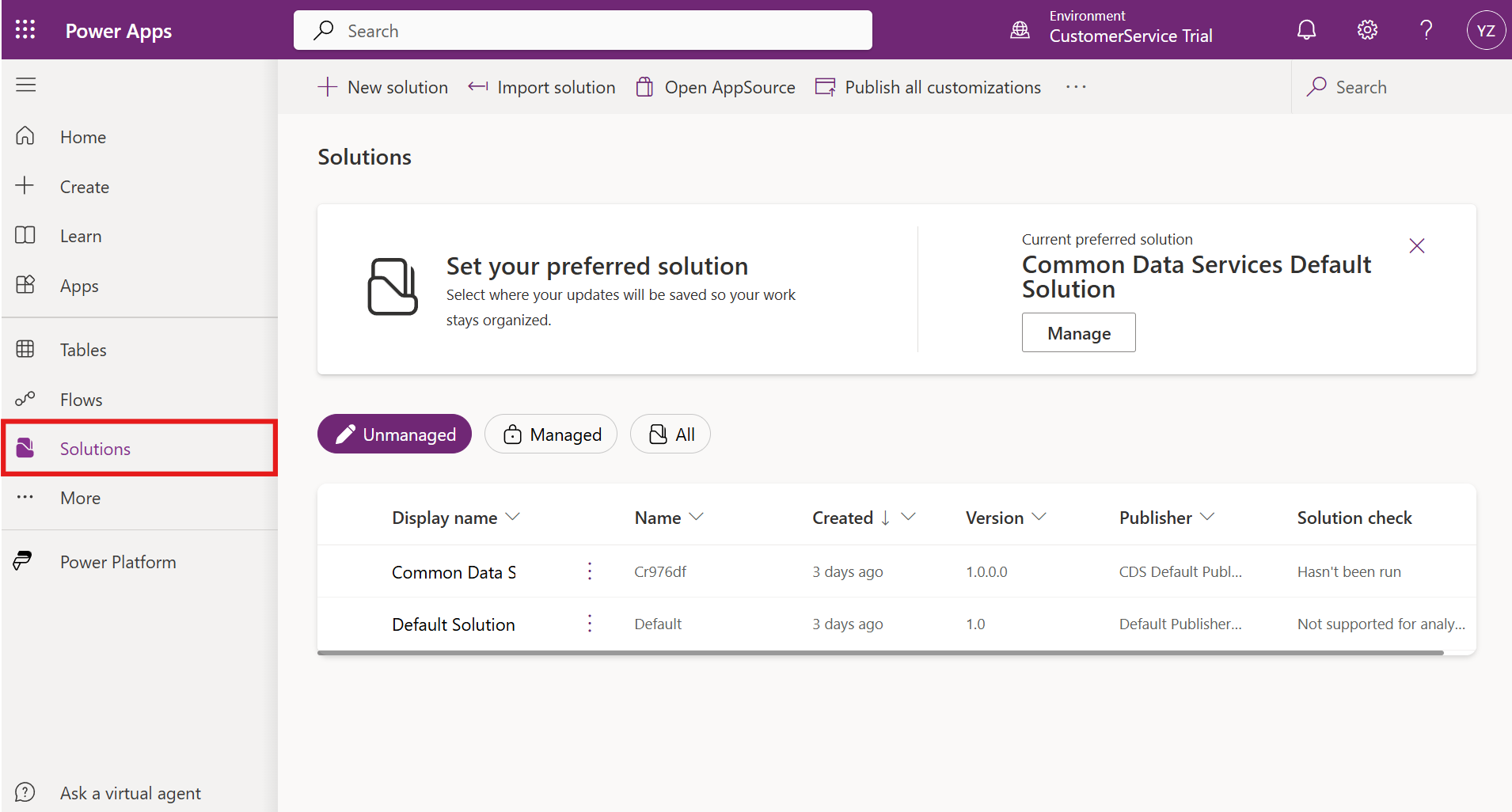
Step 3: Select the old solution, click "Delete" and confirm the deletion.