Logs
Retrieve a log file from the CRM
Step 1: Open Apps overview.
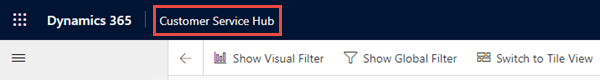
Step 2: Navigate to b+s Connects for Cisco Contact Center.
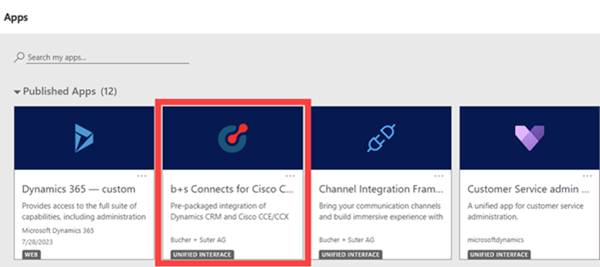
Step 3: Go to Connects Agents and select the agent you want to retrieve the logs for.
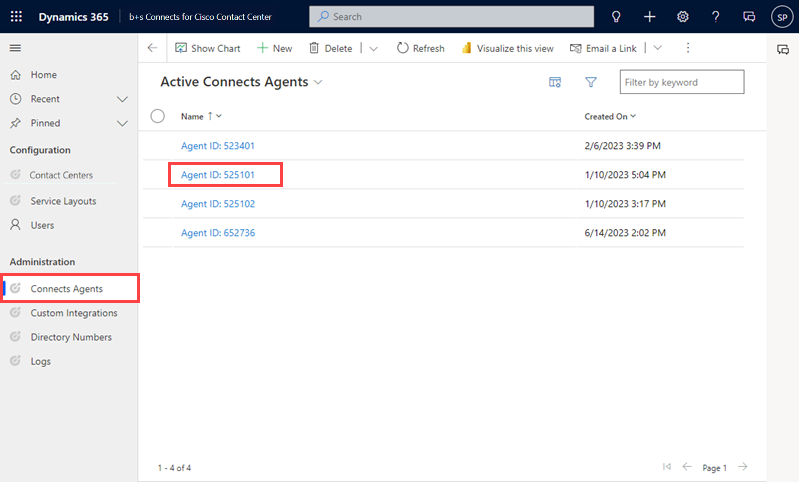
Step 4: Scroll to the "My Logs" section and click on the log to download.
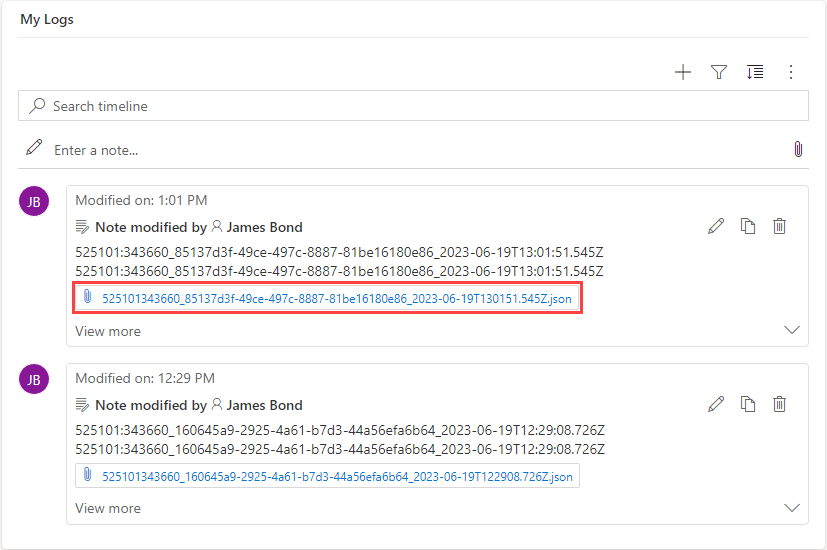
The name of the record is: <AgentID>:<Extension>_<Tab_ID>_<Log_Timestamp>
info
If a log is bigger than the allowed size, it will be split, and an additional suffix will indicate the order of the log records.
The allowed size is stored in the property maxuploadfilesize of the organization entity.