Requirements
This chapter describes the requirements for the Webex Contact Center environment that must be met in order to run b+s Connects for Dynamics.
Configure WxCC App Integration
Step 1: Go to https://make.powerapps.com.
Step 2: Open the solution for b+s Connects for Dynamics.
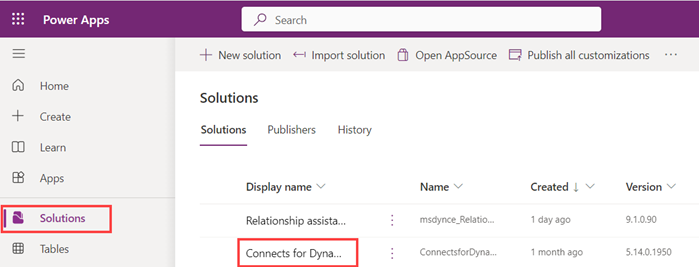
Step 3: Share the canvas app "Authentication".
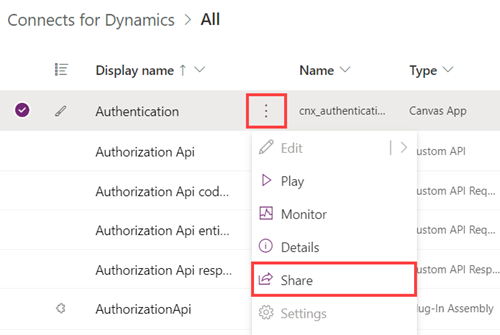
Step 4: Add users to share the app.
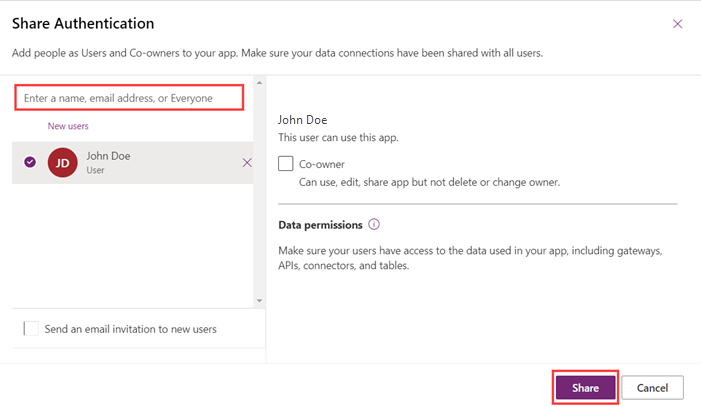
The authentication app must be shared with all users who use b+s Connects.
Step 5: Open the details of the canvas app "Authentication".
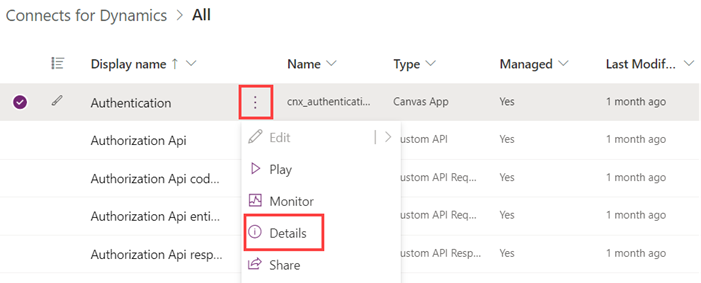
Step 6: Copy the URL to a text editor.
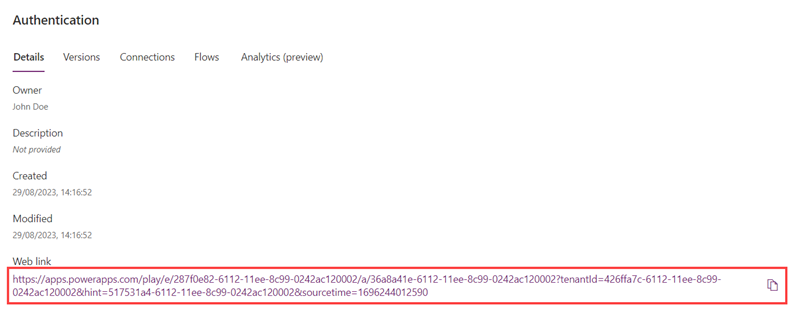
Step 7: Go to My Apps in Webex Contact Center for Developers.
Step 8: Create a new app.

Step 9: Specify the following values.
| Field | Description |
|---|---|
| Integration Name | Connects for Dynamics |
| Description | Connects for Dynamics |
| Redirect URI(s) | Copied URL of the canvas app "Authentication" |
| Scopes | cjp:config, cjp:config_read, cjp:user |
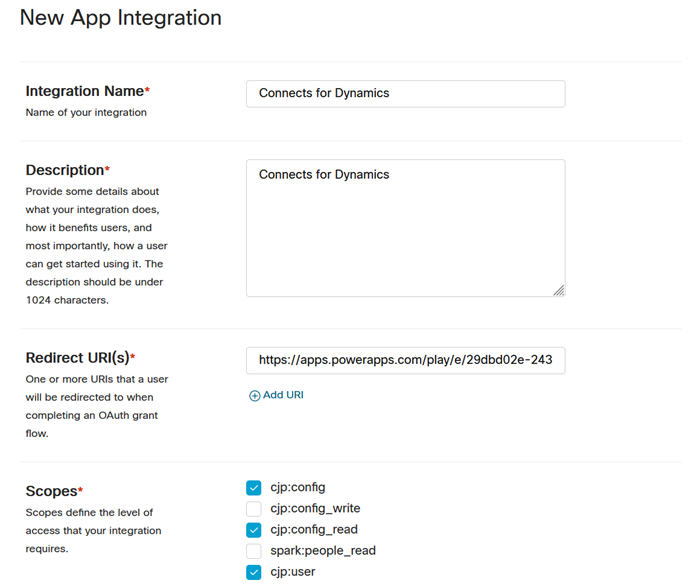
Step 10: Add the Integration.
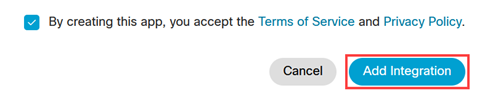
Step 11: Copy Client Secret and the OAuth Authorization URL in a text editor.
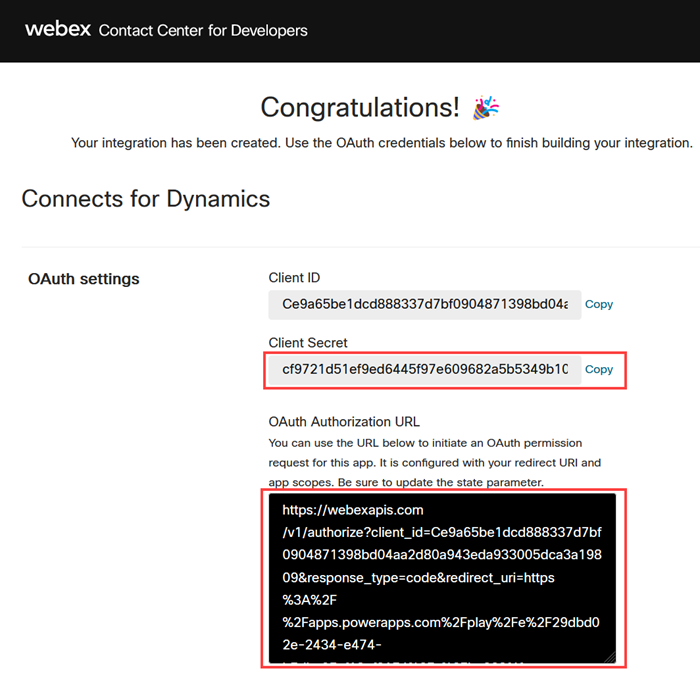
The Client Secret is only visible after a new app is added. It can not be retrieved later. Regenerating it will create a new Client Secret.