VoiceCall Page Configuration
Configure the VoiceCall record page
The VoiceCall record page comes pre-configured by default, with a 3-columns layout and the following components:
- Actions & recommendations
- Call Notes
- Call details
- Recordings
Components can be freely removed or added to the page depending on business needs, different page layouts can also be used, but some components, such as the Call Recording Player and Conversation Body, can fit only on medium and large areas on the template.
Display the Wrap-Up Reason component
The Wrap-Up Reason component must be displayed during the call and during Wrap-Up.
Add the Wrap-Up Reason component to the VoiceCall record page:
- Drag the
Wrap-Up ReasonLightning web component from the Custom area of the Lightning Components list into the VoiceCall Record Page.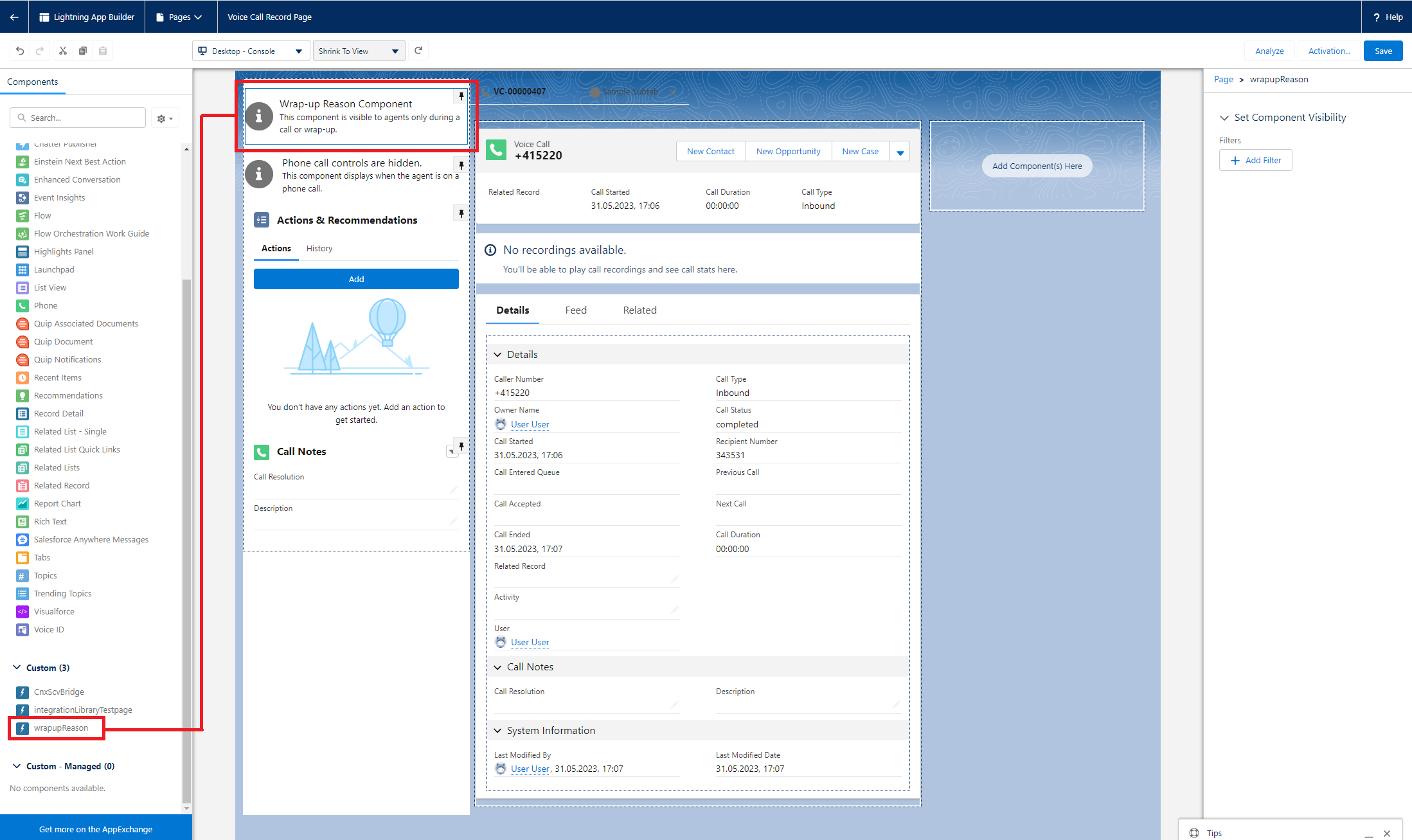
- Click
Save. - Click
Activate. - Click
Assign as Org Default. - Click
Save. - Click
Saveagain, then clickBack arrowto return to the page.
The Wrap-Up Reason component will automatically display during the call and during Wrap-Up:
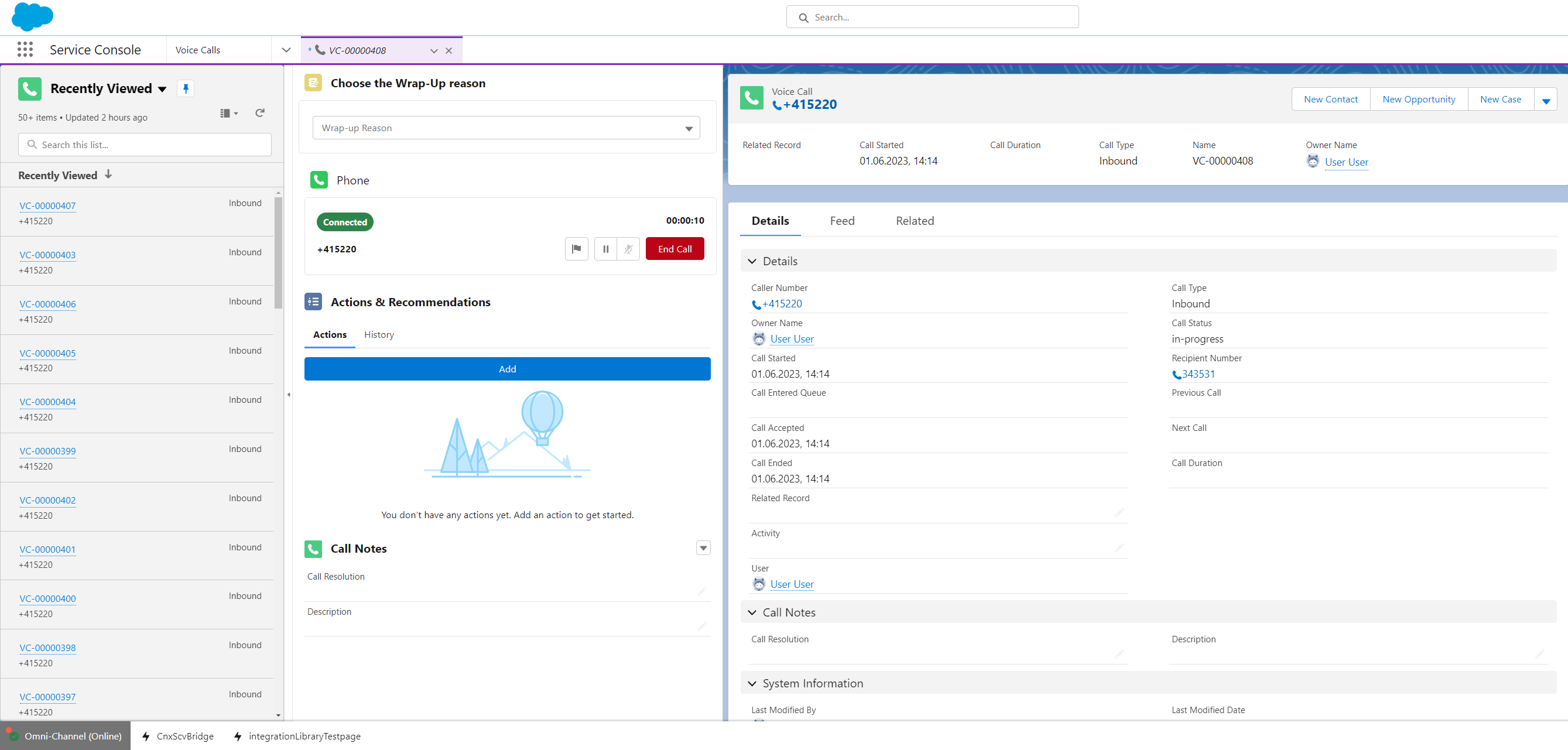
If added to the page, the Wrap-Up Reason component is displayed for every call, also if no Wrap-Up is configured in Cisco Contact Center.
Display the Call Recording Player
The Call Recording Player will be displayed if a recording link has been saved for the corresponding Voice Call.
Follow these steps to add the Call Recording Player component to the VoiceCall Record Page:
- Drag the
Call Recording PlayerLightning web component from the Standard area of the Lightning COmponents list into the VoiceCall Record Page.
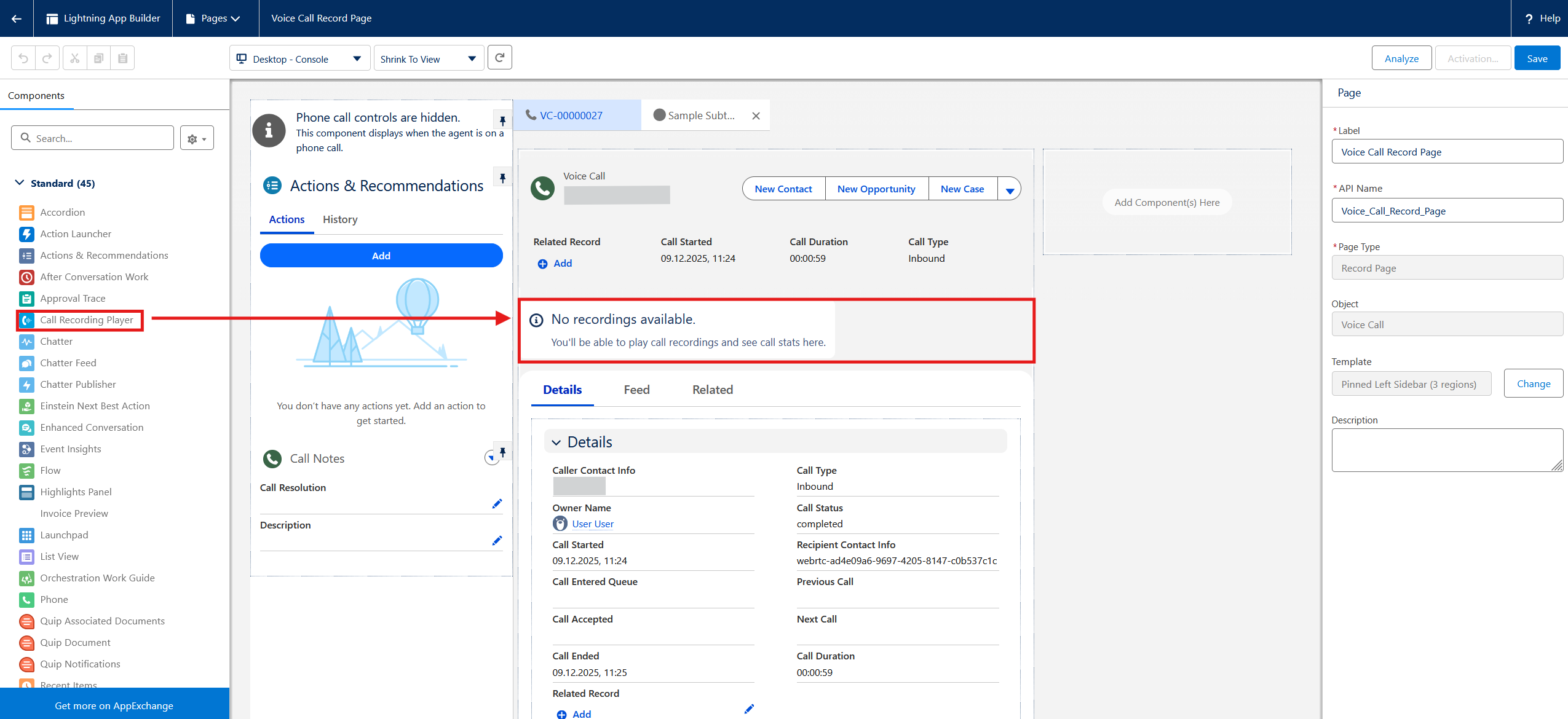
- Click
Save. - Click
Activate. - Click
Assign as Org Default. - Click
Save. - Click
Saveagain, then clickBack arrowto return to the page.