Call Data Configuration
Items routed over a script in a Cisco Contact Center environment can be enriched with call data. This data consists of ten call variables, several ECC variables and additional data such as call type and queue name.
Configure Call Data
Configuration is passed as a JSON object, where the key and the value replaced with the dedicated value will be displayed on the gadget.
{
"Queue": "queueName",
"Language": "callVariable8",
"Service": "callVariable9",
"Preferred Agent": "user.eccPreferredAgent"
}
In the gadget, the configuration should appear as it does on the image below.
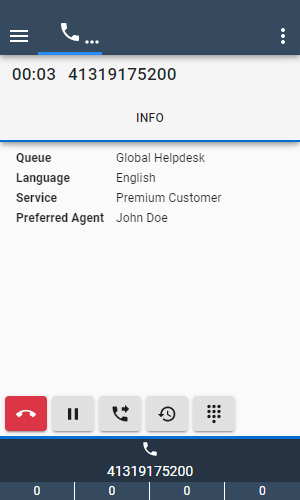
Empty or non-existent variables will never be displayed.
Possible Variables
The following variables can be displayed:
| Value | Description |
|---|---|
| callVariable1 | Cisco Contact Center call variable 1 |
| ... | |
| callVariable10 | Cisco Contact Center call variable 10 |
| user.eccVariableName | Cisco Contact Center Extended call variable. The name is dependent on the ECC Variable name |
| callType | Cisco Finesse Call Type |
| DNIS | Cisco Finesse DNIS |
| dialedNumber | Cisco Finesse Dialed number |
| number | Cisco Finesse ANI. Number is displayed like it is received from Finesse |
| outboundClassification | Cisco Finesse Outbound classification |
| callKeyCallId | Cisco Finesse Call Key Call ID -> Router call Key (CCE only) |
| callKeyPrefix | Cisco Finesse Call Key Prefix -> Router call Key Day (CCE only) |
| mediaId | Cisco Finesse Media ID |
| queueName | Cisco Finesse Queue Name |
| queueNumber | Cisco Finesse Queue Number |
| wrapUpReason | Cisco Finesse Wrap-Up Reason |
| BACampaign | Outbound Option campaign to which the call belongs |
| BAAccountNumber | Customer account number available in the import file |
| BAResponse | Multi-purpose placeholder for sending data |
| BAStatus | Indicates mode and direction of the Outbound Option Dialer initiated call |
| BADialedListID | Unique key identifying a specific customer record within the Dialing List |
| BATimeZone | Indicates the GMT offset, in minutes, for the customer’s time zone and is used to obtain the customer’s local time |
| BABuddyName | Contains the customer’s first and last name separated by a comma, if available in the import file |
| BACustomerNumber | Contains the dialed customer phone number (UCCX only) |
Refer to the Cisco Finesse documentation for more information about these variables.
Cumulative Hold Timers
In addition to the data provided by Cisco, the two values totalHoldTime and totalHoldCount are available. These can be used to show the agent how long (cumulative) and how often a call has been on hold.
Example URL Query String
&ssCallDataConfiguration={"Language":"callVariable1","TicketNr:":"callVariable2","Total Hold Time:":"totalHoldTime"}