Setup planning
This page contains information about preparations that need to be done prior to installing b+s Reports for CUIC.
Be aware that the Reporting Interface gets installed with the corresponding DB schema of the connected CCE system while doing the setup. If the CCE version has been upgraded in the meantime you need to re-setup the reporting interface to get the newest CCE version in place.
You can install the system without connection to ECE. In this case, no infrastructure views will be installed and you cannot load any ECE data.
Setup Types
The same software and installation instructions can be used to setup new systems or to upgrade previous versions of the reporting interface and reports.
Upgrades differ if the database needs to be moved to another database server. Based on these options we differentiate between 3 types of setup within the workflow:
- New System
- Common Ground Upgrade (remaining on the same server)
- Technology Refresh Upgrade (moving to new server infrastructure)
Service Releases
A Service Release only contains corrections and not the complete software – so it needs to be installed on top of a Major or Minor Release. This process is generally covered within the Installation & Configuration Guide for all setup types.
Consult the specific instructions/workflow of the Service Release if the SR needs to be deployed on top of this version.
Components to install and setup order
The Reporting Interface needs to be installed on all servers that are used as a primary or secondary (fallback) datasource of CUIC. The Reporting Interfaces should connect and load data from different DAWs. There can be one MASTERNODE and several slaves that will synchronize their interface configuration data.
You need to install or upgrade the MASTERNODE always before the slaves!
The reports only need to be imported on the Main Node (publisher) of CUIC. The reports and the configuration will automatically be published to all nodes within the CUIC cluster.
Setup Workflow
The following workflow shows an overview of the major steps for all setup types and redundant systems:
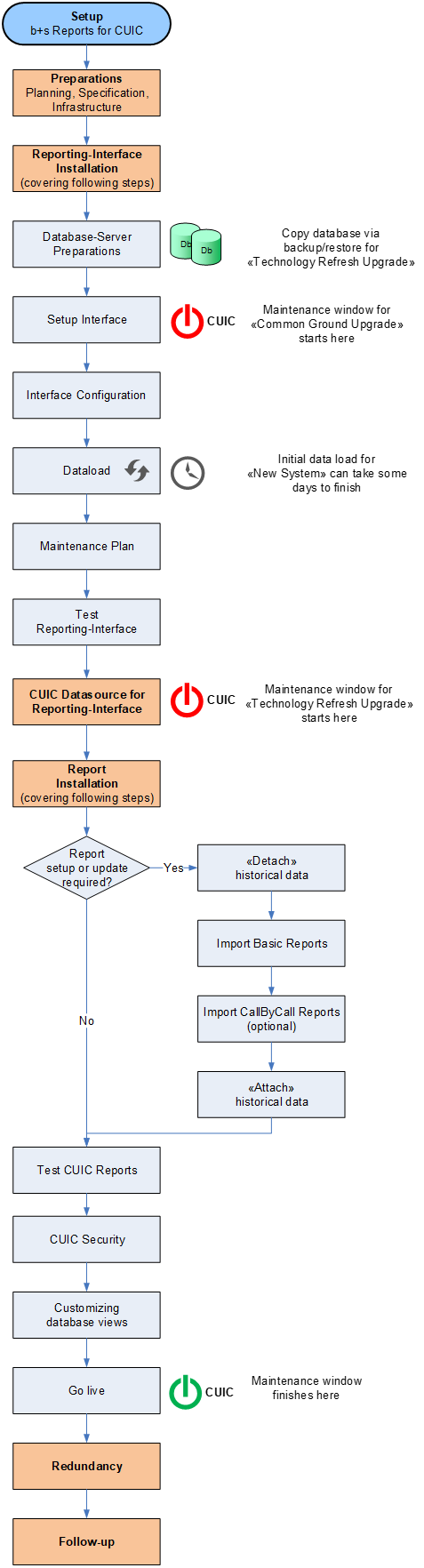
The workflow is reflecting the chapters of the Installation & Configuration Guide – follow the document step by step for any installation type.
Preparations
Check System Requirements
Make sure that all requirements of the dedicated database server for the Reporting Interface are fulfilled.
Verification of existing installations
The version of an existing Reporting-Interface can be seen within table "t_setuplog" of the database "bs_Reporting". Every execution of an installation script creates a table record containing the name and version of the script. There could also be some useful notes about existing customizations.
The version of a CUIC Report can be seen by running the "cuicreport v2" report, located in the "0 Admin > 0 CUIC Configuration" folder. In this report, the field "entityversion" is the version of the report.
Specification of Configuration
The following tasks (refer to the corresponding chapters in the Design chapter) need to be specified and implemented before data is loaded into the data mart:
- Historical depth of the data load (depends on availability)
- Retain time for historical data
- Max. 20 Not Ready Reason Code Categories including the code-mapping to be shown in historical and real time displays
- Criteria to allocate SkillGroups used for Outbound
- Max. 10 Expanded Call Variables to be included within CallByCall reports
Specification of CUIC Security
Specify whether all CUIC users can access all reports and all data or not.
If there are some restrictions to care about, you need to have a proper security concept in place that also needs to be part of the operational process later on.
Ensure that a clear plan is available on how to handover the system before the users start to save their report copies everywhere.
Required User Accounts
SQL Login for Setup
An SQL login with the role "sysadmin" is required to run the installation on the database server.
SQL User on DAWs and ECE database server (optional)
There must be an SQL login in place on all DAWs and ECE database servers where the Reporting Interfaces will connect to. This user (normally named as "bsreporting") needs datareader permissions on AWDB, HDS, eGain Active and Reporting database.
CUIC Admin User
The local CUIC administrator account is required to create the report folders, to import the reports and to configure the CUIC security.
It is not enough to have a user that also belongs to the administrators group.
Maintenance window
The "Technology Refresh Upgrade" process can be prepared on the new database server without any downtime of the running system. Plan a maintenance window of 1 hour for the final switch.
The "Common Ground Upgrade" process without moving the database will affect the running system right at the beginning. Plan a maintenance window of 2 hours where the reporting system is down and some additional hours until all historical data is available.
Service Release: Consult the specific instructions/workflow of the Service Release to see if a maintenance window is required.
