Design
Architecture
See the corresponding architecture from the overview section:
Redundant systems
A full redundant reporting system requires at least 2 Database Admin Workstations (DAW), 2 b+s Database Servers and 2 CUIC Cluster-Nodes. The following picture shows the abstract system with its primary and secondary connections and the synchronization links:
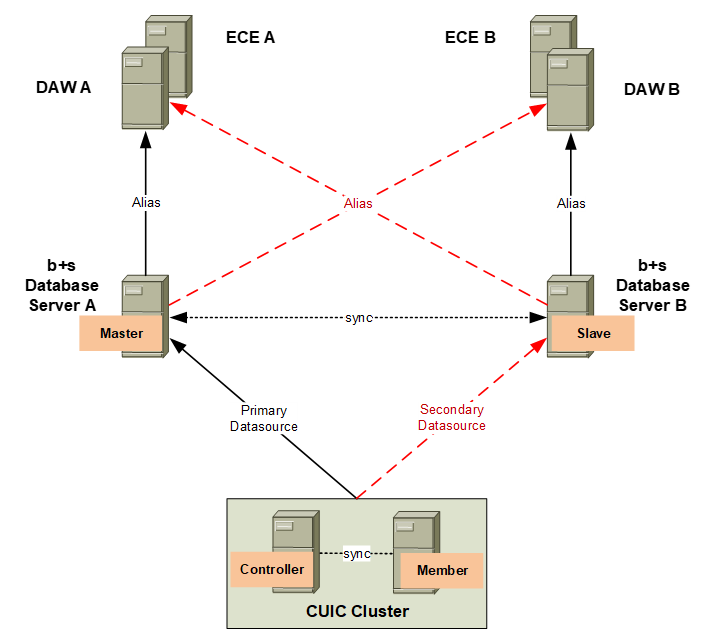
The system will keep running without any loss of functionality, if at least one server of each level is working.
Note: Switching the alias of the b+s database server is a manual configuration step and is not related to any failure.
Master/Slave replication
Configuration data of the b+s database servers gets synchronized with a master/slave replication. The connection and process is running onto the Slave node(s) based on a regular job.
CUIC administrative reports can only write data into the database with an active CUIC datasource to the Master node.
Time zone functionality
b+s Reports for CUIC offers a dedicated time zone functionality, which allows central controller data to be converted to any other time zone. This feature is useful for world-wide deployments working with one central controller (CC).
CUIC offers an out-of-the-box time zone functionality, which works fine for Interval and Call Detail reports. However, it comes with some limitations: there is a limit of 8000 rows per query, which can easily be exceeded when working with Interval or Call Detail data. When using a Daily report instead, another limitation has to be considered: daily aggregates are based on a database level, which can result in data being displayed on the wrong day. Furthermore, CUIC's time zone functionality does not work with real time reports.
b+s Reports for CUIC improves on the CUIC time zone functionality by enhancing the existing features. This requires that there is a dedicated b+s Reporting database server for each location, or one b+s Reporting database with one or more Viewer databases on the same server. Additionally, a CUIC installation with the respective time zone configured is required. It is recommended – but not mandatory – to set the user's time zone within CUIC to support CUIC's time zone functionality with an offset to the local CUIC installation.
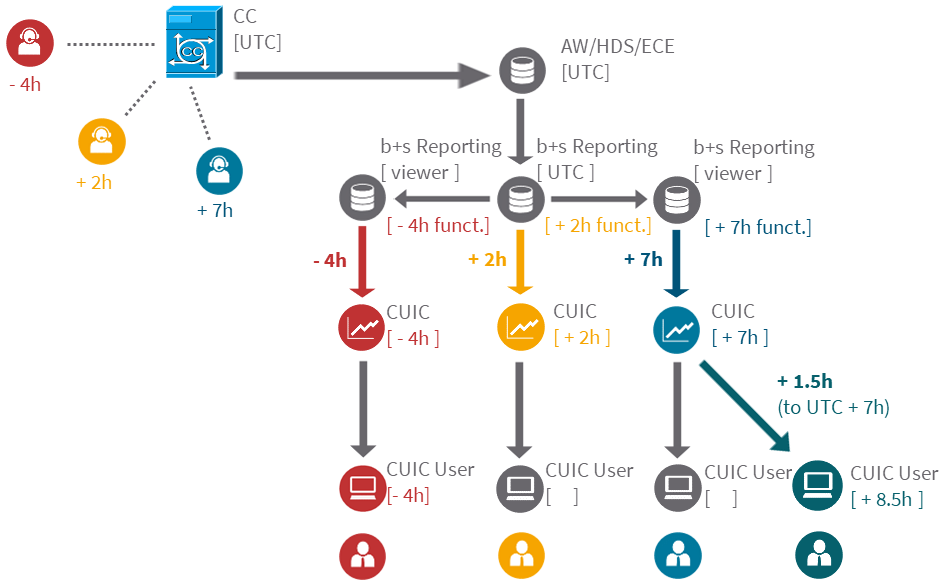
The data from the AW/HDS are loaded into the b+s Reporting database without any time zone conversion. A function was added to the database, which is being used within historical reports: data are converted from a configurable source time zone to a configurable target time zone.
ECE data are always stored in UTC and are converted to the same source time zone as configured for CCE within the load procedures and then both to the configured target time zone within the reports.
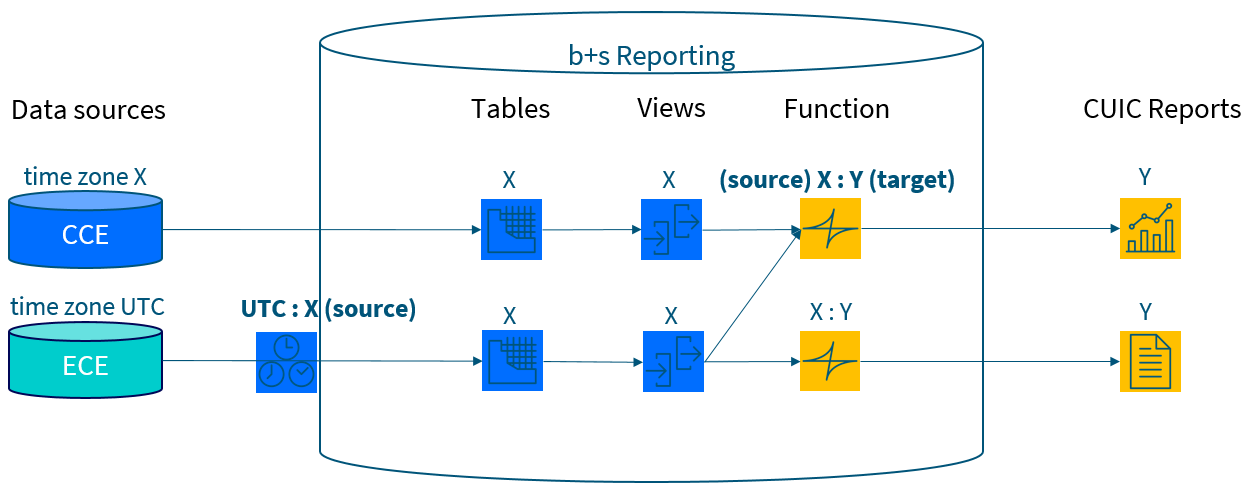
Note: If you have ECE data available and CCE does not store data in UTC, you have to have a proper time zone configuration in place before loading ECE data. Otherwise you will have an offset between CCE and ECE data. Reloading all ECE data is required if you change the source time zone afterwards.
Refer to the corresponding chapter within the configuration section for more details.
Selecting the correct reports to install
Starting from version 5.2, there are two report bundles available: one with and one without the time zone feature. This separation was done due to a performance impact when using the time zone conversion. For most customers, this feature is not necessary.
See the examples below to get an idea where the different report bundles are used.
Reports without time zone feature (for best performance)
Use these reports if CCE data is stored with the time zone of most users (if the source and the target time zone of table "t_time_zone" are the same).
Example 1: Customers that only operate in one country / one time zone
Example 2: Customers running the CC system in Germany (data are stored in Central European Time - CET), with most users in Germany and Switzerland, but also some in the UK (CET-1) and Bulgaria (CET+1).
Reports with time zone feature
Use these reports if CCE data is not stored with the time zone of most users (normally, when CCE data is stored in UTC)
Example: Worldwide customers running the centralized CC system in Germany (data are stored in UTC), with multiple CUIC clusters in different time zones around the globe.
Mapping of ECC Variables (CallByCall only)
Specify up to 10 Expanded Call Variables that should be included within the CallByCall Reports.
To see which Expanded Call Variables are available, do a "SELECT TOP 1000 Rows" on the view "Expanded_Call_Variable".
Refer to the corresponding chapter within the configuration section for more details.
Adjustments for data retention periods
The default settings will delete CallType and Campaign interval data after 1500 days and all other data after 400 days.
Refer to the corresponding chapter within the configuration section for more details.
Not Ready Reason Codes
It is possible to group the existing Not Ready Reason Codes to be shown as 20 categories of the "Not Ready Reason Time" within historical data. The configuration is part of the system setup and needs to be specified prior to the setup.
Refer to the corresponding chapter within the configuration section for more details.
Outbound Skillgroups
Outbound Skillgroups require a specific tag to be separated from Inbound Skillgroups.
Refer to the corresponding chapter within the configuration section for more details.
Media Mapping
It is possible to specify which existing non-voice Medias should be mapped to agent reportings that are called "Chat" and "Email" within our standard templates.
Refer to the corresponding chapter within the configuration section for more details.
Mapping of custom activity fields (ECE only)
Specify up to 10 ECE custom activity fields that should be included within the ECE Dept. Activity Detail Reports.
Refer to the corresponding chapter within the configuration section for more details.
System settings
System settings are simple configuration parameters for the Reporting Interface that do not require to re-load any data. The settings can be changed at any time and will instantly affect the data output.
AgentName Display
You can change how the agent names are displayed within the reports. As per default and as documented within the field descriptions, this field displays the concatenation of the AgentLastName and the AgentFirstName. This can be changed so that it displays the EnterpriseName.
Refer to the corresponding chapter within the configuration section for more details.
Value List Query for bs_Agent (PCCE only)
In PCCE environments, the EnterpriseName of the agents is generated automatically (combination of PeripheralID and PeripheralNumber; example: "5000.9982") and cannot be changed manually. As our value list "bs_Agent" uses the EnterpriseName as display name, the agents are displayed as "PeripheralID .PeripheralNumber".
Refer to the corresponding chapter within the configuration section for more details.
