Outbound Option
Prerequisites
- Contact Center is configured for Outbound Option.
- Outbound Option calls have been tested successfully with Cisco Finesse Desktop.
For more information on the configuration please refer to the Cisco Outbound Option guide for CCE or CCX.
Contact import
The format of the .csv-file for the Cisco Dialer depends on the Outbound Option Import Rule in the CCE configuration and the order of field names in CCX respectively.
For the following Import Rule (CCE) / Order of field names (CCX):
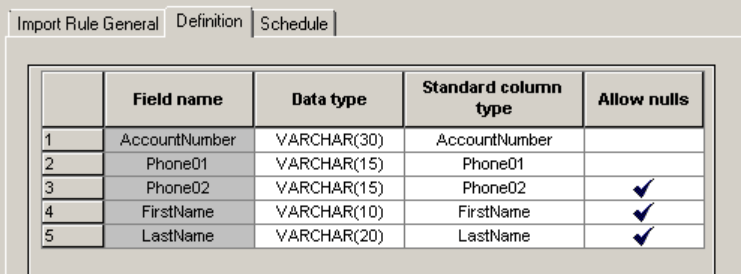
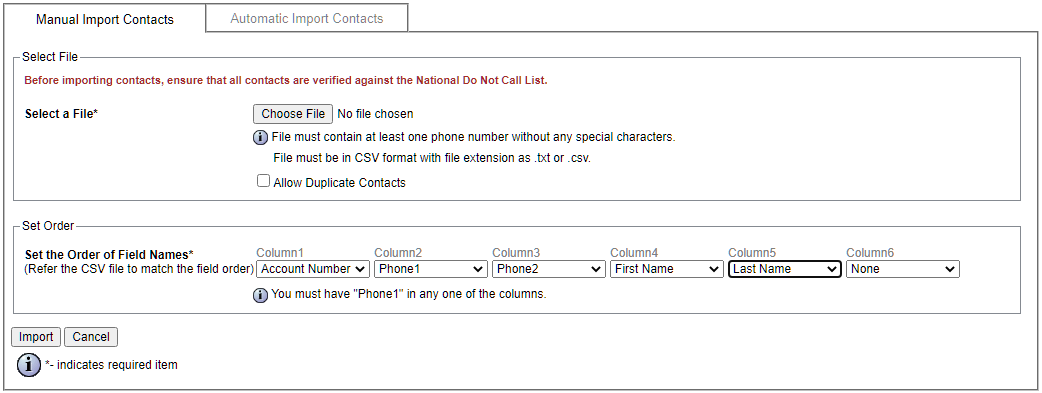
The format of the .csv-file looks like this:
[encoded AccountNumber],[Phone01],[Phone02],[First name],[Last name]
Account Number encoding
The account number passed to the dialer cannot be longer than 30 characters (CCE) / 24 characters (CCX).
A Dynamics 365 record (e.g contact) is identified by a GUID (e.g. 3F2504E0-4F89-41D3-9A0C-0305E82C3301). This identifier is 36 characters long. To pass this value as Account Number you have to encode the GUID into the base64 format (to reduce the length) and then prefix it with b:.
Step 1: Original value: 3F2504E0-4F89-41D3-9A0C-0305E82C3301.
Step 2: Remove hyphens: 3F2504E04F8941D39A0C0305E82C3301.
Step 3: Convert Hex to Base64: PyUE4E+JQdOaDAMF6CwzAQ==. Sample online tool for Hex to Base64 encoding.
Step 4: Add b: prefix: b:PyUE4E+JQdOaDAMF6CwzAQ==.
Step 5: Remove = padding character: b:PyUE4E+JQdOaDAMF6CwzAQ.
This would result in the following entry in the import file (given the contact import definition outlined above):
b:PyUE4E+JQdOaDAMF6CwzAQ,0319175200,,Jack,Black