Single Session
Configure Channel Provider
Step 1: Navigate to Channel Integration Framework.
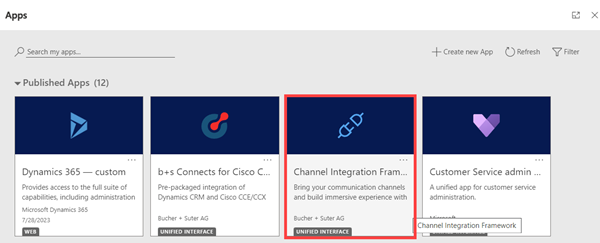
Step 2: Create a new channel provider.
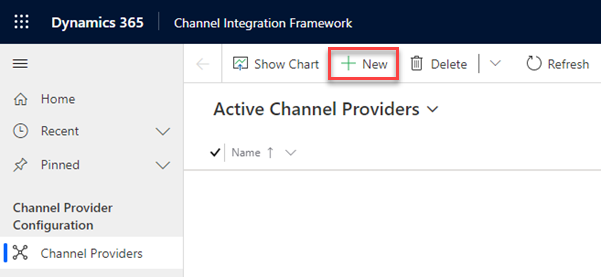
Step 3: Specify the following values.
| Field | Description |
|---|---|
| Name | Name of the channel provider, this can be any name |
| Label | The label is displayed as the title on the widget, this can be any label |
| Channel URL | https://<yourorg>.crm<num>.dynamics.com/WebResources/cnx_index.html |
| Enable Outbound Communication | Yes |
| Channel Order | 1 |
| API Version | 1.0 |
| Select the Unified Interface Apps for the Channel | The list of Unified Interface Apps where b+s Connects gadget is displayed for the agents. |
| Select Roles for the Channel | The security roles that are present in Dynamics 365. Note: If you do not assign any role, the channel provider is shown to all users assigned to the Dynamics 365 Unified Interface App. |
Step 4: Click Save to keep your changes.
info
For a full description of all fields refer to the official documentation.
Continue the installation with configure Finesse Server and configure Service Layout