Changelog
4.14.4 (2023-09-19)
Documentation
Update current limitations of click-to-dial
The click-to-dial feature has different limitations depending on the used workspace in ServiceNow. The documentation has been updated to reflect current state.
Closes SNOW-3696.
4.14.3 (2023-09-14)
Bug Fixes
Fix SSO Login for Microsoft Edge 116
Symptom: SSO login is not possible.
Conditions: Agent uses Microsoft Edge 116 or higher.
Workaround: Disable the JSON-Viewer in Microsoft Edge.
Further Problem Description: The token for SSO login is evaluated by an external file. As this is located on the Finesse server, the changed file must be created in the Finesse Server configuration and uploaded manually.
Store release required: This change will be publicly available with store release 'Buffalo' in the ServiceNow store.
Closes MSD-4108.
Store release Albatross (2023-06-12)
4.13.0 (2023-05-23)
Features and Improvements
Change to named versioning
Add some improvements around named versions for store releases and update the documentation accordingly.
Closes SNOW-3434.
Update roles
In store release 4.10 the ServiceNow role user_admin was added to the CC Administrator and CC Agent Admin roles. To address customer feedback, the user_admin role is now removed from CC Administrators and CC Agent Admins. Due to this change, it might be required for customers to add the necessary Access Controls or to work with user groups in order to create and remove Contact Center Agents.
Store release required: This change will be publicly available with store release 'Albatross' in the ServiceNow store.
Closes SNOW-3569.
4.12.0 (2023-05-12)
Features and Improvements
Add Integration API events and requests
There are now more events and requests available on the Integration API that allow custom integrations with the b+s Connects for ServiceNow application.
Closes SNOW-3480.
EFT Settings
EFT Settings provide the ability to configure available CDN features which will be publicly available in the next ServiceNow store release.
Store release required: This change will be available in the next store release 'Albatross' published via the ServiceNow store.
Closes SNOW-3215.
Integrate Finesse Phone Book for directory lookups
A new feature for using Finesse Phone Book data is available. If enabled in the configuration, the global phone book(s) and the phone book(s) assigned to the agent's team are downloaded and locally saved in the browsers local storage upon agent login. Anything typed into the search/dial field in order to place an outgoing call or a consult call is searched for within the phone books. The results are then displayed to the agent.
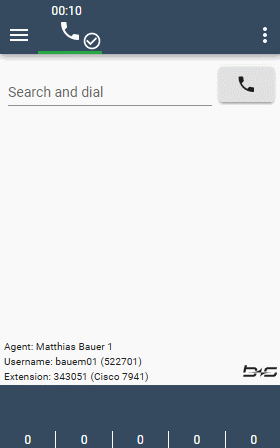
Product: b+s Connects for ServiceNow | Theme: Light
Store release required: This change will be available in the next store release 'Albatross' published via the ServiceNow store.
Closes SNOW-3503.
Show agent state in toolbar button
A new feature is available that allows you to see your current agent state in Agent Workspace view and Next Exprience UI even when the gadget is minimized. The current main state (Ready, Not Ready, or Logged Out) appears as a small colored dot on the gadget's toolbar button, similar to the state displayed on the Advanced Work Assignment inbox button. This feature can be enabled in the openFrame configuration of ServiceNow using the "Show presence indicator" checkbox.
Store release required: This change will be available in the next store release 'Albatross' published via the ServiceNow store.
Closes SNOW-3304.
Documentation
Update versioning and changelog information
To be more clear about the versioning of the b+s Connects for ServiceNow components, information has been added to the documentation that explains how the versioning process works. Additionally, a new named version for the store release has been introduced. The store release is now also displayed on the About menu.
Closes SNOW-3314.
4.11.6 (2023-04-04)
Bug Fixes
Fix Associate to Workitem button.
Symptom: ServiceNow displays an error when a workitem is associated.
Conditions: Associate to Workitem button is clicked.
Workaround: None.
Further Problem Description: Clicking the "Associate to Workitem" button didn't associate the workitem properly. This only occurred on ServiceNow versions newer than San Diego.
Store release required: This change will be available in the next store release 'Albatross' published via the ServiceNow store.
Closes SNOW-3406.
4.11.5 (2023-03-29)
Bug Fixes
Reuse existing SSO token on page reload.
Symptom: The SSO Popup is opened (and closed) on every page reload.
Conditions: Working with Finesse SSO.
Workaround: Ensure that the master browser tab (first tab or first workspace tab) does not get reloaded.
Further Problem Description: This issue distracts the workflow, especially when working with 2FA, like smart cards.
Closes SNOW-3521.
4.11.4 (2023-03-07)
Documentation
Update documentation for custom integrations
Add information for custom HTTP response headers when on ServiceNow Utah release.
Closes SNOW-3493.
4.11.3 (2023-02-23)
Bug Fixes
Display correct pending state
Symptom: When the call is in Wrapup, the Logout reason is displayed as the pending state.
Conditions: A Not Ready reason and Logout reason are configured to use the same ID and the corresponding Not Ready reason was set before having a direct call.
Workaround: None.
Further Problem Description: When the call is in Wrapup and the agent hovers over the voice channel, the tooltip displays Wrapup -> Logout instead of Wrapup -> Not Ready.
4.11.2 (2023-02-21)
Documentation
Support ServiceNow Utah
Add ServiceNow Utah support information and corresponding limitations.
Closes SNOW-3459.
4.11.1 (2023-02-07)
Documentation
Document new Firefox limitation
Firefox no longer allows the gadget to display desktop notifications. We have included this as a limitation in the documentation.
Closes SNOW-3449.
4.11.0 (2023-01-30)
Features and Improvements
Re-enable telemetry data collection
After temporarily disabling telemetry data collection in release 4.5.3, we re-enable it after contacting each client and addressing any safety concerns. Please refer to our documentation chapter "For Security Officers" to see the information collected.
Closes SNOW-3127.
4.10.3 (2023-01-26)
Documentation
Fix the Finesse CSP commands
Remove unnecessary whitespace in the commands for the Content Security Policy configuration.
Closes SNOW-3236.
4.10.2 (2023-01-12)
Documentation
Document read permission is required for lookup results
When agents don't have read access to the lookup result configured fields, they will see null instead of the expected values. We updated the lookup result configuration documentation in order to avoid this or at least find the reason and fix the problem if this occurs.
SNOW-3365
4.10.1 (2022-12-01)
Documentation
Update documentation for Single Sign-On with Mozilla Firefox
Single Sign-On does not work with default settings of Mozilla Firefox. The chapter for Single Sign-On configuration now also contains information about the required configuration changes when using the Firefox browser.
Closes SNOW-3111.
4.10.0 (2022-11-22)
Features and Improvements
Enhance security in GlideAjax wrapper
The GlideAjax wrapper code now executes requests only if the scope parameter has the allowed value.
Store release required: This change is publicly available since version 4.10 released via the ServiceNow store.
Closes SNOW-3360.
4.9.0 (2022-11-14)
Features and Improvements
Provide Integration API
In order to integrate custom UI pages within the gadget, the Integration API is provided.
Store release required: This change is publicly available since version 4.10 released via the ServiceNow store.
Closes SNOW-3196.
4.8.0 (2022-11-07)
Features and Improvements
Hide the recording controls
In order to have the option to hide the recording controls in an active call, a setting has been added in the service layout.
Store release required: This change is publicly available since version 4.10 released via the ServiceNow store.
Closes SNOW-3129.
4.7.3 (2022-10-25)
Documentation
Add Next Experience support for Tokyo release
It is now possible to use the Next Experience UI on ServiceNow Tokyo together with the gadget (with limitations).
Store release required: This change is publicly available since version 4.10 released via the ServiceNow store.
Closes SNOW-3146.
4.7.2 (2022-10-21)
Bug Fixes
Allow agent id to be changed on login
Symptom: At the second login attempt, the gadget uses the same agent id as at the first login attempt, even though it was changed.
Conditions: A login attempt with a valid agent id failed, e.g. because the extension was invalid or already used by another agent.
Workaround: Close and reopen the browser to get a new session.
Further Problem Description: None.
Closes SNOW-3221.
4.7.1 (2022-10-06)
Bug Fixes
Adapt permission roles for Agent Producer
Symptom: Users that are added with the Agent Producer do not get the required roles.
Conditions: The user that adds the agents has one of the following roles: CC Supervisor, CC AgentAdmin or CC Administrator.
Workaround: Add the agents using a ServiceNow admin role.
Further Problem Description: When logged in as CC Supervisor, CC AgentAdmin or CC Administrator, added agents do not get the required x_busag_cnx.CC Agent role automatically when using Agent Producer. The role has to be added manually using a ServiceNow admin role.
Store release required: This change is publicly available since version 4.10 released via the ServiceNow store.
Closes SNOW-3194.
4.7.0 (2022-09-21)
Features and Improvements
Add Next Experience support
It is now possible to use the Next Experience UI introduced by ServiceNow San Diego together with the gadget (with limitations). Also, a new Click-to-Dial Update Set is available for the Next Experience UI.
Store release required: This change is publicly available since version 4.10 released via the ServiceNow store.
Closes SNOW-2894.
4.6.0 (2022-09-02)
Features and Improvements
Keep agents logged in on gadget update
With this new feature, the agents are no longer forwarded to login screen when the gadget was updated between page reloads.
Closes SNOW-3147.
Documentation
Add Advanced Work Assignment concept and architecture details
Added a new page "Advanced Work Assignment" for ServiceNow admins containing information about the AWA channel and how it is implemented to documentation.
Closes SNOW-3165.
Add more Verint details in documentation
Expanded out on details for creating the custom data required for our connector to insert interaction id into Verint.
Closes SNOW-3093.
4.5.4 (2022-08-29)
Bug Fixes
Prevent agents from deleting work logs
Symptom: ServiceNow users with the CC Agent role are able to delete work log entries.
Conditions: The logged in user has the role x_busag_cnx.CC Agent associated.
Workaround: None.
Further Problem Description: ServiceNow users that have the x_busag_cnx.CC Agent role associated are able to delete work log entries from the b+s Work Log table. This should not be allowed for Contact Center agents.
Store release required: This change is publicly available since version 4.10 released via the ServiceNow store.
Closes SNOW-3151.
4.5.3 (2022-08-25)
Bug Fixes
Turn off telemetry data collection temporarily
Symptom: Based on discussions with customers, we found that existing customers were not adequately informed when rolling out the telemetry feature.
Conditions: Currently, customers using ServiceNow San Diego or customers using version 4.0 who have manually configured the application to load from our CDN servers send telemetry data.
Workaround: The sending of telemetry data can be switched off using a System Property.
Further Problem Description: Effective January 1, 2022, we have amended the Terms and Conditions to collect usage data for our product. Customers who signed or renewed a contract before this date were informed via change log and documentation. To ensure that all customers agree to the changes, we pause the rollout and contact affected customers individually.
Closes SNOW-3189.
4.5.2 (2022-08-11)
Bug Fixes
Do not break gadget formatting when popping out a second time
Symptom: Gadget formatting breaks when "popped out" a second time.
Conditions: Pop out gadget, choose "leave pop up mode", and then pop the gadget out a second time.
Workaround: Only pop out gadget a single time.
Further Problem Description: None.
Closes SNOW-3138.
Do not pop out gadget in new or reloaded tabs
Symptom: Duplicating tab creates multiple gadget windows when pop out mode is enabled.
Conditions: Pop out gadget window while in Workspace and duplicate original UI16 tab.
Workaround: Have gadget docked while duplicating tabs.
Further Problem Description: None.
Closes SNOW-3137.
4.5.1 (2022-08-06)
Bug Fixes
Fix AWA integration issues caused by slow performance
Symptom: The agent receives a voice call and a chat at the same time. A state change done by the agent can also be automatically overwritten.
Conditions: The agent receives and accepts a chat while the voice channel is in the "RESERVED" state or the agent manually changes the state while the automatic state changes are in progress.
Workaround: Do not accept chats when the Voice Channel is in state "RESERVED" or wait until the automatic state changes are done.
Further Problem Description: When the agent is in the "RESERVED" state for a longer period of time (we saw timespans of up to 15 seconds), a chat might be received before the phone call can be sent to the agent's device. If the agent accepts the chat, the auto reject feature will no longer work. Likewise we have seen cases where ServiceNow GlideAjax Queries were running for up to 12 seconds which left enough time for agents to manually change the state. This caused the application to overwrite state changes done by the agent.
Closes SNOW-3153.
4.5.0 (2022-07-19)
Features and Improvements
Retry getAwaPresenceState request when empty
With this improvement, the AWA channel should still be created even if we sometimes receive an empty response from ServiceNow for the getAwaPresenceState request. As long as the response is empty, the gadget retries the request until a valid response is received.
Closes SNOW-3095.
Documentation
Improve documentation for security officers
Clearly define what personal data is and explain that no data will be shared with third parties.
Closes SNOW-3125.
4.4.1 (2022-07-06)
Bug Fixes
Reject chats if agent is in Wrap-Up state
Symptom: The agent receives a call while working on a chat.
Conditions: Before receiving the chat, the agent was in Wrap-Up for Voice, while having no workitem visible on the UI.
Workaround: Do not accept chats while the Voice channel is in state Wrap-Up or disable Wrap-Up entirely.
Further Problem Description: This is possible if the call ends because of an Agent Device failure or after an agent to agent call with Wrap-Up. In this case, Finesse removes the dialog completely but enters the Wrap-Up state. Normally, the Voice workitem would still be visible on the UI while being in Wrap-Up. This causes the AWA channel to enter the Available state (because there is no Voice workitem anymore). In case the agent receives a chat and accepts it, a voice call can be received when Wrap-Up ends and the agent enters the Ready state on the Voice channel again.
Closes SNOW-3061.
4.4.0 (2022-07-01)
Features and Improvements
Add Login by name
Add the possibility to use the login name for the finesse login.
Closes SNOW-2848.
4.3.2 (2022-06-09)
Documentation
Fix papersaurus PDF generation issues
The new breadcrumb feature of docusaurus caused issues in PDF generation with docusaurus-plugin-papersaurus. The generated PDF files are now correct again.
Closes SNOW-3017.
4.3.1 (2022-06-01)
Bug Fixes
Fix an OpenFrame Icon Button Regression
Symptom: An error is temporarily displayed.
Conditions: Using the OpenFrame Icon Buttons for call control (only available when the gadget is collapsed).
Workaround: Use the gadget in expanded mode.
Further Problem Description: This regression caused the gadget to subscribe to the same OpenFrame event twice. Because of this the gadget also sent call request events to Finesse twice.
Closes SNOW-3007.
4.3.0 (2022-05-23)
Features and Improvements
Support VPN-Less Finesse
Using Finesse 12.6 with the VPN-Less feature is now supported.
Closes SNOW-2840.
4.2.1 (2022-05-16)
Bug Fixes
Handle transfers/conferences completed on retrieved customer call
Symptom: Transferred call is not handled correctly. Agent 2 sees the call details of the consultation call instead of the customer call.
Conditions: Agent 1 gets a customer call and initiates a consultation call to Agent 2. Then Agent 1 clicks the transfer button on the customer call (not the consultation call).
Workaround: Initiate transfer on consultation call instead of customer call.
Further Problem Description: If a call is transferred by clicking the transfer button on the customer call instead of the consultation call, voice-wise the customer is transferred correctly and can speak to Agent 2. However, the work item within the gadget is not updated and still shows the consultation call with Agent 1.
Closes SNOW-2841.
4.2.0 (2022-05-09)
Features and Improvements
Enable telemetry data collection
With version 4.0, we changed the terms and conditions to allow the collection of telemetry data. We only use this data to improve our product and service. To transparently show what information is collected, we have added a new view "For Security Officers" to our documentation.
Closes SNOW-2953.
Documentation
Add the compatibility matrix to the documentation
The compatibility matrix shows what versions of b+s Connects are compatible with the different surroundings (e.g. Cisco Finesse version, ServiceNow version, Browsers, etc.).
Closes SNOW-2972.
4.1.2 (2022-05-03)
Bug Fixes
Fix a UCCX login regression
Symptom: After the login, the error "Oops, we were not able to log you in. Please verify your credentials and try again." is displayed.
Conditions: Working with UCCX 12.0 and having a Resource ID configured which is upper case.
Workaround: Upgrade UCCX to 12.5 or change the Resource ID to be lower case.
Further Problem Description: This issue came in with the change of the XMPP library. The old library was always sending the Agent ID in lower case. The new one does not.
Closes SNOW-2966.
4.1.1 (2022-04-26)
Bug Fixes
Show an error message on AWA channel load issues
Symptom: The federation channel is not visible on the UI and channel blending does not work. If the Federation Channel is hidden by configuration, only the latter occurs.
Conditions: Federation is enabled and Agent Workspace is used as ServiceNow UI.
Workaround: Reload the page.
Further Problem Description: The existing log files do not show the exact cause of the problem. However, it seems that an initial request to ServiceNow did not work. This problem is outside the scope of the gadget, which is why the error should be passed transparently to the agent.
4.1.0 (2022-04-25)
Features and Improvements
Support Agent Device Selection / Shared ACD Line
If Cisco Agent Device Selection / Shared ACD Line is enabled for an agent, they can select the device with which they want to login to finesse.
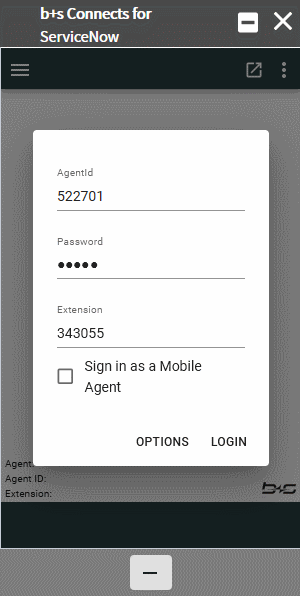
Product: b+s Connects for ServiceNow | Theme: Light
Closes SNOW-2248.
Use click-to-dial data to automatically assign tasks to interactions
Performing a click-to-dial action on an incident, case or any other task object in ServiceNow will associate it automatically to the corresponding interaction.
Closes SNOW-2899.
Documentation
Add call control hint
When agents do call control via the phone, different events are received depending on the phone and the functionality being used. This, even if correct, often leads to unexpected behavior. Therefore, we have supplemented the documentation and recommend that agents always do the call control in b+s Connects.
Closes SNOW-2887.
Add documentation on how to upgrade from 3.x
Adds detailed steps on what should be done when upgrading b+s Connects from version 3.x to 4.x.
Display versions under major releases
The Documentation is now grouped by major versions and includes the changelog for all minor and patch releases in one file.
Closes SNOW-2924.
Bug Fixes
Do not display customer calls as conference call after transfer
Symptom: In WrapUp state a customer call is displayed as conference call.
Conditions: In a consultation call transfer the customer while having WrapUp requested.
Workaround: None.
Further Problem Description: None.
Closes SNOW-2900.
Fix examples in the Calabrio documentation
Symptom: The Calabrio Call Recording Documentation contains errors in the provided examples.
Conditions: Reading the documentation of version 4.0
Workaround: None.
Further Problem Description: None.
Closes SNOW-2928.
4.0.0 (2022-03-21)
Welcome to the 4.0.0 release. This version was built on March 22nd, 2022 and contains the following new features:
- Add a configuration option to disable direct transfers
- Show cumulative hold time
- ⚠ Support ServiceNow San Diego
- Support for Calabrio (on premise) call recording
- Support Verint call recording
BREAKING CHANGES
- Cisco Single Sign-On users: The CSP configuration must be manually adjusted on all Finesse servers and the SSO frame file must be regenerated and distributed again. More information
Features and Improvements
Add a configuration option to disable direct transfers
To ensure that customer calls are not lost when being transferred, some contact centers want to disable the option to direct transfer calls. The new configuration key enables exactly that.
Limitation: Agents can still direct transfer calls via their phone or the Finesse Desktop.
Closes SNOW-2699.
Show cumulative hold time
It is now possible to configure the call data display on the info tab to show the cumulative time as well as the amount of times the call was on hold.
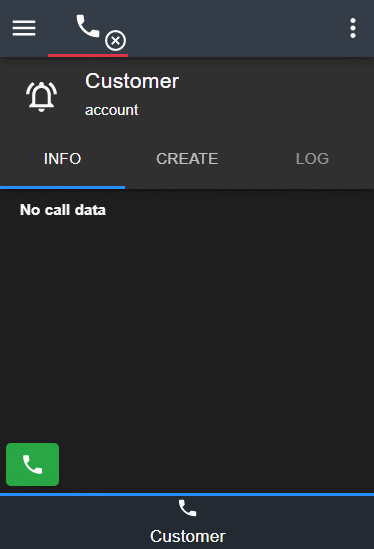
Product: b+s Connects for Microsoft Dynamics | Theme: Dark
Closes MSD-3016.
Support ServiceNow San Diego
To support ServiceNow San Diego, a change in architecture is required. Since ServiceNow started using Service Workers with San Diego itself, we are forced to host the gadget on another domain in order to not lose any functionality. In order to maintain the usual ease of installation and operation, the client part will be distributed using a CDN. This change only affects ServiceNow San Diego and higher.
This is a breaking change.
Closes SNOW-2859.
Support for Calabrio (on premise) call recording
A new feature to support call recording with Calabrio (on premise) is available. If enabled in configuration, a card with buttons to control call recording appears on the UI as soon as a call recording for the active call is detected. In addition, at the end of the call, the URL to the recording is saved into the interaction record of the call and the id of the interaction record is saved into the meta data of the recording.
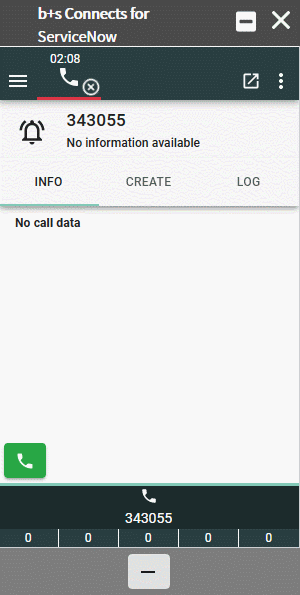
Product: b+s Connects for ServiceNow | Theme: Light
Closes SNOW-2715.
Support Verint call recording
A new feature to support call recording with Verint is available. If enabled in configuration, a card with buttons to control call recording appears on the UI as soon as a call recording for the active call is detected. In addition, at the end of the call, the URL to the recording is saved into the interaction record of the call and the id of the interaction record is saved into the meta data of the recording.
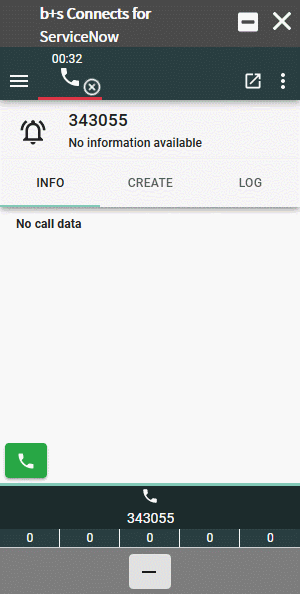
Product: b+s Connects for ServiceNow | Theme: Light
Closes SNOW-2780.
Bug Fixes
Conference call wrongly reclassified as customer call
Symptom: Conference call is displayed as a customer call.
Conditions: While on a Conference call, the second agent (not the owner of the original customer call) makes changes on the call data. Afterwards the call is classified as the original customer call instead of the conference.
Workaround: None.
Further Problem Description: As soon as the second agent makes changes on the current call data (by choosing a wrap-up reason during the call or by writing call variables on it. E.g. if the first and second agent do not have the same share variable) the conference call reloads after a few seconds. Afterwards it is displayed as the original customer call instead of the conference call. This also happens for supervisor barge-in conferences.
Closes SNOW-2692.
Fix NON-SSO login problem after a failed SSO login
Symptom: The progress bar doesn't disappear when the agent logs in.
Conditions: Try to login a NON-SSO agent immediately after the failure of an SSO agent login. The SSO login fails for example, when the popup blocker avoids opening the SSO popup.
Workaround: Reload the page.
Further Problem Description: None
Closes SNOW-2822.
Fix XMPP reconnect issues and improve network stability
Symptom: No further updates are received by the gadget, but there is no error message or anything that indicates that the gadget would have a network issue.
Conditions: The gadget connects to Cisco Finesse over Bosh and not a Websocket and the System Info Requests are working, but the XMPP connection fails for some time.
Workaround: Reload the page.
Further Problem Description: This can be reproduced by blocking only the network requests to the XMPP port for around a minute. After that, an error "Write after end", can be found in the console and as soon as that message is there, no additional XMPP requests remain open.
Closes SNOW-2793 and MSD-3260.
Logout not possible when currently in Not Ready state with same code
Symptom: The agent can click on a logout reason code and nothing happens.
Conditions: When the agent is in a not ready reason with the same Cisco Finesse Code as the desired logout reason the gadget prevents these changes from happening.
Workaround: Use unique codes for all reasons.
Further Problem Description: In order to prevent the user from sending state changes multiple times, the gadget checks to see if the agent is already in the same state using the code and not the code and the state.
Closes SNOW-2693.
Don't display request wrap up button when wrap up cannot be requested
Symptom: Request button is shown although agent can not request wrapup.
Conditions:
- for outgoing calls: if wrapup on outgoing is not allowed or required and wrapup on incoming call is not set to required.
- for incoming calls: if wrapup on incoming is set to NOT_ALLOWED or REQUIRED_WITH_WRAPUP_DATA
- the agent uses UCCX environments.
Workaround: n/a
Further Problem Description: n/a
Closes MSD-3266.
Enhance federation auto reject
Symptom: Chats and Voice Calls are simultaneously visible on the UI.
Conditions: The chat signaling gets interrupted by the signaling of a voice call.
Workaround: Either wait for the chat to get rerouted or allow agents to reject the chat.
Further Problem Description: None.
Closes SNOW-2754.
Gadget breaks after clearing the ServiceNow cache
Symptom: The gadget breaks shortly after loading, when the ServiceNow cache is cleared (by entering cache.do in the filter navigator).
Conditions: The cache is cleared and the agent is either in Workspace or has not yet navigated to UI16. ServiceNow versions Quebec and later.
Workaround: All agents will need to navigate to a different view in UI16 in order to reconstruct the cache, before reloading the gadget.
Further Problem Description: The actual bug is not in b+s Connects but in a ServiceNow script. Since our gadget listens for all occurring bugs, the state of the gadget changes and the crash error is displayed.
Closes SNOW-2766.
Prevent Gadget Pop-up on startup if TeamMessages are empty
Symptom: The gadget comes into foreground when the configuration loads. This happens after a page reload, but also as soon as the network reconnects after a glitch.
Conditions: For Finesse versions where TeamMessages are allowed (>12.0).
Workaround: None.
Further Problem Description: This happens because we are updating the TeamMessages when the connection is established and that process pops the gadget into foreground. This should not happen if the TeamMessages are empty.
Closes SNOW-2875.
Update Call History on slave tabs
Symptom: The Call History only updates on the master tab.
Conditions: When more than one ServiceNow tab is open and a call is ended, only the master tab's Call History is updated.
Workaround: Reload the slave tabs.
Further Problem Description: In order to keep the Call History synchronized between all open tabs, the Call History data is requested on all tabs.
Closes SNOW-2758.