Query Data
Data lookup requests from the gadget to the ServiceNow platform may occur in different ways. The most frequent instances are associated with Directory Lookups (typing a value into the gadget's search field) or Participant Lookups (identifying a caller).
Please note that the logged in ServiceNow user must have read access to query the records defined by the configuration. If the user is not allowed to read these records, null will be returned.
Configuration for all features is almost identical. The only differences are in the parameters passed from the gadget to the ServiceNow platform.
b+s Connects for ServiceNow offers two modes to configure date lookup: simple and advanced.
Steps 1-3 below explain how to configure data lookups in a ServiceNow instance.
ServiceNow role required: admin, x_busag_cnx.CC Administrator or x_busag_cnx.CC Supervisor
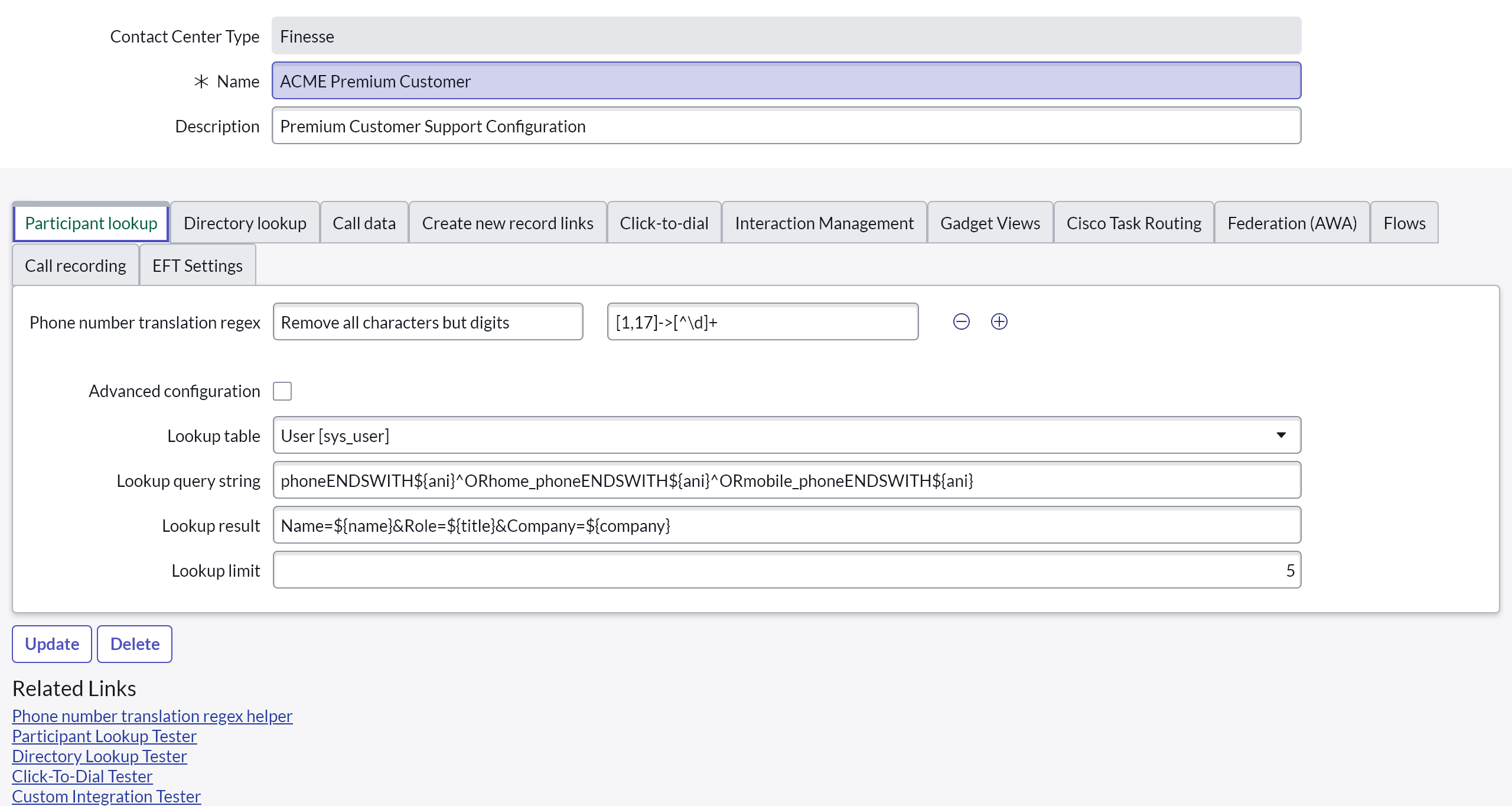
Step by step instructions:
- Login to ServiceNow Service Management as administrator.
- Go to
Service Layoutby searching in the left panel. Then clickNewto create a new record or choose an existingService Layoutrecord. - Enter a
NameandDescriptionto help identify the data lookup being used.
Simple Data Lookup
The easiest way to query data is to configure one Lookup table (ServiceNow table) in which to search for information. The default table is sys_users, which contains records for every ServiceNow user. However, it is possible to search in any available table in ServiceNow.
Next configure a Lookup query string. This value contains the filter with which the records in a given table are queried. This value is known as an encoded query string, and is very similar to the ServiceNow URL schema.
Useful information on generating query strings is available in the Tips & Tricks section.
For more information please visit the Generate an encoded query string through a filter guide in the ServiceNow documentation.
To complete the configuration, provide a "Lookup result" (this defines which fields to return). The correct format is similar to a standard URL: Key1=${fieldA}&Key2=${fieldB}, where Key is the identifier for the gadget, and ${fieldA} is the place holder for the resulting field value.
Advanced Data Lookup
To query information from more than one table, a custom lookup script is required. A custom lookup script offers the ability to query information using ServiceNow's Scoped GlideRecord.
For more information please visit the GlideRecord - Scoped guide in the ServiceNow documentation.
The resulting data must be written to the result object.
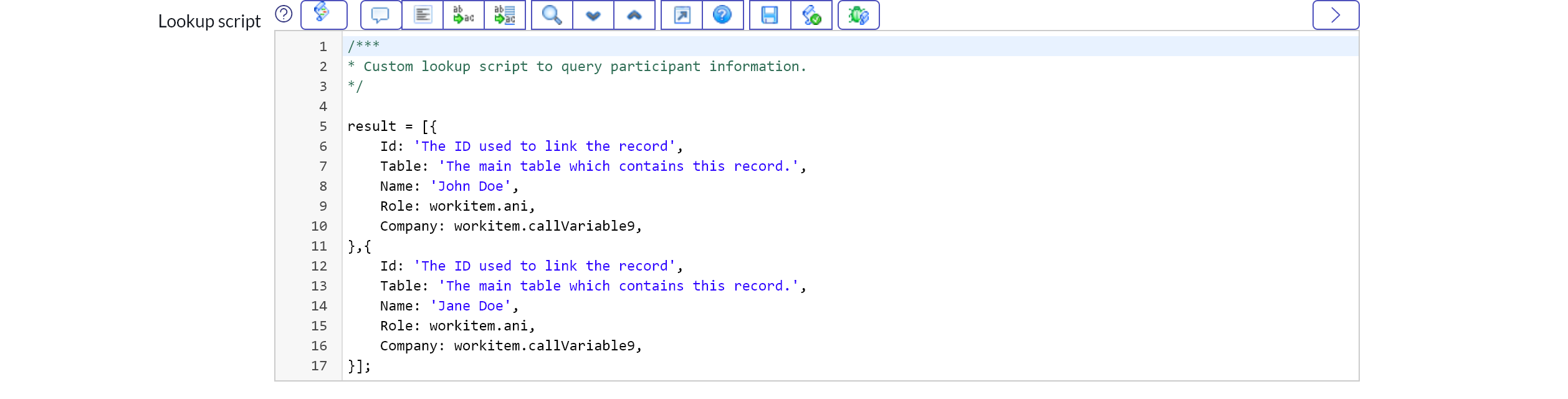
Example Scripts can be found under Advanced Script Examples.
Keyword based search
Most data query examples use CONTAINS or ENDSWITH operators in their WHERE clauses. The advantage is that these queries are very predictable and can specify exactly which fields are searched. But the disadvantage is, that these operators do not use an index, which can cause performance problems with large tables. In this case it is recommended using the keyword based search provided by ServiceNow for the data query.
Keyword based search can be used for all data queries in b+s Connects for ServiceNow and is available for both Simple Data Lookups and Advanced Data Lookups. One example:
GOTO123TEXTQUERY321=*${search}* | ${search}
For more information please visit the Zing text indexing and search engine documentation.
Possible Variables
The following variables can be displayed:
| Value | Description |
|---|---|
| callVariable1 | Cisco Contact Center call variable 1 |
| ... | |
| callVariable10 | Cisco Contact Center call variable 10 |
| user.eccVariableName | Cisco Contact Center Extended call variable. The name is dependent on the ECC Variable name |
| callType | Cisco Finesse Call Type |
| DNIS | Cisco Finesse DNIS |
| dialedNumber | Cisco Finesse Dialed number |
| number | Cisco Finesse ANI. Number is displayed like it is received from Finesse |
| outboundClassification | Cisco Finesse Outbound classification |
| callKeyCallId | Cisco Finesse Call Key Call ID -> Router call Key (CCE only) |
| callKeyPrefix | Cisco Finesse Call Key Prefix -> Router call Key Day (CCE only) |
| mediaId | Cisco Finesse Media ID |
| queueName | Cisco Finesse Queue Name |
| queueNumber | Cisco Finesse Queue Number |
| wrapUpReason | Cisco Finesse Wrap-Up Reason |
| BACampaign | Outbound Option campaign to which the call belongs |
| BAAccountNumber | Customer account number available in the import file |
| BAResponse | Multi-purpose placeholder for sending data |
| BAStatus | Indicates mode and direction of the Outbound Option Dialer initiated call |
| BADialedListID | Unique key identifying a specific customer record within the Dialing List |
| BATimeZone | Indicates the GMT offset, in minutes, for the customer’s time zone and is used to obtain the customer’s local time |
| BABuddyName | Contains the customer’s first and last name separated by a comma, if available in the import file |
| BACustomerNumber | Contains the dialed customer phone number (UCCX only) |
Refer to the Cisco Finesse documentation for more information about these variables.