Presence State Syncing
The Omni Presence statuses are mapped to the Cisco Ready / Not Ready reason codes and WxCC auxiliary codes respectively. The configuration for the mapping can be found here.
Sync screen
Since the Omni Presence status has priority, we prevent Cisco Ready / Not Ready reason codes overwriting it. In case both statuses are out of sync, the sync screen is displayed. By clicking Sync state, the Omni Presence status is sent back to Cisco.
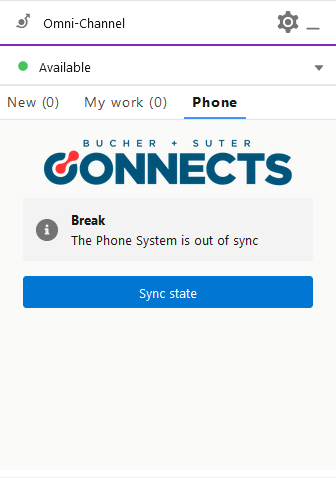
Scenarios
In some cases, the Cisco reason codes do overwrite the Omni Presence statuses. Here follows an overview:
| Omni Presence status | Cisco reason code | Overwrite Omni Presence / Show sync screen |
|---|---|---|
Available | Ready → Not Ready | Shows sync screen |
Busy | Not Ready → different Not Ready | Shows sync screen |
Busy | Not Ready → Logout | Shows login screen but stays in Busy status |
Busy | Not Ready → Ready | Overwrites Omni Presence with Available |
Offline | Logout → Ready | Overwrites Omni Presence with Available |
Offline | Logout → Not Ready | Overwrites Omni Presence with Busy |