Changelog
1.12.2 (2024-04-11)
Bug Fixes
Fix outgoing event payloads
Symptom: Live activity is sometimes not opened automatically.
Conditions: An agent receives an incoming call and accepts it.
Workaround: None.
Further Problem Description: When an agent gets a new incoming call, the corresponding Live Activity was not always displayed automatically.
Closes SNOW-4345.
1.12.0 (2023-09-21)
Features and Improvements
Display the search field on the Team View
A new feature is available which allows the display of the search field on the Team View. If enabled, it allows agents to search and dial from the Team View without switching to Home View first.
Closes SNOW-3718.
1.11.1 (2023-09-13)
Bug Fixes
Fix SSO Login for Microsoft Edge 116
Symptom: SSO login is not possible.
Conditions: Agent uses Microsoft Edge 116 or higher.
Workaround: Disable the JSON-Viewer in Microsoft Edge.
Further Problem Description: The token for SSO login is evaluated by an external file. As this is located on the Finesse server, the changed file must be created in the Finesse Server configuration and uploaded manually.
Closes MSD-4108.
1.11.0 (2023-08-14)
Features and Improvements
Provide detailed Finesse Phone Book directory entries
This is a new feature to enable a detailed view of the Finesse Phone Book entries.
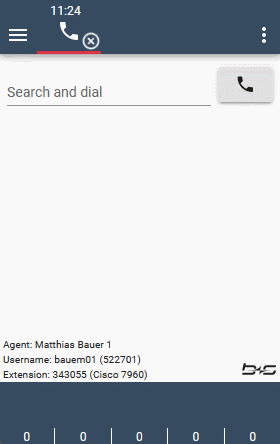
Product: b+s Connects for SAP C4C | Theme: Light
Closes SNOW-3719.
1.10.1 (2023-07-12)
Documentation
Document Team API access
Add information on how to enable the Finesse Team API for all users to be able to use the Team View without restrictions.
Closes SNOW-3675.
1.10.0 (2023-05-15)
Features and Improvements
Add workaround for Finesse Phone Book on version < 12.5
The feature to use Finesse Phone Book lookups is limited to Finesse version >= 12.5. This change implements a workaround to download manually exported and converted Finesse Phone Book data from a webserver instead of using the Finesse API. With that, we can temporarily support older Finesse versions on customer request.
Closes SNOW-3568.
1.9.1 (2023-03-28)
Bug Fixes
Reuse existing SSO token on page reload.
Symptom: The SSO Popup is opened (and closed) on every page reload.
Conditions: Working with Finesse SSO.
Workaround: Ensure that the master browser tab (first tab or first workspace tab) does not get reloaded.
Further Problem Description: This issue distracts the workflow, especially when working with 2FA, like smart cards.
Closes SNOW-3521.
1.9.0 (2023-03-28)
Features and Improvements
Integrate Finesse phone book for directory lookups
A new feature for using Finesse phone book data is available. If enabled in the configuration, the global phone book(s) and the phone book(s) assigned to the agent's team are downloaded and locally saved in the browsers local storage upon agent login. Anything typed into the search/dial field in order to place an outgoing call or a consult call is searched for within the phone books. The results are then displayed to the agent.
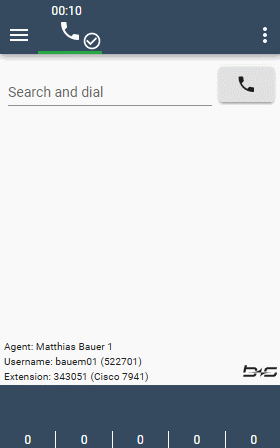
Product: b+s Connects for SAP C4C | Theme: Light
Closes SNOW-3474.
1.8.0 (2023-03-09)
Features and Improvements
Select default view
The Default View after logging in can now be set to Home, Team View, Queue View, Supervisor View or Team Messages.
Closes SNOW-3475.
1.7.2 (2023-02-23)
Bug Fixes
Display correct pending state
Symptom: When the call is in Wrapup, the Logout reason is displayed as the pending state.
Conditions: A Not Ready reason and Logout reason are configured to use the same ID and the corresponding Not Ready reason was set before having a direct call.
Workaround: None.
Further Problem Description: When the call is in Wrapup and the agent hovers over the voice channel, the tooltip displays Wrapup -> Logout instead of Wrapup -> Not Ready.
1.7.1 (2022-10-20)
Bug Fixes
Allow agent id to be changed on login
Symptom: At the second login attempt, the gadget uses the same agent id as at the first login attempt, even though it was changed.
Conditions: A login attempt with a valid agent id failed, e.g. because the extension was invalid or already used by another agent.
Workaround: Close and reopen the browser to get a new session.
Further Problem Description: None.
Closes SNOW-3221.
1.7.0 (2022-08-30)
Features and Improvements
Keep agents logged in on gadget update
With this new feature, the agents are no longer forwarded to login screen when the gadget was updated between page reloads.
Closes SNOW-3147.
1.6.0 (2022-07-01)
Features and Improvements
Add Login by name
Add the possibility to use the login name for the finesse login.
Closes SNOW-2848.
1.5.1 (2022-06-02)
Documentation
Fix papersaurus PDF generation issues
The new breadcrumb feature of docusaurus caused issues in PDF generation with docusaurus-plugin-papersaurus. The generated PDF files are now correct again.
Closes SNOW-3017.
1.5.0 (2022-05-19)
Features and Improvements
Support VPN-Less Finesse
Using Finesse 12.6 with the VPN-Less feature is now supported.
Closes SNOW-2840.
1.4.2 (2022-05-12)
Bug Fixes
Handle transfers/conferences completed on retrieved customer call
Symptom: Transferred call is not handled correctly. Agent 2 sees the call details of the consultation call instead of the customer call.
Conditions: Agent 1 gets a customer call and initiates a consultation call to Agent 2. Then Agent 1 clicks the transfer button on the customer call (not the consultation call).
Workaround: Initiate transfer on consultation call instead of customer call.
Further Problem Description: If a call is transferred by clicking the transfer button on the customer call instead of the consultation call, voice-wise the customer is transferred correctly and can speak to Agent 2. However, the work item within the gadget is not updated and still shows the consultation call with Agent 1.
Closes SNOW-2841.
1.4.1 (2022-05-03)
Bug Fixes
Fix a UCCX login regression
Symptom: After the login, the error "Oops, we were not able to log you in. Please verify your credentials and try again." is displayed.
Conditions: Working with UCCX 12.0 and having a Resource ID configured which is upper case.
Workaround: Upgrade UCCX to 12.5 or change the Resource ID to be lower case.
Further Problem Description: This issue came in with the change of the XMPP library. The old library was always sending the Agent ID in lower case. The new one does not.
Closes SNOW-2966.
1.4.0 (2022-04-21)
Features and Improvements
Add a configuration option to disable direct transfers
To ensure that customer calls are not lost when being transferred, some contact centers want to disable the option to direct transfer calls. The new configuration key enables exactly that.
Limitation: Agents can still direct transfer calls via their phone or the Finesse Desktop.
Closes SNOW-2699.
Add network traffic to logfiles
In case of a problem, agents can send a problem report. This report can then be viewed in the b+s Connects Logviewer. In complicated cases it can happen that an additional HAR file has to be requested. The agent must then reproduce the problem and export the network traffic via browser developer tools in a complicated way. Unfortunately sensitive information such as the agent's password is also saved.
The problem report now also includes network traffic, from which sensitive information is removed in advance. This makes troubleshooting easier and more secure.
Closes SNOW-1406.
Do not show Call Header Caption in C4C
Do not show Call Header Caption in C4C because it is displayed as "No Information available" and the data is shown in SAP.
Closes SNOW-2753.
Handle Phone Call Activities for transfers
When a call was transferred previously, Phone Call Activities were not updated and linked. Now the originating agent's activity is made visible to the receiving agent, showing up in the Related items tab within their own activity after a transfer is made.
Closes SNOW-2678.
Update Phone Call Activities on call end
Until now, Phone Call Activities were created but never updated. With this improvement, a Phone Call Activity's state is set to 'Completed' whenever a call is ended.
Closes SNOW-2677.
Support Cisco Outbound Option
The Cisco Outbound Option Dialer provides outbound dialing functionality along with the existing inbound capabilities of the Cisco Unified Contact Center. This application enables the contact center to dial customer contacts and direct contacted customers to agents. With Cisco Outbound Dialer, you can configure a contact center for automated outbound activities.
In particular, the following functions are now available:
- Handle outbound option campaign calls
- Optionally trigger specific participant lookup with campaign field 'BAAccountNumber'
- Accept/Reject campaign calls in preview modes
- Schedule callbacks
- Reclassify direct preview campaign calls
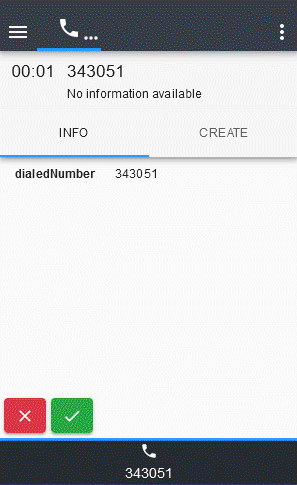
Closes MSD-2908, MSD-2909, MSD-2910, MSD-2911 and MSD-3022.
Enhance failover behavior
A failover now takes place when Finesse does not reply to HTTP requests.
In SSO environments the relogin on the second side is more reliable.
Closes MSD-2518.
More contrast on selected menu items
Selected menu items (current view entry in navigation menu, current not ready reason in channel button menu) are now flashier because of a slightly darker background and bold font.
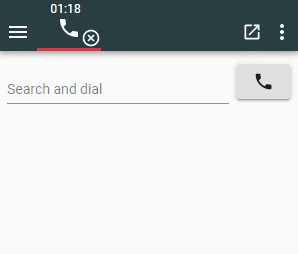
Product: b+s Connects for ServiceNow | Theme: Light
Closes SNOW-2213.
Show cumulative hold time
It is now possible to configure the call data display on the info tab to show the cumulative time as well as the amount of times the call was on hold.
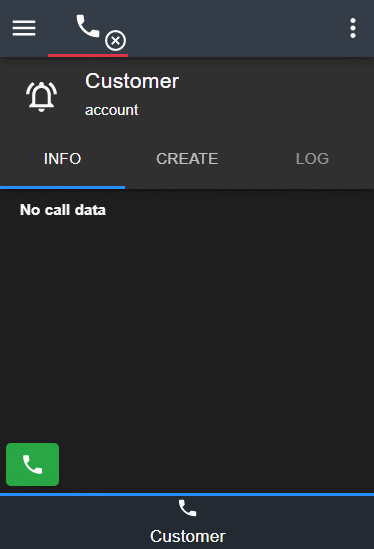
Product: b+s Connects for Microsoft Dynamics | Theme: Dark
Closes MSD-3016.
Supervisors can send text messages to agents
Supervisors now have another navigation item called Team Message. On the first tab, new messages can be sent. Messages can be sent to all agent teams supervised by the supervisor. On the second tab, an overview of all messages that have been sent (and are not expired) is displayed. This is also the place to delete messages which were sent earlier.
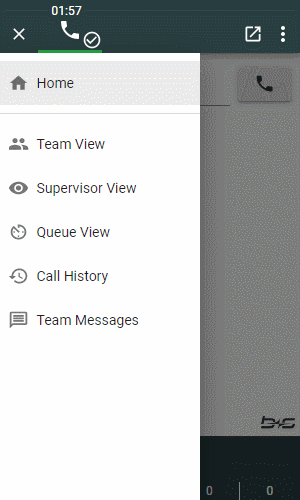
Product: b+s Connects for ServiceNow | Theme: Light
Closes SNOW-1748.
Team messages can now be received
Team messages can now be received by our gadget. They are displayed on the top of the gadget and unread messages are marked by a blue-green dot. If there is more than one message, the agent/supervisor can navigate through them. If the messages are deleted or their display duration exceeded, they disappear automatically.
Closes SNOW-1749.
Support Agent Device Selection / Shared ACD Line
If Cisco Agent Device Selection / Shared ACD Line is enabled for an agent, they can select the device with which they want to login to finesse.
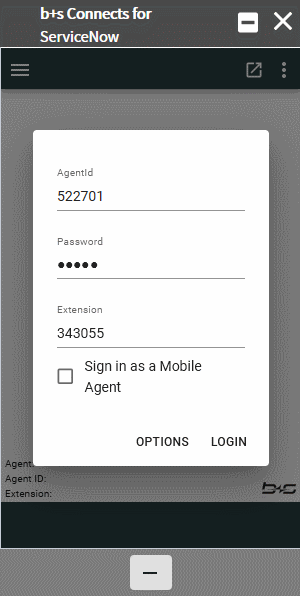
Product: b+s Connects for ServiceNow | Theme: Light
Closes SNOW-2248.
Single Sign-On
SSO permits Cisco supervisors and agents to sign in only once with a username and password to gain access to all of their browser-based Cisco applications and services within a single browser instance.
With this release, agents can use Single Sign-on with b+s Connects if the Finesse Servers are in hybrid or SSO-ONLY mode.
Closes SNOW-1224.
Documentation
The open source disclaimer displays only the production dependencies
Add call control hint
When agents do call control via the phone, different events are received depending on the phone and the functionality being used. This, even if correct, often leads to unexpected behavior. Therefore, we have supplemented the documentation and recommend that agents always do the call control in b+s Connects.
Closes SNOW-2887.
Added the new Zendesk and existing c4c documentation (with shared parts and Docusaurus v2 based)
The documentation for Zendesk and C4C is now included in the gadget repository and uses Docusaurus v2. Both sets of product documentation share some content from the _shared folder.
Closes SNOW-1795.
Bug Fixes
Invalid logout notification is displayed
Symptom: A browser notification "LOGOUT" ... due to reason '' is shown, but the agent was never logged out.
Conditions: Browser notifications must be enabled and the gadget must lose the network connection to the Finesse Server.
Workaround: Disable browser notifications, manually reset the agent state from the UI or simply ignore the message.
Further Problem Description: After the network outage, the agent may get placed into the "Not Ready" state (depending on how long the connection was impacted). If the agent was in state ready before the outage, the gadget tries to automatically reset the agent into the Ready state. Since this state change is considered as "Finesse initiated", the gadget shows a notification upon the next state change which did not originate on the UI / requested by the agent (for example Wrap Up, Reserved, Talking etc.).
Closes SNOW-2304.
When upgrading the product, the gadget may show an error screen
Symptom: The gadget shows an error screen explaining that agents can reload the page or upload log files during the product upgrade process.
Conditions: The agent has an instance of b+s Connects running during the deployment of a new version. The agent subsequently refreshes the page.
Workaround: Restart the browser.
Further Problem Description: Depending on the changes in the new version, the data stored in the session storage might no longer be compatible with the new version.
Closes SNOW-2081.
Automatically go to ready state after connection failure
Symptom: An error message saying: "Reason Code not available on Cisco Finesse." is displayed to the agent.
Conditions: The agent is in state Ready and loses the connection to the Finesse Server. After that, the Finesse Server places the agent into "Not Ready - Connection Failure" (Code 50002).
Workaround: Manually go back to Ready.
Further Problem Description: If the agent was Ready and gets placed into the state "Not Ready - Connection Failure", the gadget tries to automatically restore the agent into state Ready. In some rare cases, this might not be possible because the Reason Codes may not yet have been fetched from the Finesse Server (which is part of the normal login flow after connectivity issues).
Closes SNOW-2522.
Conference call wrongly reclassified as customer call
Symptom: Conference call is displayed as a customer call.
Conditions: While on a Conference call, the second agent (not the owner of the original customer call) makes changes on the call data. Afterwards the call is classified as the original customer call instead of the conference.
Workaround: None.
Further Problem Description: As soon as the second agent makes changes on the current call data (by choosing a wrap-up reason during the call or by writing call variables on it. E.g. if the first and second agent do not have the same share variable) the conference call reloads after a few seconds. Afterwards it is displayed as the original customer call instead of the conference call. This also happens for supervisor barge-in conferences.
Closes SNOW-2692.
Direct transfer to busy agent in UCCE shows login screen
Symptom: Login screen is shown with the message "Device in use" when a Direct Transfer is initiated to a busy number.
Conditions: Device/Number is busy.
Workaround: Login and retry.
Further Problem Description: CCE sends a CF_RESOURCE_BUSY when an agent tries to login to a device that another agent is already logged in to and when a direct transfer is initiated to a busy number.
Closes MSD-2417.
Disable Team Messages on Finesse versions below 12.0
Team Messages were introduced in Finesse version 12.0. Older Finesse versions caused the gadget to crash. This is now fixed.
Closes SNOW-1749.
Do not display customer calls as conference call after transfer
Symptom: In WrapUp state a customer call is displayed as conference call.
Conditions: In a consultation call transfer the customer while having WrapUp requested.
Workaround: None.
Further Problem Description: None.
Closes SNOW-2900.
Do not reconnect when logged in elsewhere
Symptom: The gadget automatically tries to login when the agent is logged in in a second browser or on a second computer. This causes the connection to the Finesse Server to toggle between browser / workstation a and browser / workstation b.
Conditions: This problem occurred on Finesse Versions lower than 12.0.
Workaround: Do not login with the same credentials on multiple browsers.
Further Problem Description: None.
Closes SNOW-2372.
FinesseSSOScript throws a syntax error
FinesseSSOScript fires an exception when receiving a post message which is not a valid JSON string.
Closes MSD-2763.
Fix NON-SSO login problem after a failed SSO login
Symptom: The progress bar doesn't disappear when the agent logs in.
Conditions: Try to login a NON-SSO agent immediately after the failure of an SSO agent login. The SSO login fails for example, when the popup blocker avoids opening the SSO popup.
Workaround: Reload the page.
Further Problem Description: None
Closes SNOW-2822.
Fix XMPP reconnect issues and improve network stability
Symptom: No further updates are received by the gadget, but there is no error message or anything that indicates that the gadget would have a network issue.
Conditions: The gadget connects to Cisco Finesse over Bosh and not a Websocket and the System Info Requests are working, but the XMPP connection fails for some time.
Workaround: Reload the page.
Further Problem Description: This can be reproduced by blocking only the network requests to the XMPP port for around a minute. After that, an error "Write after end", can be found in the console and as soon as that message is there, no additional XMPP requests remain open.
Closes SNOW-2793 and MSD-3260.
Gadget shows establishing Finesse connection dialog every 75 seconds
Symptom: Gadget shows "Establishing connection to Finesse side" approximately every 75 seconds.
Conditions: UCCX version 12.5(1)SU1.
Closes MSD-2689.
Invalid SID value error thrown after logout and login
Symptom: When logging out and logging in again, an error like "404 (Invalid SID value.) is printed to the browser's console.
Conditions: Working with a Finesse Version lower than 12.0
Workaround: Simply ignore it as this does not effect the application negatively.
Further Problem Description: None.
Closes SNOW-2300.
Logout not possible when currently in Not Ready state with same code
Symptom: The agent can click on a logout reason code and nothing happens.
Conditions: When the agent is in a not ready reason with the same Cisco Finesse Code as the desired logout reason the gadget prevents these changes from happening.
Workaround: Use unique codes for all reasons.
Further Problem Description: In order to prevent the user from sending state changes multiple times, the gadget checks to see if the agent is already in the same state using the code and not the code and the state.
Closes SNOW-2693.
Use current time for state change if none is provided from finesse
Symptom: After logging in to the Finesse Server, the error screen "Oh no, I swallowed a bug" is displayed.
Conditions: The exact conditions are not clear. This problem occurred on systems where one Finesse Server was reinstalled from scratch while agents were working on the other side.
Workaround: Close the browser and wait for the Finesse Server to change the Agents State to Not Ready, Connection Failure or Logout (depending on the CC configuration). Most likely it is also possible to login to the Finesse Server and manually perform a state change. After that, refresh the ServiceNow page.
Further Problem Description: This problem occurs because the Finesse Server does not provide any data in the
Closes SNOW-2558.
Channel Button keeps showing the progress wheel
Symptom: The Voice Channel Button keeps showing the progress wheel, as if there is state change pending.
Conditions: AWA Federation is enabled and there are multiple chats routed to the agent at almost the same time.
Workaround: Reload the browser page.
Further Problem Description: The first chat triggers the state change request. While this request is pending, a second chat is routed to the agent. Since the state change is still pending, the second chat also requests a state change for the voice channel (there are now two pending requests). This causes the UI to block.
Closes SNOW-2270.
Configuration of main color affects buttons
Symptom: Some buttons are colored by the main color.
The following buttons are affected:
- Login button in collapsed mode
- Button to focus the popped out gadget
- Button to reload the gadget in the error screen
Conditions: mainColor is configured.
Closes MSD-2846.
Don't display request wrap up button when wrap up cannot be requested
Symptom: Request button is shown although agent can not request wrapup.
Conditions:
- for outgoing calls: if wrapup on outgoing is not allowed or required and wrapup on incoming call is not set to required.
- for incoming calls: if wrapup on incoming is set to NOT_ALLOWED or REQUIRED_WITH_WRAPUP_DATA
- the agent uses UCCX environments.
Workaround: n/a
Further Problem Description: n/a
Closes MSD-3266.
Unable to type and view characters in the DTMF dialog when in collapsed mode
Symptom: Sent DTMF characters are not visible and there is no input to type in any.
Conditions: Open DTMF dialog in collapsed mode.
Workaround: Uncollapse the gadget to view the last sent DTMF characters and to type them in via the keyboard.
Further Problem Description: Wrong styling of the DTMF dialog in collapsed mode.
Closes MSD-2817.
1.3.1 (2021-02-25)
Welcome to the 1.3.1 release. This is a patch release and contains no new features.
Bug Fixes
Login with invalid credentials may not show the login mask
Symptom: When logging in to the gadget, "connecting to Finesse server" is shown repeatedly, however the agent never gets logged in.
Conditions: The agent enters invalid credentials and the Contact Center is configured to run in Hybrid Authentication Mode.
Workaround: Close and reopen the browser. This will show the login mask where the agent can provide valid credentials.
Further Problem Description: None.
Closes SNOW-2089.
1.3.0 (2021-02-20)
Welcome to the 1.3.0 release. This version was built on February 20th, 2021 and contains the following new features:
- Possibility to add a comma to a dialed number to support FAC
- Don't display wrapup participants in conference
- Phone number now available in CTI data
- Adjust call control button icons
- Display gadget version
- Fully display long reason codes with line break
- hide create tab when no links are configured
- Supervisor can see call data of supervised agents
- Supervisor Team View
- Supervisor barge-in and drop participants
- Supervisor silent monitoring
- Supervisors can change the agent state of supervised agents
Features and Improvements
Possibility to add a comma to a dialed number to support FAC
Some companies allow their agents to do some outgoing calls only when entering a PIN code. This Call Manager feature called Forced Authorization Code (FAC) can be set on the phones. For this to happen, phones need to obtain the PIN before a call is established. In order to do this over the Finesse API we can dial the number followed by a comma and then the PIN code. But the b+s Connects implementation previously removed this comma from the dialing number. With this improvement the comma is now a dialable character.
Closes SNOW-1664 and MSD-2216.
Don't display wrapup participants in conference
When a participant left the conference into wrapup state, they were still displayed as a conference participant. Now they are no longer displayed as conference participants. When only 2 participants stay active in the call, it is no longer displayed as a conference.
Phone number now available in CTI data
We have added the phone number to the CTI data. Thus, the phone number of the call partner can be displayed to the agent without any further contact center configuration. For this purpose, only the call data configuration in the service layout has to be adjusted. Furthermore the phone number is available for all CTI data mappings. So the original phone number can simply be written to CRM fields of your choice. And the best: No Call or ECC variable has to be wasted for this.
Closes SNOW-1829.
Adjust call control button icons
Buttons should not only differ in their color, but also in their icon. This is especially important for people with visual impairments. For this reason we changed the icon on the hang up button.
For b+s Connects for ServiceNow we also changed the buttons that are shown when the gadget is minimized to have different colors.
![]()
Product: b+s Connects for ServiceNow | Theme: Light
This also helps to prevent agents from accidentally hanging up a call.
Closes SNOW-1645.
Display gadget version
The Option Menu now has an additional entry called "About". When clicked, the current gadget version is displayed. In addition, the Option Menu is now also available on the login screen.
Closes SNOW-1760.
Fully display long reason codes with line break
In order to be able to distinguish between long reason codes with similar beginnings, all reason codes are displayed fully now. This includes the channel state codes, the Wrap-Up reason codes and the Wrap-Up Not Ready reason codes.
Closes SNOW-1913.
hide create tab when no links are configured
The create tab of a workitem is hidden when there are no "create new record" links configured
Closes MSD-2096.
Supervisor can see call data of supervised agents
The agent entries in the supervisor view have a new button to expand the row downwards. When expanded, the call data of the agents current call appears in that space. The same call data belonging to the agents current call is also displayed to the supervisor while silently monitoring an agent. This feature is only available in environments with Finesse release 12.0 or later, otherwise the new expand button is always disabled.
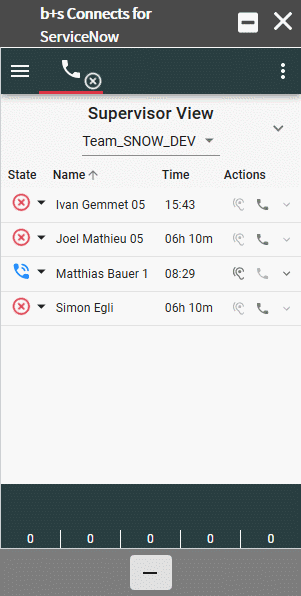
Product: b+s Connects for ServiceNow | Theme: Light
Closes SNOW-1741.
Supervisor Team View
Supervisors now have access to an additional 'Supervisor View' via the navigation. In this view, supervisors can monitor the agent teams they are responsible for.
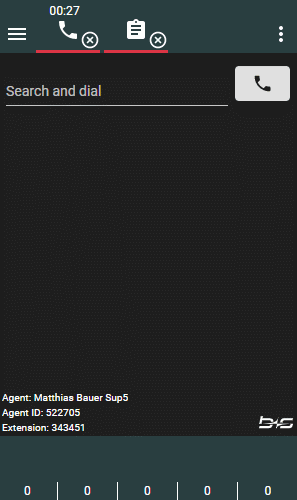
Product: b+s Connects for ServiceNow | Theme: Dark
If they have multiple supervised teams assigned, the team name in the table header is replaced with a dropdown to select the displayed team. This view is only available for supervisors, not for agents. It also only appears if it is enabled in the configuration and is grayed out when they do not have any agent teams assigned to supervise.
Closes SNOW-1712.
Supervisor barge-in and drop participants
In the Supervisor silent monitoring call view, a new button appears to barge-in on the monitored call. When the button is used, the supervisor is connected to the call. In the resulting conference, the supervisor is able to drop agent(s) from the conference.
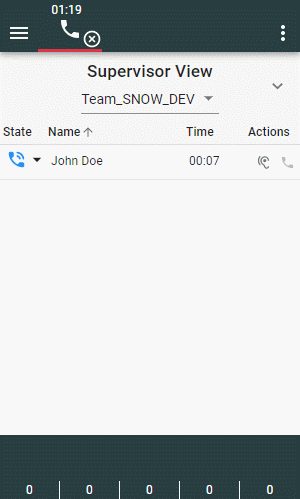
Closes SNOW-1714.
Supervisor silent monitoring
The Supervisor View displays a new button in the actions column of the table to start monitoring a specific agent. This 'ear' button is enabled when the supervisor is in NotReady state and the agent is in a state where monitoring is possible. When the supervisor starts silent monitoring with this button, a monitoring call is initiated to the agent, and the supervisor view changes to this active call session. When an agent is being actively monitored, an 'eye' icon appears on their UI during the call (in header and in bottom navigation bar). It is possible to disable this silent monitoring indicator in the settings, so that the agent does not know when they are monitored by the supervisor.
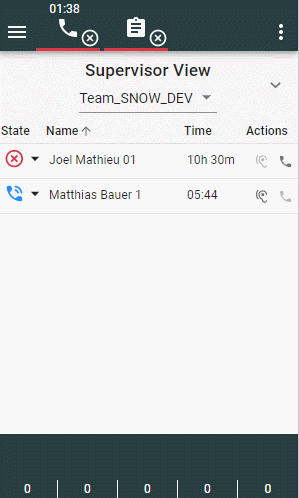
Product: b+s Connects for ServiceNow | Theme: Light
Closes SNOW-1713.
Supervisors can change the agent state of supervised agents
The icon showing the current agent state in the Supervisor View is now a clickable drop down list button. The supervisor can change the state of the supervised logged-in agents to Ready, Not Ready or Logout.
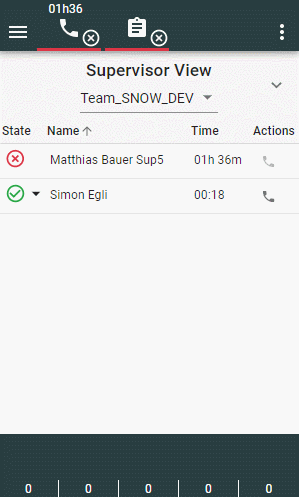
Product: b+s Connects for ServiceNow | Theme: Light
Closes SNOW-1715.
Bug Fixes
Behavior of ClickToDial buttons in UCCX is different from UCCE
Symptom: ClickToDial button is in UCCX also enabled when the agent is talking on a Non-ACD call.
Conditions: UCCX agent talking on a non-ACD call.
Workaround: None
Further Problem Description: Enablement of button is based on agent state. In UCCX it is enabled in Ready and NotReady state of the agent. But since the agent state is also NotReady on non-ACD calls, checking the agent state is not enough.
Closes SNOW-1878.
The error page is now displayed on every error
Symptom: Error page is not displayed.
Condition: An error occurs on a button click.
Workaround: None.
Closes SNOW-1929.
The Real time team view can get outdated after a network glitch
Symptom: Agent states in the Real Time Team View may not be accurate, if the agent who checks the view has a network glitch and then is reconnected.
Conditions: The network is disconnected, and therefore it is possible that the agent state changes from "ready" to "not ready". E.g. if the device also gets disconnected. The real time view as a result, doesn't receive this update as there is no network connection at that particular time. After a successful reconnect, the agent's old state will still be shown.
Workaround: Logging in again, reloading the gadget or changing the state again will solve this.
Closes SNOW-1839.
Allow agents to login when using the old Edge browser
Symptom: Agents are not able to login. The gadget keeps trying to connect to the Finesse Servers.
Conditions: Use the old Edge (not the new Chromium based Edge) with Finesse Servers lower than Version 12.
Workaround: Use the new, Chromium based Edge, Chrome or Firefox or upgrade the Finesse Servers.
Further Problem Description: The old Edge Browser does not fallback to BOSH when connecting to Finesse Servers as they do not support the Websocket protocol.
Closes SNOW-1620 and MSD-2269.
Do not show a second call when using Silent Monitoring
Symptom: A second call with the supervisor ANI is shown to the agent when a supervisor initiates a silent monitoring session on an active call. An error message also appears when this happens.
Conditions: A Supervisor initiates a silent monitor session (e.g. over Cisco Finesse) in order to listen in to the agent call.
Workaround: None
Closes SNOW-1686 and MSD-2240.
Do not show an error dialog for Stanza Timeout errors
Symptom: An error indicating that a message was received which could not be interpreted, is displayed to the agent. When clicking on the "SHOW DETAILS" button, the following details are available: "Parsing an XMPP Stanza has failed: Error: Non-whitespace before first tag. Line: 0 Column: 1 Char: ["
Conditions: The connection to the Finesse Server cannot be established.
Workaround: Ensure that the connection to the Finesse Server can be established.
Further Problem Description: The XMPP Library used in the gadget fires an event with a payload similar to this: "error": {"condition":"timeout"}". However the gadget is only listening for events which are in the format of: "error": {"condition":"connection-timeout"}" and therefore does not correctly interpret the event.
Closes SNOW-1728 and MSD-2265.
Finesse SystemInfo API requests are sent to the CRM
Symptom: Requests with a path like "/finesse/api/SystemInfo" are sent to the domain where the gadget is hosted. Since the gadget is usually hosted inside the CRM, the requests are being sent to the CRM.
Conditions: No secondary Finesse Server is configured.
Workaround: Configure a secondary Finesse Server.
Further Problem Description: None.
Closes SNOW-2030.
Gadget crashes when queued agent hangs up while in a conference call
Symptom: Gadget crashes.
Conditions: Agent makes a conference call with one of the participants being in a queue.
Workaround: Reload page.
Closes MSD-2375.
Incorrect work item direction
Symptom: In certain scenarios the work item direction is resolved incorrectly.
Conditions: Scenario 1: Direct call from Agent 1 to Agent 2 in UCCX. The direction of the created work item on Agent 2 is outgoing. Scenario 2: Direct call from an agent to a queue in UCCE. The direction of the created work item is incoming.
Workaround: n/a
Closes MSD-2438.
Participant data not updated when first caller leaves conference
Symptom: Gadget participant data not updated.
Conditions: First caller leaves conference first.
Workaround: Second caller leaves conference first / Agent hangs up conference call and set state to ready / not ready.
Further Problem Description In a conference with three or more participant leaves the conference, the participant data does not get updated when the first caller leaves the conference first.
Closes MSD-2247.
The Gadget can crash when trying to dial a number that is not dialable
Symptom: The gadget crashes when trying to dial a number that can't be dialed. E.g. a number with a comma when the Call Manager doesn't allow this.
Conditions: The agent is logged in correctly and tries to dial a number that the telephony system can't interpret correctly and leaves the destination (toAddress) blank. The crash only happens when a lookup regex is defined.
Workaround: Do not try to dial such numbers.
Further Problem Description: Finesse drops the call with a cause of "BAD_DESTINATION" before the gadget crashes.
Closes SNOW-1779.
UCCX login failure when wrong case
Symptom: Four consecutive errors are shown indicating that Finesse could not be reached due to bad configuration, network or certification issues. Dismissing all errors leaves the agent in state logout with the Team View menu entry disabled.
Conditions: Applies to UCCX only. During the login phase an AgentId is provided containing incorrect lower/uppercase letters.
Workaround: Provide AgentId as configured in UCCX (match case)
Closes MSD-2132.
Change progress indicator check for 'assign open record' functionality
Symptom: When agents associate an open call to another contact using the 'assign open record' functionality, they should then receive feedback in the form of a progress indicator. But this does not happen.
Conditions: Agent gets a call and has single match or multiple matches for the participant lookup.
Workaround: n/a
Further Problem Description: n/a
1.2.0 (2020-07-07)
Welcome to the 1.2.0 release. This version was built on July 7th, 2020 and contains the following new features:
- Prevent parallel usage across browsers
- Close the XMPP connection after logout
- Do not create an activity for internal calls
- Clear the local cache when the configuration changes
New features and improvements
Prevent parallel usage across browsers
A "use here" mechanism is now available to prevent agents from using the Gadget across multiple browsers or multiple workstations simultaneously. With this, we improve the previous, confusing behavior where both browsers / workstations reconnected as soon as the Finesse Server closed the connection. In short: Both browsers / workstations were stealing the connection from each other.
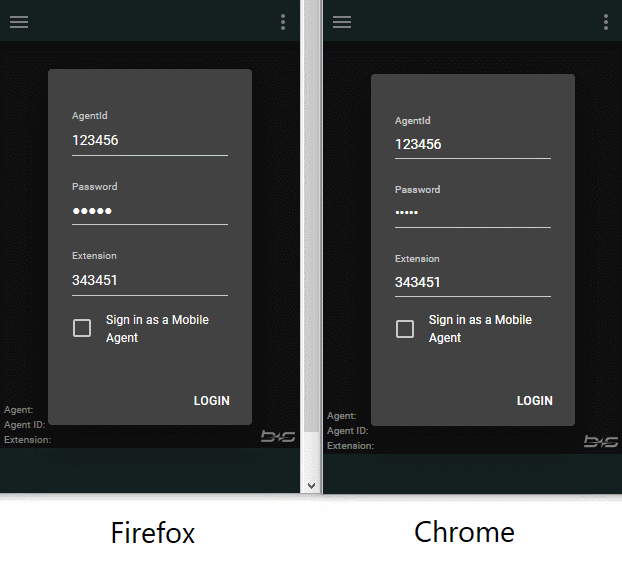
Product: b+s Connects for ServiceNow | Theme: Dark
We now prevent the gadget from reconnecting when a "stream:error conflict" event is received. Instead, the gadget must show the login mask including a hint that the agent was logged out because the gadget was used to login on a different browser / workstation.
Closes SNOW-1491.
Close the XMPP connection when logging out
With this release we always close the XMPP connection to the Finesse Server when logging out. Previously, we considered the Logout state as an agent state similar to "Ready" or "Not Ready". While technically right, this approach was counter intuitive in many ways.
For the agent, this change causes the following difference: After logout from the voice channel, we now remove all channels. So the gadget is displayed as if the agent would close and reopen the browser (start with a new session).
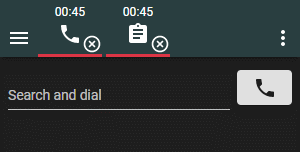
Product: b+s Connects for ServiceNow | Theme: Dark
Closes SNOW-1559.
Do not create an activity for internal calls
A new Regex based configuration key to define the format of internal numbers is now available. When enabled, internal calls will not create a call activity and prevent the CRM from looking up the internal number.
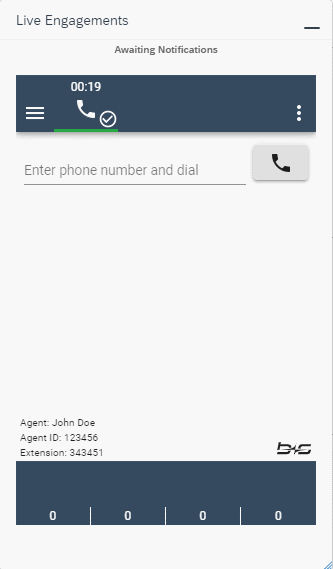
Product: b+s Connects for SAP C4C | Theme: Light
This is especially helpful if the CRM performs the caller identification based on a "contains" lookup on the phone number. In such scenarios it is possible that external customer phone numbers contain short internal phone numbers and therefore the search returns the wrong caller.
Closes SNOW-1570.
Clear the local cache when the configuration changes
We now calculate a hash from the received configuration to determine if the configuration was updated on the server. If the configuration has changed, we always use the new configuration data instead of the data from the local cache.
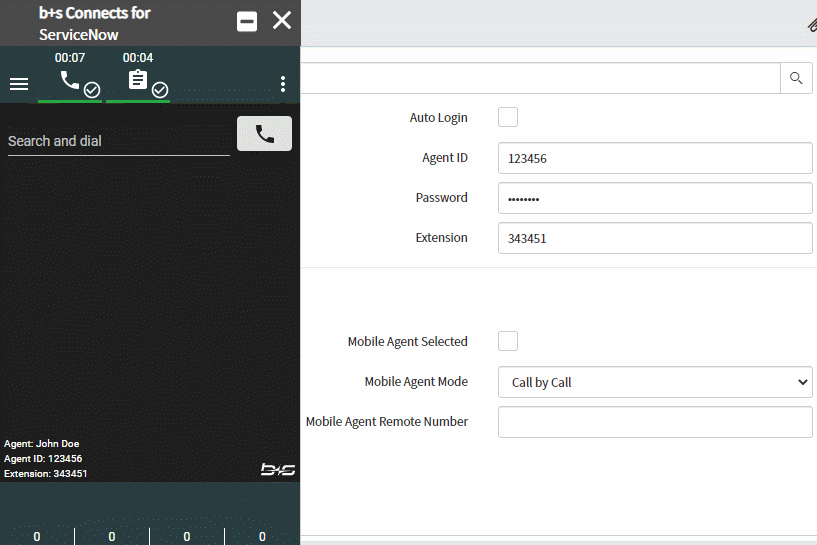
Product: b+s Connects for ServiceNow | Theme: Dark
This ensures that new configuration will be used upon the next page reload and makes configuration changes more predictable. Please be aware that (depending on the auto login setting) agents may need to re-login after the next page reload. Please refer to the documentation for a complete list of configuration keys that trigger this behaviour.
Closes SNOW-1579.
Bug Fixes
Do not login when logged out on different desktop
Symptom: After logout, the agent seems to be automatically logged in again after some time.
Conditions: While working with the Finesse Desktop and the b+s Gadget in parallel. The logout request must be initiated from the Finesse Desktop. In addition, the Iframe containing the Gadget must be reloaded.
Workaround: Use the b+s Gadget to logout.
Further Problem Description: When reloading the page, agents must be placed into the same state they were in before reloading the page. The decision to login or not is made based on locally cached data. This data is cleared when the agent logs out manually using the gadget, but not when a logout request is received from a different agent desktop (e.g. Finesse Desktop).
Closes SNOW-1549.
Display error messages on the login mask in all tabs
Symptom: Errors while logging in might not be visible on the login screen. For example if the device used to login is not connected to the network, this error message is displayed on the login screen. This is convenient since agents can directly change their input in case there is just a typo in the credentials.
Conditions: Working with multiple tabs.
Workaround: Use just one tab for logging in.
Further Problem Description: The tab opening the connection to the Finesse Server will receive the error and broadcast it to all other tabs. However, the tab receiving the message translates the error code to human readable text which makes it impossible for other tabs to understand the error.
Closes SNOW-1582.
1.1.0 (2020-06-24)
Welcome to the 1.1.0 release. This version was built on June 24th, 2020 and contains the following new features:
- Display consistent Wrap-Up icons
- Improve the display of error messages
- Indicate the next agent state
- Show agent state timers on the UI
- Add the possibility to send DTMF tones
- New navigation between screens
- Connect Finesse servers via WebSocket
- Add support for Cisco Mobile Agent
- Allow agents to dial from ready
- New queue bar with thresholds
New features and improvements
Display consistent Wrap-Up icons
The wrap up icons in the real time view are not the same as in the rest of the gadget views. Therefore we adjust the wrap up icon in the team real time view to be the same as in all other views.
![]()
Product: b+s Connects for ServiceNow | Theme: Dark
Closes SNOW-1475.
Improve the display of error messages
Error messages that do not require a decision by the agent, i.e. only need to be confirmed, are now displayed as an info box at the bottom of the gadget. If an error is displayed, the info box disappears automatically after 6 seconds. This is less disturbing to agents.
Closes SNOW-1353.
Indicate the next agent state
Previously, agents could view their current agent state. Now we additionally indicate the next agent state, if it is known. This is especially helpful in combination with Wrap-Up. So an agent can see during the customer support if the next state is Wrap-Up. In Wrap-Up state the agent can see if the next state will be either Ready or Not Ready.
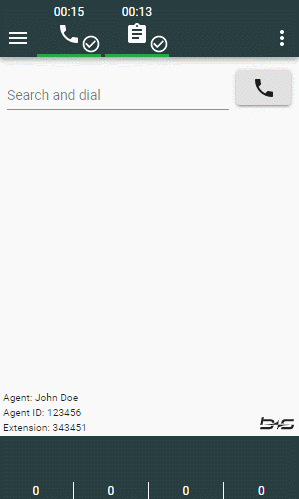
Product: b+s Connects for ServiceNow | Theme: Light
Limitation: In CCX we cannot indicate whether the next state will be Wrap-Up or not.
Closes SNOW-1153.
Show agent state timers on the UI
A new feature called "Time in State Bar" is available. If enabled in the configuration, the "Time in State Bar" shows how long agents have been in a certain state. In addition, we also show timers on calls to indicate the talking, hold and wrap-up time.
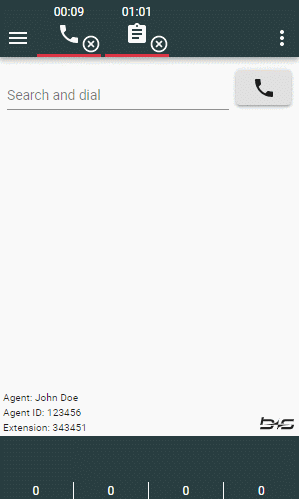
Product: b+s Connects for ServiceNow | Theme: Light
Closes SNOW-781.
Add the possibility to send DTMF tones
DTMF, or Dual-Tone Multi-Frequency tones, are used to communicate with a telephone system. Besides the transmission of a phone number, other applications are voice mail, help desks, telephone banking, and more. It is now possible to send DTMF tones directly from within the Gadget.
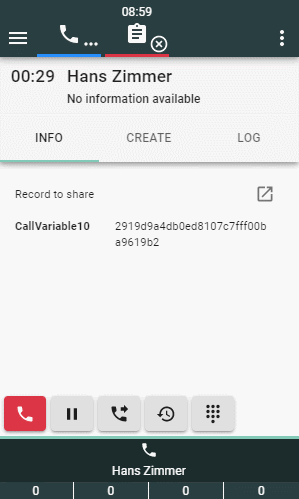
Product: b+s Connects for ServiceNow | Theme: Light
Closes SNOW-1309.
New navigation between screens
More intuitive Navigation between screens is now available. To comply with common guidelines, we have moved the navigation between Home and Realtime Views to a new menu.
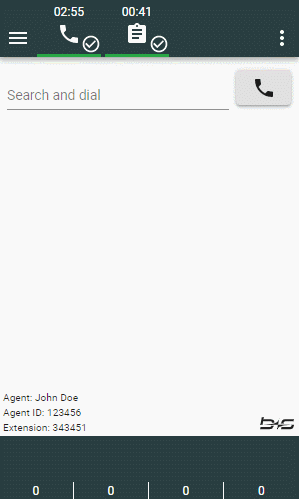
Product: b+s Connects for ServiceNow | Theme: Light
Closes SNOW-1261.
Connect Finesse servers via WebSocket
We now connect the Finesse Server via Websockets, instead of BOSH. WebSockets is an advanced technology that makes it possible to open an interactive communication session between the agent's browser and the Finesse server. With this API, we are able to increase performance because we can send messages and receive event-driven responses, without having to poll the Finesse Server for a reply.
Limitation: Finesse version 12.0 or later is required.
Closes SNOW-1259.
Add support for Cisco Mobile Agent
Mobile agent is a Cisco Feature that enables an agent to use any PSTN phone and a broadband VPN connection (for agent desktop communications). The agent has the same capabilities as an agent using a Cisco IP Phone in your call center
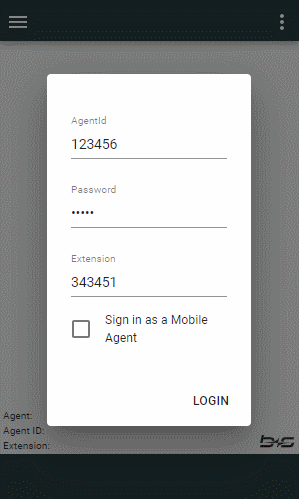
Product: b+s Connects for ServiceNow | Theme: Light
Limitation: CCE only.
Closes SNOW-1149.
Allow agents to dial from ready
It is now possible to make outgoing calls when in state Ready.
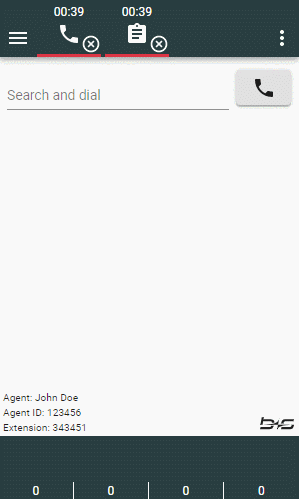
Product: b+s Connects for ServiceNow | Theme: Light
Limitation: For CCE, Finesse 12.5 or later is required.
Closes SNOW-1095.
New queue bar with thresholds
When agents attend to a customer, the queue may fill up in the background. To help agents keep track of things, we are introducing the Queue Threshold Bar.
Administrators can configure two threshold values for each queue (warning and critical). If the number of elements in the queue reaches the first threshold value, the corresponding queue is highlighted in orange. If the second threshold is reached, the queue is highlighted in red.
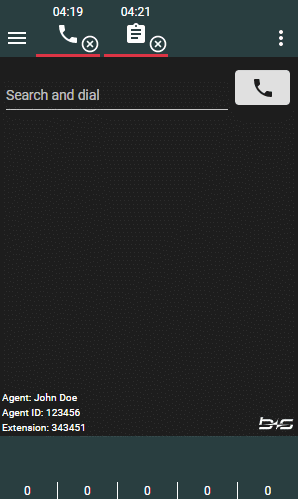
Product: b+s Connects for ServiceNow | Theme: Dark
Limitation: Available in CCE only. Queue statistics have to be enabled on Cisco Finesse.
Closes SNOW-1093.
Bug Fixes
Cannot change the agent state
Symptom: When the agent tries to change the agent state, the spinner icon appears and doesn't subsequently disappear. The agent state change is never sent to the Finesse server due to the application receiving an unload event first. It remains in an inconsistent state that doesn't properly function.
Conditions: Click on a "mailto" link somewhere on the page (does not need to be the gadget).
Workaround: Reload the application.
Further Problem Description: Among others, "mailto" links trigger the browser's "onbeforeunload" event. Since the gadget is listening for these events to detect page unloads, it is falsely set into the unloading state.
Closes SNOW-1396.
Restore Ready State after a network glitch
Symptom: When agents lose their network connection to the Finesse Server for more than 2 minutes, the system will automatically put them into "not ready" state (or depending on the configuration, into logout) with reason "Connection failure". After a reconnect the Finesse desktop puts the agent back to ready but the gadget doesn't.
Conditions: Lose network connectivity for longer than 2 minutes and then become reconnected automatically.
Workaround: Go back to ready manually.
Closes SNOW-1367.
Clear calls after a network glitch
Symptom: Calls hung up by the agent or the customer do not disappear from the gadget's UI.
Conditions: The call is ended during a network glitch.
Workaround: Reload the page. If multiple tabs are open, they must be closed. The last remaining window must then be reloaded.
Further Problem Description: This problem occurs because the call end event is missed. In such a scenario, the calls are not properly cleared.
Closes SNOW-1354.
Cannot logout when in Not Ready state
Symptom: After a successful login attempt, the agent is in the Not Ready state. When directly trying to logout, the reason code list in the channel button's dropdown might not contain any logout buttons.
Conditions: The agent must log in without entering any other state first.
Workaround: Reload the page or enter the ready state and go back to not ready.
Further Problem Description: In the unlikely event of the user Rest API request being faster than the reason code requests, the gadget will not show a logout button because needed underlaying data is not yet present.
Closes SNOW-1200.
Cannot login due to missed events
Symptom: An attempt to login, either via the login mask or with auto login enabled, does not show the home screen and the agent state indicator stays gray.
Conditions: The XMPP Notification from Finesse is faster than the RESP response.
Workaround: Reload the page.
Further Problem Description: This issue was only observed during automated E2E tests where login and logout happens very fast. But the logs show that it is possible that XMPP Notifications (especially when connected via WebSockets) can be faster than the actual REST Response which can lead to missed notification events.
Closes SNOW-1181.
With multiple tabs open, the first reconnect attempt fails
Symptom: When two instances of the gadget are open (in two browser tabs), reloading or closing one of them may result in the first reconnect attempt to the Finesse Notification Service failing. This will result in the agent having to wait for the configured reconnect timeout to expire.
Conditions: The tab being reloaded or closed must be the one holding an active connection to the finesse notification service.
Workaround: None
Further Problem Description: When entering the transition state "unloading", the gadget instance closes the connection to finesse. Especially when WebSockets are used, a tab should have sufficient time to reconnect before being fully unloaded. This reconnect might cancel the connection attempt of another tab, resulting in the agent having to wait for the next connection attempt.
Closes SNOW-1167.
The Finesse connection is lost when closing multiple tabs at once
Symptom: When the gadget is loaded in several browser tabs / windows, closing one window containing several open tabs might cause the remaining tabs to no longer receive Finesse events (dialog updates, agent state updates etc.)
Conditions: One of the tabs being closed must be connected to the Finesse Notification Service.
Workaround: Close each tab one by one.
Further Problem Description: The Clients interface available to the ServiceWorker also returns Clients which are currently in state unloading. When closing multiple tabs at once (for example by closing the window), a tab which is unloading might be notified to open the connection to the Finesse Notification Service. Since this tab is already in state unloading, no second unload event will be triggered to elect the next tab to open the connection to Finesse.
Closes SNOW-1166.
Login to a Media domain fails if no Skill Groups are assigned
Symptom: It is not possible to login to a media channel when an agent only has assigned PQs and no Skill Groups for the given Media Routing Domain.
Conditions: The agent is part of at least one Precision Queue of the assigned Media Routing Domain ID but doesn't have any Skill Group assigned.
Workaround: Assign the agent to at least one Skill Group in that Media Routing Domain.
Closes SNOW-1144.
Inconsistent behaviour of the "Request Wrap-Up" Button
Symptom: The state of the "Request Wrap-Up" button changes if a call is set on hold or a consultation call is initialized.
Conditions: The Agent has a call and wrap-up is requested.
Workaround: Request Wrap-up again.
Further Problem Description: Just the state of the wrap-up button is changed, the wrap-up state is still requested. When the call is ended the agent will be in wrap-up state.
Closes SNOW-1071.
The reload button on the error screen does not work
Symptom: In case of an uncaught exception, the gadget displays an error page including two buttons (upload logs and reload gadget). In the unlikely event of such an exception, an agent might click the reload button which will reload the gadget, but the same error page is displayed again.
Conditions: Multiple browser tabs are open.
Workaround: Close all browser tabs which contain the gadget, except one and then click reload again.
Further Problem Description: As a result of performance improvements, the gadget keeps a copy of the application state in order to decrease start up time. Depending on the error and the number of open tabs, the gadget might start (when the reload button is clicked) based on an invalid application state (which originally caused the error) because it uses the existing state from another browser tab.
This issue fix improves this behavior by clearing the local state and reloading the application in all open tabs / windows. If the error occurs because of a peripheral system (ServiceNow / Finesse) the gadget might still show the same error page after the reload button is clicked, because the issue persists in the peripheral system.
Closes SNOW-1305.
Truncate long texts on the UI
Symptom: Displaying entries that are too long cause issues on the UI. e.g. the association entries in the log tab if the description field uses more than one line. This makes it very hard to read the entries.
Conditions: Displayed fields that are too long use more than one line or take more space than expected on the UI.
Workaround: Use different shorter fields or use an advanced script that shortens the values of the displayed fields so they don't use a new line.
Closes SNOW-1225.
1.0.0 (2019-11-29)
Welcome to the 1.0.0 release. This version was built on November 29th, 2019. Since this is the first official release, there are no changes to reflect in the changelog.