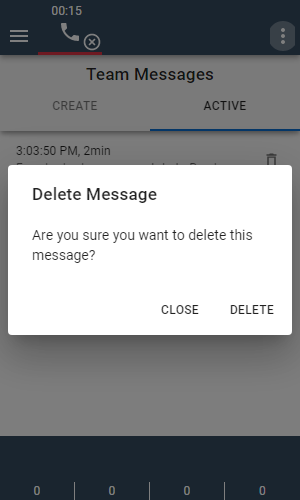Team Messages View
The Team Messages View enables the supervisor to create and delete team messages.
info
Please note that the Team Messages feature is only available with Cisco Finesse version 12.0 or higher.
Create a Team Message
On the Create tab, you can fill in the form and send a team message.
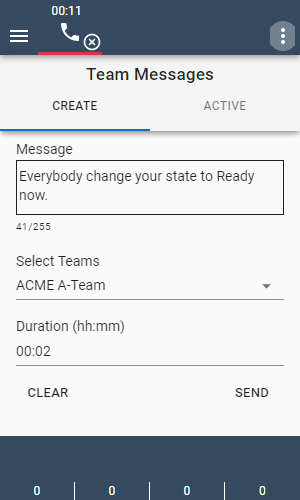
The following inputs are available:
| Input name | Description | Limitation |
|---|---|---|
| Message | The text of the team message | Maximum 255 characters |
| Select Teams | The teams that will receive the message | |
| Duration (hh:mm) | How long the message should be displayed | Needs to be in the format hh:mm |
View active messages
On the Active tab, the messages sent by the logged in supervisor are displayed as long as they haven't been deleted or exceeded their duration.
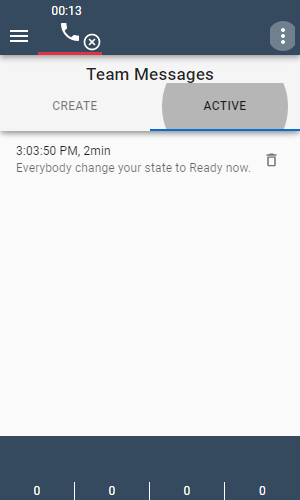
The following attributes are visible for each message:
- Time at which the message was sent
- How many minutes are left for displaying the message
- Text of the message
- Which teams received it
Delete an active message
Additionally, each message has a trash icon on the right side. The supervisor can delete a certain message by clicking on that icon. The team members will no longer see the message after it is deleted.