Real Time Views
Real Time Views are used to get insights on coworker availability as well as the current state of the individual Contact Center queues.
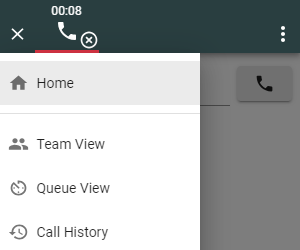
The following Real Time Views are available:
- Team View
- Queue View
Team View
The team view gives insights on coworker availability.
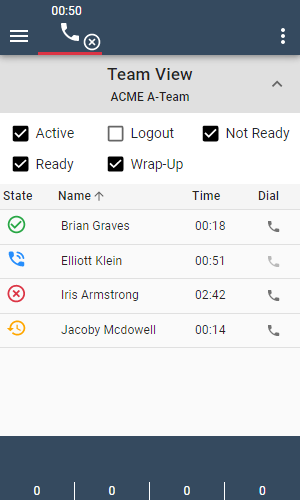
The following information on all team members is displayed in detail:
- State: the agent's state (including the reason when hovering over the corresponding icon)
- Name: the name of the agent
- Time: the time in state
- Dial: the extension (with click-to-dial button)
Search an dial field (optional)
The optional search and dial field can be enabled in configuration to allow initiating an outgoing call from Team View without switching to Home View first.
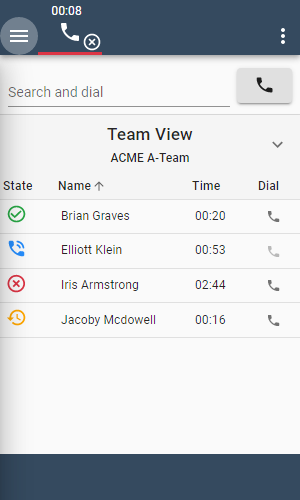
More information on the search field can be found on the Call Control
Queue View
This view is not available for CCX deployments.
The queue view shows the current state of the individual Contact Center queues. If this view is not configured for your agent in the Contact Center, the following information may not be displayed.
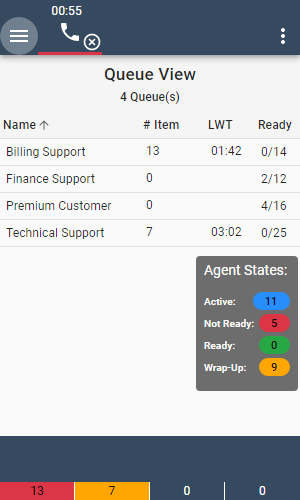
In detail, the following information about all queues to which the agent is assigned is displayed:
- Name: the queue name
- Item: the number of items currently in this queue
- LWT: the duration of the item waiting the longest in this queue
- Ready: the first number indicates the number of agents that are in
Readystate and the second number shows the number of logged in agents (hover over the numbers to get more information)
Queue Threshold Bar
This bar is not available for CCX deployments.
The queue threshold bar allows an agent to see a queue reaching a certain threshold, without having to actively look at the Queue View.
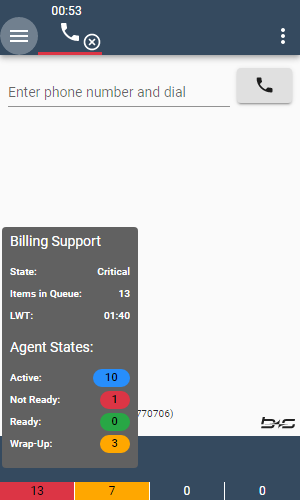
This bar shows up to 5 queues to which the logged in agent is assigned. Based on the configured thresholds, it indicates the state of each queue (Normal, Warning, Critical). When hovering over one of the numbers on the queue threshold bar, more detailed information is shown on a tooltip, such as:
- Queue name (peripheral name of the Contact Center skill group)
- Queue state (Normal, Warning, or Critical)
- Number of items currently in queue
- Agent states (
Active,Not Ready,Ready, andWrap-Up)