Voice
This chapter focuses on the minimum configuration needed to log an agent in and handle a call with b+s Connects for Oracle Service Cloud.
Harmony Config Server
Harmony Integration Server is configured using the Harmony Configuration Server web interface. This chapter contains some basic information concerning configurations in the Harmony Configuration Server.
Environment
An Environment of type “UCCE” must be configured to use Harmony Integration Server with b+s Connects for Oracle Service Cloud.
Although even if the connected system is a UCCX one, you must always use the environment type “UCCE” here!
The environment name that is used here must also be configured in the Harmony Agent Adapter configuration file (configuration value EnvironmentName in the [Gate_harmony]-Section).
The sample configuration below uses Lab01 as the environment name.
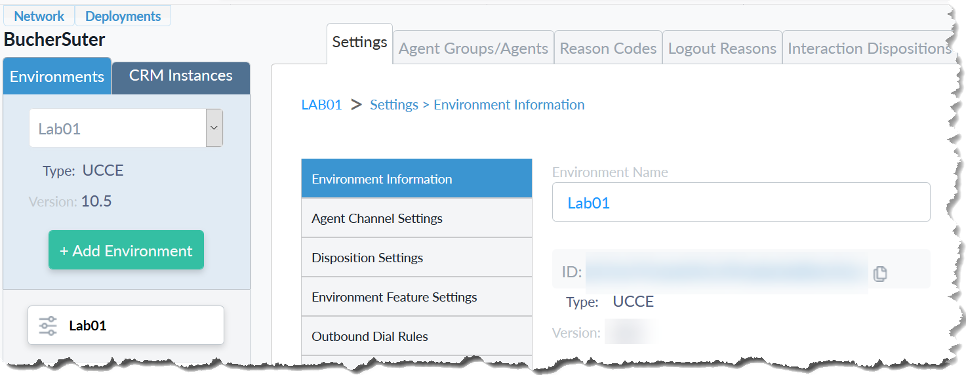
Agents
The UCCE/UCCX agents must be added below the configured Environment. The configuration tree can be hierarchically structured with Agent Groups (e.g. representing company departments and teams) and finally ends with Agents as leaves. Many of the settings can be configured at a high level in the configuration tree (e.g in the Environment) and are inherited down the tree, but can also be overridden at a lower level in the tree (in an Agent Group or an individual Agent). In UCCE environments the “Username” for the agent configured in Configuration Server must match the UCCE AgentID. In UCCX environments the “Username” for the agent configured in Configuration Server must match the UCCX Loginname. (= CUCM user name). If you want to predefine the agent's extension in Configuration Server, you must set it in “Agent Channel Settings” containing the value of “Name”.
Harmony Agent Adapter
To enable an agent login, three different parameters are required: PrimaryFinesseNode, SecondaryFinesseNode, and Host/Port. The first two define the connection to the two Finesse server nodes. The latter two defining the connection towards the Harmony Integration Server.
[Gate_fin\PrimaryFinesseNode]
Host=<host or IP of primary Finesse server>
[Gate_fin\SecondaryFinesseNode]
Host=<host or IP of secondary Finesse server>
[Gate_harmony]
Host=localhost
Port=61616