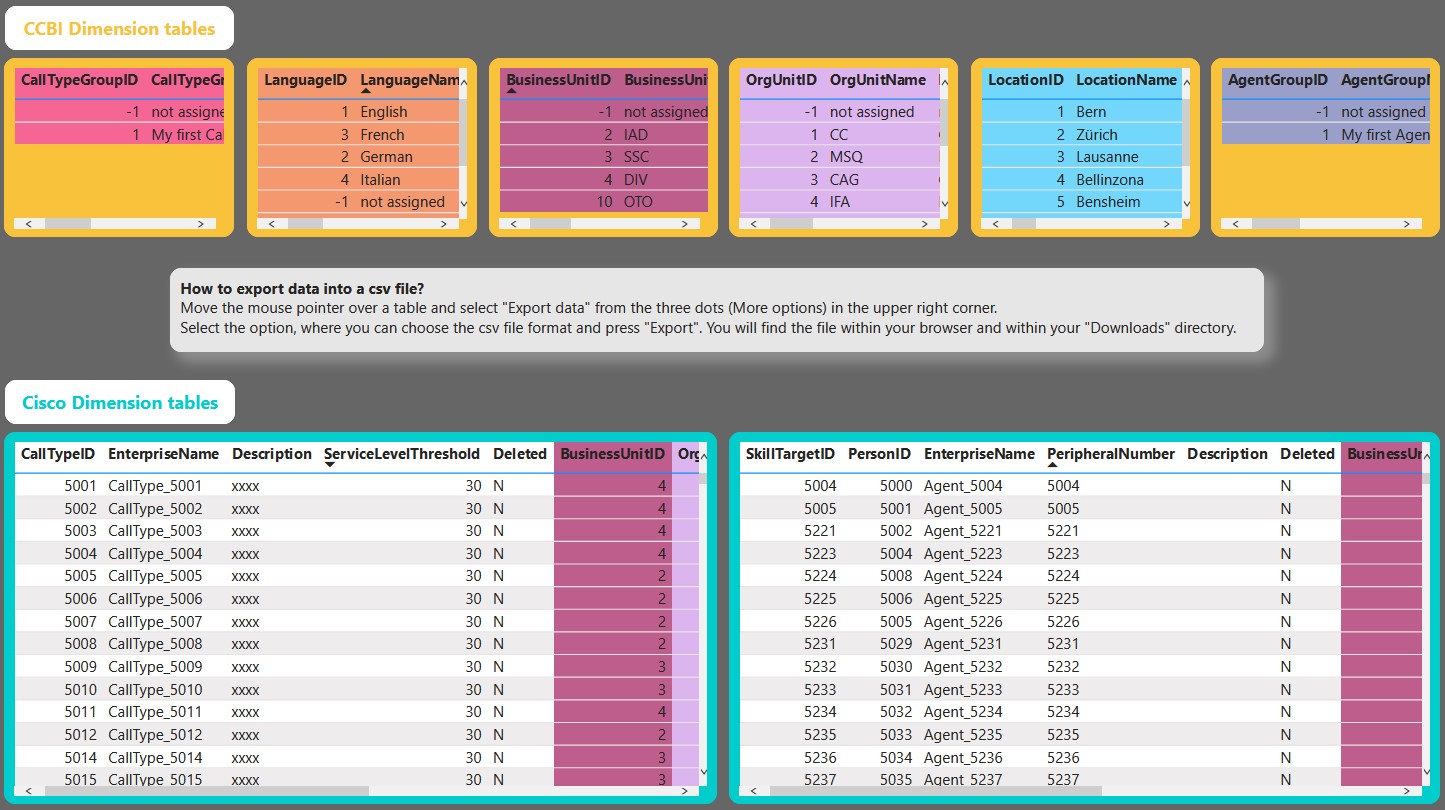DimensionExport
Dimensions
This Report can be used to verify the CCBI Dimension configuration and the assignments to the Cisco Dimensions "CallType" and "Agent".
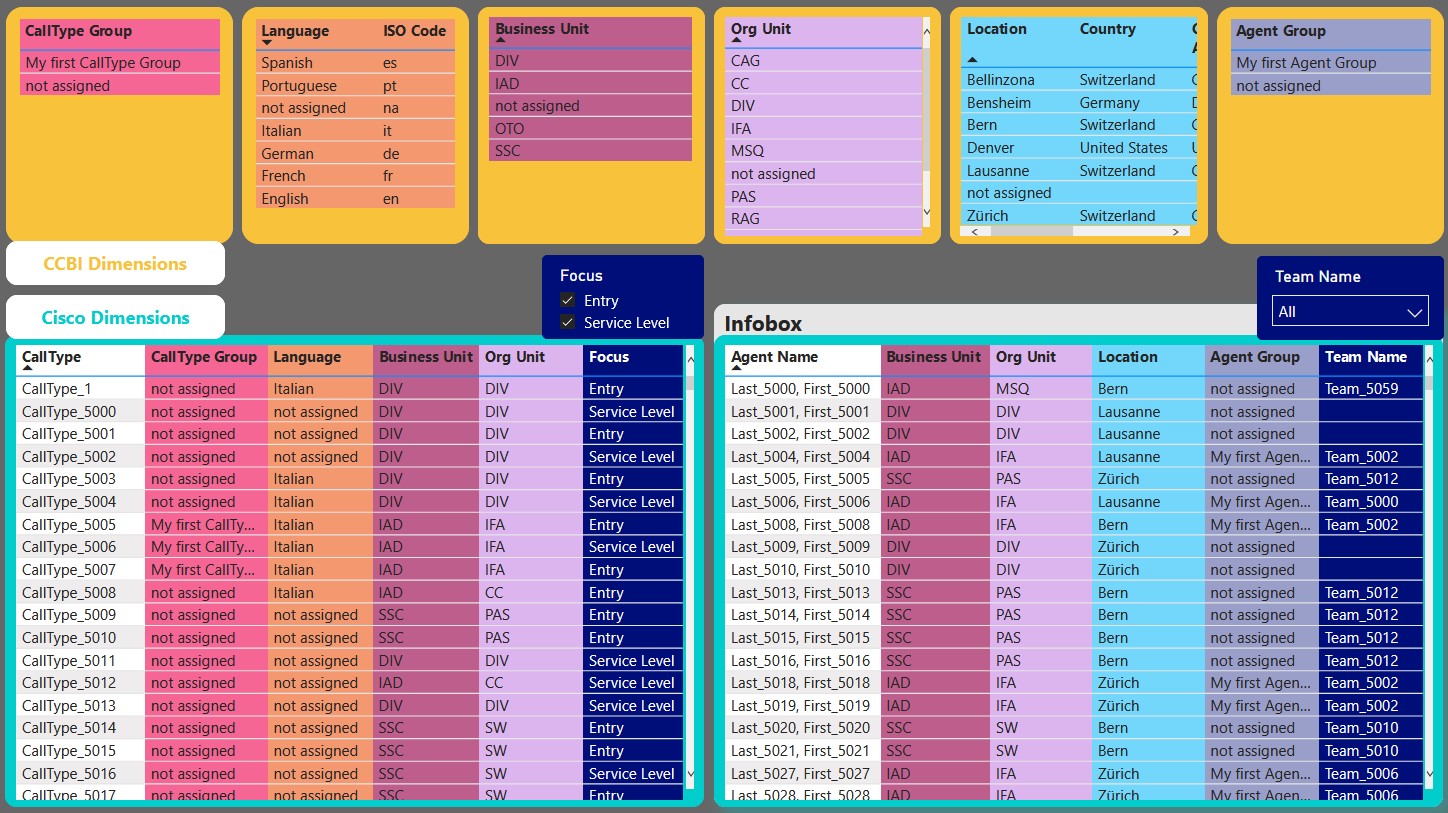
If you select one of the CCBI Dimensions on top, data is filtered into the corresponding tables below.
If you select one of the "not assigned" Dimensions, you can find the objects where the mapping is missing within the database.
Focus: Use the slicer to select and verify the Service Level relevant objects
Team: Use the slicer to select Agents based on Teams. Notice that the agent to team assignment is done within the CCE system.
Export data
This report covers the original dimension tables of the database which allows to create csv files with the active configuration. This way, customers can extract the current configuration and prepare the necessary adjustments without involving IT people.
How to export data into a csv file?
Move the mouse pointer over a table and select "Export data" from the three dots (More options) in the upper right corner. Select the option where you can choose the csv file format and press "Export". You will find the file in your browser and in your "Downloads" directory.