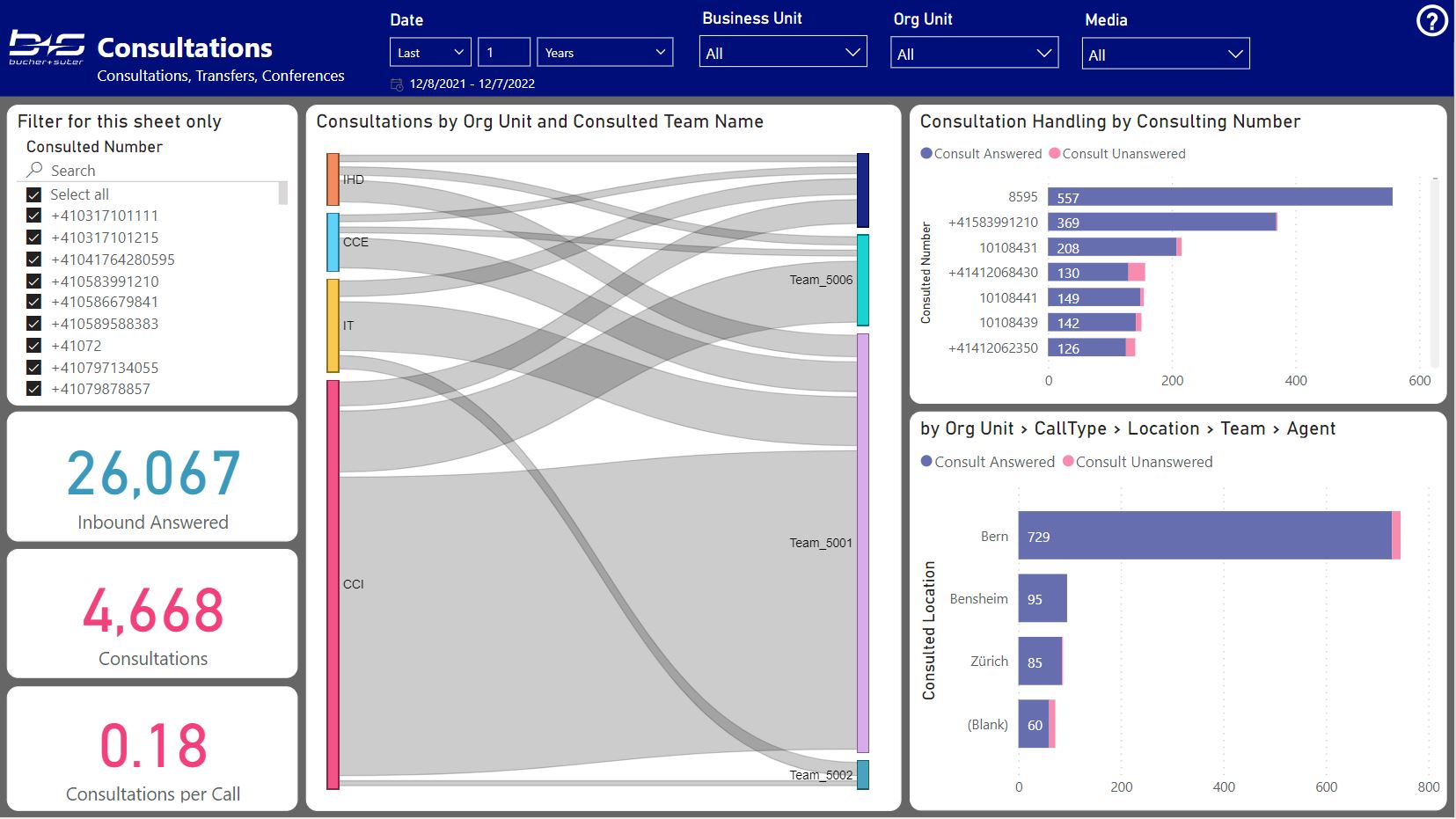Data Analyst
The report of the data analyst contains some of the following pages that are also available for the CC Manager and the Supervisor:
Contact Center
Longterm Overview
Service Level Details
Abandonements
Wrapup classification
Agent States
Next to this, the data analyst has some more reports to investigate the data based on originators and to track the consultations and transfers.
Originator & Recaller
This report displays all of your inbound contacts based on the customer's phone number or email address. It gives you the possibility to see the history, treatment and KPIs by the originators and to investigate the Recaller Rate based on the reason for repeated calls.
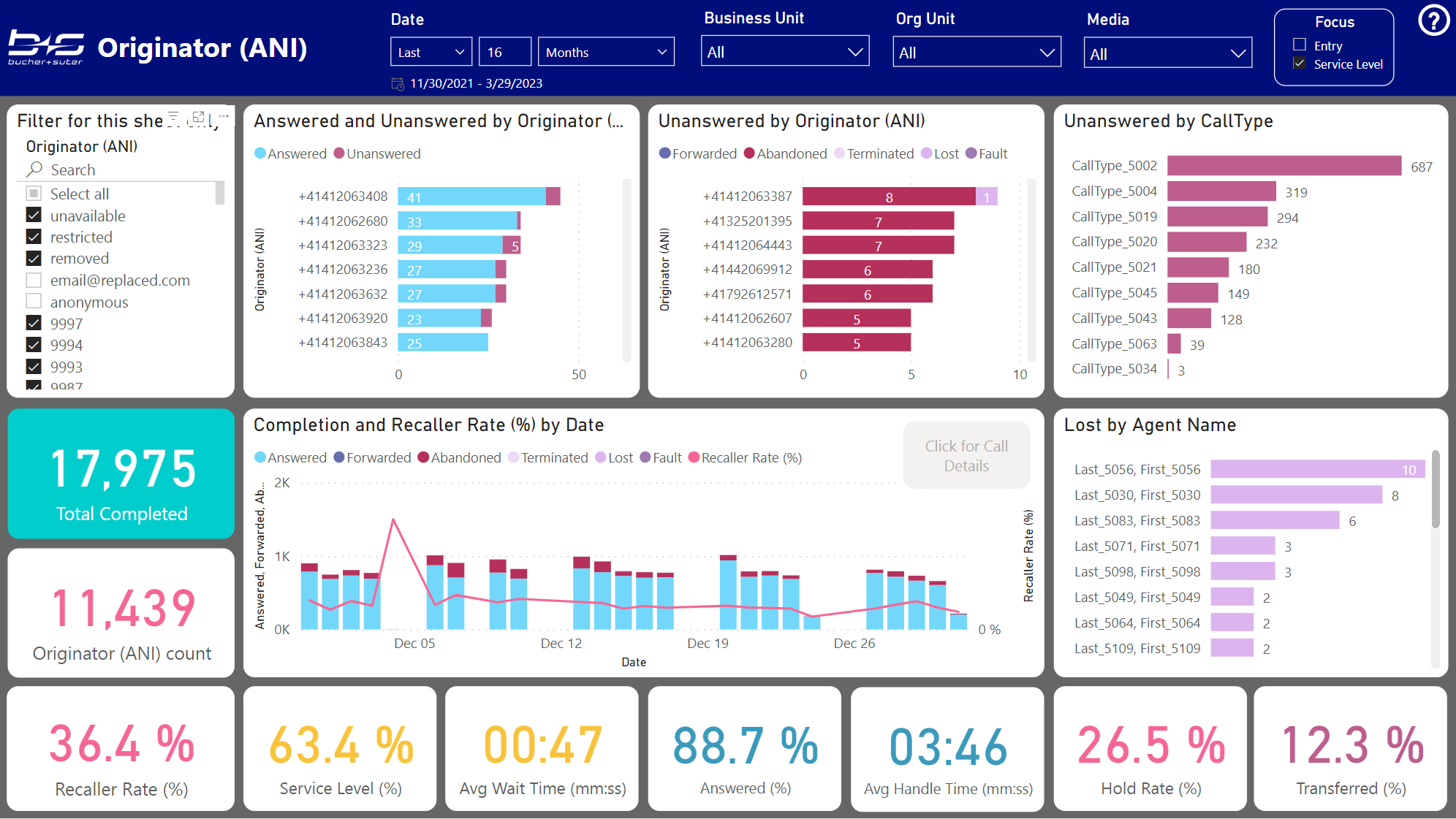
When selecting an originator (ANI) in any of the visualizations, the button "Click for Call Details" becomes active, allowing you to drillthrough to the "Call Details" report.
All Originators
This report displays all of your inbound contacts and direct calls based on the customer's phone number or email address. It gives you the possibility to see the history, treatment and duration by the originators and its channel (Inbound, Direct In, Direct Out).
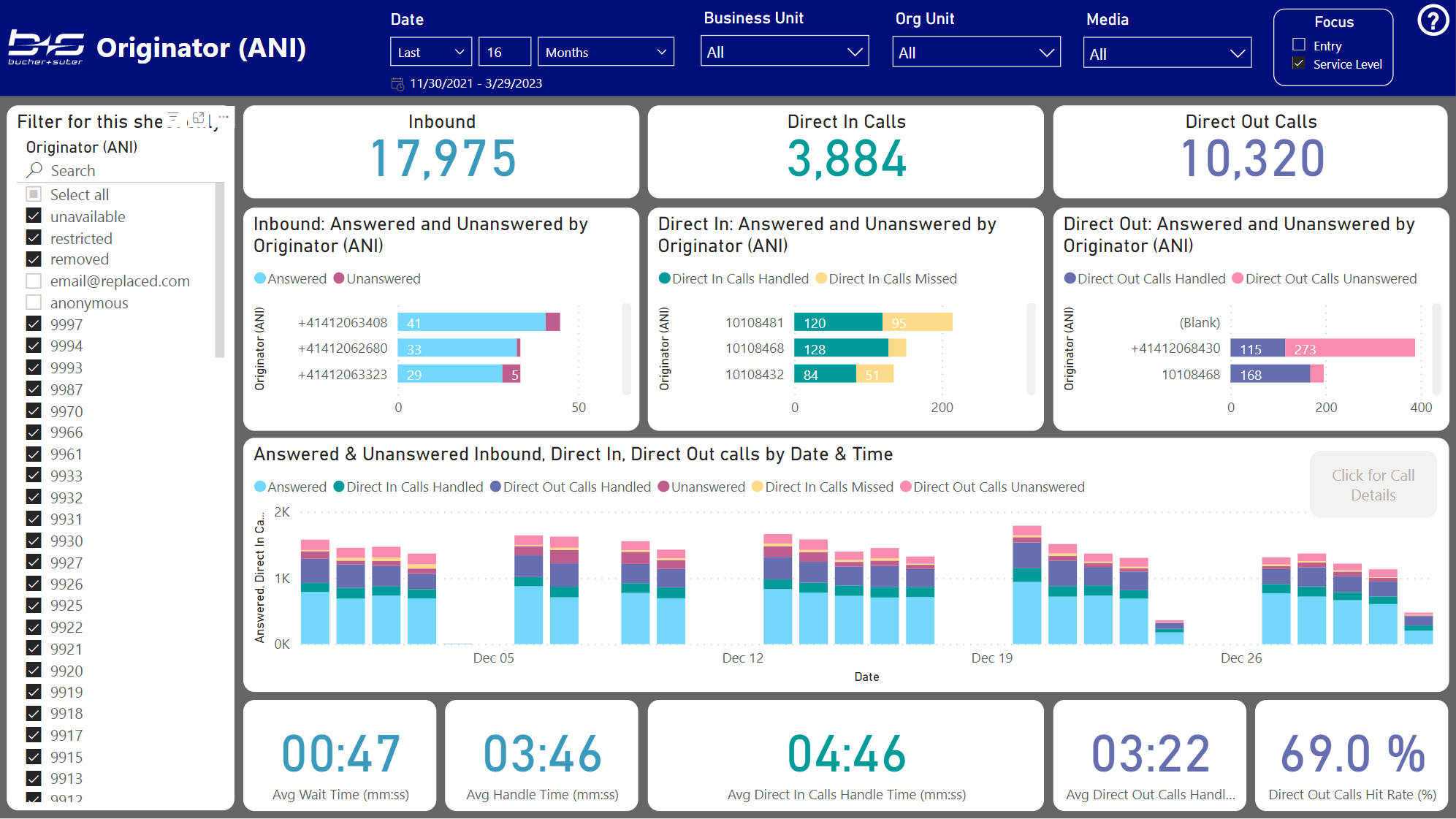
When selecting an originator (ANI) in any of the visualizations, the button "Click for Call Details" becomes active, allowing you to drillthrough to the "Call Details" report.
Call Details
This report contains the call details of the FACT_INBOUND and FACT_AGENT_DIRECT_CALLS table, enriched with measures and dimensions from the available data model.
This report can be used to drillthrough from the originator reports.
The LINK_VARIABLE1 field can contain the populated URLs out of the variable configuration to directly open 3rd party web applications like recordings or ticket systems.
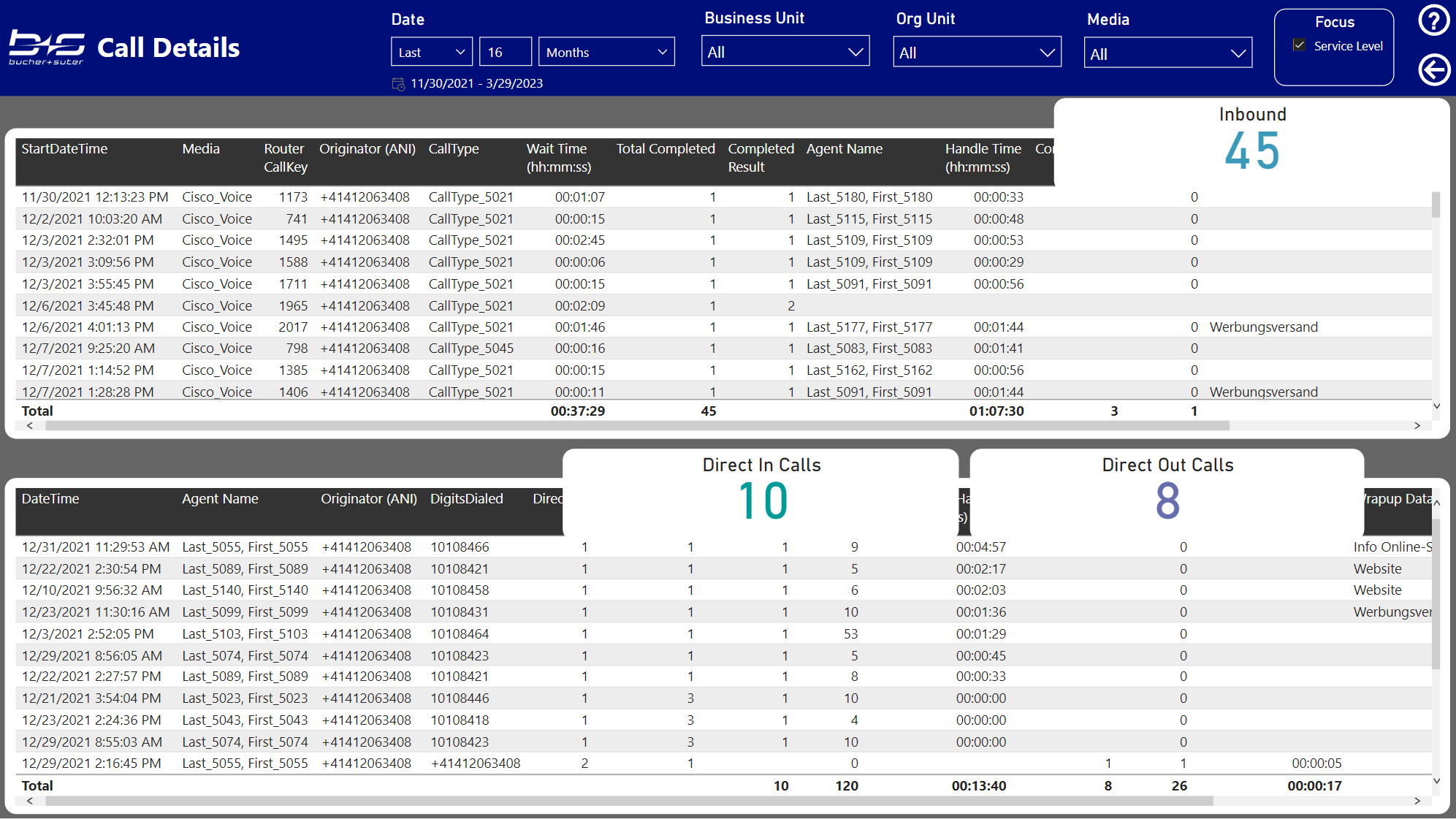
Transfer Sources
This report displays the transferred volume of tasks from previous inbound agents to your services. It also contains the outcome of those specific transferred tasks and from where to where they went.
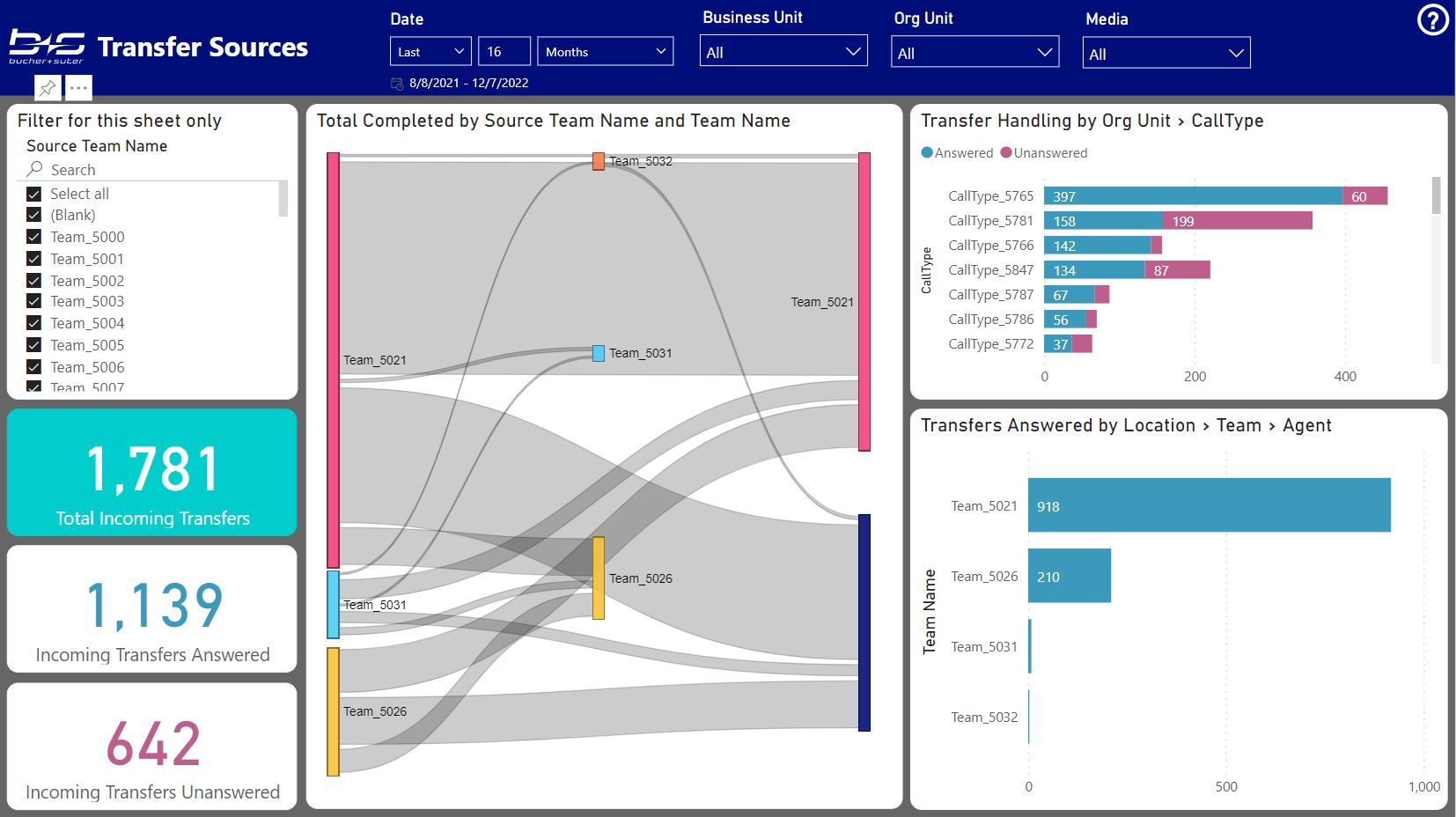
Transfer Destinations
This report displays the transferred volume of tasks of your services to any destination. It also contains the specific targets and the outcome of those transferred tasks, if they went to another agent through a queue or its direct number. Finally, it also displays the path from where to where the transfers went.
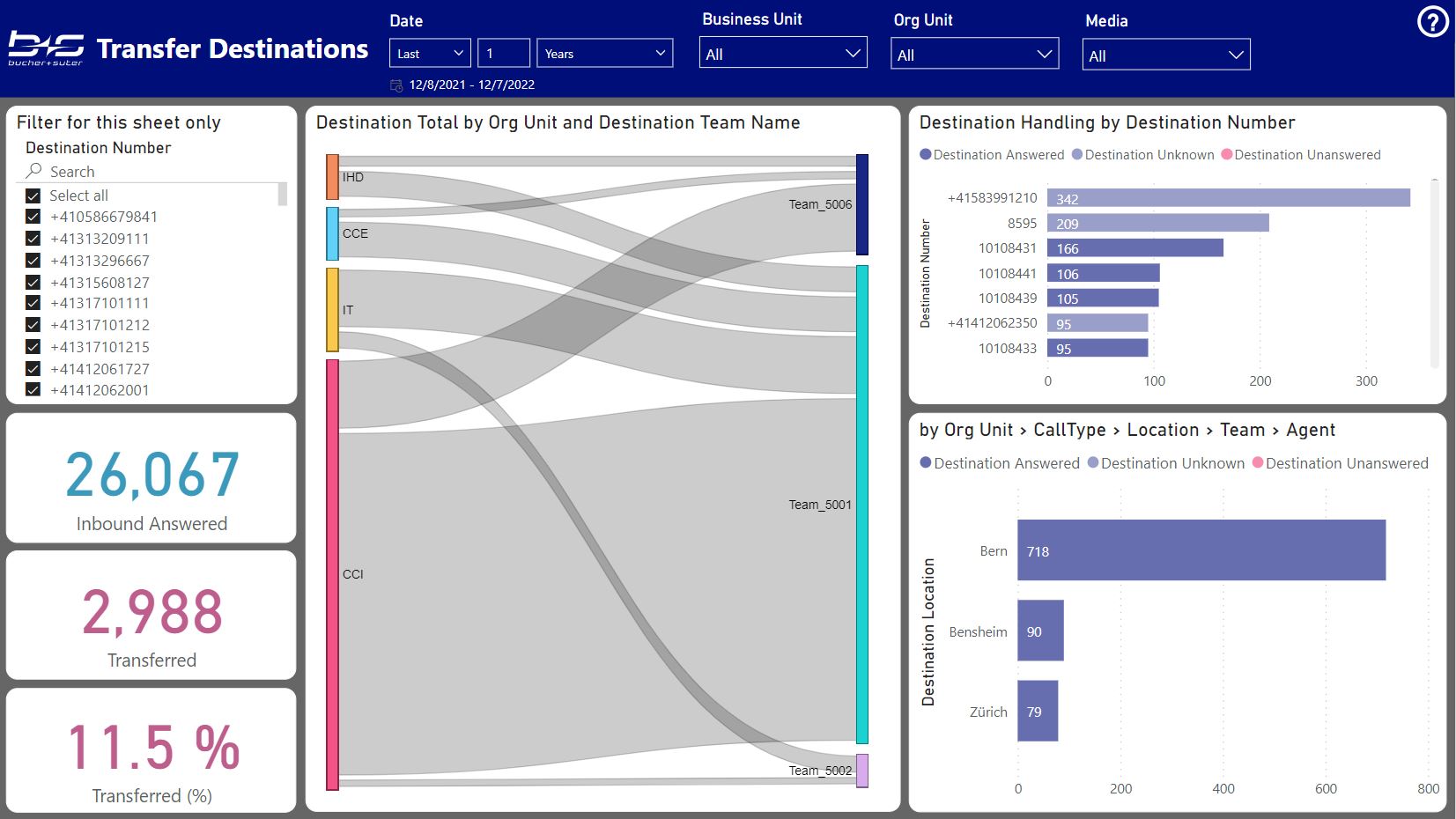
Consultations
This report displays all consultation calls including:
- consultations without a transfer
- consulted and blind transfers
- conferences
It displays the consultation calls during the inbound call handling to any destination. It also contains the specific targets and the outcome of those calls. Finally, it also displays the path from where to where the consultations went.