Overview
Introducing Connects for Salesforce
b+s Connects for Salesforce – CCE/CCX Edition is a pre-packaged integration of the Salesforce CRM and Cisco Unified Contact Center Enterprise (CCE), Unified Packaged Contact Center Enterprise (PCCE) or Unified Contact Center eXpress (CCX) solution.
It is a centralized process that manages the real time flow of interactions between the Salesforce desktop user interface and Cisco CCE/CCX. CCE/CCX utilizes the b+s Connects for Salesforce – CCE/CCX Edition to route phone calls and Salesforce cases to the best skilled agents, who can accept and manage these interactions using their Salesforce Graphical User Interface (GUI).
High Level Architecture CCE:
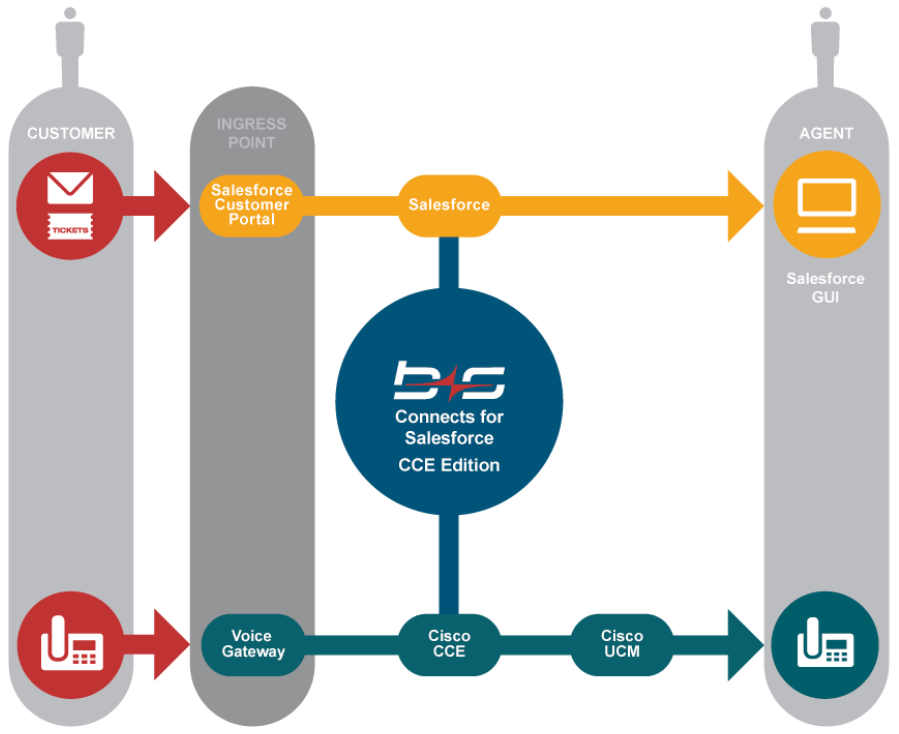
High Level Architecture CCX:
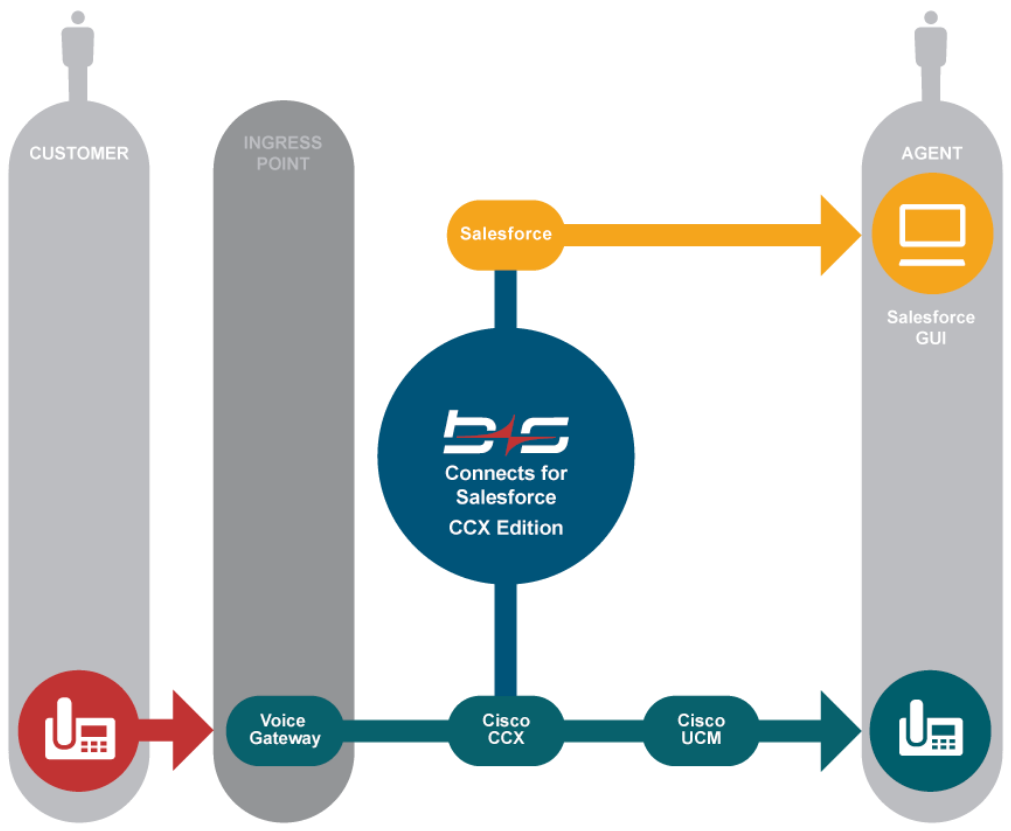
Components of the Connects for Salesforce - CCE/CCX Edition
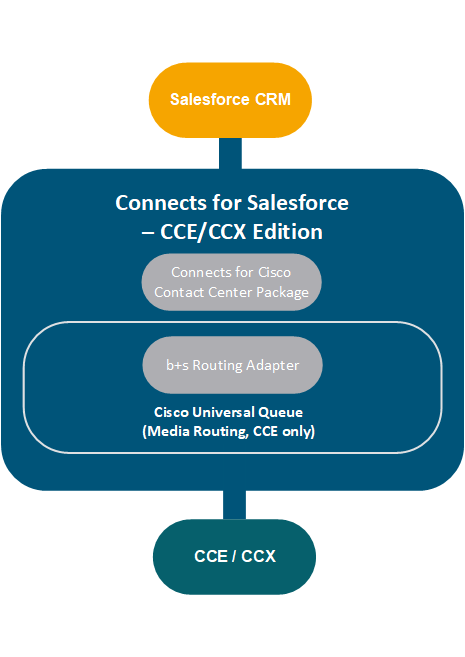
All required product components are shown non-redundant in these figures for purposes of simplicity. Be aware that non-redundant deployments are not supported in production environments!
Overview / High-level Architecture (Voice)
This deployment requires Finesse Version 11.5 or newer. For older versions see section Finesse Hosted Deployments
Architecture for Voice Only CCE CRM Hosted Deployments
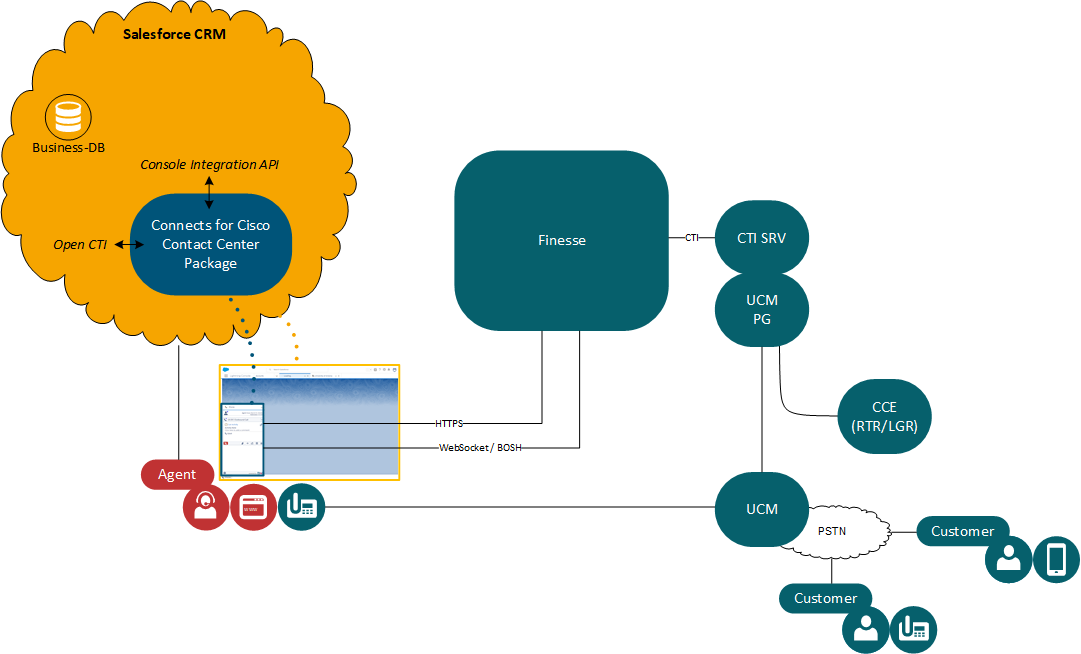
Architecture for Voice Only CCX CRM Hosted Deployments
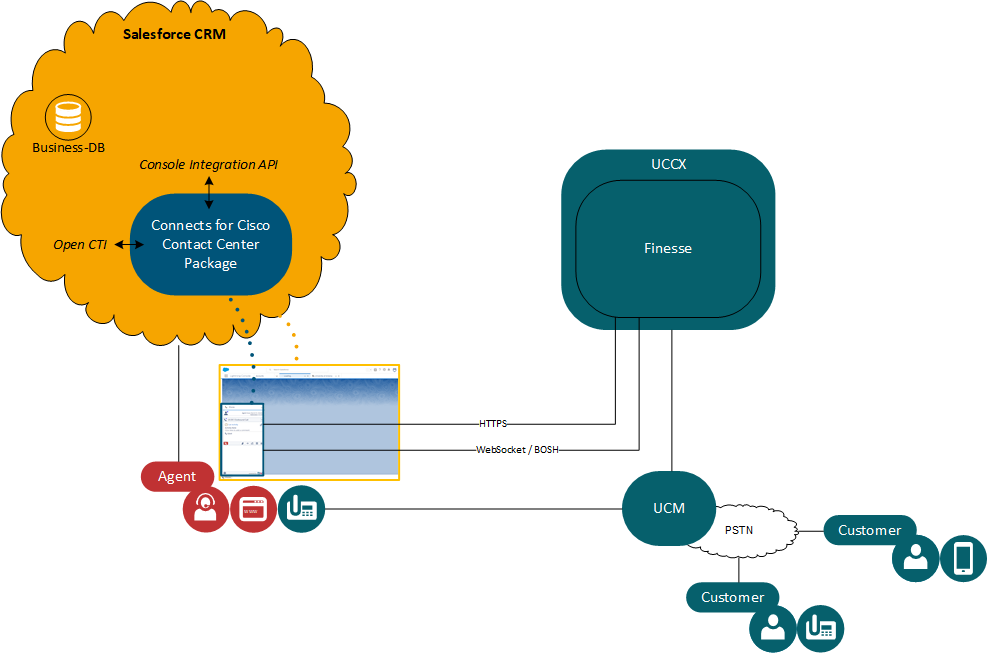
Overview / High-level Architecture (Media)
Voice and Media Routing Universal Queue - CRM Hosted Media Deployment architecture
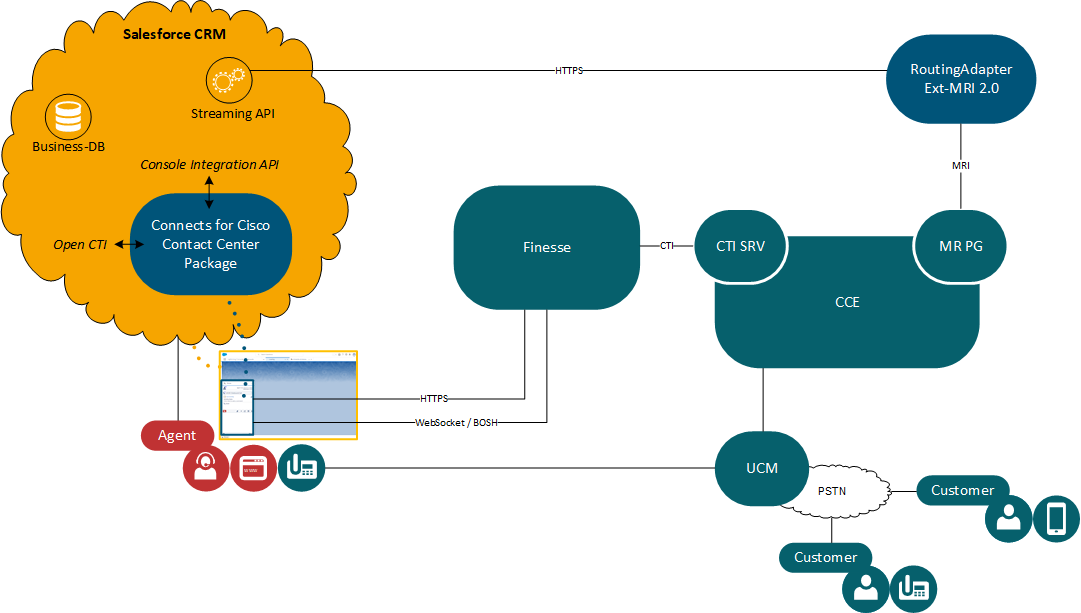
The b+s Connects for Salesforce – CCE/CCX Edition solution is built with several components.
b+s Connects for Cisco Contact Center
The Connects for Cisco Contact Center Package is a managed Salesforce package which has to be installed on your Salesforce Organization and represents the container offering a connection to Cisco CCE/CCX.
b+s Connects Finesse Gadget
The Connects Finesse Gadget represents the agent GUI web resources. Depending on whether you are using a Finesse hosted or CRM hosted deployment, they are located on the Finesse server or in Salesforce as part of the b+s Connects for Cisco Contact Center Package. It connects to Cisco Finesse over HTTPS and WebSockets (Finesse 11.6 or earlier uses BOSH instead of WebSockets).
b+s Routing Adapter UQ
The Routing Adapter UQ is a standalone service that connects to the Salesforce Streaming API in order to receive task notifications. In order to get task data the Routing Adapter will use the Salesforce REST API. The same API is used for task recovery.
The Routing Adapter UQ connects to the UCCE/PCCE media routing MRI interface.
The Routing Adapter UQ component is referred to as the Routing Adapter in this document.
Pre-Requisites
This solution, Salesforce External Routing UQ, requires CCE/PCCE 11.5 or later with Cisco Finesse 11.5 or later.
CCE/CCE 11.0 or older, and Cisco Finesse 11.0 or older are not supported.
CCX is not supported.
Overview Deployment options
There are three ways to host the b+s Connects for Salesforce package:
- CRM Hosted
- CRM Hosted with SSO enabled
- Finesse Hosted -> not supported for Cisco Finesse >= 11.5
Furthermore, three different channel types are supported:
- Voice Only (CCE and CCX)
- Salesforce Omni-Channel (Omni-Channel Federation, CCE and CCX)
- Cisco Universal Queue (Media Routing on CCE, CCE only)
- Cisco Universal Queue * -> requires CCE 11.5 or later
Formerly named Ext-MRI
Except for Cisco Universal Queue on CCE, all host types and channels support CCE and CCX.
CRM & Finesse Hosted Deployments
There are two options for installing b+s Connects for Salesforce, depending on the version of Cisco Finesse.
- CRM Hosted
- Finesse Hosted -> not supported for Cisco Finesse >= 11.5
These two models apply to both, voice only and media routing installations.
Overview CRM Hosted Deployments:
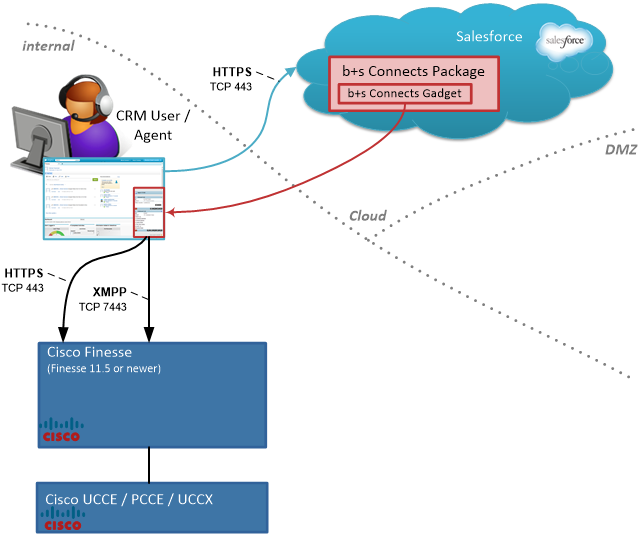
Overview Finesse Hosted Deployments:
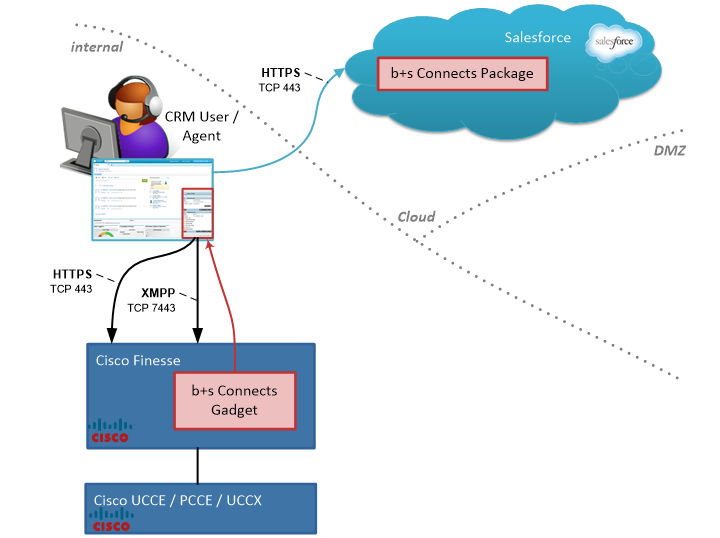
CRM Hosted Deployments
The Salesforce managed package contains all the required files.
Architecture for Voice Only CCE CRM Hosted Deployments
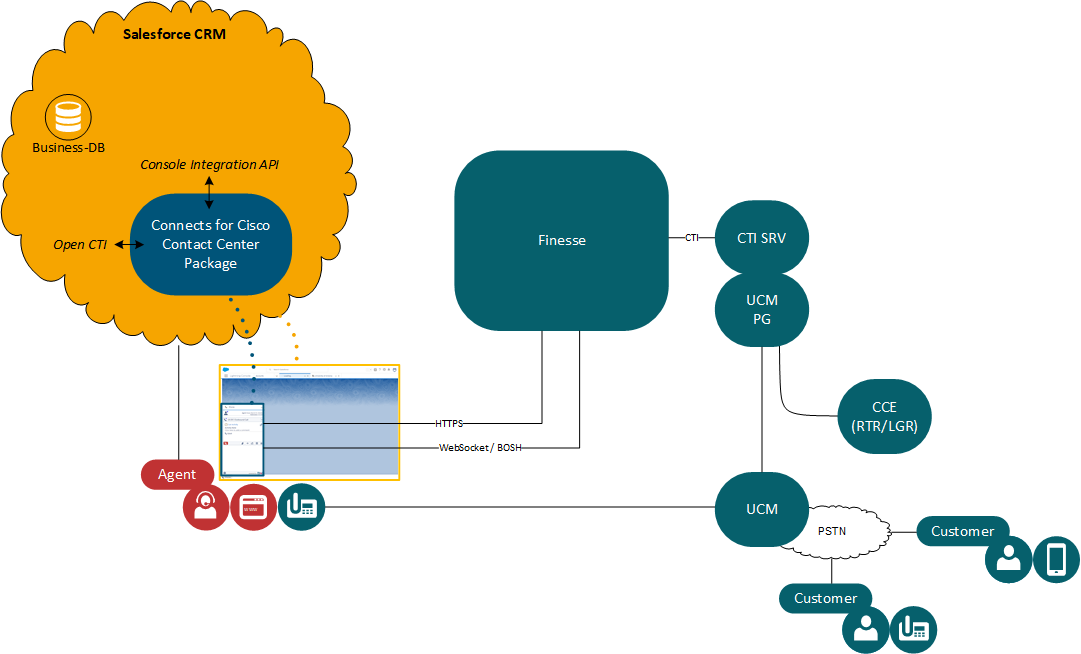
Architecture for Voice Only CCX CRM Hosted Deployments
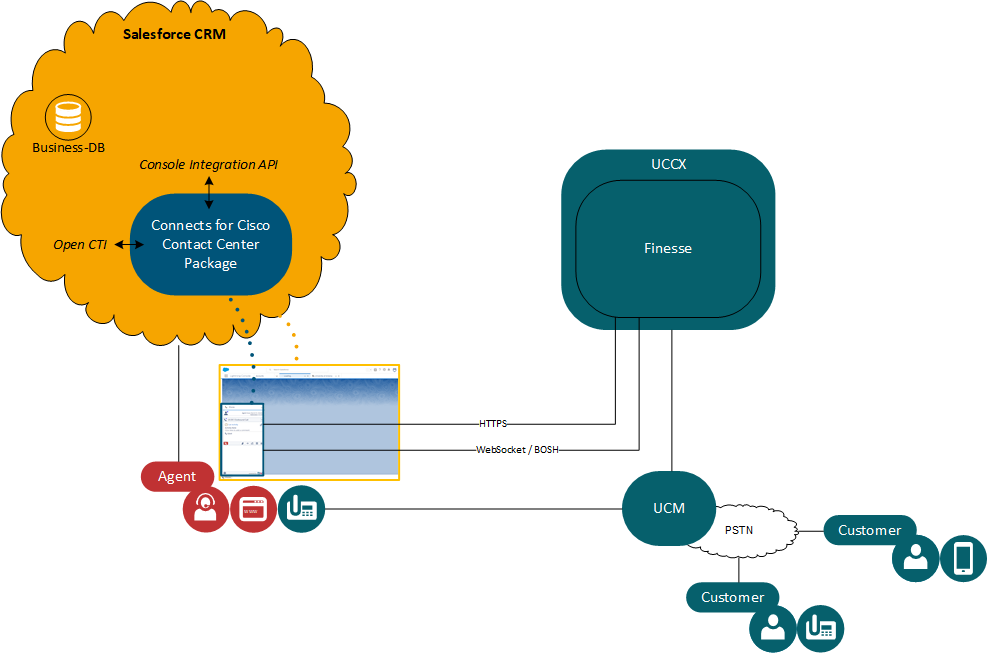
Finesse Hosted Deployments
Finesse hosted deployments are only supported for Cisco Finesse up to version 11.0. Cisco Finesse versions 11.5 and later are not supported for Finesse hosted deployments.
With CCE/CCX versions 11.0 or earlier, part of the b+s Connects Finesse gadget must be hosted in Cisco Finesse. On newer versions of CCE/CCX, it is still possible to host the b+s Connects Finesse Gadget on Finesse, if desired.
In Salesforce, a managed package must be installed. In addition, the b+s Connects gadget files must be copied into the 3rdpartygadget folder on the Cisco Finesse server.
Base: Voice Only Deployment (on CCE or CCX)
Architecture for Voice Only CCX Finesse Hosted Deployments
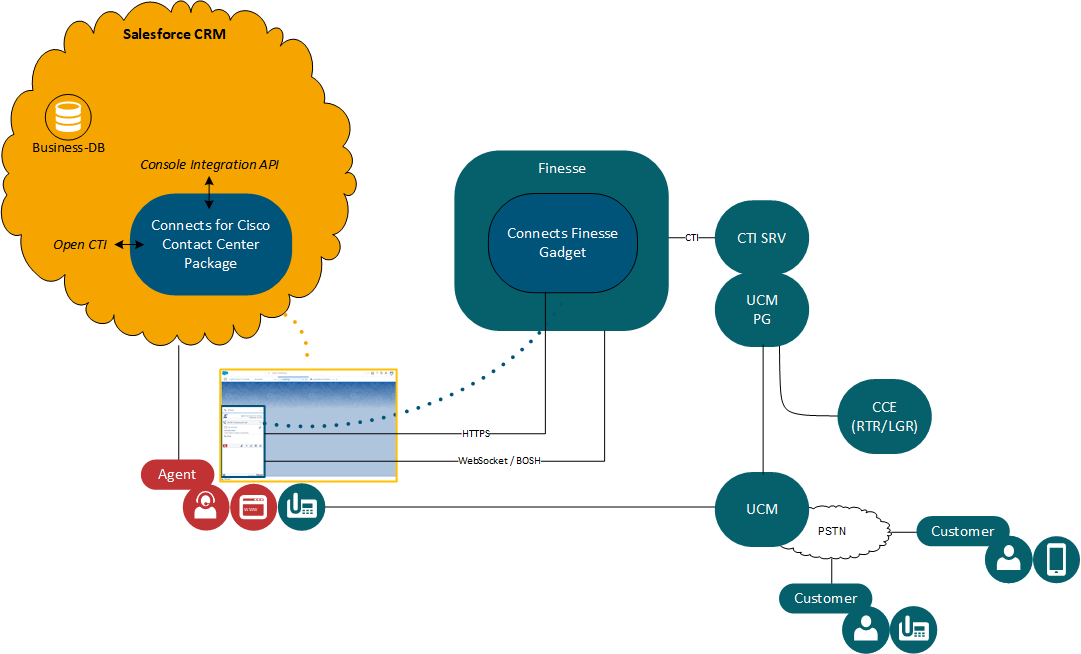
Architecture for Voice Only CCX Finesse Hosted Deployments
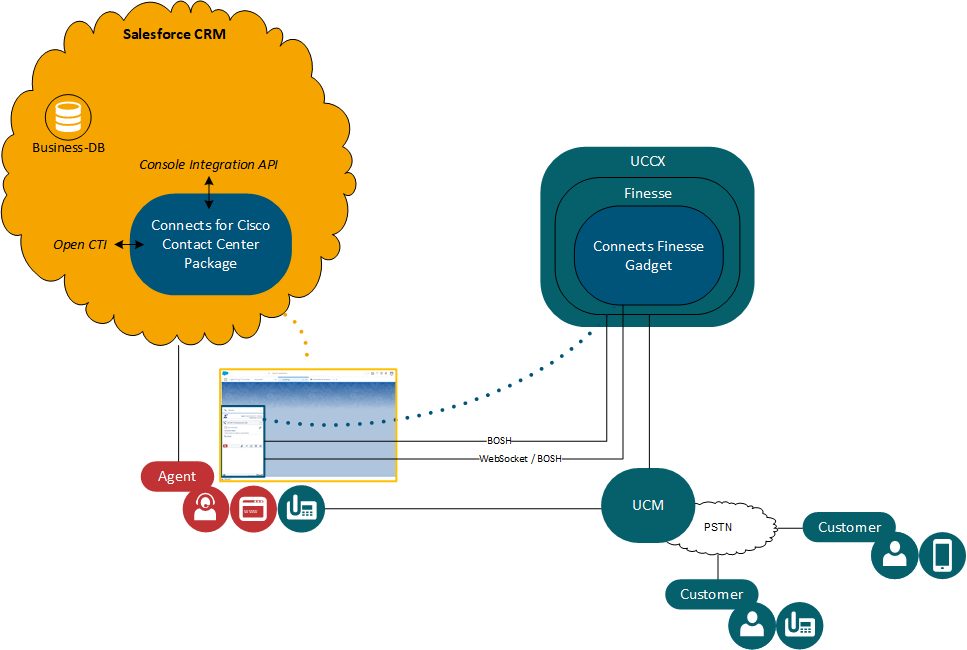
CRM Hosted Deployments with SSO Enabled
Starting with CCE/CCX version 11.5(1), CCX, CCE and PCCE solutions support the Cisco Identity Services. To use the SSO feature, a part of the Connects for Salesforce Package needs to be deployed to the Finesse server in order to provide access to the Finesse SSO token API.
Architecture for Voice Only CCE/CCX crm Hosted Deployments with SSO Enabled
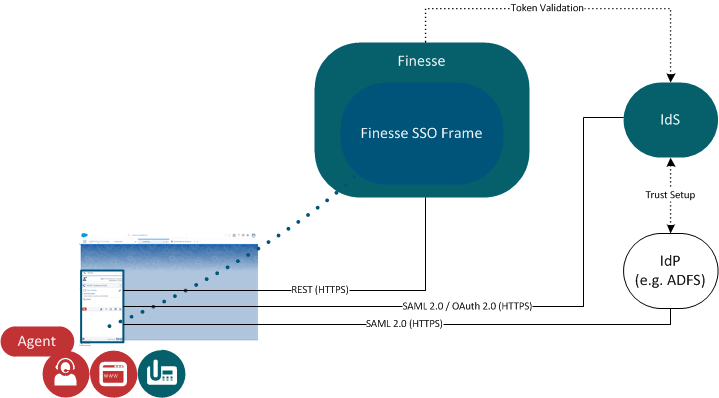
As well as the normal Contact Center and Salesforce components (not present in the image above), a SSO enabled deployment requires some additional components.
Finesse SSO Frame: This is the new resource that must be deployed on the Finesse server of your Contact Center installation. Its job is to communicate with the Finesse API for retrieving and refreshing the SSO tokens and triggering the authentication flow during agent login.
Cisco Identity Service (IdS): This component is available in a Contact Center solution deployment, starting from the release 11.5(1) onwards. This service is either embedded in the CCX and PCCE deployments or in a standalone form in the CCE. It is a light-weight OAuth server built to support Single Sign-On.
Identity Provider (IdP): An Enterprise Identity Provider that usually creates, maintains, and manages identity information for the security principals (users, services, or systems) and provides authentication for those principals to other service providers.
Media Routing Options
- Salesforce Omni-Federation (CCE and CCX)
- Cisco Universal Queue (CCE only)
For the sake of simplicity and clarity, all diagrams show the CRM-Hosted deployment. Both host types support all channel types.
Salesforce Omni Channel Federation
Omni-Channel is a comprehensive customer service solution that lets call centers route any type of incoming work item, including cases, chats, or leads, to the most qualified, available agents in the organization. Omni-Channel integrates seamlessly into Salesforce Classic Console and Lightning Console.
Salesforce Omni-Channel is completely integrated into the b+s Connects product. The gadget is setup to manage incoming work items, to handle agent work states, and to interact with the CTI whichever work is received.
In order to configure the Omni-Channel Federation in the gadget, first you will need to configure it in Salesforce, following the Omni-Channel for Administrators guide provided by Salesforce. Once it is set up in Salesforce, set up the Call Center configuration accordingly.
Architecture Voice+Media Salesforce Omni Channel Standalone for CCE CRM Hosted Deployment
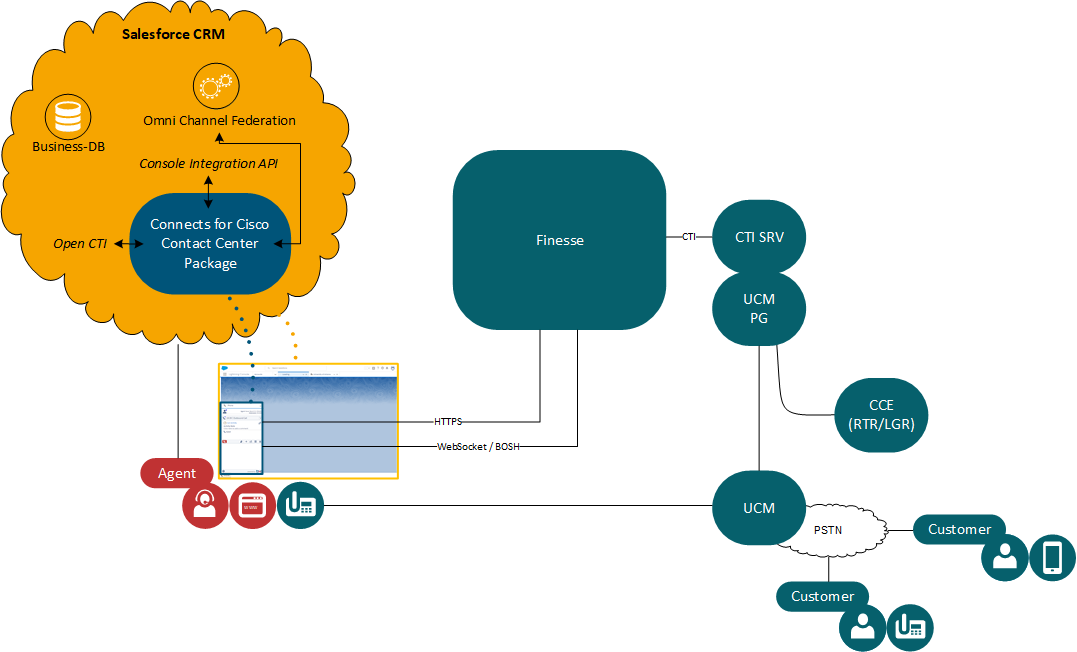
Architecture Voice+Media Salesforce Omni Channel Standalone for CCX CRM Hosted Deployment
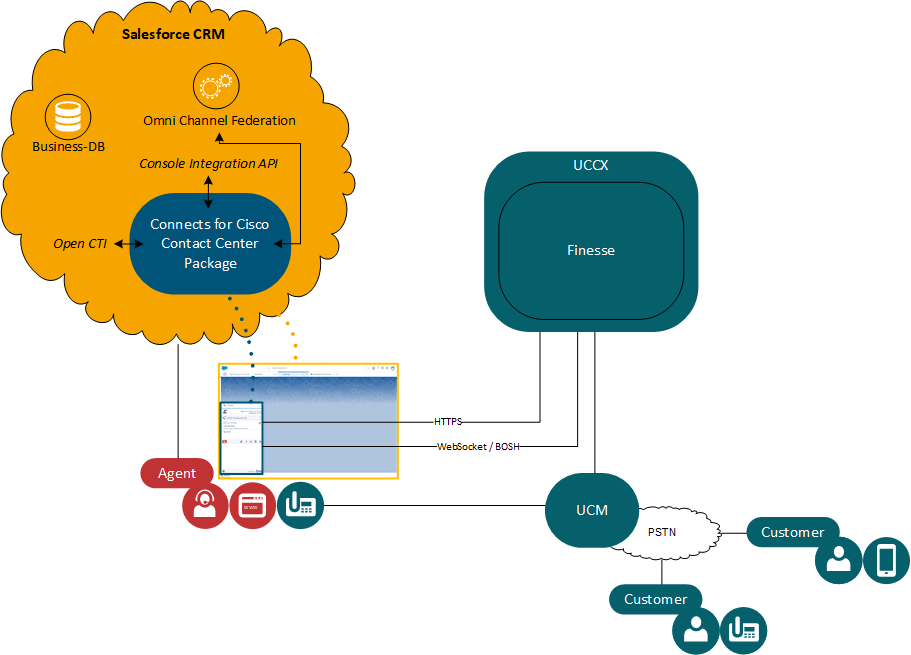
Overview of Cisco Universal Queue Deployments
This chapter describes the Case Routing Add-ons supported for routing Salesforce objects in the Cisco routing system. Keep in mind that it only supports CCE deployment.
Cisco Universal Queue uses Salesforce Omni Channel and External Routing.
| Deployment Name | b+s Tecnology | Cisco Tecnology | |||||
|---|---|---|---|---|---|---|---|
| 10.x | 11.0 | 11.5 | 11.6 | 12.0 | |||
| Cisco Universal Queue | b+s Routing Adapter Ext-MRI | MR PG | ✗ | ✗ | ✓ | ✓ | ✓ |
Cisco Universal Queue (Legacy) (formerly named Ext-MCAL) is no longer supported. Please migrate to Cisco Universal Queue (formerly named Ext-MRI)
Cisco Universal Queue
Architecture Voice+Cisco Universal Queue for CCE CRM Hosted Deployments
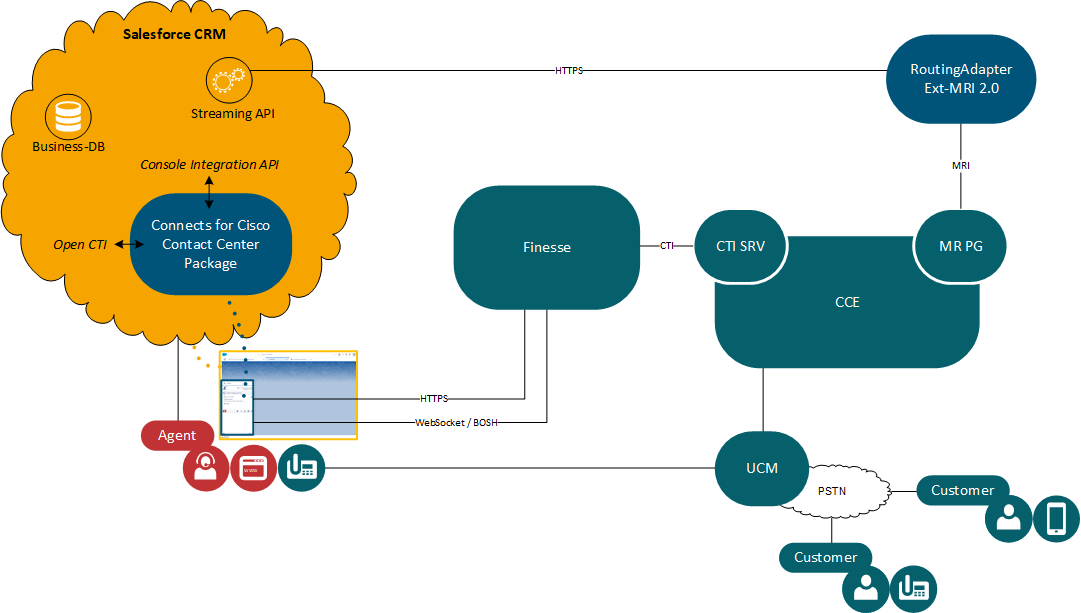
Omni-Channel External Routing changes the way a third-party system gets notified about new cases. With External Routing, the Routing Adapter initiates the connection to Salesforce, by subscribing to the Streaming API via HTTPS. This enables the Routing Adapter to receive Push-Notifications about new cases put into a specific queue.
The b+s RoutingAdapter Ext-MRI initializes this connection.
RoutingAdapter for Cisco Universal Queue does not have to be visible to Salesforce and can therefore be installed inside the company network.
This Deployment Type requires the following components:
- b+s Connects for Cisco Contact Center Package: The Connects for Cisco Contact Center Package is a managed Salesforce package that has to be installed in the Salesforce Organization and represents the container that offers a connection to Cisco CCE/CCX.
- b+s RoutingAdapter for Cisco Universal Queue (RA Ext-MRI): The RA Ext-MRI offers support for the Salesforce External Routing Implementation with Omni-Channel via the Salesforce Streaming API for routing Salesforce cases.