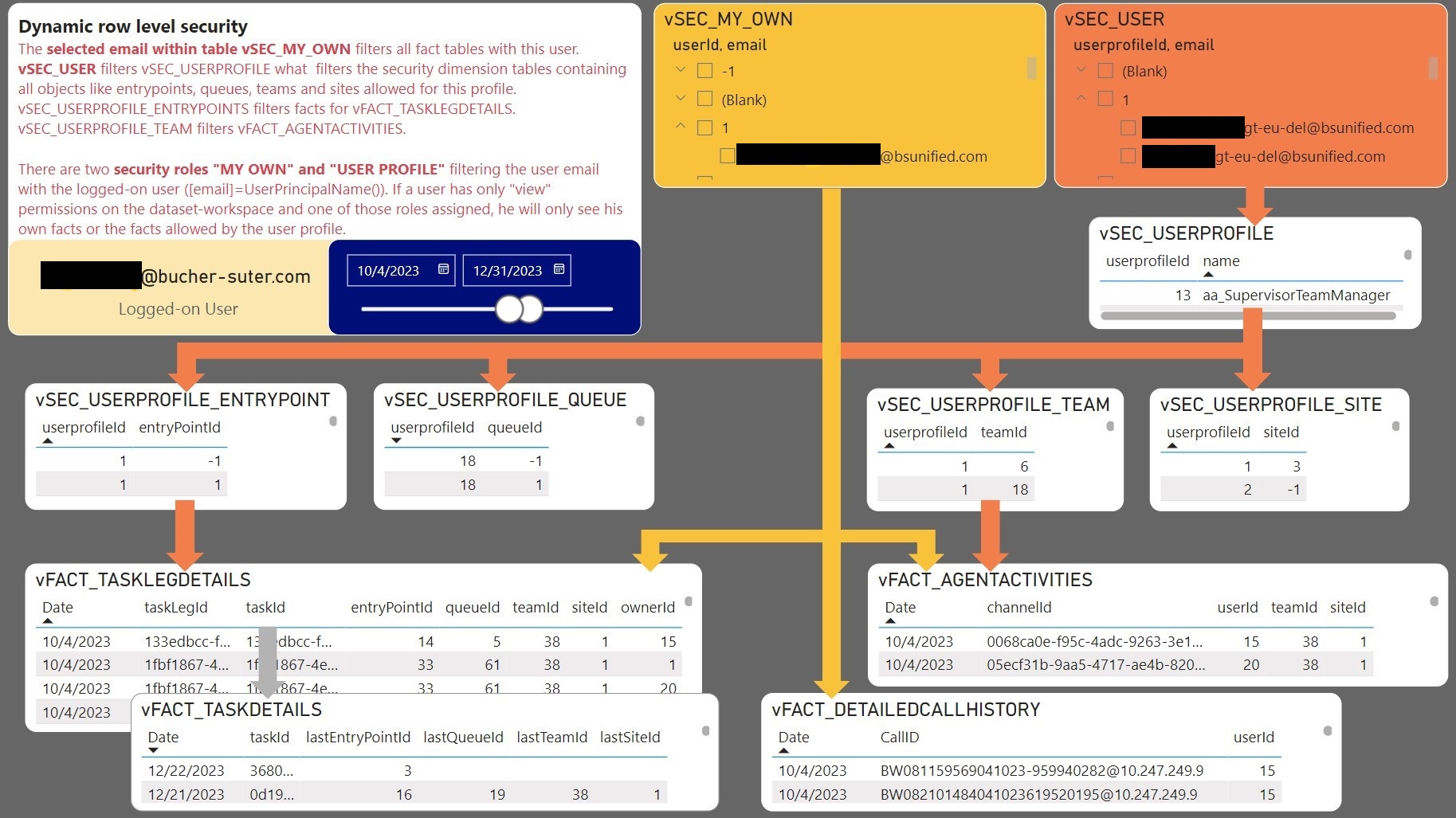Data Analyst
The report of the data analyst contains all pages that are also available within the following reports:
Next to this, the data analyst has some more reports to investigate the data by customer or calling details and to test the dynamic row level security.
Inbound Tasks by Customer
This report displays all your inbound tasks based on the customer's phone number or email address. It gives you the possibility to see the history, treatment and KPIs by the originators and the task details as well.
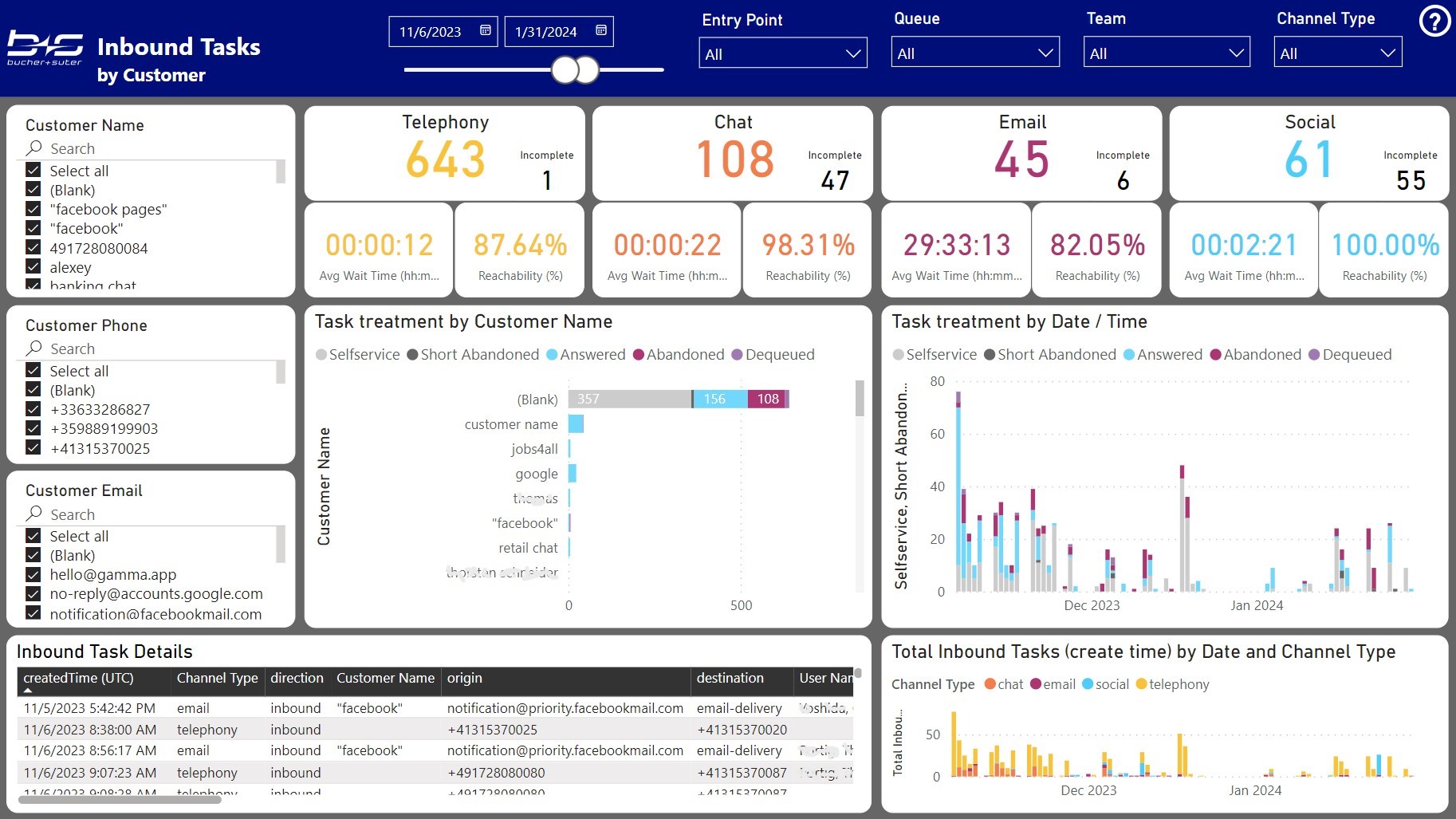
Outdial Calls by Customer
This report displays all your outgoing calls from your agents based on the customer's phone number. It gives you the possibility to see the history, treatment and KPIs by the called party and the call details as well.
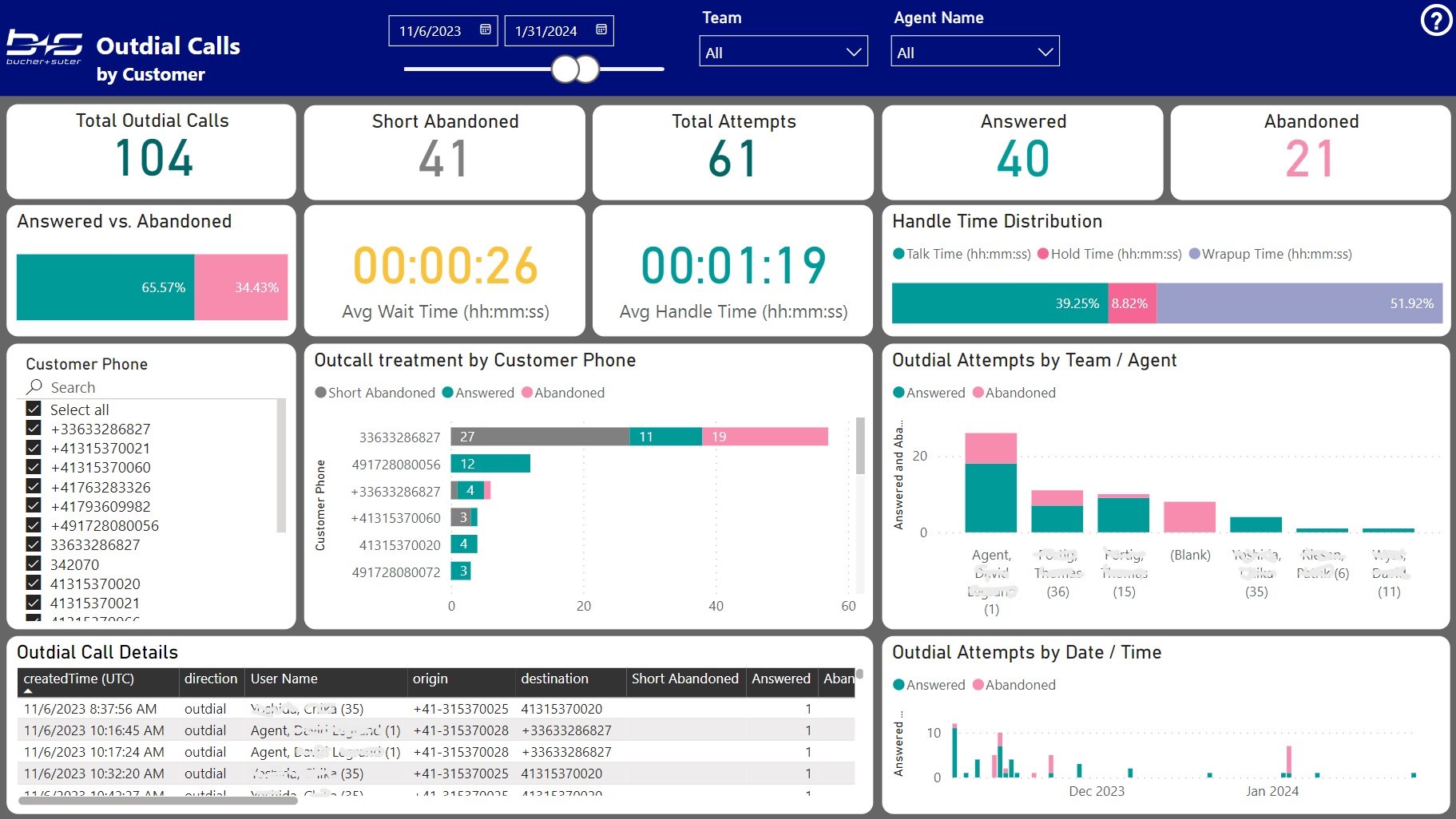
Calling Details
This report displays all your incoming and outgoing calls of the Webex Calling application, separated by the calling or called number and showing the call leg details as well.
Keep in mind that internal calls are listed as "Outgoing Calls" for the caller and "Incoming Calls" for the called party at the same time.
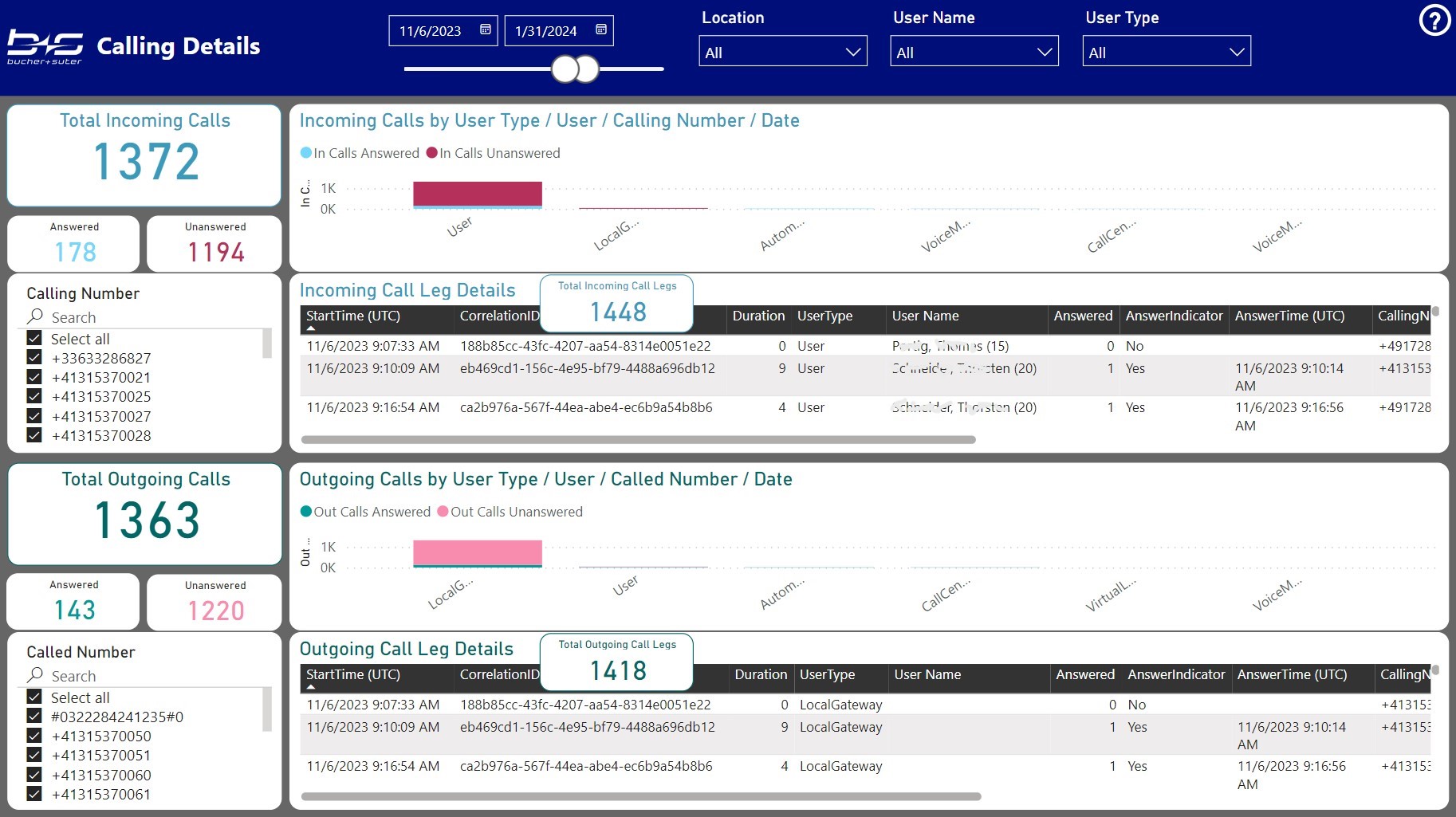
Calling Legs Sankey
This report displays a Sankey chart between the calling number and the called number separated by incoming and outgoing calls of the Webex Calling application.
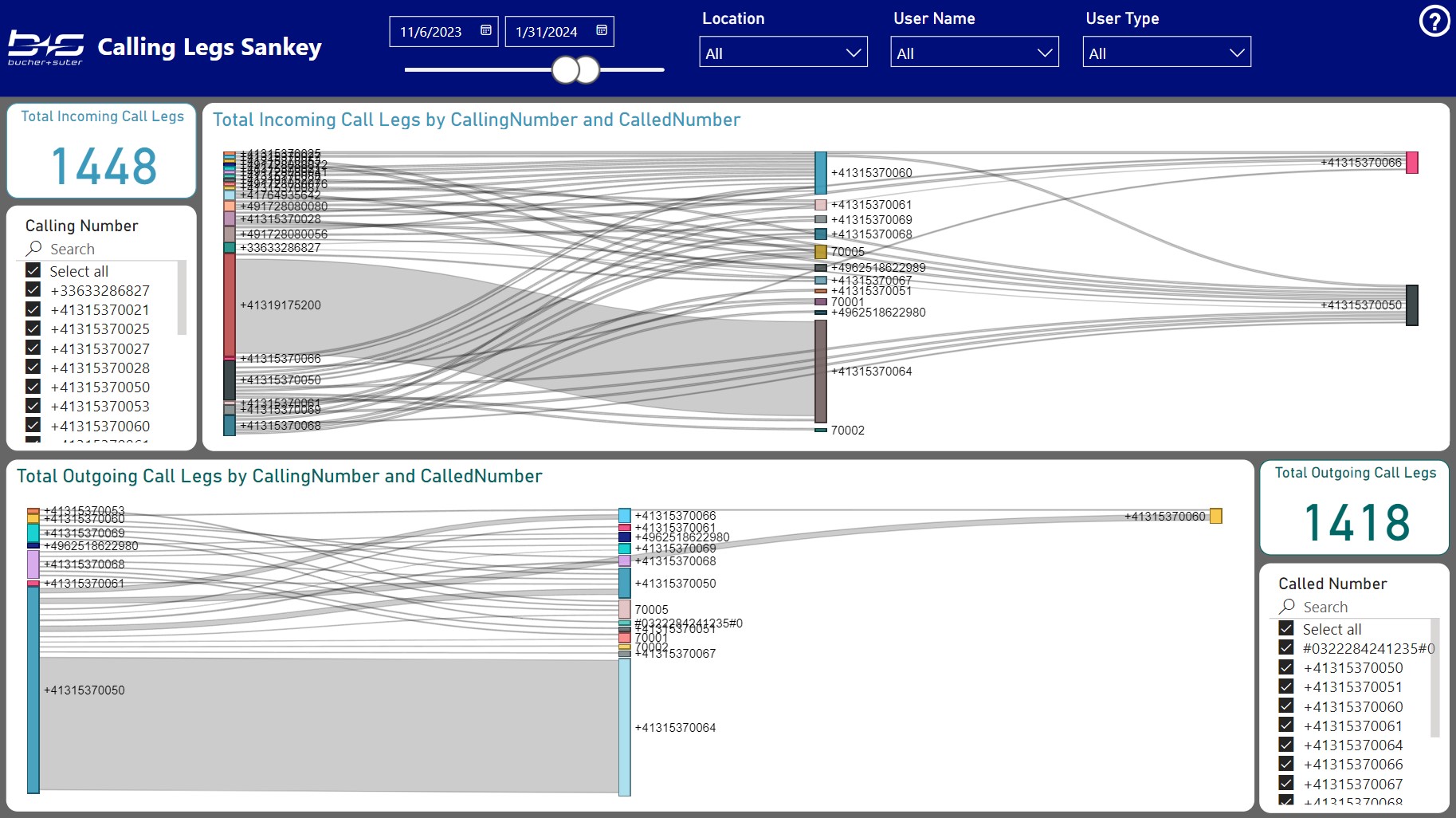
Inbound All Fields
This report contains all measures of the Inbound measure group, separated by some useful categorization. It also contains all original fields from the raw data sources and a slicer in green to filter a single contact by its taskId.
This report can be used to verify which tasks are related to a contact and how a selected contact or task is calculated within all measures above.
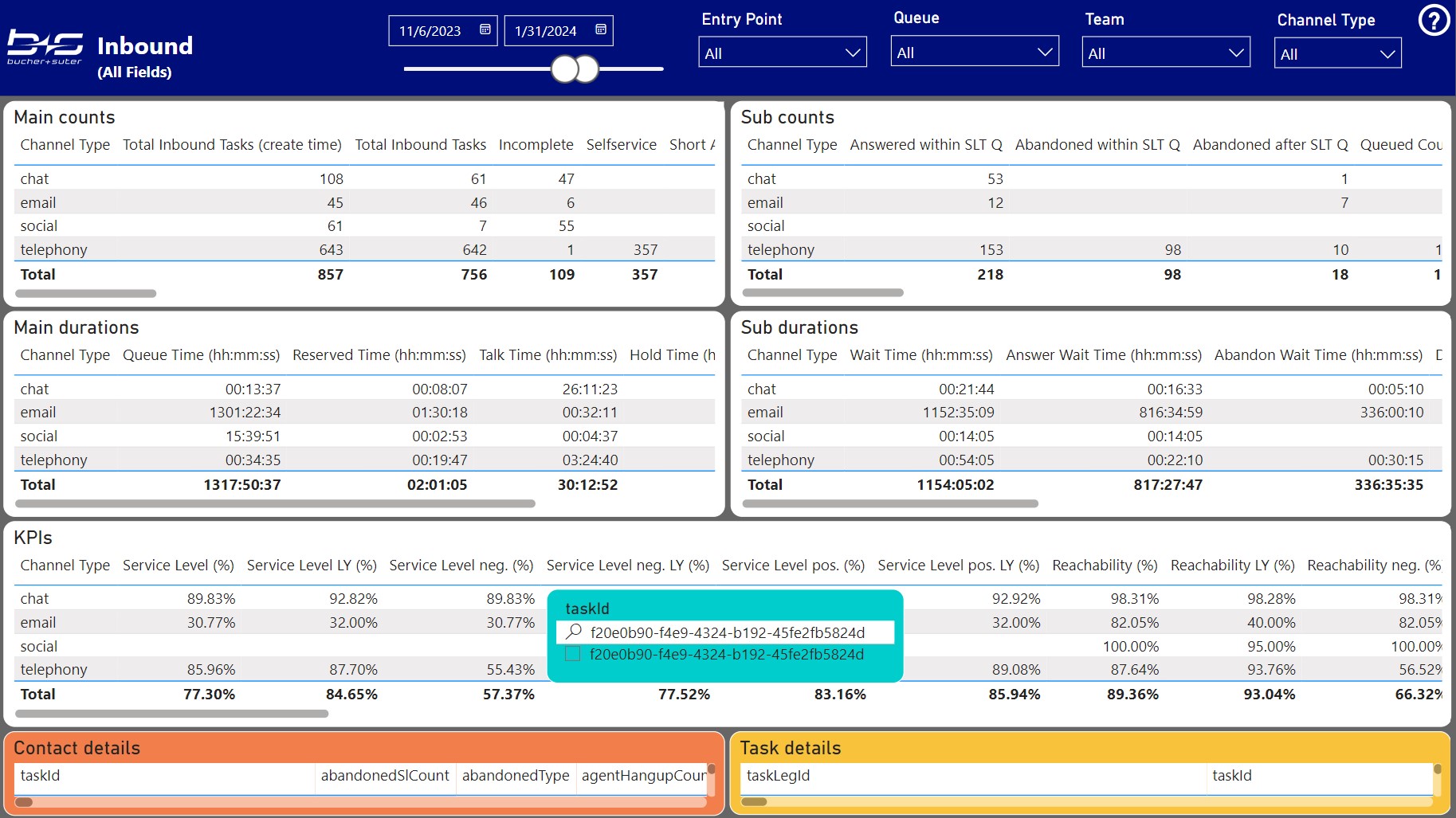
Outdial All Fields
This report contains all measures of the Outdial measure group, separated by some useful categorization. It also contains all original fields from the raw data sources and a slicer in green to filter a single call by its taskId.
This report can be used to verify how a selected call (contact or task) is calculated within all measures above.
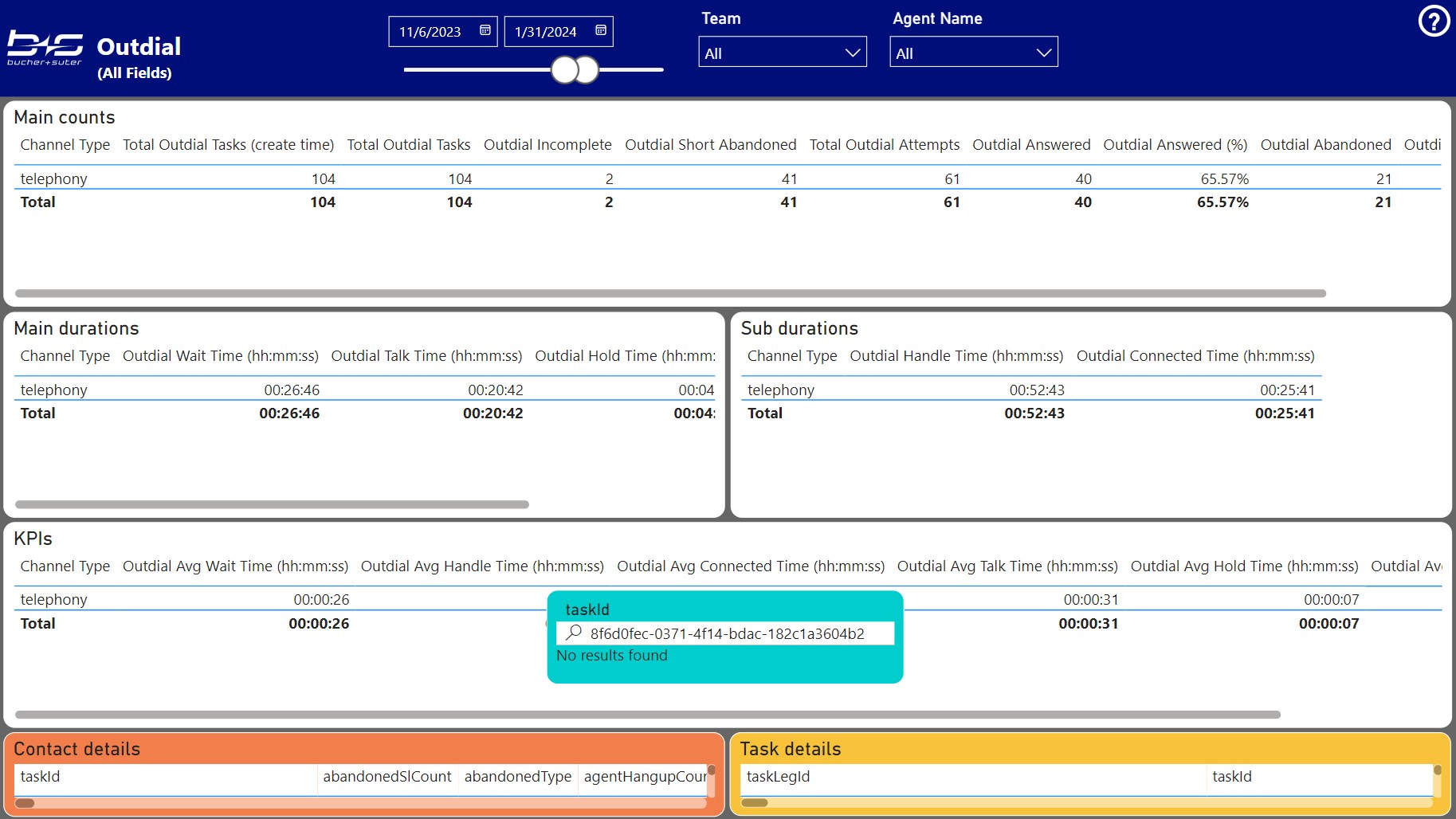
Agent State Activity
This report contains all measures of the Agent State Activity measure group, separated by some useful categorization. It also contains all original fields from the raw data source and two slicers in green to filter a single channel by its channelId and a related task activity by the taskId.
This report can be used to verify the state changes of a single channel or the agent engagement for a single task and how the selected sequences are calculated within all measures above.
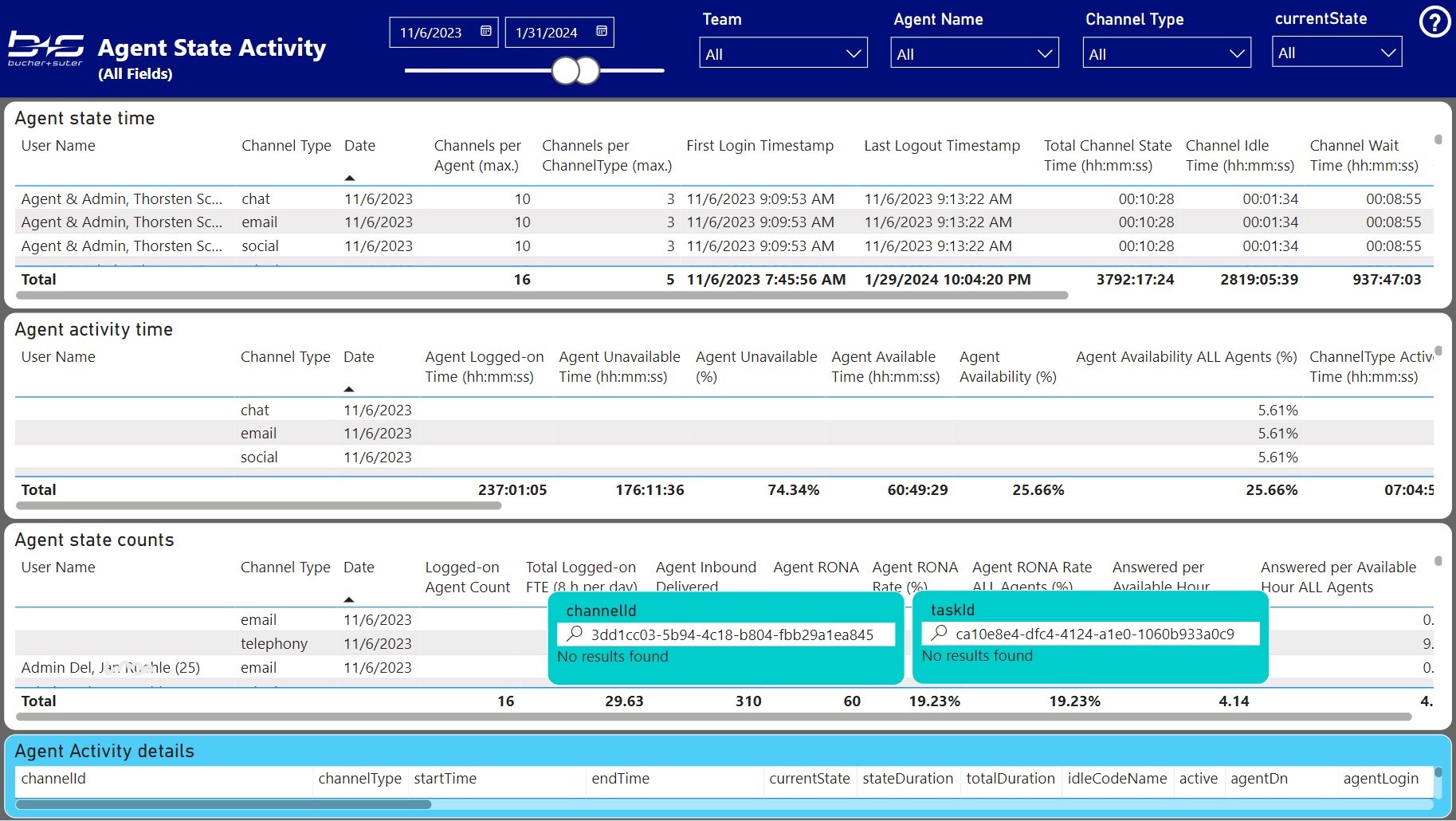
Calling All Fields
This report contains all measures of the Calling measure group, separated by some useful categorization. It also contains all original fields from the raw data source and two slicers in green to filter a single call by its CorrelationId or a single call leg by its CallId.
This report can be used to verify how a selected call is calculated within all measures above.
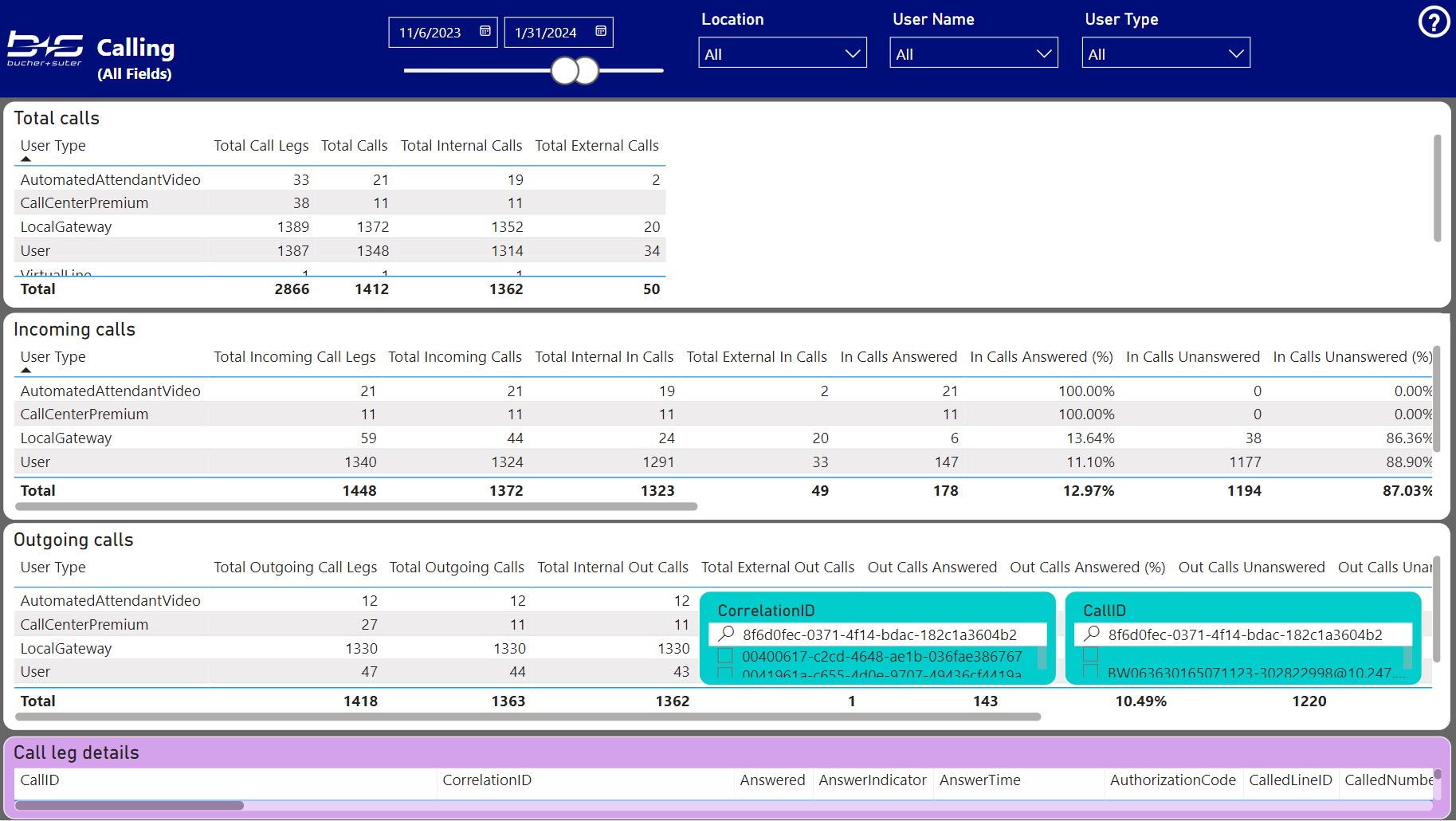
Variables
This report can be used to see the Global Variable mapping to the VARIABLE 11-20 dimensions. It also displays the content of 3 assigned variable dimensions and how they filter and group the task data.
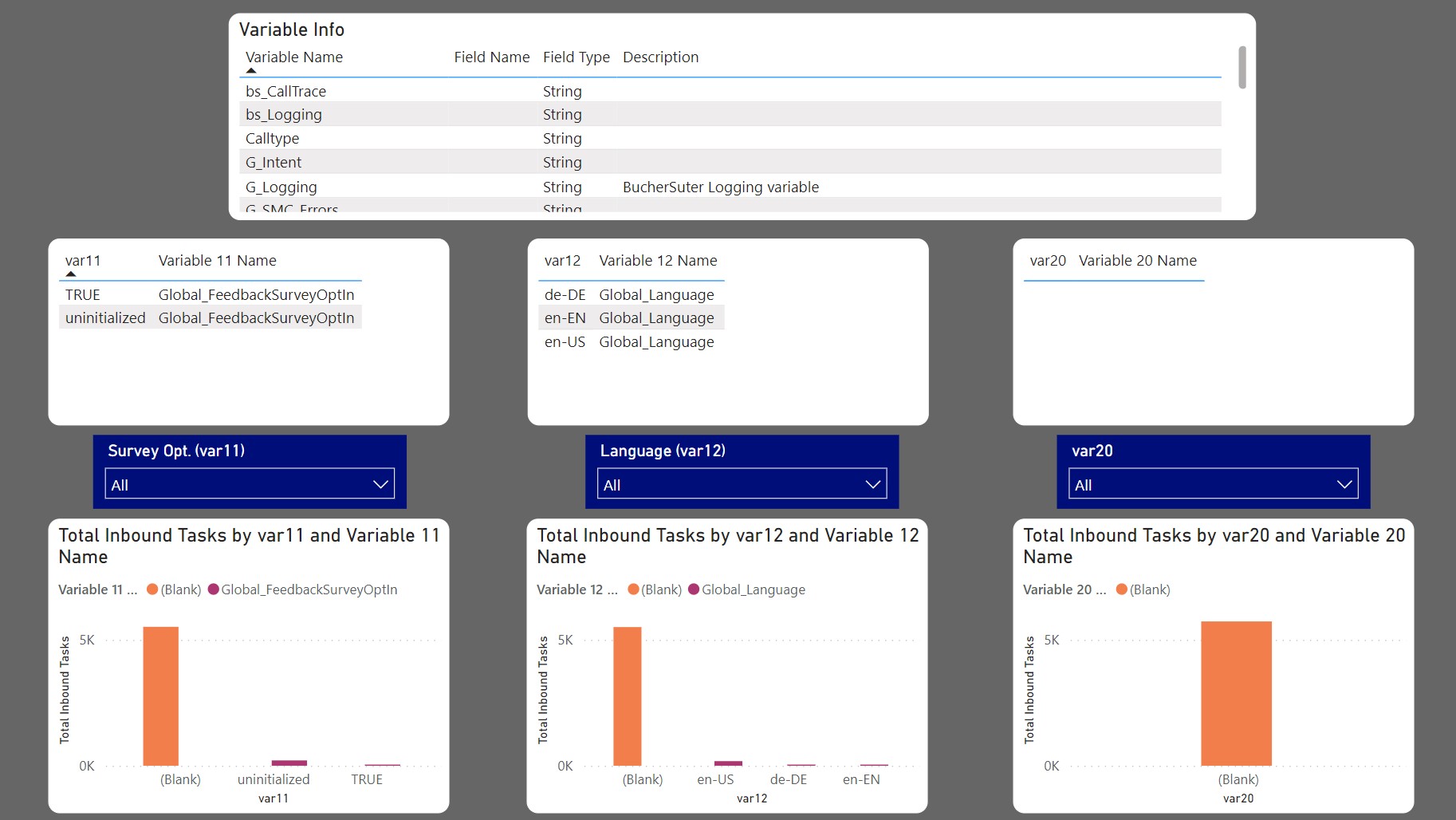
Dynamic Row Level Security (RLS)
This report can be used to test which facts are filtered and available for the selected reporting users if they have one of the security roles "MY OWN" or "USER PROFILE" assigned within the Power BI workspace.
Simply select one user email in the yellow or orange box on top and verify the displayed results in the fact tables.